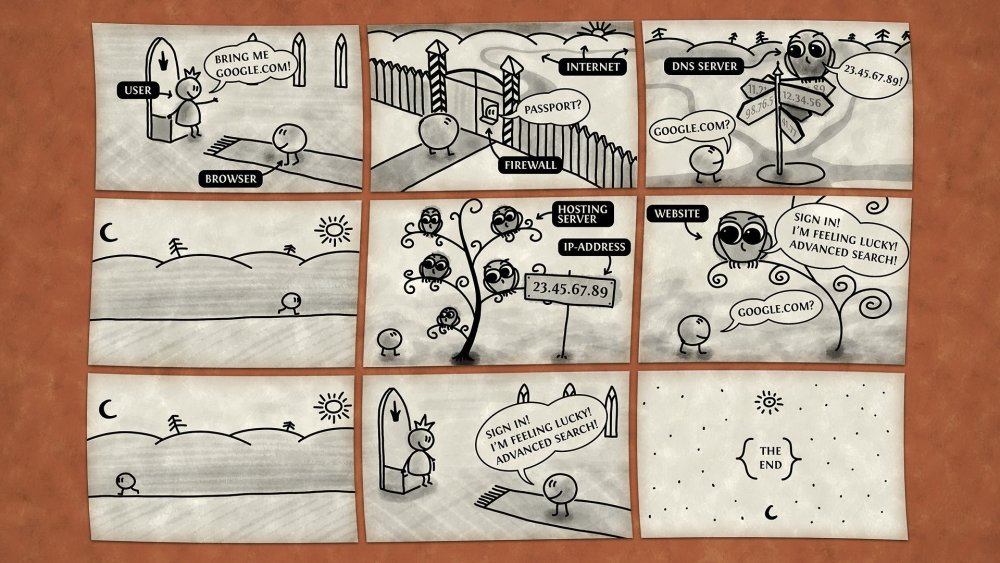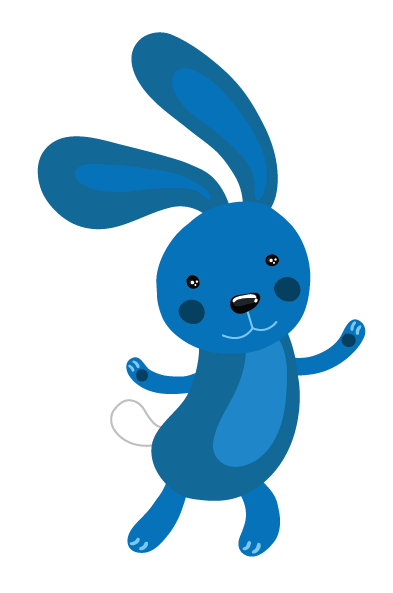-
Posts
2,046 -
Joined
-
Last visited
Everything posted by Graham Quince
-

250 Theme Sub-Menu Background
Graham Quince replied to Pete Foulkes's topic in Learn / Play / Progress
Sorry, not understanding what you want. These sub-menus already have a background? you might want to chain this div <style> div[data-menu-level="2"] .tab { background:#FF0000; } </style> -

250 Theme Sub-Menu Background
Graham Quince replied to Pete Foulkes's topic in Learn / Play / Progress
Hi @Pete Foulkes, The class for the menu is 'tab'. You might want to identify just that theme's class though, which you can find by right-clicking on the menu, choosing Inspect, then in the developer tools, looking for the DIV for data-site-name. Alongside that will be the theme's UUID. I have a feeling the theme UUIDs are the same across all Frogs), so if you add this HTML to the dashboards, then any site using that theme will retain the styling. <style> div[data-site-theme="78F572742002C10A67732FA11DCEC3069A12D6FCFBDD49E8"] .tab { background:rgba(0,0,0,0.5); } <style> -
FrogOS.fdp uses the "set in stone" APIs for the Frog Developer Platform. Frog.Model.api uses the internal APIs our developers uses. There is a potential for these APIs to change. Ideally you'd always use the FDP ones, but sometimes there isn't an API to get the job done. The HTML widget means you have to know what you're doing with code. FrogCode will allow you to build this code into a widget so non-technical staff can make use of features you build, without having to copy-and-paste code. We're waiting on a hotfix (looking like end of May) at which point you'll be able to activate FrogCode. in the meantime though, you can install the Office365 widget from the FrogCode area on the community and i'll be adding more soon.
-
Hi @pconkie, The HTML widget is just being super strict here. This particular tutorial is using elements of FrogOS already defined, so when the script runs these things are picked up. But the HTML widget doesn't know that and flags up a potential issue. It shouldn't cause any problems for the final result
-
Hi @mmclaughlin one of the projects in championing is getting forums to have rich text and file uploads which would be perfect for this. Right now as you say you could do peer review using a file drop and forum or google doc, but it will be so much neater soon (fingers crossed)
-
Hi @gbligh, Have you seen the department template @Edd - it contains a gallery/showcase which is a great way of presenting student art. I'd also suggest looking at the art classrooms and recreating on Frog what they have on the walls. An image carousel of posters and art styles might help here. In terms of using Frog's features, do you have Feedback (i can organise a trial if you don't). With Feedback your art teachers can leave text, markers and audio feedback on artwork submitted. @ADT for his ICT classes has been creating a page per student for them to have a space for their own work (planner portfolio extends on this and is in the development cycle - what this space for news on it's release). You could add a wall or foum for peer review. How about adding in some art teaching tools, such as a colour wheel (Adobe Kuler builds on this to include colour schemes https://color.adobe.com/) This tutorial I created https://www.frogcommunity.com/optimising-images talks about the online image editor Pixlr, which has a lot of Photoshop's basic functions. (Pixlr is Flash-based, so you might need to enable Flash if you're using Chrome - https://helpx.adobe.com/flash-player/kb/enabling-flash-player-chrome.html) hope that helps
-
Hi @mnicholson, Looks like I was wrong. I had expected Curriculum Designer to be activated for everyone's FrogLearn, but this hasn't happened. Leave it with me and I'll get an update for you. To be honest, it looks like this was overlooked, rather than a technical issue. In the meantime (and this goes for everyone), if you'd like a demo / trial of FrogProgress which includes CD, I can arrange than for you. Graham
-
-

Background Dimensions Frog Templates
Graham Quince replied to paulmitchell1989's topic in Learn / Play / Progress
Hi @paulmitchell1989, I've been told the banner is best created at 2000x250 pixels, but I have noticed a tendancy towards 350 pixels high with a last fewe our Creative Studios guy have been producing. Here's one of the banners used on Frog Templates, for your reference which was actually 1920 x 360??? -
It's slightly tricky, but you need to right-click on the noticeboard and choose Inspect Element. The developer console will open, At that point you need to look for data-content-uuid.
-
Hi @mmclaughlin Is this the one you're looking for: https://myiamlearning.wordpress.com/ Graham
-

Microsoft Office365 requirements
Graham Quince replied to Graham Quince's topic in Learn / Play / Progress
Just out of interest, those of you who are using Office365, how much training time have your staff had? And does your school development plan include plans for use of online documents? I ask because I'm noticing a trend in schools: those who have adopted G-Suite have ongoing training for their staff to show how to get the best out of the online tools, whereas those schools who have chosen Office365 have made their choices not based on classroom requirements as much as convenience of set up (I'm sure it's not the case for all) and the assumption that training is not need. The end result being that the Google schools are using online collaboration tools well and the Office365 schools are using OneDrive as a file store. I'm not trying to throw shade on anyone's choices, but I am curious as to why you've decided on Office365 over other options. Were you (the VLE / Frog champion) included in the decision? For what it's worth, at Frog, I have access to both Office365 and G-Suite. Personally, I find G-Suite much easier to use for collaboration, document editing/sharing etc... Office365 has some clunky features to it that slow down working. But that's my personal opinion. Everyone's choice is valid here. -
Hi @mhamilton, The digital signage uses the notice widget's API and the particular notice widget's UUID to display the notices. You're welcome to give it a go, although i think it needs a little work. There is a setInterval in the code to reload the notices every hour. I think you could quite easily incorporate more noticeboards into the one signage, it would just be a case of re-running the API call with a different UUID and removing the clear contents element. <style> .html_code_news_slide { width:90%; padding:50px; font-size:40pt; line-height:40pt; margin-left:auto; margin-right:auto; border:1px solid #000000; margin-top:50px; background:rgba(255,255,255,0.8); border-radius:50px; min-height:500px; } .html_code_news_slide h2 { font-size:60pt; line-height:60pt; } </style> <div class="html_code_news_slide"></div> <script type="text/javascript"> (function() { var digitalSignageNotices = function() { var noticesUUID = '5E2008FA2002841CAAAD8FD5068D290E15D53D5C204BBE78', $noticesContainer = $('.html_code_news_slide'), slide=0, now = Math.floor(new Date().getTime()/ 1000); Frog.Model.api('forum.gettopics', { parent: noticesUUID }).done(function(noticesResponse) { noticesResponse.data.topics.forEach(function(notice, index) { var startDate = notice.entry.start_date, endDate = notice.entry.end_date, title = notice.entry.title, content = notice.entry.content; if (startDate===false) { startDate=0; } if (!endDate){ endDate=now+1000; } // clear the container first $noticesContainer.html(); if (now>=startDate && now<=endDate) { $noticesContainer .append($( '<div class="newsSlide" id="news'+slide+'">'+ '<h2>'+title+'</h2>'+ content+ '</div>' ) ); slide++; } }); // Once all the slides are loaded, hide and cycle through them cycleThrough(slide); }).fail(function() { // these are not the results you are looking for. }); }; digitalSignageNotices(); setInterval(digitalSignageNotices, 360000); var cycleThrough = function(slide) { var divs = $('div[id^="news"]').hide(), i = 0; (function cycle() { divs.eq(i).fadeIn(200) .delay(10000) .fadeOut(200, cycle); i = ++i % slide; })(); }; })(); </script>
-
Hi @mhamilton, The code isn't currently anywhere. I do intend this get this widget to a stable state and share it on the community as soon as possible. Graham
-
The FrogSnap updates went live yesterday. Has the update addressed all the issues you helped identify?
-
Try adding a height of 0px to the class .form-body I think this is pretty "hit and miss" but might get you closer.
-
Believe it or not, i was going to post a tutorial on a Bouncing Easter bunny, based on the bouncing Frog head tutorial: https://frog.frogcommunity.com/bouncing-frog But I've run out of time (my spare day has been swallowed up and now I'm playing catch up, plus lots of you are on holiday now). It's a shame because I'd also planned a guide to creating an "egg hunt". My plan was to recommend you add the graphics attached (along with some random codes) to pages across your platform. Then include a form or quiz where your students and teachers have to enter the codes. Users who complete the quiz/form have explored your whole VLE and have found areas they might not know about. Unfortunately, I've been very busy with FrogCode preparations can just ran out of time. Graham
-
data-interval should do it. Looks like this variation of the code, which creates fades rejects this stuff, but if you add {interval: 500} to the line $('.carousel').carousel(); to get: $('.carousel').carousel({interval: 500}); You can use the jQuery function to pass the interval over.
-
Hi @Angeliki Messari, If you're talking about the image Carousel, the controls are built into the side as Transition Delay. If you mean the HTML widget, then adding data-interval="1000" changes the speed to 1000 ms, e.g: <div id="Carousel" data-interval="1000" class="carousel slide carousel-fade col-lg-8 col-offset-2">
-
Hi @clangstaff - you're right, I was mistaken. I managed to find an Android phone in the office which had both old and updated versions of FrogSnap on it and neither point to assignments. Really sorry to get anyone's hopes up, but looks like there was always a discrepancy between iOS and Android. In iOS the assignments button is very prominent: > The other bugs have been logged and reported to the app company who built it for us.
-
Sorry, I was out all week in the end. The bugs have been reported regarding the new app. I'm still trying to get an answer on the android issue.
-
<style> .fileList{ float:left; border:0px solid #000000; height:60px; width:90%; line-height:60px; margin-right:20px; font-weight:bold; font-size:12pt; } .os-icon-ext-pdf { float:left; display:inline-block; margin-right:10px; } </style> <div id="filelist"></div> <script type="text/javascript"> var baseURL = Frog.Utilities.getBaseUrl(), // Change fileDropUuid to the UUID of your file drop widget fileDropUuid = '631520BE20028A7887142FA97B1E680DF1A6591CCE9DBBA8'; Frog.Model .api('filedrop.get', { filedrop: fileDropUuid }).done(function(filesResponse) { var $fileList = $('#filelist'); filesResponse.data.resources.forEach(function(file, index) { // Check whether the file is one of these filetypes; Want to add more? Add to the array if (['pdf','PDF'].indexOf(file.file.ext.toLowerCase()) > -1) { if ($fileList.length) { // This only runs when you have uncommented the HTML code above // This code adds file names to the ul#filelist $fileList.append( '<a href="'+baseURL+'/app/file/resource/'+file.file.uuid+'">'+ '<div class="fileList">'+ '<div class="os-icon-ext-pdf"></div>'+ file.file.name+ '</div>'+ '</a>' ); } } }); }); </script>
-
This link http://concept-demo.frogos.net/app/os#!ds/signage shows you what you can do. It's not shared on the FrogStore as it relies on the HTML widget. Unfortunately any HTML code gets stripped out by the FrogStore. I'm happy to help get this set up on your Frog though. Graham
-
There is an example of digital signage on our concept-demo site. That used the notice board widget to add messages. I know @gbligh uses iPads and Frog for digital signage. Basically, any Frog site set to Public on the web will load in without the Frog bar. in terms of rotating the contents, the File Drop slideshow (or actually the new Image Carousel) can do that. Alternatively you can get fancier effects with more HTML. I did try with Chosen Hill school to use a cheap TV stick, unfortunately it was so cheap, it would lose the WiFi details each time it was turned off. It would be worth checking with the Amazon Fire sticks what you can program them to do on start up. (For the cheap TV stick, I did download an Android app to load the web browser on startup.)
-
Hi, Chris, I've been out of the office all day, but was showing another school the same thing and it looks like you're right. Sorry about this. I'll chase up tomorrow and get some more details. Regarding multiple uploads, I can do this. Just tried now. Take / select multiple pictures, then click on the thumbnail and you should be able to upload. graham