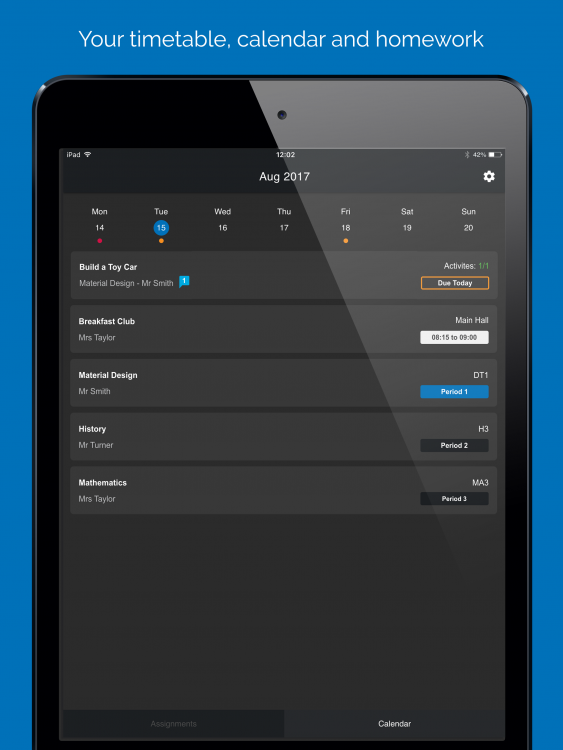-
Posts
2,048 -
Joined
-
Last visited
Everything posted by Graham Quince
-
Hi @clangstaff, I know we have spoken separately about this, but posting some updates here for everyone's benefit. There are a few solutions: Office356 folders are difficult to embed, although Google's are quite easy. I've written a tutorial here if that's an option: https://frog.frogcommunity.com/google_folder_html Ideally, we would have Public on the Web for Shared Folders or similar option. This idea on the ideas portal covers it: https://ideas.frogcommunity.com/ideas/FRG-I-1017 Use a File Drop widget, with the view access set to Group. The File Drop isn't the prettiest, but you can do clever things with the API: https://www.frogcommunity.com/filedrop FrogCode applications and widgets each have a resource area. You'd be able to provide access to these, although each time you added a resource, you'd have to re-deploy the app. Adding in file access is something we're keen to do. The nature of how Shared Folders are coded means that it is a bit more work than you might expect to provide external access. We're looking at a couple of solutions as part of Back to Basics, so hopefully I'll have better news soon.
-
Adam and I have had a chat. He'll tidy up the widget and we'll shout about it when it's ready.
-
Hi Sue, The app only sends notifications when an assignment is set. The development team were very clear that we didn’t want all notifications going to phones – they’d never stop buzzing. In the future, we hope to add a feature allowing you to also send your own push notifications. (There are also conversations about a global control for in-platform notifications.) Kind regards Graham
- 1 reply
-
- 1
-

-
I've moved this to showcase because these widgets are incredible. Well done Paul. Let me know if (when) you're happy for me to grab them and share.
-
Hi @mhamilton, I'm hearing from a few schools at the moment about OneNote and I believe we're looking at those features once O365 is integrated. Most schools I visit use a site to share teaching resources, some on the lesson plan level, others will use a site as a module and have pages for each lesson. You can use either a file drop as you have done, or a shared folder and shared folder widget - this will give you a similar look to the Frog3 page you attached. When you say you find FrogLearn a little less friendly for sharing, can you elaborate? When I was in school I found the permissions model really clunkly. Is it is case that you're used to that, or something more specific? The assignments system does create folders in a way, they just don't show up in FrogDrive. This is to do with the sharing settings. You don't want students being able to see others' work, so it is hidden in assignment manager. If you add a file drop to an assignment, students can upload their work. And you can create a site then assign that too, so rather than just the assignment and instructions, you can include teaching material. (Assigning a site makes copies of the original site, which means you can't make changes once assigned, but if you use the Nested Page and shared folder widgets, you can update assignment resources). Between shared folders and the assignments closed tab, students would be able to access all the resources still. And just one last thing, here's a sneak peek at the new ePortfolio functionality we're developing for the next release. ePortfolios allow you to make duplicates of sites per student, without using the assigning system and displaying them as groups within FrogDrive
-
Have you considered using a Forum widget? Each new ticket created as a new thread and would provide transparency for your staff. Alternatively, forms would provide a form for your staff to fill in, so you'll get more concise reporting. Forms currently won't give you edit-ability. Both forms and forums can be set to email you when there is a new ticket and of course are both free as part of Frog
-

Shared Folder Sticks on Loading Screen in FrogCode
Graham Quince replied to sclough's topic in Coding
Hi Simon, I'm sorry I've been meaning to reply to this all day. @Chris.Smith is on holiday now. I'll try and get another dev to jump on this and identify the issue -
So...what are you after? The assignment manager icon?
-
Do you mean this one? It's probably been removed from the images on the box in the update. The process the devs uses identify changes in code and files - i'm guessing it was automatically filtered.
-

Creating a carousel with url links
Graham Quince replied to Guesty81's topic in Learn / Play / Progress
If you add a split to remove any _1 from the file names, something like: .append( var link = file.file.name.split('_'); $('<a>').attr('href', 'http://www.'+link[0]) .html( $('<img />').addClass('img-responsive') .attr('src', baseURL + '/app/file/resource/' + file.file.uuid + '?width=400&height=500') .attr('align', 'center') ) Then you should be able to get around that issue. -

Creating a carousel with url links
Graham Quince replied to Guesty81's topic in Learn / Play / Progress
Hi @pconkie Argh - didn't spot that - unfortunately Chris is on holiday now for a couple of weeks. Thanks for letting me know. I'll chase this up with him on his return -

Creating a carousel with url links
Graham Quince replied to Guesty81's topic in Learn / Play / Progress
This was the code Jenny Vosper (now teaching English in Japan) and I worked out for her unfinished Phrase of the Day widget: if(this.prefs.txtfile.value === undefined){ this.element.find('.phrase').text("No phrase set"); }else{ jQuery.get(this.prefs.txtfile.value, function(data) { var myarray=data.split("|"), startDate = moment(this.prefs.date.value, 'DD/MM/YYYY'), currentDate = moment(), dayDifference = this.datereset(currentDate.diff(startDate, 'days'),myarray.length); this.element.find('.phrase').text(myarray[dayDifference]); // process text file line by line }.bind(this)); } It might be easier though - to name the images for the urls you want the links to go to - and then use the image name to as the href. Alternatively, instead of using the FileDrop, you could hard code the images and links. @ADT - I usually check in a couple of times out of hours, just in case there's any problems. -

Creating a carousel with url links
Graham Quince replied to Guesty81's topic in Learn / Play / Progress
Hi @Guesty81, i think you will be best off trying this as a FrogCode widget. Uploading file into FrogCose does not change their file name, so you'll be able to point to the folders. You'll also be able to set up I,age uploads and site or page links. hope that helps, Graham -
Sorry Chris, I've had to wait for some people to return from leave and unfortunately, @Edd is no longer working for Frog, so hunting down the graphics took longer than expected I've created this site on the community with all the banners and icons we made for the templates https://www.frogcommunity.com/graphics
-

Davinci update no page url for sub category pages
Graham Quince replied to Guesty81's question in Support
Hi Chris, I'm sorry, but the only direct links Frog sites have are for top level pages. Nothing to do with da Vinci, it's just never been possible. One possible hack: Create a top-level page Add a nested page widget and point it to the sub page Copy the URL for this top level page Hide this page from the menu Graham -
MyFrog has been approved for both stores and will be available for you as soon as you have the da Vinci release
-
I'd be fine with this. Let me ask some questions. Being realistic, what I'm going to be asking for is Chris' time.
-
Hi @Chris.Smith Actually, we've bypassed FrogCode. The new theme building tutorial uses a special theme and the HTML widget: https://www.frogcommunity.com/theme
- 11 replies
-
- themes
- boilerplate
-
(and 1 more)
Tagged with:
-
Trying hard not to count our chickens, but provided there are no issues, we hoping the app will be available in 2 weeks (from past experiences). It will be ready to use as soon you have the new FrogBar. ETA for that, less than 2 weeks.
-
Funny you should mention this today. The app has just been submitted to both Google Play and Apple's App Store for approval. I'd have loved to offer out beta tests, but we've had to do it internally only I'm afraid - (technical reasons)
-
Hi @C Wilson, When you create a new site, in the Frog Templates, you'll find the department site template. Graham
-
Worryingly - he's still off sick, poor chap. I've dropped him a line or two, but haven't wanted to bother him too much. Chris - if you're reading this - stop it! and get well soon
-
Ah, i think you may be hitting the limitations of two different sets of code. I've jumped onto your platform and added white-space: pre; Into the CSS for the news block. This has passed over the line breaks. One thing i did spot, is that when not logged in, the noticeboard api does not return data. If you set the site the noticeboard lives on to public on the web, it should get round this issue.
-
Are you wanting to search network files? Or would the folder search frogcode widget with a share folder be good enough?