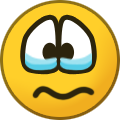-
Posts
2,046 -
Joined
-
Last visited
Everything posted by Graham Quince
-
In case you haven't seen, Paul and Ash from Horizon are hosting a webinar about their Frog3 transition to FrogLearn and their Year 6 transition portal: https://www.frogeducation.com/community/events Wednesday, 14th March at 3:30
-
Not at the moment, but I'm hoping to get the developers to add more choice like this. Part of the reason we start on the assignments list is to save everyone's data. By default the app installs set to minimal data and only load dashboards over WiFi. You can switch this option off, of course.
-
Not our fault! Both Kerboodle and MyMaths were bought by OUP and they don't talk to us. At the time of purchasing, MyMaths were speaking to Frog about SSO and Kerboodle rewrote their login interface. I was at Cramlington at the time and ranted over Twitter to them, but was ignored. Love the revision site @pconkie.
-
Hi We've prepared a webpage about GDPR. https://www.frogeducation.com/important/gdpr We'll be adding more to it over the coming weeks/months
-

Website Cookie Policy and T's & C's for website usage
Graham Quince replied to S Marcham's topic in Coding
Hi @S Marcham Please check on the ICO website yourself, but my understanding is that you should probably have a page which is easily found on your website which details what your cookies do, this is the one from Frogeducation.com, for example https://www.frogeducation.com/important/cookies -

Changing menus to Frog to open external links, subpages and sites
Graham Quince replied to Graham Quince's topic in Coding
Hi I think we got George sorted, but, @Simon Law has also updated the original tutorial with a few improvements: https://www.frogeducation.com/community/tutorials/frogcode-tutorials/external-links -

2 ideas on the portal I am hope will get some traction
Graham Quince replied to emoseley's topic in Learn / Play / Progress
Not just to @emoseley Does anyone have an opinion on the Google docs one? -
I normally direct people to this page, with the up-to-date videos: https://www.frogeducation.com/mobile
-
Hi Paul, try adding ?safemode to the end of the URL. All of Frog should then run in safemode. Open in safemode should work though. I’ll flag this up
-
I posted a link to the personal onedrive earlier, this is the business solution tutorial http://www.thewindowsclub.com/map-onedrive-business-network-drive Basically, you can set up OneDrive to sync to a network drive on your network server. Then you can access your onedrive files in the Network Drive widget.
-
Thanks Paul. Fixed now
-
Hi @Aimée13 No need to get anything. ePub files uploaded to FrogDrive will open the reader when you double click the file. (There is no ePub widget I'm afraid, you do have to embed a shared folder if you want lots on a page)
-
That's now live on the FrogCode showcase: https://www.frogeducation.com/community/tutorials/frogcode/frogcode-showcase @pconkie - impressive as always and very generous of you.
-

2 ideas on the portal I am hope will get some traction
Graham Quince replied to emoseley's topic in Learn / Play / Progress
Hi @emoseley Re: BigBlueButton I've fired an email to our 3rd-party people to ask them to contact BigBlueButton. We will happily integrate with any one who talks to us. We have default systems in place and will share with them what we have. If you can also contact BigBlueButton and make a similar request to them, it will help them to justify putting in the development at their end. Re: Google Docs I had a chat this morning with one of our developers and about an hour later, they called me back over to demonstrate that it's possible to switch over sharing from View Only to Can Comment. This wouldn't be an option, it would be the new default. We're happy to do make this change and it could be in place for Galileo. However, as currently coded, this would affect both Individual Copies AND Collaboration docs. Students would be able to continue to make comments on documents after they have handed them in. Of course, all comments are marked with the user and time, but i couldn't see a delete option. And of course, if a teacher wanted the Collaboration document to be View only, it's one sharing setting to change, not 130. So my question is: Would you like us to implement the quick change as soon as possible and we will add an improvement request for collaborative documents to the backlog to be looked at in the future? or Would you prefer to wait for a complete solution as you've described above, with the teacher selecting the sharing behaviour? -
Cough @adamw - i've submitted this for approval. In fairness, he's pretty busy right now
-
Oh sorry, I didn't know. Next week apparently for you.
-
Ok, so... here's a tutorial for embedding a Google Folder: https://www.frogeducation.com/community/tutorials/google_folder_html I bet any one of you could turn it into a widget. With regards to OneDrive, it's a lot trickier. We are speaking to Microsoft with this in mind, but it's not going to be as simple as the Google tutorial, but i wonder if you could treat OneDrive as a network drive and then use the Network files widget to view shared folders? https://www.laptopmag.com/articles/map-onedrive-network-drive
-
Does ePortfolios now make this easier for you?
-
Hi everyone, I thought it's only right that you should know that FrogCode creator and all round great guy @Chris.Smith has left Frog for another opportunity which was impossible for him to turn down. Chris was at Frog for 5 years and was responsible for loads of awesome features. He's keeping his account on the forums active, so hopefully he'll pop up from time to time. Don't worry, FrogCode is in safe hands (@adamw) and will continue to be developed.
-
Flagged up and chased. You'll all probably know before me in regards to ETA
-
Paul's application is now available to download from the FrogCode Showcase https://www.frogeducation.com/community/tutorials/frogcode/frogcode-showcase Thanks as always @pconkie
-
I'll flag this up. This is our primary sales site as well, so we don't want that slowing down Thanks for letting me know
-
Hi @Chris Goluch, I'm really sorry it's taken so long, my feet have barely set foot in the office. Your widget is now live on the community. Thanks again for sharing. https://www.frogeducation.com/community/tutorials/frogcode/frogcode-showcase#remoteaccess
-
FrogSeats? yes, but did you mean @pconkie's work on worksheets? Not sure.