-
Posts
598 -
Joined
-
Last visited
Posts posted by pconkie
-
-
I have the following validdays.js file in a frogcode project
var validDays = [ {from:'03/09/2018', until:'26/10/2018'}, {from:'05/11/2018', until:'21/12/2018'}, {from:'07/01/2019', until:'15/02/2019'}, {from:'25/02/2019', until:'05/04/2019'}, {from:'23/04/2019', until:'24/05/2019'}, {from:'03/06/2019', until:'23/07/2019'} ]
It looks like terms dates, but only because it is test data. It will list valid days that detentions can take place on.
It will be used in a couple of different widgets and a couple of apps too.
While developing the js file was referenced in the project as other assets are e.g.
Com.Frog.Utils.require( '//package/applications/189607D420048EA5819BDFE3CD8C91047FD735DC518F1808/assets/styles/main.css', '//package/applications/189607D420048EA5819BDFE3CD8C91047FD735DC518F1808/validdays.js', '//package/applications/189607D420048EA5819BDFE3CD8C91047FD735DC518F1808/assets/views/thumb.ejs', '//package/applications/189607D420048EA5819BDFE3CD8C91047FD735DC518F1808/assets/views/popover.ejs', '//package/applications/189607D420048EA5819BDFE3CD8C91047FD735DC518F1808/assets/views/main.ejs' ).then(function() {
This worked fine until I deployed! I have realised that the require doesn't allow js to be loaded for a published app/widget.
I really don't want to put the code into the app/widgets as this will duplicate it and require me to update it in multiple places.
Any suggestion please for getting around this?
-
Where can I get the slides used by the speaker at Frog19?
-
19 minutes ago, simon brahan said:
Hi there! I'm one of Adam's colleagues, I've just been given this datastore problem to look at.
You're right that it's a permissions issue; at present, only admin and staff profile types can set the user_uuid to a custom uuid. It's fairly straightforward to make this configurable in groups and policies, so I'll add it to my worklist and let you know when it should be available.
As an aside; when you want to give us a copy of the response to look at, take a look at the "Response" tab in development tools "network" section. It's next to the "preview" tab you're currently using, and means we can get the actual text.Thanks @simon brahan It feels like this is something that would be incredibly useful moving forward, so thank you for adding it to your (no doubt long) list of things to do!
@gbligh be aware that the linked document widget won't collect the data required for the app to show you read receipts until we get this sorted.
-
PS: I gave the test parent account temporary edit and manage permissions to the site and they still couldn't save anything other than their own uuid. Please could we consider this use case and the others like it where, it would be useful for us to have a parent record they have done something for one of their children?
-
1 minute ago, Graham Quince said:
Hi - i'll try to get some help on this, Adam isn't available this week.
Thanks Graham. I just checked the other widget that works in the same way and it still works?!
Wondering now if it's a complex permissions issue and not a bug?
For context, the current user has a parent profile (parents have contribute permissions on the page).
The user_uuid we are passing is the uuid of one of their children (students do not have any permissions to the page this widget is on)
Could it be the case that parents need greater permission in order to save a uuid other than their own? Or perhaps students need at least some permissions?
When I log in with an admin account (edit and manage permissions) I can add my "child's' uuid! Would be a real shame if we needed to give parents edit and manage permissions in order for this to work!
-
There has been a change to the frogcode datastore api that has stopped this widget from working.
I hope it is just a bug inadvertently introduced in Frank as it has also broken several other widgets....
Here is an example...
Yesterday, if you supplied a user_uuid (as I am doing above in the params section) this is what was saved. Today, it is getting ignored and being replaced with the uuid of the currently logged in user (this is why created_by and user_uuid are the same in the response section).
Please help!
-
I’m trying to get users of a group but need at minimum to return user_uuid, displayname, surname, forename, pupil_number and thumbnail picture.
as far as I can tell I have to choose between having pupil_number or thumbnail? Any chance of both?
-
Ok, the app is ready. Its nothing special (I haven't got any more time to work on it) but should give you a basic report if you select a year group/tutor group/house and then type in the name of a report.
-
1 minute ago, gbligh said:
I mean how do I run the reports as per @pconkie screenshot?
Thanks
You need the updated widget in place (with contribute rights set for parents) to collect the data.
You need a new app to select and view this data. The app isn’t ready yet!
-
8 minutes ago, Graham Quince said:
When Paul tells me it's ready...
Hold your horses

The widget is ready and this is what you need in place asap so that it can start to capture the read receipts..
@adamw I assume there won't be any issues with parents being able to save/update to the data-store?
The app needs a group picker to be added - you have to type in a group uuid at the moment! Surely this is a re-usable component? Any tips from frog how to drop one in without reinventing the wheel?
-
 1
1
-
-
Ok. I'll get rid of the word "Report" from the front of each key then....
-
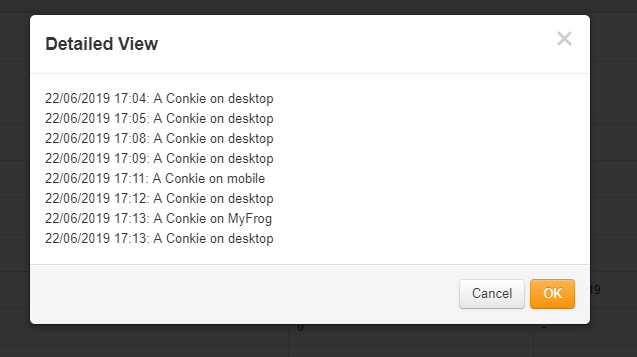
Pop-up in row click to see the full details....
-
Proof of concept
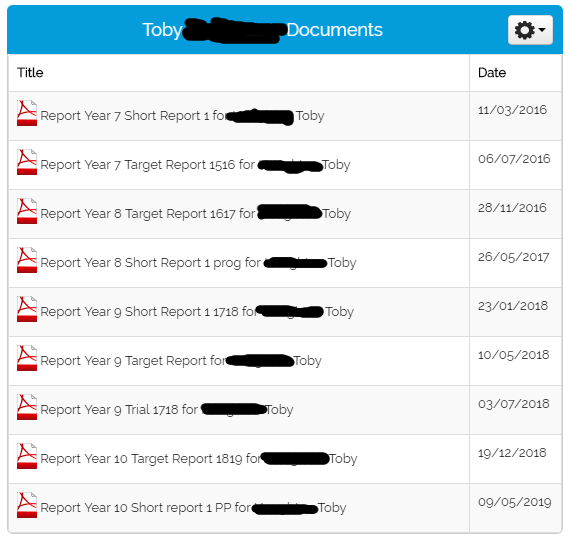
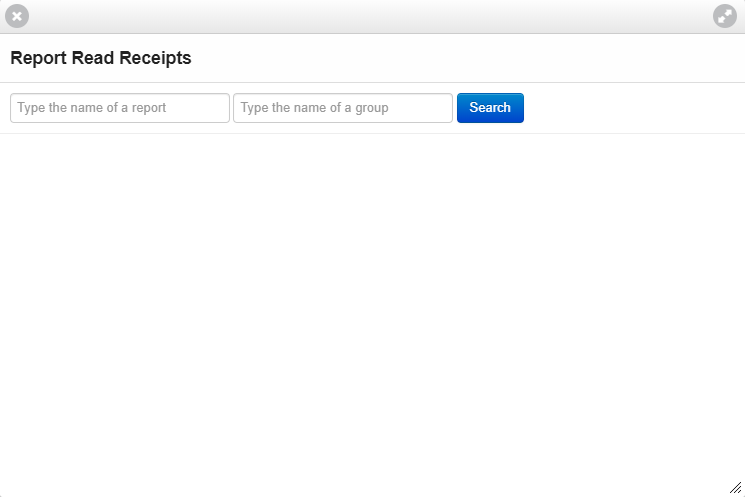
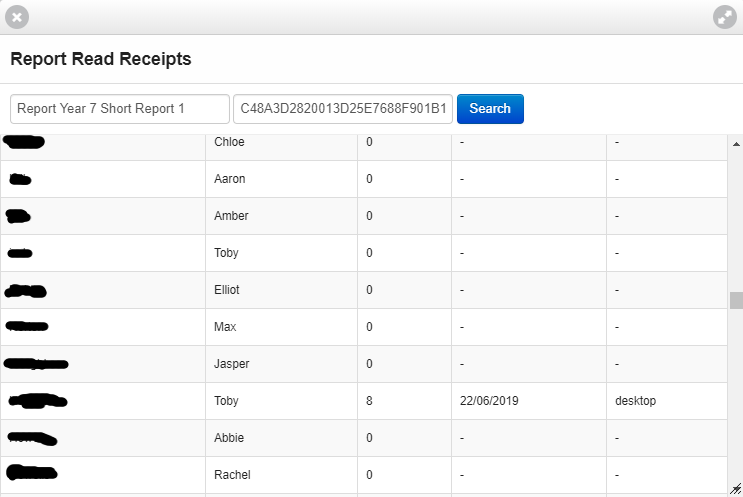
-
 1
1
-
-
I had a spare hour.
I've modified the linked documents widget to record the opening of a report by a parent.
My linked documents are in this format: "Report [some text that make sense in my school context] for [student name]" The words in bold are always present and must be either added by SIMS or FROG. Can you check your linked docs titles to confirm this is consistent across all schools? I assume my data manager can adjust the [some text that make sense in my school context] bit.
What I have done is taken the bit of the document title before the " for" and used this as a key to save read receipts against in the data store. I thought about stripping the word report from the front, but haven't yet as this might not be consistent across schools. But if i do do this, it will leave us with a key that can be entirely generated by each school for each report.
So if the document is called "Report Year 8 1/3 for Joe Blogs" currently the key generated is "Report Year 8 1/3" but we could make it simply "Year 8 1/3",
From here we just need to enter the key and a group name into a frog app to see who has and who hasn't accessed the report. So for example if I entered "Year 8 1/3" and "8A" - I would get a list of everyone in that tutor group and see which students parents have accessed that report. I could easily enough enter year 8 as the group.
I'm also collecting up the date/time and whether the parent was using DESKTOP, MOBILE or (a special case of mobile) MYFROG APP.
-
4 hours ago, gbligh said:
Tom did the groups of parents for us, however, they can easily get out of date. This is what I think we'd need:
- Groups of parents by year group within Groups and Policies. These needs to be live like student year groups are from SIMS.
- A new site for each reporting cycle with some outline and the Linked Documents widget
- Those sites can be shared with the groups of parents with a separate Visitor Log on each site. Then we can keep track of who has opened each report, by year group.
I don’t think you need to do any of this. George are you still using my version of the linked documents widget? If so, all I think you need to do is ensure that your linked documents are named in a consistent way. If you can include the name of the report in the linked document name e.g. “year 7 report 2 201819” then I can make a new app that will show who has and who hasn’t had a parent view the report. By view I mean opened and by show i mean - select a yeargroup/tutorgroup/house to get a full student list select a report (“year 7 report 2 201819”) to see those that have/haven’t had a parent view highlighted. Optionally both parents. Optionally hide students who’s parents have viewed. In fact we need this functionality too! I might build it if I wasn’t already replacing various sims functionality. Although thee isn’t much to it, maybe a day or two....
-
Really like this widget - we have it on a number of pages. But.....
Does this widget record page visits or does it actually record site visits? Not sure which is the designed behaviour, but I think it actually records site visits. If i'm correct, would be even more powerful if it recorded page visits.
-
The frog document viewer appears to be broken. I'm referring to the app used to display e.g. pdf's etc.
On desktop and mobile there are options to "print" and "download" form within the viewer. These work as expected.
I've been told by a number of parents that via the MyFrog app the "print" and "download" options do not work., I have been able to verify this.
Please can you look into this?
Thanks
-
On 14/06/2019 at 10:50, ADT said:
Right then guys what the crack with the night before??? Are we meeting... when where?? I should be getting into London about 5pm then i'll have to get across to the hotel at Marybone!!!
@gbligh @pconkie @Graham Quince @lucy.evans @Amber Oxley @Gareth Davies (Frog) @SteveH @Matt @anyone else that is normally down the night before
I should be in London by 7pm. I'm staying near the venue and sounds like that will be where frog are. How about meeting at the venue then?
-
-
A sneak peak of version 3....
Cleaner more standard frog UI
Uses frog font for icons
Uses data store rather than forms database
Make seating plan for any class and view other teacher's plans
Better range of data available on the plans
-
 1
1
-
-
@pdurber I haven't seen this before. What browser are you using? If the widget creates a placeholder it must match the rule that is being used to determine if the student is PP. The other odd thing is that it the coloured bar denotes year group - but those you say are not PP do not have a colour (suggesting that their year group can not be matched). What year groups do you have? As for a systems setting, none should be required. However it might be worth going into the users app and looking up the details of some of these incorrectly matched student to check that frog contains accurate data.
.
-
There is in version 3

-
 1
1
-
-
-
There is an ePortfolio user details widget that @Graham Quince wrote. You can download it form the community page if not already on your box. This will do the trick!




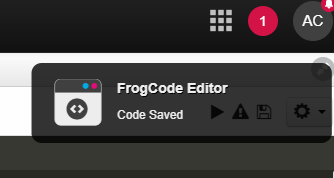
Pinboard
in Support
Posted
4 tips to make a great what???
Python?!