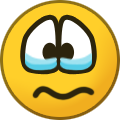-
Posts
2,046 -
Joined
-
Last visited
Everything posted by Graham Quince
-
Hi Sue, It's all about the percentages. If you use pixel dimensions in tables or images you can run into problems. The tutorial suggests recreating the menu as a mobile view and using CSS to toggle visibility depending on screen width. Hope that helps Graham
-
Hi You have a fixed width in the table properties. These can't resize below the width you've added, however if you take a look at this tutorial, you can use CSS to make it responsive. Control visibility of tables on mobile screens https://www.frogeducation.com/community/tutorials/html-tutorials/css-styling
-
Hi @Sue Busher You were still using the basic twitter code (i think). I've swapped it for the code on the tutorial page: https://www.frogeducation.com/community/tutorials/html-tutorials/embed-twitter
-

Changing menus to Frog to open external links, subpages and sites
Graham Quince replied to Graham Quince's topic in Coding
This one needs the tutorial to be rewritten. Give me a chance! -
@Simon Law - can you help with this please?
-
@Simon Law has turned this into a widget - thank you Simon It's the the Navigation widget and available to download from the showcase https://www.frogeducation.com/community/tutorials/frogcode/frogcode-showcase
-
The brilliant @Simon Law has built a new widget which adds a site's menu to a page, to save us all from having to do this manually using text widgets. You can download this from the showcase page: https://www.frogeducation.com/community/frogcode/frogcode-showcase/navigation
-
Try: var username = FrogOS.getUser().username; There isn't a list to hand, but if you're familiar with the browser's console log, then: var user = FrogOS.getUser(); console.log(user); Will show you all the information this API returns.
-
Hi @Sue Busher Which site are you trying to add this to? I'll dial in and take a look
-
Discover how you can use FrogConnect to interact with other Frog schools to co-construct exemplars, share best practice such as CPD and training, or gain inspiration from one another.
- 1 reply
-
- webinar
- frogconnect
-
(and 1 more)
Tagged with:
-
Hi @mhamilton This tutorial: https://www.frogeducation.com/community/tutorials/html-tutorials/html-intro goes into some detail, but shows you how to use this code: var user = FrogOS.getUser(); To get the logged in user's details. With this, it should be straight-forward to add it to a button which could either use a URL with the variable attached or an html form to push the details to a php page <a href="yourpage.php?user=myvar">click</a> or <form action="yourpage.php" method="push"> user details: <input type="text" name="userdetails" value="myvar"><br> <input type="submit" value="Submit"> </form> You'd need to add the myvar bit using Javascript: <div class="mybutton"></div> <script> var user = FrogOS.getUser().username; this.element.find('.mybutton').html( '<a href="yourpage.php?user='+user+'&" target="_blank">click</a>' ) </script>
-
Sorry, @Sue Busher, What's a crumb trail?
-
Hi @Sue Busher Removing this code: <!-- Left and right controls --> <a class="left carousel-control" href="#Carousel_ID" data-slide="prev"> <span class="carousel-arrow-left"></span> </a> <a class="right carousel-control" href="#Carousel_ID" data-slide="next"> <span class="carousel-arrow-right"></span> </a> Should solve the problem for you.
-
Sorry, I thought this was done. You'll need to download the latest version from the community site and upload (no auto updates unfortunately )
-

Changing menus to Frog to open external links, subpages and sites
Graham Quince replied to Graham Quince's topic in Coding
I'd hang on about a week, @Simon Law has written a FrogCode widget which does this. @adamw - haven't seen you around, but can you look into approving this please. -

Changing menus to Frog to open external links, subpages and sites
Graham Quince replied to Graham Quince's topic in Coding
Looks like it's been updated https://www.frogeducation.com/community/tutorials/html-tutorials/external-links -
Hi Sarah, Right now, CD is only part of Progress - although I'd really like it included with Learn. You can sign up to a separate platform ( https://www.lifeafterlevels.com/ ) which will allow you to embed the curriculum. Graham
-
Here you go (be quick though, we're about to move all our videos to a new service) https://frog.wistia.com/medias/o459hx7den https://frog.wistia.com/medias/9sj2czm03d https://frog.wistia.com/medias/30zbxcvwci I've no idea why the embed code doesn't let you download them, but you should be able to get them from the Video Actions menu
-
There are issues calling scripts from external sources. I think there is a some basic protection with the HTML widget.
-
You sort of had that already. FrogDrive > Forms should really be named something like "My Form Templates', as that's what they are. I'd love to get all forms in there, but that's a different conversation. You should always create a form in FrogDrive, as that allows you to use it again on other sites. When you then add a form to a site, it makes a copy.
-
Hi @mmclaughlin Might be easiest to have a skype. I'm around tomorrow if you'd like to talk then.
-
Hi @nward, I wanted to speak to a couple of people to make sure I had the right information. The School Closed portal is a site for you to deploy on your Frog. I've checked and you're running Frog in a VM, so if your servers were to go down, you're right,you wouldn't have access. However, we'd make best endeavours to get you back online. Given the size of your particular Frog, we couldn't run a back up of your Frog from the Manchester data centre. This is our usual fallback position, until a local server can be set up. If this is a serious concern for you and the project team, i'd suggest we have a proper conversation about a second server in a different location. That conversation wouldn't be with me, but let me know if you want me to arrange it. Graham
-

2 ideas on the portal I am hope will get some traction
Graham Quince replied to emoseley's topic in Learn / Play / Progress
Oh, so if you have a server all set up, then would SSO be sufficient or are you after a widget which could embed BBB videos? -
@Adam recently showed me a FrogCode widget which builds a page's menu. I'll catch up with him and see how close it is to being release. Point taken about the top menu but this might help too.
-

2 ideas on the portal I am hope will get some traction
Graham Quince replied to emoseley's topic in Learn / Play / Progress
Hi @Adam has explained to me a bit more about Big Blue Button. I understand that even with this open source option, you'd still need a server to host the videos and bandwidth. I wonder if you've considered Planet eStream? They integration with Frog already, with SSO and videos appearing in Discover, they have live streaming and offer a hosting deal (when I was at Cramlington) I brought their system in and we had a server onsite. I know we also integrate with ClickView, but i'm not sure if they do video conferencing. Graham