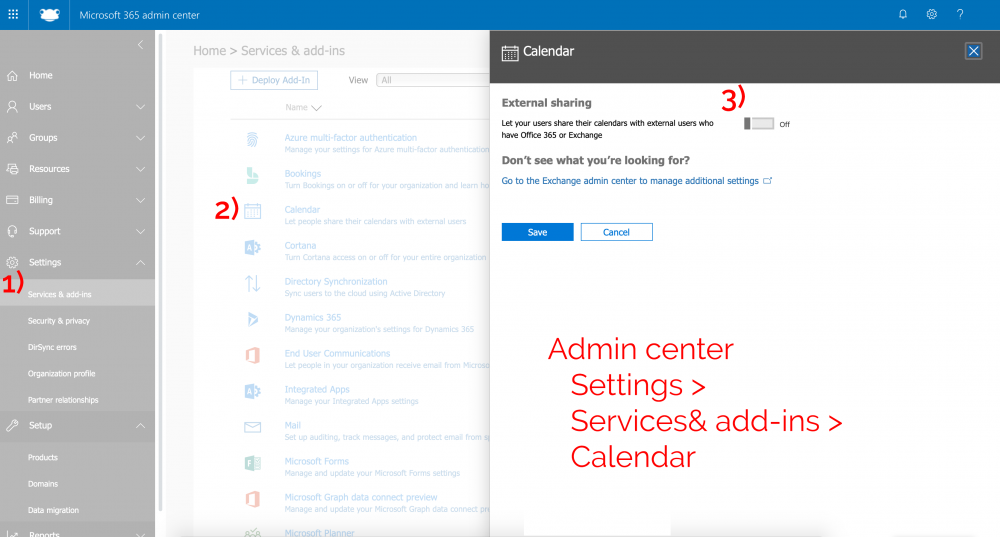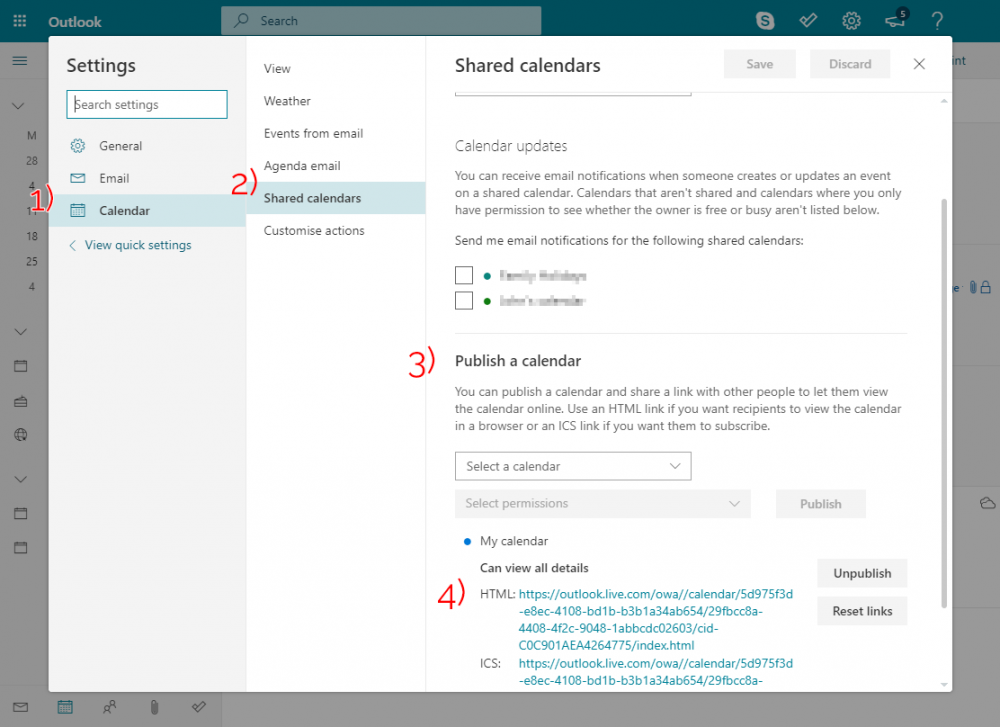-
Posts
2,048 -
Joined
-
Last visited
Everything posted by Graham Quince
-
Paul's widget is now live on the community https://www.frogeducation.com/community/frogcode/frogcode-showcase/whoamiteaching Thanks for your continued generousity @pconkie
-
The new version is live on the Community: https://www.frogeducation.com/community/frogcode/frogcode-showcase/examtimetables
-

Charts for Achievement / Behaviour
Graham Quince replied to Stuart Green's topic in The Frog Academy
Not too familiar with PiktoCharts, but I'm assuming hoping that when you embed their graphs, they contain a string with all the variables. Can you share an embed code? If they do, then it should be relatively straight-forward to use the get Frog's APIs to produce data - then the only problem is having to make so many API calls (one per student) and then sort them for the top 5 results. @adamw - is there are simpler way to assertain the Top 5 positive behaviour students?- 2 replies
-
- achievement
- behaviour
-
(and 6 more)
Tagged with:
-

Get Positive Behaviour Totals for logged in student
Graham Quince replied to Phil Stiles's topic in Coding
Hi Stuart, I don't know if Phil finished his widget, but by posting the code, it is possible to recreate it from here. @Phil Stiles - how did you get on in the end? Is your widget available to share? -
Another thread on Twitter, this time about book scrutinies. Any tips for using Frog that can ease this stress?
-
Thanks again George. We've grabbed this and George also showed me around Greenshaw's Career information pages - which he let me grab too. These will be available for everyone shortly.
-
When we were showing off the IT Support helpdesk at the Reveal at BETT, a CFO asked us if it was adaptable for Finance departments. We've been quizzing a few people (and I even grabbed our own Finance team for their feedback):
-
Thanks to North Lakes school, Martyn shared with us their excellent data site: And weve taken Martyn's course and made it customisable and added quizzes to help staff retain the information
-
For those of you who haven't seen the conversations on Twitter recently, there looks like there is a big push from Ofsted away from anything that looks remotely like Levels and a concentration on curriculum. For our Progress schools, we have a tool for adding your entire curriculum online, and we're adding it shortly for our Learn schools too. Is the Ofsted interest with curriculum enough to help you push through using Curriculum Designer with your staff? Or will you still face resistance do you think?
-
How about this method: Add a File Drop widget to the page Set it to Group instead of Individual Upload the PDF On the link provided, right-click and copy the link of the file Add an HTML widget to the page Paste the following code: <embed src="YOUR FILE URL" width="600" height="500" alt="pdf" pluginspage="http://www.adobe.com/products/acrobat/readstep2.html"> Paste in the URL of the PDF copied in Step 4 Delete the end of the URL (this bit in bold): https://frog.yourschool.co.uk/app/file/resource/207A2FE3200305070F469F2A58647E050FE85AFCFC230269/?mode=download
-
I've moved this to coding, as there's no option in the widget settings for hiding the download. Can I ask what the problem with the download button is? Anyone who knows a little about web browsers would be able to download a PDF even without the button.
-
Yes - although it does depend on the settings your Office365 administrator has chosen. For Office365 Admins Open Microsoft 365 Admin Centre Click on Settings Choose Org Settings Select Calendar Switch the toggle to allow External sharing Click Save For individual calendars: Open Calendar Settings Click on Shared calendars Scroll down to Publish a calendar Select the calendar in question Choose Publish Copy the HTML Paste into a Embed Website widget
- 1 reply
-
- 2
-

-

-
Hi everyone, I've been playing with Google's VR scripts to enable sharing of 360 photos and videos. One of our devs did the bulk of the work. If anyone has been playing with 360 files, you'll know that sharing is still pretty awkward. We've put the scripts into a widget. There's some limitations - looks like you can't have two widgets open at the same time for instance, but it work's with Google Cardboard and also through the browser (except for Safari on OSX). Anyone out there fancy giving the widget a go?
-
So, is it that simple then? Do we just need to jump on Twitter and say "use your VLE to share this stuff"? Did you have to convince SLT or was everyone on board?
-
Has that replaced all briefings and is there an expectation that if it's in the briefing, staff should be aware? Or do you still get emails repeating the info?
-
Twitter user Miss F posted this complaint the other day:
-
Twitter user FakeHeadteacher complains about trying to photocopy worksheets when they are under pressure: Trying not to say "but Frog has a reprographics template". What does your school do?
-
Inspired by this Twitter thread, how do you get information out to staff
-
Oops - just spotted i never posted back. Hopefully you found it in the showcase already, but here it is too: https://www.frogeducation.com/community/frogcode/frogcode-showcase/sitesharingstatus
-
Yeah - this one is really nice* * We really want to do this - and we don't think it's a lot of work** ** But we might be wrong
-
Right, yeah - I read the filtering bit the wrong way round. I think i understand now and that would be really powerful. I can't promise anything and have to be deliberately vague here, but there is a series of conversations happening at the moment around addressing this sort of thing along with being able to do a lot more with forms - beyond the stuff I've mentioned already. (I know you know) It's possible to use the Forms API and the HTML widget to extract the sort of information you're after and I beleive I understand your frustration that you have to use HTML to get this information out in the way you want - well, that's at the heart of these conversations. Sorry to sound cagey, but I'm trying not to get anyone's hopes raised, in case it all comes crashing down. Having said all the above - there's nothing on the cards around pre-filling form fields - I know it's a popular one. @adamw - as you know more about forms than me - would pre-filled in fields (including dynamic info such as a site's title) be simple or incredibly hard?
-
Not promising anything, but if we were to provide your teachers with a list of their class' students, what useful stuff would you want pulled out: So far I'm thinking: Parents' names and contact details Behaviour points SEN tags and advice PP info I can go on, but would prefer your ideas, so assuming all is possible (it won't be) please let me know what you would love to be displayed. Graham
-
That's updated on Greenshaw
-
Hi Paul I've been having chats with @Matt - some of these are indeed on the roadmap. Are you sure the data-viewer doesn't have the filters visible? It's a checkbox in the preferences and you can even set them prefiltered. Choosing which columns to display is high on the list The User Picker field probably helps with the filtering to a user i imagine. Happy to have a chat with you about these features too - i might have the wrong end of the stick and it would be godo to see it in action.