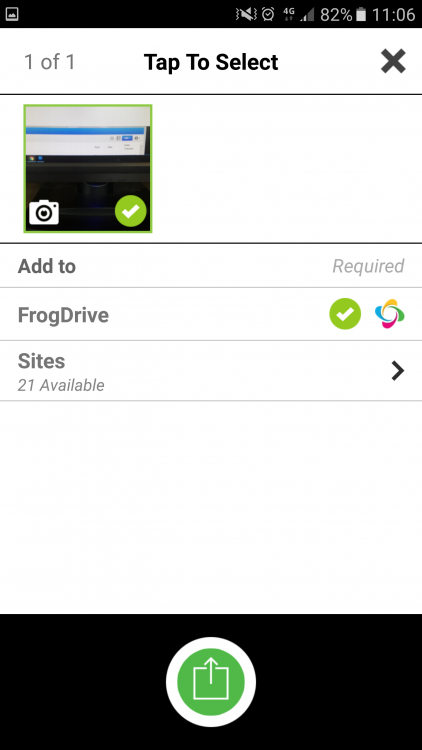clangstaff
School User-
Posts
432 -
Joined
-
Last visited
Everything posted by clangstaff
-
Unfortunately with my little knowledge of coding I'm struggling to find the time to look at this - anyone have the skill to quickly resolve this? I've included my code below. Thank you in advance! <style> .trs-student-current-assignments-widget { background-color: #ffffff; border-radius: 5px; overflow: hidden; } .trs-student-current-assignments-widget .assignment-widget-header { background-color: #3f274e; padding: 1em; position: relative; text-align: left; } .trs-student-current-assignments-widget .assignment-widget-header::after { content: ""; width: 98%; height: 60%; position: absolute; top: 3%; left: 1%; border-radius: 5px; } .trs-student-current-assignments-widget .assignment-widget-header h1 { color: #fff; font-size: 19px; margin: 0; line-height:35px; } .trs-student-current-assignments-widget .no-homework { padding: 1em; text-align: center; } .trs-student-current-assignments-widget .assignment-list { list-style: none; padding: 0 1em; margin:0 0 0 0; } .trs-student-current-assignments-widget .assignment-list :hover{ background-color:#ededed; } .trs-student-current-assignments-widget .assignment-list .assignment-link { border-bottom: 1px solid #ddd; padding: 10px 10px 10px 10px; margin: 0.5em 0; cursor: pointer; } .trs-student-current-assignments-widget .assignment-list .assignment-link p { margin: 0; } .trs-student-current-assignments-widget .assignment-list .assignment-link .assign-icon { width: 32px; height: 32px; display: block; float: left; margin-top: 2px; background: url(data:image/jpeg;base64,/9j/4AAQSkZJRgABAQEAYABgAAD/2wBDAAMCAgMCAgMDAwMEAwMEBQgFBQQEBQoHBwYIDAoMDAsKCwsNDhIQDQ4RDgsLEBYQERMUFRUVDA8XGBYUGBIUFRT/2wBDAQMEBAUEBQkFBQkUDQsNFBQUFBQUFBQUFBQUFBQUFBQUFBQUFBQUFBQUFBQUFBQUFBQUFBQUFBQUFBQUFBQUFBT/wAARCAAgACADASIAAhEBAxEB/8QAHwAAAQUBAQEBAQEAAAAAAAAAAAECAwQFBgcICQoL/8QAtRAAAgEDAwIEAwUFBAQAAAF9AQIDAAQRBRIhMUEGE1FhByJxFDKBkaEII0KxwRVS0fAkM2JyggkKFhcYGRolJicoKSo0NTY3ODk6Q0RFRkdISUpTVFVWV1hZWmNkZWZnaGlqc3R1dnd4eXqDhIWGh4iJipKTlJWWl5iZmqKjpKWmp6ipqrKztLW2t7i5usLDxMXGx8jJytLT1NXW19jZ2uHi4+Tl5ufo6erx8vP09fb3+Pn6/8QAHwEAAwEBAQEBAQEBAQAAAAAAAAECAwQFBgcICQoL/8QAtREAAgECBAQDBAcFBAQAAQJ3AAECAxEEBSExBhJBUQdhcRMiMoEIFEKRobHBCSMzUvAVYnLRChYkNOEl8RcYGRomJygpKjU2Nzg5OkNERUZHSElKU1RVVldYWVpjZGVmZ2hpanN0dXZ3eHl6goOEhYaHiImKkpOUlZaXmJmaoqOkpaanqKmqsrO0tba3uLm6wsPExcbHyMnK0tPU1dbX2Nna4uPk5ebn6Onq8vP09fb3+Pn6/9oADAMBAAIRAxEAPwDtfAvgzxT8eoW8W6j4l1meW+1Gb+0JYvEE9rFp0PmSYIhSRQkKJGQPU8euNH4N/DrQPFXxs8a6Hea54t8R+GdI8PrqVkLXxBqEcs7/AGmVCy7ZgzFkQKFJwTyBzXk/w/8AAvjDXtA05NG8W6nZQ6rPLYR2dtpsTxEtcOfJMh+8CVL4bsCegr0n4D/DPx1p/wC0B4w0WD4nz+GdU0vw7E15qaaXZzKY1upB5ZDAoFUgtuGDzg9K+TwdWUsY1zN6vvbytpY8LDzlLEWu3q+//DHRLqHwyYA/8Kn/AGgf+/8Aq/8A8l1p3Z0rwp4Hi+JXgKw+JHgjVNF8Q6fYTaf4zvb1o9SguJ4opEaC4lkDJtl4YYIZa7b7Vq3/AEeFpP8A4B6NXGfHDQ/E198KW1g/HiP4kaFa67pMVzp9pp1gImc30G0NLANylSytjPOOeDX1R7p4f8L/AI1eOfAPgxtL8P8Ah3WJrK6M6C5gltiu4zSDzYA0gZHwSmcZx26EdX+zh488QaD8aPEzQfCjxB4imuPDUVnc6PHPZiVY/tUu55PNlClWJZduScg5GOaZ4D+IWj/A2zufDXjXwu6eKtFvZprNru0nG2YSyeW5KqRLbkOJFwfvD8RqfAr45eGNM+OHjLxH4p8T3FjFrXhuO0/taGynVvtJuZWYIBEdrKrKRxjp1r5XB05Rxl5Rf2v5rLXz018jwsPFrEarv30/T7j1UabonT/hiuT/AMAtC/8Aj1ct8ZPEFxpfwnfQdN/Z+1L4X6Pe69pM9zfxjTYrZZFvoMM6W8pYs21UB2nqM4FKPEnwz/6Oo+Kf/fw//INTa94h8P8AjjwHB8OPA/j3xb8WfEWteIdNu/P12GR/7Ot4LiKWV3l8iNUiCxHrklnGK+qPdP/Z) no-repeat; } .trs-student-current-assignments-widget .assignment-list .assignment-link .assign-details { padding: 0 1em; float: left; } </style> <div class="trs-student-current-assignments-widget"> <div class="assignment-widget-header"> <h1>My Upcoming Homework</h1> </div> <p class="no-homework">You've not been set any homework yet</p> <ul class="assignment-list" style="display: none;"> </ul> </div> <script> var getHTMLElem = arguments[0]; var assignments = FrogOS.fdp({ url: 'assignment/getAssigned', data: { status: 'open', limit: 7, order: 'end asc' } }); assignments.done(function(data) { var assignments = data.response.assignments, assignment; for (var uuid in assignments) { if (assignments.hasOwnProperty(uuid)) { assignment = assignments[uuid].assignment; getHTMLElem.find('.assignment-list').show(); getHTMLElem.find('.trs-student-current-assignments-widget .no-homework').hide(); var assignSubject = '<p><strong>' + assignment.subject.name + '</strong></p>'; var assignTitle = '<p>' + assignment.name + '</p>'; var assignEnd = '<p style="color: red;"><strong>Due: ' + moment(assignment.end, 'X').format('Do MMM YYYY') + '</strong></p>'; var assignLink = assignment.link; var liElem = '<li class="assignment-link clearfix" data-assignment-link="' + assignLink + '"><div class="assign-icon"></div><div class="assign-details">' + assignSubject + '' + assignTitle + '' + assignEnd + '</div></li>'; getHTMLElem.find('.trs-student-current-assignments-widget .assignment-list').append(liElem); } } }); $(getHTMLElem).on('click', '.assignment-link', function(el){ var $assignment = $(el.currentTarget); FrogOS.openSite({ site: $assignment.data('assignment-link'), assignment_uuid: $assignment.data('assignment-uuid') }); }); </script>
-
Hi @Chris.Smith thanks for taking a look at this. Am I right in thinking the code below $(getHTMLElem).on('click', '.assignment-link', function(el){ $(this).trigger('os.app.siteviewer', { data: { site: el.currentTarget.dataset.assignmentLink } }); }); would need to be replaced with your updated code below? var $assignment = $(el.currentTarget); FrogOS.openSite({ site: $assignment.data('assignment-link'), assignment_uuid: $assignment.data('assignment-uuid') }); I gave this a go but get a malformed java error.
-
I have created a feature request on the ideas portal and it would be good to see this get more votes! To view quiz results on a per question basis you are currently required to purchase FrogPlay meaning staff can only see a total score for students and not where mistakes were actually made by students. I think this functionality should be included without the need to purchase FrogPlay - Quizzes are pretty useless if you can't see where students need additional support. https://ideas.frogcommunity.com/ideas/FRG-I-1164
-
<style> .trs-student-current-assignments-widget { background-color: #ffffff; border-radius: 5px; overflow: hidden; } .trs-student-current-assignments-widget .assignment-widget-header { background-color: #3f274e; padding: 1em; position: relative; text-align: left; } .trs-student-current-assignments-widget .assignment-widget-header::after { content: ""; width: 98%; height: 60%; position: absolute; top: 3%; left: 1%; border-radius: 5px; } .trs-student-current-assignments-widget .assignment-widget-header h1 { color: #fff; font-size: 19px; margin: 0; line-height:35px; } .trs-student-current-assignments-widget .no-homework { padding: 1em; text-align: center; } .trs-student-current-assignments-widget .assignment-list { list-style: none; padding: 0 1em; margin:0 0 0 0; } .trs-student-current-assignments-widget .assignment-list :hover{ background-color:#ededed; } .trs-student-current-assignments-widget .assignment-list .assignment-link { border-bottom: 1px solid #ddd; padding: 10px 10px 10px 10px; margin: 0.5em 0; cursor: pointer; } .trs-student-current-assignments-widget .assignment-list .assignment-link p { margin: 0; } .trs-student-current-assignments-widget .assignment-list .assignment-link .assign-icon { width: 32px; height: 32px; display: block; float: left; margin-top: 2px; background: url(data:image/jpeg;base64,/9j/4AAQSkZJRgABAQEAYABgAAD/2wBDAAMCAgMCAgMDAwMEAwMEBQgFBQQEBQoHBwYIDAoMDAsKCwsNDhIQDQ4RDgsLEBYQERMUFRUVDA8XGBYUGBIUFRT/2wBDAQMEBAUEBQkFBQkUDQsNFBQUFBQUFBQUFBQUFBQUFBQUFBQUFBQUFBQUFBQUFBQUFBQUFBQUFBQUFBQUFBQUFBT/wAARCAAgACADASIAAhEBAxEB/8QAHwAAAQUBAQEBAQEAAAAAAAAAAAECAwQFBgcICQoL/8QAtRAAAgEDAwIEAwUFBAQAAAF9AQIDAAQRBRIhMUEGE1FhByJxFDKBkaEII0KxwRVS0fAkM2JyggkKFhcYGRolJicoKSo0NTY3ODk6Q0RFRkdISUpTVFVWV1hZWmNkZWZnaGlqc3R1dnd4eXqDhIWGh4iJipKTlJWWl5iZmqKjpKWmp6ipqrKztLW2t7i5usLDxMXGx8jJytLT1NXW19jZ2uHi4+Tl5ufo6erx8vP09fb3+Pn6/8QAHwEAAwEBAQEBAQEBAQAAAAAAAAECAwQFBgcICQoL/8QAtREAAgECBAQDBAcFBAQAAQJ3AAECAxEEBSExBhJBUQdhcRMiMoEIFEKRobHBCSMzUvAVYnLRChYkNOEl8RcYGRomJygpKjU2Nzg5OkNERUZHSElKU1RVVldYWVpjZGVmZ2hpanN0dXZ3eHl6goOEhYaHiImKkpOUlZaXmJmaoqOkpaanqKmqsrO0tba3uLm6wsPExcbHyMnK0tPU1dbX2Nna4uPk5ebn6Onq8vP09fb3+Pn6/9oADAMBAAIRAxEAPwDtfAvgzxT8eoW8W6j4l1meW+1Gb+0JYvEE9rFp0PmSYIhSRQkKJGQPU8euNH4N/DrQPFXxs8a6Hea54t8R+GdI8PrqVkLXxBqEcs7/AGmVCy7ZgzFkQKFJwTyBzXk/w/8AAvjDXtA05NG8W6nZQ6rPLYR2dtpsTxEtcOfJMh+8CVL4bsCegr0n4D/DPx1p/wC0B4w0WD4nz+GdU0vw7E15qaaXZzKY1upB5ZDAoFUgtuGDzg9K+TwdWUsY1zN6vvbytpY8LDzlLEWu3q+//DHRLqHwyYA/8Kn/AGgf+/8Aq/8A8l1p3Z0rwp4Hi+JXgKw+JHgjVNF8Q6fYTaf4zvb1o9SguJ4opEaC4lkDJtl4YYIZa7b7Vq3/AEeFpP8A4B6NXGfHDQ/E198KW1g/HiP4kaFa67pMVzp9pp1gImc30G0NLANylSytjPOOeDX1R7p4f8L/AI1eOfAPgxtL8P8Ah3WJrK6M6C5gltiu4zSDzYA0gZHwSmcZx26EdX+zh488QaD8aPEzQfCjxB4imuPDUVnc6PHPZiVY/tUu55PNlClWJZduScg5GOaZ4D+IWj/A2zufDXjXwu6eKtFvZprNru0nG2YSyeW5KqRLbkOJFwfvD8RqfAr45eGNM+OHjLxH4p8T3FjFrXhuO0/taGynVvtJuZWYIBEdrKrKRxjp1r5XB05Rxl5Rf2v5rLXz018jwsPFrEarv30/T7j1UabonT/hiuT/AMAtC/8Aj1ct8ZPEFxpfwnfQdN/Z+1L4X6Pe69pM9zfxjTYrZZFvoMM6W8pYs21UB2nqM4FKPEnwz/6Oo+Kf/fw//INTa94h8P8AjjwHB8OPA/j3xb8WfEWteIdNu/P12GR/7Ot4LiKWV3l8iNUiCxHrklnGK+qPdP/Z) no-repeat; } .trs-student-current-assignments-widget .assignment-list .assignment-link .assign-details { padding: 0 1em; float: left; } </style> <div class="trs-student-current-assignments-widget"> <div class="assignment-widget-header"> <h1>My Upcoming Homework</h1> </div> <p class="no-homework">You've not been set any homework yet</p> <ul class="assignment-list" style="display: none;"> </ul> </div> <script> var getHTMLElem = arguments[0]; var assignments = FrogOS.fdp({ url: 'assignment/getAssigned', data: { status: 'open', limit: 7, order: 'end asc' } }); assignments.done(function(data) { var assignments = data.response.assignments, assignment; for (var uuid in assignments) { if (assignments.hasOwnProperty(uuid)) { assignment = assignments[uuid].assignment; getHTMLElem.find('.assignment-list').show(); getHTMLElem.find('.trs-student-current-assignments-widget .no-homework').hide(); var assignSubject = '<p><strong>' + assignment.subject.name + '</strong></p>'; var assignTitle = '<p>' + assignment.name + '</p>'; var assignEnd = '<p style="color: red;"><strong>Due: ' + moment(assignment.end, 'X').format('Do MMM YYYY') + '</strong></p>'; var assignLink = assignment.link; var liElem = '<li class="assignment-link clearfix" data-assignment-link="' + assignLink + '"><div class="assign-icon"></div><div class="assign-details">' + assignSubject + '' + assignTitle + '' + assignEnd + '</div></li>'; getHTMLElem.find('.trs-student-current-assignments-widget .assignment-list').append(liElem); } } }); $(getHTMLElem).on('click', '.assignment-link', function(el){ $(this).trigger('os.app.siteviewer', { data: { site: el.currentTarget.dataset.assignmentLink } }); }); </script> Code posted above - the 'Exam mode' in quizzes is also ignored when accessed via the code above.
-
@Chris.Smith @Graham Quince We have come across a bug or issue with the 'my assignments' code in this forum. Basically when a user opens an assignment using the 'assignments list' code and completes a Frog quiz on that assignment no other students marks will be received when they complete the assignment too. Any subsequent students can complete the quiz and also click 'Complete assignment' however their quiz results are not submitted to the teacher. Anyone have any idea why?
-
Populate email field with parents home email address
clangstaff replied to clangstaff's topic in Learn / Play / Progress
@Edd Thanks for the prompt response. Just to clarify our parent accounts are pulled in from SIMS but obviously are not linked to the AD for passwords. Would these parent accounts be able to reset their password or do the account literally have to be created from a csv or one at a time to benefit from password reset? I've already worked on a list of what we use Frog3 for and to be honest the only thing we'd miss is scorm packages however, in order to progress I think we'd be willing to give these up. -
Populate email field with parents home email address
clangstaff replied to clangstaff's topic in Learn / Play / Progress
@Edd Just to confirm if we were to move off of frog3 completely would this functionality become active? Aside from functionality are there any other considerations we need to make before cutting off frog 3? -
Assignment Bulk File Downloads Filenames
clangstaff replied to clangstaff's topic in Learn / Play / Progress
@adamw @Graham Quince Have we any update on when this may be released we've gone well passed a a few weeks? -
Just wondering who has FrogPlay in their school and what is the usage like? We've had FrogPlay some time now and have not done any real promotion of this. We have a few staff who set quizzes to students and the rest of the activity is just students accessing the software off their own backs. FrogPlay has been used for a total of 221:14:55 hours so far this academic year I'd be interested to hear what anyone other schools are doing?
-
We looked at this when in need of an SSL last week and were informed the only way to purchase and SSL from JANET is to do so via your local authority. I contacted the local authority to no avail so ended up buying one from 123-reg as we were under tight time constraints. So potentially very good if you're not a school within Kirklees!
-
@gbligh One of the schools I work at use Frog as a resource base for all their art resources. This is basically a series of sites containing different network files widgets displaying all the resources they have that will support students. i don't imagine however this is greatly used by students but does serve as easy access to resources and files from home if students needed it. Another school I work at are using the assignments functionality to push out useful resources and homework activities to students via Frog. This to me is more effective as it prompts students to look at the resources rather relying on students accessing the resources on their own.
-
@Graham Quince Thanks for confirming - would be good to see this developed for Android as well. If we ever want to see Frog being a fully usable tool that staff and students alike can count on this is the kind of thing that needs to be addressed and resolved. Currently Android users are at a loss when it comes to FrogSnap and assignments FrogDrive is limited to just ipads and has stopped working altogether at Holmfirth The new Frog app is somewhere in the pipeline which is great to hear (however this has been the case for well over a year) Assignments has a bug stopping teachers from downloading resources Assignments has a bug where students who have submitted are not showing as submitted It's very hard to drive school wide usage of Frog in-particular usage of Assignments when staff and students are so limited and faced by ongoing bugs which make homework submissions useless.
-
@Graham Quince This doesn't appear to be the case anymore (I've never known this to be the case). With the odd exception we gave up on FrogSnap... just looking forward to the new assignment app now.
-
@Graham Quince @ADT I have logged in as a student on the app and still see no 'My assignments' option - I've double checked that student also has multiple assignments that are currently open. I downloaded FrogSnap this morning from the store so would presume this is on the latest version.
-
Uploads to an assignment? How exactly do we go about doing this on Android... or is this for iOS only? @Graham Quince
-
Populate email field with parents home email address
clangstaff replied to clangstaff's topic in Learn / Play / Progress
@Edd Thanks for clarifying though I've got to say either we weren't told about these limitations or they weren't made clear enough with the release. As such I've tested this on a parents account successfully, reset the password and proceeded to tell all parents they can reset their passwords for Frog..... only to now be told that anyone who's reset their password will not have reset their password. Will it revert to their original password or is it going to set them a new one? Again this is a classic example of frog launching something that doesn't take in to consideration a large amount of customers (Frog3/Learn) users. We've got a forgot password area that doesn't work for any users which we now receive daily emails from parents about. If it doesn't work for us we don't want it on our platform. -
Dickens has brought the ability for users to reset their own passwords if they are not AD linked. This would be great for parents except..... Frog only pulls the email field from Frog3 to FrogLearn not the 'Home Email' field that is populated with parent email addresses from SIMS. To get parent emails in to FrogLearn is currently a manual job and unless this is done the forgot password option is useless to them and just causing confusion. I would like Frog to pull across the Home Email field for parent accounts if no email address exists in the email field. Ideas Portal link: https://ideas.frogcommunity.com/ideas/FRG-I-1143
-
Microsoft Office365 requirements
clangstaff replied to Graham Quince's topic in Learn / Play / Progress
@Graham Quince Is this integration going to require ADFS set-up or can we please get some SSO and integration without ADFS? assign individual docs for collaboration or as duplicates view MS docs through FrogDrive change the sharing settings when a student hands work in so they can no longer make changes Embed MS docs on a page via a widget Open the folder on OneDrive from FrogDrive Access relevant Group OneDrives via Frog -
Have to say SIMS linked documents in Frog 3 (although much easier for us than using the Assessment widgets) was a nightmare to manage. You only have the option to bring in all reports for students and there is no quick an easy way to filter and manage the documents when you get them into Frog. Not sure if this is the same within FrogLearn but it was when I last checked. We're now looking at an alternative app based system for getting our SIMS data to parents and using Frog as more of a homework portal for parents allowing them to keep up to date with their childs' work but not attendance, behavior and reports. The new system we are looking at handles attendance, behavior data and allows you to select specific reports rather than everything linked to a child. There is minimal work in the way of account set-up for parents and is entirely mobile based but links in with email and the schools text messaging communication.
-
Again we are getting loads of feedback from teachers who want the ability to edit assignments further especially if they are reissuing them and creating a new copy of this site. It would be much better if it worked more like the Frog quizzes in that you have full flexibility to duplicate, edit and reissue them. Also the ability to duplicate, edit and reissue assignments created by colleagues so staff can share resources.
-
Assignment Bulk File Downloads Filenames
clangstaff replied to clangstaff's topic in Learn / Play / Progress
@adamw Awesome looks good to me - thanks for the quick turnaround - teachers will be pleased with this one. With regards to getting this implemented do you think it will be feasible to add as a quick update or are we going to be waiting for potentially the summer release? Just so I can let staff know! -
@Sue Busher I don't I'm afraid - just the date and time
-
No problem @Sue Busher if you're not adding heaps of code I'd perhaps just add a line of code to to the p tag itself - see code below. <p style="font-size:30px; font-family:arial; color:red;" id="showDate"></p> <script> var a = moment().format('dddd Do MMMM'); $('#showDate').html(a); jQuery(document).ready(function(){ jQuery('#hideshow').on('click', function(event) { jQuery('#content').toggle('hide'); }); }); </script>
-
@Sue Busher See code below - there are loads of adaptations that can be made have a look at the .JS website for any tweaks in format but this will simply display the date on your page then you can style this as you see fit. We used this for a pop up banner on our website which said which timetable week it was and some other useful info. <p id="showDate"></p> <script> var a = moment().format('dddd Do MMMM'); $('#showDate').html(a); jQuery(document).ready(function(){ jQuery('#hideshow').on('click', function(event) { jQuery('#content').toggle('hide'); }); }); </script>
-
Assignment Bulk File Downloads Filenames
clangstaff replied to clangstaff's topic in Learn / Play / Progress
@adamw Great! This will solve teachers a lot of hassle. Does the filename keep it's original name (the name given by the student) in this solution or would this still be renamed? From teacher feedback a number have mentioned that surname should take priority over forename however, if both were displaying I wouldn't be too worried.