-
Posts
1,958 -
Joined
-
Last visited
Posts posted by ADT
-
-
On 24/04/2020 at 15:14, Graham Quince said:
This widget lets you record who has clicked it. You can upload files or use web addresses. The Stats button is only visible if you have edit and manage rights:
https://www.frogeducation.com/community/frogcode/frogcode-showcase/linklog
Are you sure???
I just added this to a page with O365 support links... shows up for my dummy student account???
-
6 minutes ago, pdurber said:
DOH!
Why didn't I look there!
Thank you very much.
Just a quick question. In your file, you have the Authentication set to Active Directory. Are you adding the ET's to AD too? I was going to set them all to Frog, or does Frog push through to AD as well as read from it?
We create the kids AD accounts first so they can logon to desktops in school.... I then use that username to create the accounts on Frog.... so they only need to know one username/password!!
-
-
I normally use this... but i know there was change to the MySql database so you might need to include extra fields...
-
 2
2
-
-
2 hours ago, pdurber said:
Due to the current situation
We're looking to create some "transition" groups in Frog for year 11's going into 12 and Year 8's going into 9's in September.
This is to keep them going with work over the lockdown and into the Summer holidays.
Most of the year 11's that have applied for our 6th form are already students who attend with us, but there are around 30 who are coming from other Schools.
The year 8's are coming from Middle Schools, So are not currently on our Roll, But we obviously have their details as they have applied to start with us in September.
The question is:- Can I bulk import the information into Frog somehow? So there would be a group called say, 12Transition Maths, which would contain all the students who have applied for A Level Maths.
Just wondering, to save some admin time.
You can create a csv file and then bulk import information into Frog. For instance we (normally) have a Bridging Course for students that are thinking of coming to our 6th Form... current Yr 11's and others ET's!! All i do is create a csv for the external kids with certain fields and upload them to Frog!! I'll dig out a copy of the spreadsheet i use that might help!!
-
 1
1
-
-
1 hour ago, Tom said:
Hi Adrian,
You are unable to remove the default subjects within Frog nor toggle them ON/OFF, as these are hard coded into the platform, it is only custom tags that can be toggled ON/OFF in this case.
May I ask what kind of issue you are facing?
Kind regards,
Tom
Not an issue really... but i was wanting to "tidy" the list to only show subjects we teach!!!
-
1 hour ago, pconkie said:
It’s all in the video Graham.
Maybe you could give them to @ADT ................
once he’s made and shared one!
I may not have made any..... but i have inspired a few.... thats got to count right??? ?
-
1 hour ago, adamw said:
You know, I never understood the prizes on that show - I mean, how did the contestants share a speedboat?
Or why would you need a speedboat if you were from Birmingham!!! No water to be seen anywhere!!
-
-
On 28/04/2020 at 17:20, pconkie said:
Some work I've done on this,
It's a long-ish video written for our staff, but there are a few new things in the middle 5 and last 5 minutes worth a watch.
Is this Conkie just showing off again??? ?
-
Is there no way to remove a built in tag?? There are a load that we dont use.... surely it would be easy for them to have an off/on switch like the added tags???
-
2 minutes ago, pconkie said:
I am staring
Well start sHaring..... ?
-
21 hours ago, ADT said:
Scrap that she had no Markbooks....
From said lady.... "This is bang on!!!"
-
14 hours ago, pconkie said:
We've got this calendar view we can look up for any student (tutors checking regularly....
Grey - not opened
Orange - opened but not handed in
Green - opened and handed in
Red - not done (from teacher markbook)
I have had to take the timeline off the left hand side to hide the student details. You can just make out some white horizontal lines - one i today and the other is 1st May.
Good engagement
Mixed engagement
Poor engagement
Come on share the joy...
-
So now youve got this "quick fix" when should we expect this to be added to the analytics app so it can be seen analysed by SLT by year group across all assignment..........
Friday???? ?
-
1 minute ago, adamw said:
Did the new version help with this issue with the widget not working? If not, did you check to see that the roles I listed were switched on for those users?
have you tied turning your server off and on again??
-
-
12 minutes ago, adamw said:
Should only be if you're don't have any marbooks for year 13 that you have access to -- but again, could be bugs! Should we go for a fourth new version in one day!?
Third isn’t your app... this is mark book!!
-
On a slightly separate note... do you have any idea why the Markbook Key Stage list is missing Year 13??
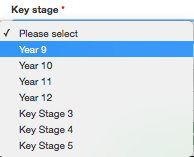
-
1 minute ago, adamw said:
I was requesting the same data twice in some cases. Double vision from all the rum, no doubt.
Just checking before your update broke it..... ?
-
8 minutes ago, adamw said:
I've just spotted a bug - not sure if it's what is causing everyone's issues ,but the new one is attached below.
0EB62D3F2001B1EC1AA79F98DF136A0FC39DA43CF271E66D.tgz
Also, these are the required roles - in case any of them are missing for your staff.
fdp.academicyear.get api.markbookmanager.view api.markbookmanager.use
What does this fix??
-
3 minutes ago, adamw said:
Any errors in the console?
Scrap that she had no Markbooks....
-
 1
1
-
-
Ive just given it two three HOD's.... the first one to get back to me has the same issue as George??
-
49 minutes ago, adamw said:
I told you there'd be bugs ?
If you feel like being a test subject, see an updated version of the widget below:
0EB62D3F2001B1EC1AA79F98DF136A0FC39DA43CF271E66D.tgz
I put in some loaders and a preference that allows you to select only your own markbooks. After setting the preference and saving the widget you might have to refresh to get it to show. It's a bit odd for some reason ?
Works for me...
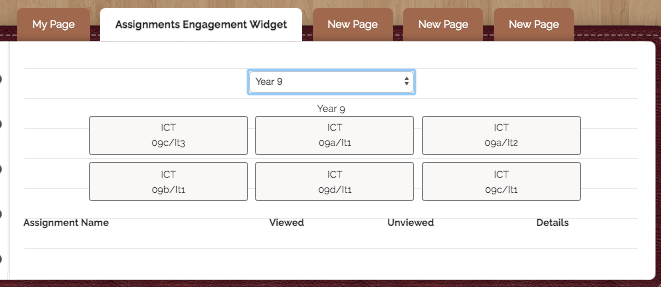
-
 1
1
-


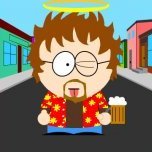
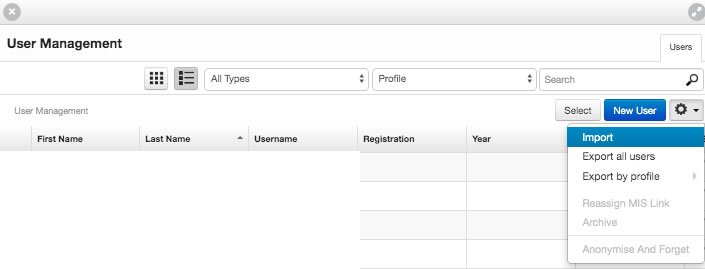
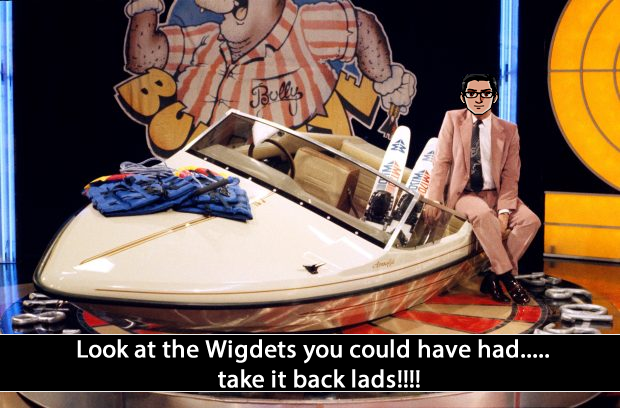

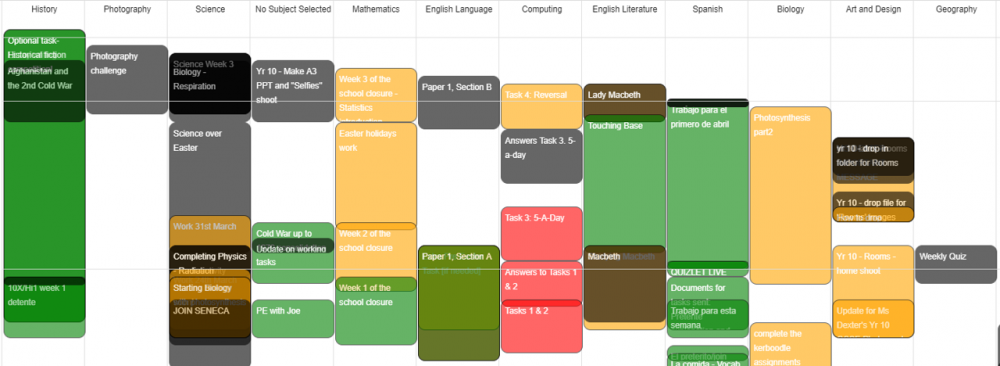
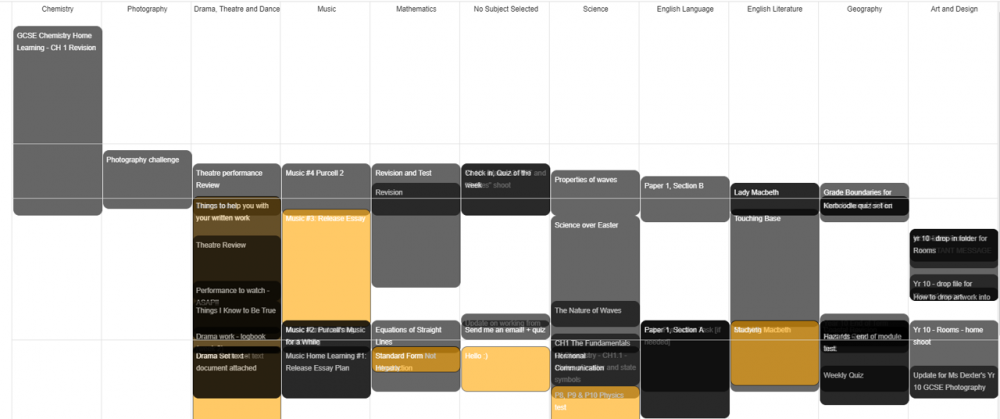
File Types that students can be electronically marked
in Learn / Play / Progress
Posted
Has it broke again???