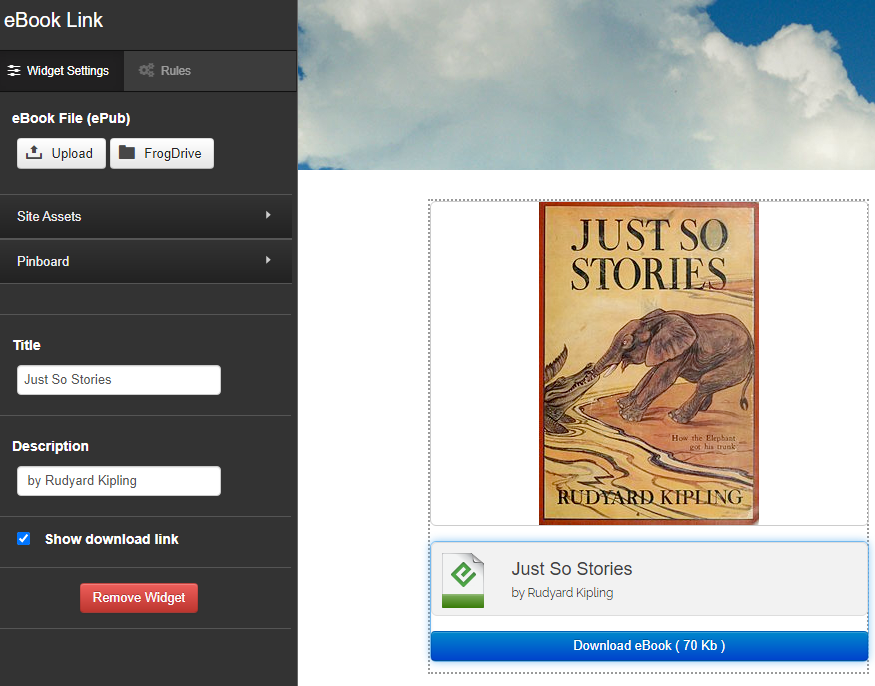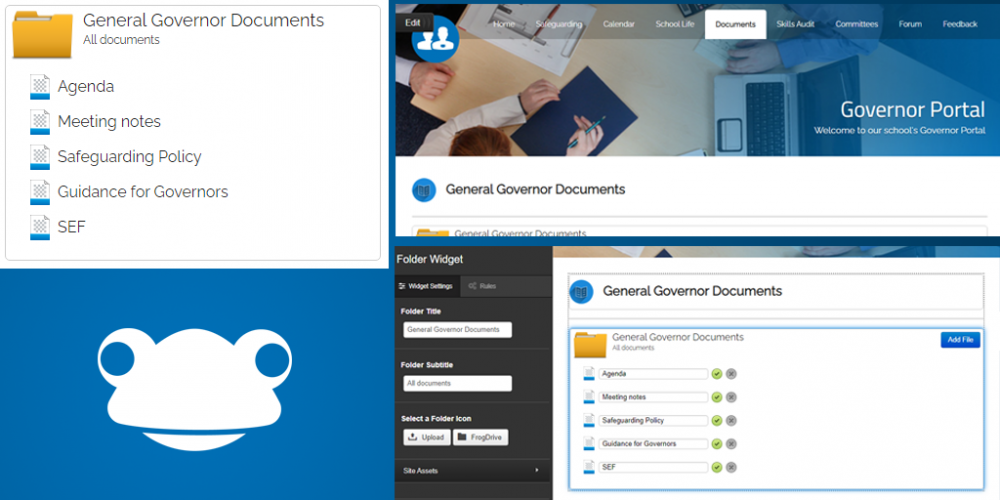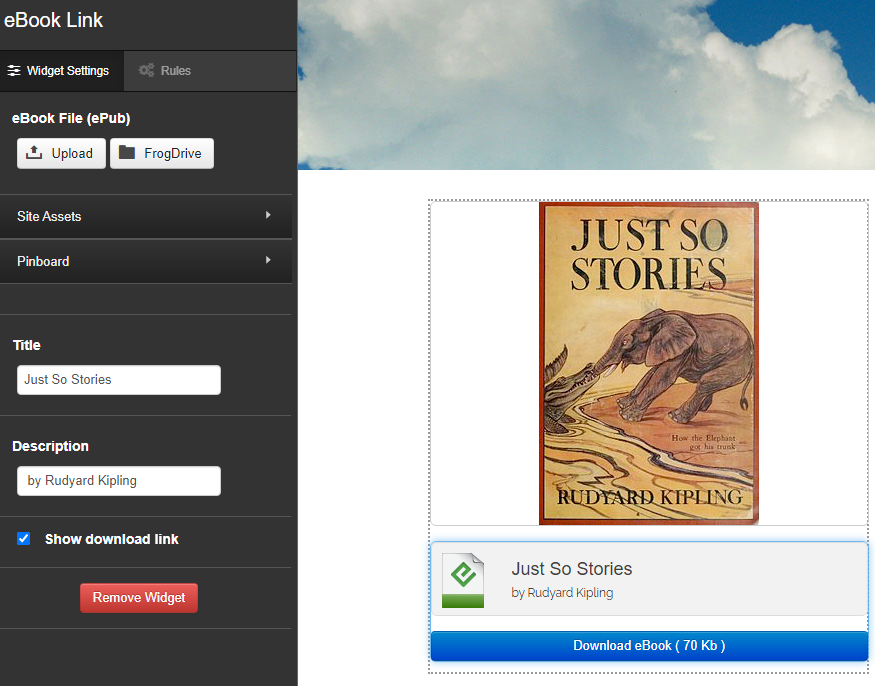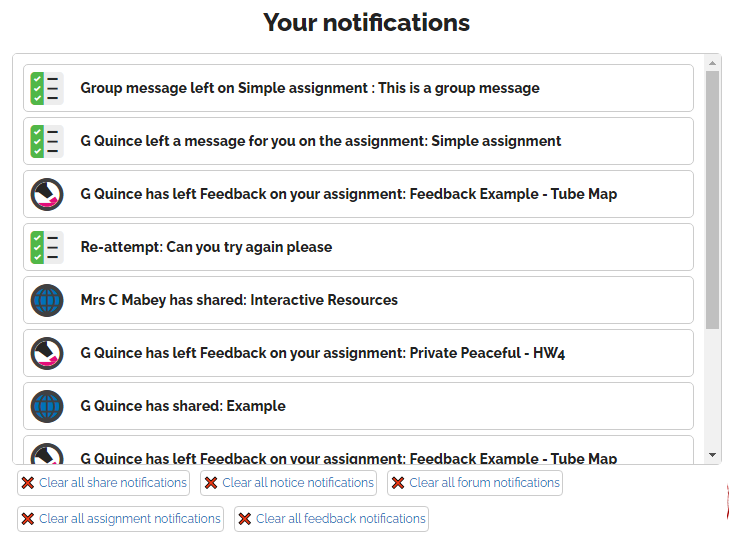-
Posts
2,046 -
Joined
-
Last visited
Everything posted by Graham Quince
-
I have a set of Chrome extensions that I use almost daily. And then do my best to share that with everybody else and I thought I might be a good idea to create a forum post. Here's mine: ColorZilla - gives me a browser based colour picker, making it really easy to select a colour from the webpage to then use with Frog's colour settings in the Text widget and Blank Space widget. Clear Cache - a simple button to force a cleared-cache refresh of the browser, which isn't always obvious in Chrome. I use this quite a bit when testing with FrogCode. It also comes in handy if we update icons. Page Ruler Redux - a godsend if you're trying to line up widgets in different columns. Adding in Blank Space widgets and using this extension you can get the exact height needed in pixels. GoFullPage - I've found this recently, as it works great for taking long page screenshots of any website and works well with Frog sites. View Image Info - Not as needed with Frog as with other websites, but it's a really useful way to get the actual width and height of images and their file sizes. Do you use these, or have you better options or other extensions?
-
Hi Sue, When we rolled out the newer form features, I "retired" the Form Styling widget. It still works as far as I know, but at the time, I thought it would create confusion: https://bit.ly/2fnBfQ2 As it happens, to get the radio button code, I opened up the form styling one. Here's the checkbox one: <style> .checkbox-pair { float:left !important; width: 25% !important; } </style>
-
Hi Sue, That sounds like a new field type to me. But it is possible to list the radio button horizontally with this CSS in an html widget: <style> .radio .input-pair { float:left !important; width:30% !important; } </style>
-
Just thought I'd update everyone on this. We're reluctant to add in a check to ensure an activity has been completed. This would restrict assignments where all activities do not have to be completed and wouldn't actually solve the issue of students closing down assignments without doing the work. A student could easily upload a picture or empty file and hit hand-in and we'd be no further forward. What I have helped schools with is adding the Assignment Activity Hand-in widget to the parent dashboard. This gives the parent a report of the work their children have done - with a bright red highlight for every assignment they have not completed. https://www.frogeducation.com/community/frogcode/frogcode-showcase/assignmentactivity
-
Now that IE11 has been put out to pasture, there's a really useful bit of CSS I feel it's safe to share, namely the !important tag. This works for all modern browsers, unless there is a conflict with another !important. For the shared folder widget, this CSS in an HTML brick removes the 295 pixel height constraint. <style> .widget_sharedfolders .resources-container, .widget_sharedfolders .list-wrapper { height: auto !important; } </style> Height: auto see the widget resize depending on the folder contents, but you could set the height to be whatever you want.
-
This widget allows you to add an ePub file to a page and when clicked, this lozenge will open Frog's eBook Reader. That's a media widget above it displaying the book's cover, but the download button is included. The title is read from the file name which you can edit. The file size is calculated for you too. I imagine this widget will give you greater flexibility when using eBooks in Frog. You will be able to create a review page for a book, with a poll and forum. You'll also be able to use the Assign a Page feature to assign ePub files for homework. You can download the widget from this link: https://www.frogeducation.com/community/frogcode/frogcode-showcase/ebooks And remember, you can get thousands of eBooks from Google's Project Gutenberg: https://www.gutenberg.org/
-
This is released now: https://www.frogeducation.com/community/frogcode/frogcode-showcase/ebooks
-
Richard from Finham Park MAT has shared a brilliant widget he's created with school governors in mind. Folders lets you add files to a widget, import files and rename them - to make them easier to read once uploaded. You can download from here: https://www.frogeducation.com/community/frogcode/frogcode-showcase/folders Thank you for sharing Richard.
-

Issue with students saying they've handed in work and haven't - again
Graham Quince replied to pdurber's question in Support
While you gather more votes and the product team discusses this, one option I have helped roll out is the Assignment Activities Hand-in widget: https://www.frogeducation.com/community/frogcode/frogcode-showcase/assignmentactivity This widget runs a report for a student, highlighting in red any assignments handed-in late and any where the activities were not complete. You can add this widget to the parent dashboard so they can see how their child's working. Note: The widget instructs for 3 FDP permissions to be enabled. You don't need to activate the "Get assignments data for all users" for parent profiles. -

Issue with students saying they've handed in work and haven't - again
Graham Quince replied to pdurber's question in Support
@pdurber - looks like your school had filled up its accounts for the ideas portal. I've asked for you to be added. -

Is there a way I can use Google Translate on Frog?
Graham Quince replied to K.Ermit's topic in Common Questions
It does - kept catching one of our schools out. Their spanish teachers were updating the remote learning pages. Took us awhile to figure out what was going on. -
A little side project of mine (that I have been stuck on for years) was to make an eBook widget, to trigger the eBookReader. The developer who made the reader has long since left and we discovered very little documentation for what data was needed for the reader to open the file. While updating the My Notifications widget, I found something I was able to put to use for the eBook Reader: I hope to get this released soon - ideally well ahead of World Book Day next month. That's a media widget above it displaying the book's cover. Unfortunately/Annoyingly, it seems you can't have two file uploads for one widget. The download button is included though. The title is read from the file name - but you can edit it. The file size is calculated for you too. The reason I've wanted to build this is so that not only could you use the books in a review / discussion type setting, but you could also assign a book to be read.
- 1 reply
-
- 1
-

-
Hi Paul, Currently if you were to pass identical information to the API using datastore/create, it is possible to have two entries in the database. This has caused problems with some of our internal uses of the datastore, when retrieving information is one record is returned instead of both. The proposed changes will prevent duplication. The widgets I've created are all based on the Visitor Log includes a check before creating an entry: FrogOS.fdp({ url: 'datastore/get', path: '/api/fdp/2/', type: 'GET', data: { target_uuid: this.options.site_uuid, alias: this.prefs.dataref.value, user_uuid: FrogOS.getUser().uuid } }).done(function(response) { var visit_data, is_update = false; if (response.response.length) { visit_data = JSON.parse(response.response[0].data); is_update = response.response[0].uuid; } else { visit_data = { user_uuid: FrogOS.getUser().uuid, visits: [] } } this.logVisit(visit_data, is_update);
-
Hi everyone, We're adding an improvement to the datastore FDP to prevent duplicate entries. The Visitor Log, Link Log and Rewards widgets all have duplication checks written into them, so these will not be affected. If you've used the datastore for your own widgets and have concerns about duplicate entries, feel free to get in touch with me. I can take a look and if there's a question about it, i can arrange for a developer to help out. I don't have an ETA for when this change will take place, but it's not in the immediate future. Graham Just an update, we're not making changes to the FDP after all.
-

FrogCode widget - My Notifications - UPDATED 1/4/21
Graham Quince replied to Graham Quince's topic in Showcase
*You're ? -

FrogCode widget - My Notifications - UPDATED 1/4/21
Graham Quince replied to Graham Quince's topic in Showcase
I've just published an update to this widget, which include more message options, works for staff as well as students and uses colour icons. -
That's been fixed - apparently the service desk software doesn't support v3 so had to be manually swapped back to v2
-
We seem to be posting at the same time as each other. I'm going to create a ticket for you, and the guys on the helpdesk can answer your questions more fully.
-
Hi @pconkie, Single Submission means that the user who completed the form can only submit once. When you check this option, you are presented with a second option to allow the user to edit their submission. This edit option relates directly to the form widget to display the edit button on the widget. There are two possible short term workarounds to allow parents to update their submissions: As Adrian suggests, allow them to make multiple entries As i mentioned, give them access to the data viewer widget, where they can double-click on their entry to change it. There is a fix identified, but we're not holding it back for the next release - it's currently in QA and when ready - will most likely be included in the next release, unless there is a hotfix first.
-
If you edit a form, there's an option called Access Control. This lets you limit the API access for users to "only my mentions" or "only my submissions" https://www.frogeducation.com/community/training/forms/formsdatasecurityakaaccesscontrol
-
Thanks for tagging me @pconkie While I find out what's going on - a workaround I know of is it embed the Data Viewer widget underneath the form and provide instructions for parents on its use. It should only show their entries (provided you have set up Access Control on the form) and allow them to edit.
-
Here's a couple of other hacks around Feedback and Assignments you might like: Displaying Feedback comments in MyFrog: https://forum.frogcommunity.com/index.php?/topic/4148-display-feedback-on-mobiles/ Display the Assignment Wall in MyFrog: https://forum.frogcommunity.com/index.php?/topic/4109-show-assignment-wall-in-myfrog/
-
Anyone want to have different stickers? This CSS hack lets you update the feedback stickers with your own. Just edit this image, upload it to your Frog and place this CSS in an HTML widget on everyone's first dashboard. <style> .fbk-app-icons-wand, .fbk-app-icons-wand.active, .fbk-app-icons-question, .fbk-app-icons-question.active, .fbk-app-icons-ebi, .fbk-app-icons-icons.active, .fbk-app-icons-genie, .fbk-app-icons-genie.active, .fbk-app-icons-wand-medium, .fbk-app-icons-wand-medium.active, .fbk-app-icons-question-medium, .fbk-app-icons-question-medium.active, .fbk-app-icons-ebi-medium, .fbk-app-icons-icons-medium.active, .fbk-app-icons-genie-medium, .fbk-app-icons-genie-medium.active, .fbk-app-icons-wand-small, .fbk-app-icons-wand-small.active, .fbk-app-icons-question-small, .fbk-app-icons-question-small.active, .fbk-app-icons-ebi-small, .fbk-app-icons-icons-small.active, .fbk-app-icons-genie-small, .fbk-app-icons-genie-small.active, .fbk-app-icons-smile, .fbk-app-icons-smile.active, .fbk-app-icons-star, .fbk-app-icons-star.active, .fbk-app-icons-thumb, .fbk-app-icons-thumb.active, .fbk-app-icons-www, .fbk-app-icons-www.active, .fbk-app-icons-smile-medium, .fbk-app-icons-smile-medium.active, .fbk-app-icons-star-medium, .fbk-app-icons-star-medium.active, .fbk-app-icons-thumb-medium, .fbk-app-icons-thumb-medium.active, .fbk-app-icons-www-medium, .fbk-app-icons-www-medium.active, .fbk-app-icons-smile-small, .fbk-app-icons-smile-small.active, .fbk-app-icons-star-small, .fbk-app-icons-star-small.active, .fbk-app-icons-thumb-small, .fbk-app-icons-thumb-small.active, .fbk-app-icons-www-small, .fbk-app-icons-www-small.active { background-image: url("FILE URL - REPLACE") !important; } </style> Notes Make sure the image is on a site shared with everyone. Adding the image to a file drop or text widget is the easiest way to get the image URL (just remember to remove the ?mode=download&size=original Remember to update the web address if you change the image For some reason, the image reverts to the original as you drag it, but snaps back to the new one when you let it go.
-
We know the stickers and live annotation doesn't collapse properly onto a tiny mobile screen - the tool was designed for desktops after all, but this CSS fix hides the message that Feedback does not display on mobiles and hides the annotated picture, leaving the comments panel: <style> @media (max-width: 550px) { .ui-os-whole-app-overlay-mobile-unsupported, .feedback_document_core { display: none !important; } } </style> Add it to an HTML widget on the student dashboard and it will propagate into MyFrog
-
I've had a couple of schools now keen for the assignment wall to display in MyFrog. On investigation, it looks like we just use CSS to hide it. Adding this code to the student dashboard will display the assignment wall: <style> /* Show the Assignment Wall in MyFrog */ @media (max-width: 550px) { .assignment-info { display: inline-block !important; position: absolute !important; top: 20px !important; left: 10% !important; border-right: 0px !important; } .assignment-bar .complete-assignment .btn-danger { width: 70% !important; float: right !important; } .assignment-info .assignmentwall { transform: scale(1.5) !important; } .assignment-info h5, .assignment-info .assignment-subject-teacher, .assignment-info .frogui_components_activity_count, .assignment-info .frogui_components_duedate_indicator { display: none !important; } } /* end of show assignment wall */ </style> I'm speaking to the product team about getting this built-in, but in the meantime, this is available if you want to try it.