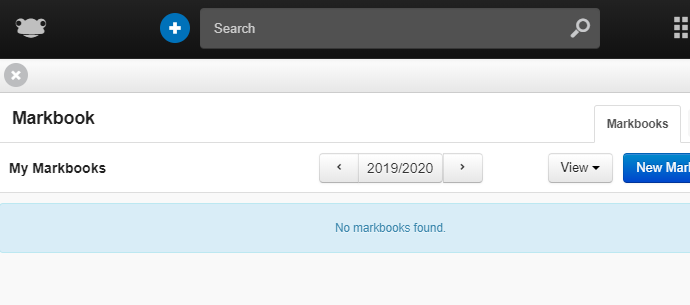-
Posts
2,048 -
Joined
-
Last visited
Everything posted by Graham Quince
-
Hi @Becky You cannot directly assign a video to a student, instead when you assign a quiz, the video appears as a link within that quiz. Hope that makes sense, Graham
-
Potentially yes, but it would need to have those profile type coded into the application.
-
The Passwords app was built for Primary schools who didn't have the ability or desire to set up pupil accounts on their network, so it was designed as a simple way to let a classroom teacher reset a password for one of the children in their class. We made it available for all schools a little while ago, but that's why it is limited. I had a quick look and didn't spot an idea on the Ideas Portal.
-
Hi @pdurber I believe the teacher in question might be Contribute access to the site. If it's on your staff dashboard, I can see that individuals are listed to have Contribute access rather than the staff profile. If it is the case they need this shared with them, it might be the member of staff in question is not listed. Graham
-
Hi @pdurber I've approached this in a different way, try adding an HTML widget to the staff dashboard and using the following code: <style> .dashButton { float: right; </style>
-
Hi @pdurber This function will return information about the logged in user: var user = FrogOS ? FrogOS.getUser() : this.getUser(); To get the recipient of the ePortfolio in the past, I've had to resort to using the site's title: var siteName = this.element.closest('.sites-site-content').data('site-name'), siteNameArray = siteName.split(' - '), recipientUsername = siteNameArray[2]; // assuming this format: "ePortfolio - display name - username" The API I have been using to get entries in a Form is dataviewer.gettable Below is a basic example of calling that API and getting the individual fields: function refresh(view) { var formUUID = '3F4957182003E16152462FD0DD2B89059BC02E8CDD9BD20A'; Frog.Model.api('dataviewer.gettable', { content_uuid: formUUID, current_user_only: false, form_uuid: formUUID, limit: 50, module: 'form', offset: '0', sort_dir: 'DESC', sort_field: 'date' }).done(function(response) { //console.log(response); var entries = response.data; $.each(entries, function(index,entry) { console.log(entry); var recipient = entry.fields[0].responses[0].response, score = entry.fields[1].responses[0].response; }.bind(this)); }.bind(this)).fail(function(e) { // Report Error console.log("failed"); }); }
-
I've just had a look and screen size is my best guess too. With you having 4 columns for the staff dashboard, it might just be squeezing the widget a little too much. I had a quick look to see if you could hack the widget to hide the icon, but it didn't work. You might need to add the widgets to a wider column, or show your colleagues how to add the widgets to their personal dashboards.
-
The updated Visitor Log sets a new data ref, so it appears to wipe out your old information BUT if you set the data reference to be: page_visit then all the original records return
-
Hi @Pete Foulkes Upgrading will just update the widget for you, you won't have to worry about editing the sites. When I took at look at the widgets for a couple of Year 7 students, it looks like they have the Rule on them for Admins only, which means they will not load for students or parents. The button is only visible to those with Edit & Manage rights so you don't need to hide the widget. I think you had this last year as well, whichever site was used to create the collection needs to be updated to not have the Rule in place. EDIT - found the original and deleted the rule for you. So while you don't need to edit the site for the updated widget, you do need to edit the sites to remove the rule.
-
This is a tricky one, because Forms can take a while to load in, generally after the HTML widget. I've had to play around with this on your Frog, search for a site called "Form-based next button" You'll find two pages, one with a form and one called hidden page. I used a text widget to get the page link, then used Inspect to copy the href code. <div style="display: none;" class="pageLink"> <a alt="/frogtrade/form_based_next_button/hidden_page/" data-page-link-cke="/frogtrade/form_based_next_button/hidden_page/" data-cke-saved-href="#" href="#">hidden page</a> </div> <script> setTimeout(function(){ console.log('ready'); $('.btn-success').on( "click", function() { console.log('getting here'); var pageLink = $('.pageLink'); pageLink.show(); }.bind(this)); }, 5000); </script> What is happening here is that the page link is placed inside a DIV, but the style tag hides that DIV from view Then in the script section, a javascript timer runs, waiting 5 seconds (5000 miliseconds). After this, the page is scanned for the form's submit button ( it has a class of 'btn-success'. Once the script knows that button exists, it waits for it to be clicked and then makes the DIV, with the class 'pageLink' visible. Quite a bit of dressing up needed, but it should work for you.
-

Page Menu / Headlines - UPDATED 26/04/21 - Version 0.2.4
Graham Quince replied to Graham Quince's topic in Showcase
I reported this as a bug and it looks like its been worked on. Did you get any updates as to when you'll get the fix? -

Page Menu / Headlines - UPDATED 26/04/21 - Version 0.2.4
Graham Quince replied to Graham Quince's topic in Showcase
Umm,. the widget lists all the subpages of that page. You don't have any subpages. -

Page Menu / Headlines - UPDATED 26/04/21 - Version 0.2.4
Graham Quince replied to Graham Quince's topic in Showcase
Give it a go now. -
Hi @Chay Taking a look at the two sites, it looks like you're trying to use the Text widget's link to page to link to another site, unfortunately you cannot do that, as link to page only works within one site. However, in the Edit panel for each page you can see a direct link to that page. You could use this, with the Web Link option in the Text widget to link to the other site. Graham
-
Hi Chay, We don't have a widget that does that, but if you add an image to a text widget, you can do this, check out this video: https://www.frogeducation.com/community/training/html-tutorials/css-styling#class
-
Can you provide a screenshot of the same timetable in SIMS please, but send it to support and we'll get the MIS team to look at it. It might be that SIMS allows for second lessons, which is causing the issue.
-

Chrome Extension for Screenshots of Frog pages
Graham Quince replied to Graham Quince's topic in General chat
That method or Snipping Tool only capture the visible areas on the screen. This chrome extension captures the entire page, including that hidden by the "fold" (off the bottom of the screen) -
Hi @ADT I checked with the developers and unless it is configured differently in your SIMS, the timetable widget displays lesson blocks, ordered by their start and end times, not their period names. If Year 10 period one starts at 9:00, but Year 11 period one starts at 9:15, it doesn't make any difference to the timetable. Frog doesn't display period numbers.
-
Hi folks, Kris in our Design Team is always needing to take screenshots of Frog pages, and if you're reading this, I'm guessing you have struggled to find a convenient solution too. I know I have. He has found this Chrome Extension: https://gofullpage.com/ which does the work for you. All the usual caveats: We have no connection to the company, so you can't blame us if there's an issue
-
Hi @pdurber, this guide might help with email notifications, at the bottom it talks about steps you can take to check your Frog is sending emails: Email Notifications
-
The widget is called Site Search And like the title says lets a user text search the site the widget is on. It searches: Page Titles Text widgets Link to File widget titles External Link widget titles And returns a list of page links. https://www.frogeducation.com/community/frogcode/frogcode-showcase/sitesearch
-
Markbooks are based on your current MIS classes. Once a new academic year starts, the old classes are flagged up as archived and removed from Frog. Viewing markbooks from previous years is possible though. Side Note You can always export your existing markbooks using the Export to CSV option in the Action Cog If last year's groups still exist in Frog, then from the main Markbooks page, use the Year Roller to view last year: If the groups no longer exist, or the students have been removed from those groups, you can still view their assignments by using the Year Roller on a current class' markbook. This will show you all the subject assignments from last year for the students in the current class. If this year's classes are different from last year and you wish to view last year's class, then you will need to use Groups & Policies to create a new class and populate it with the students you wish to view (any Staff Profile can do this). Once you have the class reassembled, you can then create a new markbook for that class and use the Year Roller to view the markbook and assignments.
-
Unfortunately with FrogCode, you have to download and install each time there is an update. The Check for Updates is a bit of a misnomer - in that once upload, you have to select the widget and in the Action Cog choose Update Package. I've just added the latest version of the widget to Frome for you.
-
If I think back, if you change the data reference to page_visit then you should be able to see previous numbers.