
clangstaff
-
Posts
432 -
Joined
-
Last visited
Posts posted by clangstaff
-
-
It's good to know other schools all seem to have the same thinking behind this one - I'll chase this up again with them mentioning both your schools names too.
-
@S Marcham We also experienced this issue. We found the best way to manage this was to force a password reset at the very start of a new term at the start of a week. This way those who have forgotten their password anyway get a new one, and most users will get reset prior to the weekend when they cannot.
It is also worth putting a notice out to all users that this is happening and if they are locked out of Frog they need to reset their password and if they do not have access to the school network the technicians can reset their password for them until they do gain access.
-
On 21/10/2016 at 11:50, johnmorris01 said:
Kerboodle is stuck in the dark ages. They still have no MIS Extractor, they still have no way of mass updating usernames and seemingly couldn't care less about fixing either issue. SSO I'm sure will meet the same lack of encouragement as well from them!!
Exactly what I've found, they insist that the changes they've made to account and group creation are to benefit teaching staff too.. which is an absolute joke as it is far too time consuming to get it set up as required.
-
@Chris.Smith I wonder if you could offer any help.
Basically the old code we were using gave us a much cleaner table where the content was kept in one column rather than multiple table columns. This allowed us to use the code in a much smaller space on the student area.
I've attached a screenshot of your new and updated code next to our old code and I'm just wondering if this would be achievable.
I've attempted to recreate this myself by making changes however, if I attempt to get the data in one column it disappears.
Thanks,
Chris
-
I've created a ticket on the ideas portal which would be great if we could get some votes on it.
When bulk downloading files from an assignment the files are currently named with the students username. We would like to change this to the students actual name as usernames mean nothing to staff and this is causing them loads more work.
-
 1
1
-
-
The ability to add special notes or banners would be really good.
For your info when using the AUP pop up the text styling doesn't work properly. There is a bug linked to this.
-
I'm just trying to find an easy and long term solution to getting public links to resources and was wondering if anyone had any suggestions. We really need a solution in Frog this is a classic example of something Frog3 could easily handle that Learn cannot - why has this still not been developed?
- I've tried this within Office 365 however, due to limitations, linking to one of the OneDrive documents will not allow the end user to download the resource only view this.
- The only solution in Frog to my knowledge would be to add each resource to a 'Site' that is publicly shared and getting the URL from there however, this is long winded and a work around which the majority of staff won't consider.
Anyone got any ideas?
-
Thanks @Corinne that's useful to know.
-
Sounds like a good idea - even the ability to customise the theme on a global level would be a big improvement.
-
Unrelated to the fact that FrogSnap is not currently working... but how are people actually using this?
I've found that staff at both schools I work at were initially really interested and then decided that FrogSnap isn't all that.
I know of one member of staff who has found this particularly useful to collect in student video submissions. However, the only reason they chose this method was as they needed the ability to share the videos with other students and have students comment on videos - they said this certainly wasn't the easiest process to undergo with a group of students.
-
 1
1
-
-
@sfoster This is coming in the latest release 'Curie release'
-
I've created a ticket on the Ideas Portal for the 'Link to File Widget' which is still pretty hideous by any account. It would be great to finally get some ideas and development actioned on this widget. Although the text widget has really pulled through with regards to links a lot of teachers back off instantly when you mention a different method of linking to a file.
My ideas are as follows.
- Make link to file widget similar to 'External Link' widget whereby we can add an icon title and description.
Although maybe this idea would be better as a separate widget this would be really useful. Sometimes we want a document to stand out and look professional on a website - for example an important policy. Having this option would give use some consistency when linking documents next to websites etc.
- Link to file automatically adds a file icon which can be customised or hidden. When uploading a PDF it would be useful to see the document is a PDF.
See link below.
https://frogeducation.ideas.aha.io/ideas/FRG-I-1030
-
 3
3
-
-
@johnmorris01 I wasn't aware of this John but just tested this on a students account and I'm getting this error too. This used to work fine so I'm guessing it is a change Frog has made.
@Graham Quince Any ideas how to get this opening assignments?
-
I think the potential for this is massive but our main set back will come down to access from home and a lack of a robust mobile app. We are currently on a paperless drive across the school and getting rid of paper planners would be awesome however, being such a crucial part of everyday school life this would have to be perfect.
@Graham Quince @Graham Thorpe would it be possible to catch up again at some point regarding Frogs plans for apps.
Imagine a single robust app that was accessible by parents, students and staff and worked for..
- Checking/creating assignments
- Pushing out notifications
- Student calendars and time management
- Student data IE Parent Portal
-
 1
1
-
Cheers @Graham Quince that's the one.
Does anyone have any idea how we can get Assignments to disappear from the list when the due date has passed? This is the code I am currently using on our platform.
<style> #my_recent_homework .outerdiv {background-color:#ffffff; padding:10px 10px 0 10px;} #my_recent_homework .headp {font-size:14px; color:#0b81cc; font-weight:bold; padding-bottom:10px; text-transform:uppercase;} #my_recent_homework .table th {font-weight:bold; font-size:14px; color:#444444;} #my_recent_homework .table th, #my_recent_homework .table td {height:20px;} #my_recent_homework tr:hover {background-color: #dcebf4; cursor: pointer;} #my_recent_homework .redcol {color:red; font-size:12px; font-weight:bold; text-align:left;} #my_recent_homework .assappicon {height:100%;} #my_recent_homework .ui-app-icon-assignments { width: 45px; height: 45px; background-size: 600px 586px; float: left; margin-right: 10px; margin-top:7px; background-position: -45px -372px; } </style> <div id="my_recent_homework"> <div class="outerdiv"> <div class='headp'>Latest Assignments:</div> <table id="my_recent_homework" class='table'> <thead> <tr> </tr> </thead> <tbody> </tbody> </table> </div><!--outerdiv--> </div><!--my_recent_homework--> <script> //if you want to test on a student without logging in as them, get their UUID and replace data below with: // data: { status: 'open', assigned_user: 'UUID OF STUDENT HERE' } //send off the API call: var assignments = FrogOS.fdp({ url: 'assignment/getAssigned', data: { status: 'open', limit: 6, order: 'start desc' } //we want open assignments for the currently logged in student }); //now add a function to handle the response from the API assignments.done(function(data) { //the response from frog is in the var 'data' //to see what is all there press F12 in chrome (or IE, i guess) and view the console then: console.log(data); //make sure there are some assignments to loop through! if (typeof data.response.total_count !== 'undefined' && data.response.total_count > 0) { var assignments = data.response.assignments; for (var uuid in assignments) { if (assignments.hasOwnProperty(uuid)) { //make sure this is an assignment console.log(assignments[uuid]); var a = assignments[uuid].assignment; var end = moment(a.end, 'X').format('Do MMM'); $('#my_recent_homework tbody').append('\ <tr data-link="'+ a.link +'" data-uuid="'+ a.uuid +'" class="recent_assignment"> \ <td><div class="widget-icon-wrapper"><div class="widget-icon ui-app-icon ui-app-icon-assignments"></div></div></div></td> \ <td><b>'+ a.subject.name + '</b></br>'+ a.name +' </br> <div class="redcol"> Due: '+ end +'</div></td> \ </tr> \ '); } } } }); $('body') .on('click', '#my_recent_homework tr.recent_assignment td', function() { var data = $(this).parent().data(); console.log(data); $('<a href="#" style="display: none;" data-site-link="'+ data.link +'" data-site-uuid-cke="'+ data.uuid +'"></a>').appendTo('#my_recent_homework').click().remove(); }) ; </script>
The code above creates the view attached. Although this is just a test account I am looking at you can see that a number of the assignments have expired sometime ago, they are still displaying as teachers are yet to close them (something they need to get in to the habit of eventually).
Thanks,
Chris
-
 1
1
-
-
Would it be possible to restore the thread about creating a 'My Assignments' widget for students from the old forum.
Using the .HTML widget some code was created to display a list of students assignments.
Thanks,
C
-
@emoseley Although it does require some careful planning / thinking I would suggest creating just a single account per student - as your accounts are not imported you can specify the name on the account and have this as a generic parent for each student rather than using parents actual names.
Year on year you can then bulk upload all the new users to Frog the only careful thinking you will then need to do would be any family links, so if a student had a sibling also in the school you would want a single account including both students data.
-
 1
1
-
-
One issue all schools are currently facing is a lack of time, staff are facing the issue of more and more work with less time to complete it. Technology can save masses of time as well as dramatically decrease staff workload. One big issue I have been having is that staff are struggling to find the time to attend technology training sessions and develop their skills regularly. When staff do attend training sessions they all have different levels of knowledge making sessions difficult to run.
After running training sessions for over a year, across multiple schools, I have decided to create a schools 'Technology Training Hub' on each schools Frog platforms. Staff can find all the information they need about each piece of software we have in their school along with in depth guidance detailing how to use it. This means staff can manage their own training or when attending sessions they can pick and choose which topic they'd like to learn more about. So far the feedback received has been great so I thought I'd share this here too.
www.holmfirthhigh.co.uk/frogos/school-technology
We link to the technology hub with a big banner on the staff dashboards - see attached.
-
 4
4
-
-
@marcher thanks for the response and for passing the guide across too. Unfortunately we are still hanging on to fRog3 for the time being - hopefully we will have moved away soon!
-
 1
1
-
-
@marcher are you a FrogLearn standalone school or do you also have Frog3?
How exactly did you set the passwords to force a change on the next login?
Thanks,
Chris

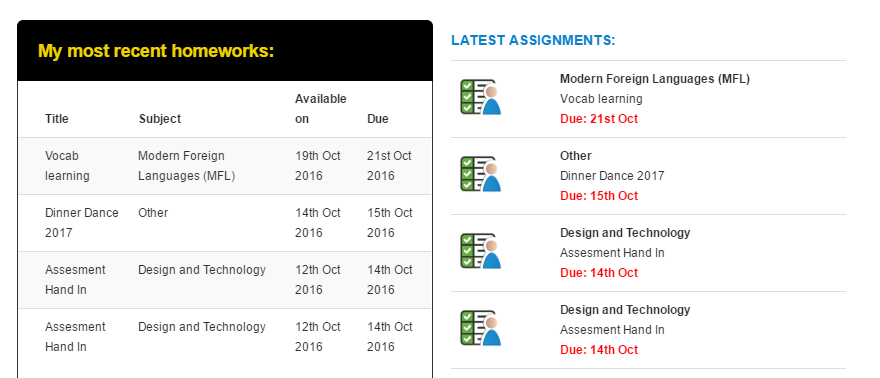


Frog 3 and Frog Learn
in General chat
Posted
For both the schools I work in, generally speaking, FrogLearn can do exactly what we did within Frog 3 in a much cleaner and more simplified process. We never used much of the more powerful stuff in Frog3 as by the time we were in a position to start considering this FrogLearn came around.
Frog 3 was very much a platform for the technically minded and certainly not one for teachers with their current work loads (even getting consistent usage of FrogLearn by teachers can be problematic).
The list is gradually decreased though we are still a Frog3/Learn school because FrogLearn still lacks a few key elements of functionality we require.
- Public web files (ability to embed files on a public website)
- Ability to easily be able to generate a public URL for any file
- Scorm packages don't work in FrogLearn
We're also reluctant to let go of Frog 3 completely as managing files in FrogLearn can be problematic. There is currently no way of deleting files that we're previously linked to a site etc