-
Posts
526 -
Joined
-
Last visited
Posts posted by gbligh
-
-
-
Thanks Graham, that's useful. Is there a way to remove something that has already been added to quick launch?
-
We currently have our quick launch icon hidden as it confused staff when we first launched.
I’d like to bring it back however there isn’t enough controls for it. Are there plans to do so? Or could a FrogCode solution be a way to do it?
Ideally I’d like to add and remove links in quick launch based on group or profile.
-
13 hours ago, ADT said:
Have you put the custom group in as a class type??
I hadn't set the type as Class!
-
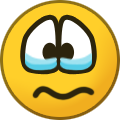 1
1
-
-
@pconkie is there a way I can create a plan for a non-MIS linked group? I have made a custom group but they don't appear when I search
-
2 hours ago, ADT said:
Is this not what you want??
https://www.frogeducation.com/community/frogcode/frogcode-showcase/google-folder
Not quite - I need to embed the Google Drive section of FrogDrive onto a page.
-
Does this widget only display a certain amount of notifications?
-
This might help Paul - https://www.frogeducation.com/community/training/mini-guides/cookiesissue
-
 2
2
-
-
3 hours ago, adamw said:
Hah! When it comes to stuff like that, I'm not the expert! However I know a few people who are, and so I will discreetly probe their knowledge.
And by that, I mean shout stuff at them and then run away as they hurl abuse at me.
Thanks Adam - appreciate that

-
I forgot to tag the experts! @Graham Quince @adamw @pconkie
-
Hi all
We have Google Drive appear in FrogDrive. Is there a way for it to be the first thing than opens when FrogDrive is launched? Or another way round this? Personally I’d like to embed Google Drive inside FrogDrive on a page.
-
1 hour ago, Graham Quince said:
Ah, can you try again. Updated the widget - it wasn't the latest version
Seems to be all good now ... when I click on a notification and it takes me to the assignment, it seems to freeze though.
-
This is great - mine seem to be blank though. I logged in as a kid to test it. Does it have a date limit of what appears?
-
52 minutes ago, ADT said:
@Graham Quince Is there an easy way to wipe all seating plans and start again.... thinking about for September..... if we are back by then!! ?
I think there is a button in there somewhere for this .... under preferences/admin?
-
 1
1
-
-
14 minutes ago, ADT said:
So you have a separate Trust Platform..... and then each school in the trust has its own???
Yes a central one for central services, generic stuff and then each school (will) have one. Very early doors.
-
1 hour ago, ADT said:
You must be in the first group?
We have a Trust platform too which is in the first group. We are in the 3rd group as a school.
-
We are on FrogLabs, looks like this issue is partly being dealt with in the upcoming Earhart release:
- Post students submitting documents to the File Drop activity or completing a submission in the Text activity, upon a teacher reviewing the documents, if the files are pending conversion the message Feedback is converting this file, please come back later will now be displayed. Previously a broken image icon was displayed making it difficult for teachers to identify if the file had converted or not.
-
I am getting this problem now too - had a few reports from staff they are just seeing broken file links rather than the document
-
Amazing! Cheers Graham
-
2 hours ago, adamw said:
You know, I never understood the prizes on that show - I mean, how did the contestants share a speedboat?
Rota system? ?
-
@pconkie Is the Mark by Activity, something you've built?
-
2 hours ago, pconkie said:
We've got this calendar view we can look up for any student (tutors checking regularly....
Grey - not opened
Orange - opened but not handed in
Green - opened and handed in
Red - not done (from teacher markbook)
I have had to take the timeline off the left hand side to hide the student details. You can just make out some white horizontal lines - one i today and the other is 1st May.
Good engagement
Mixed engagement
Poor engagement
Any chance of getting this shared @pconkie - amazing as usual
-
Still no good for me
-
33 minutes ago, adamw said:
If you open the markbook app, do you have any markbooks created?
Yes about 40!


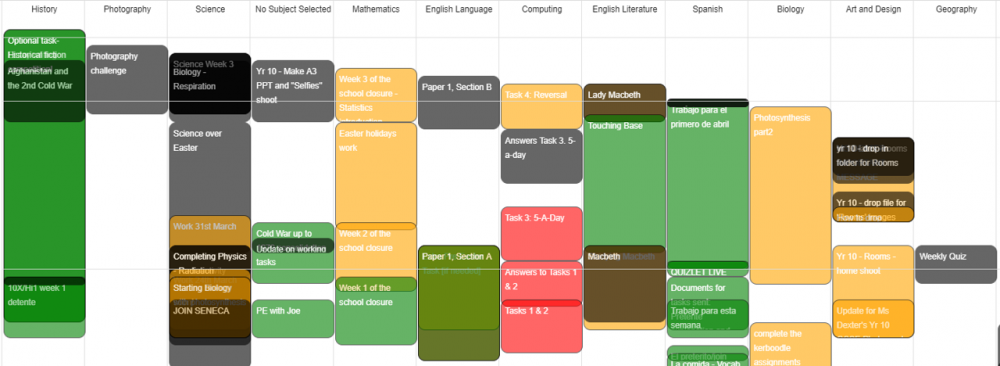
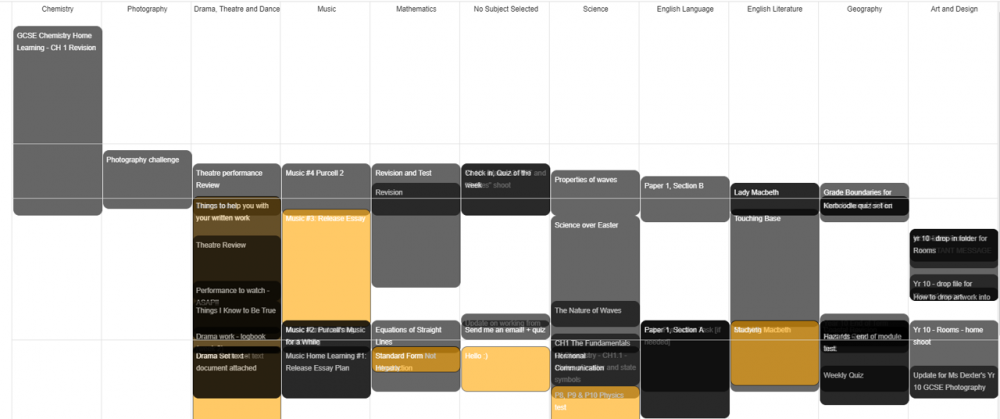
Quick Launch
in Learn / Play / Progress
Posted
Quite a lot of the default ones like Markbook, FrogDrive I think