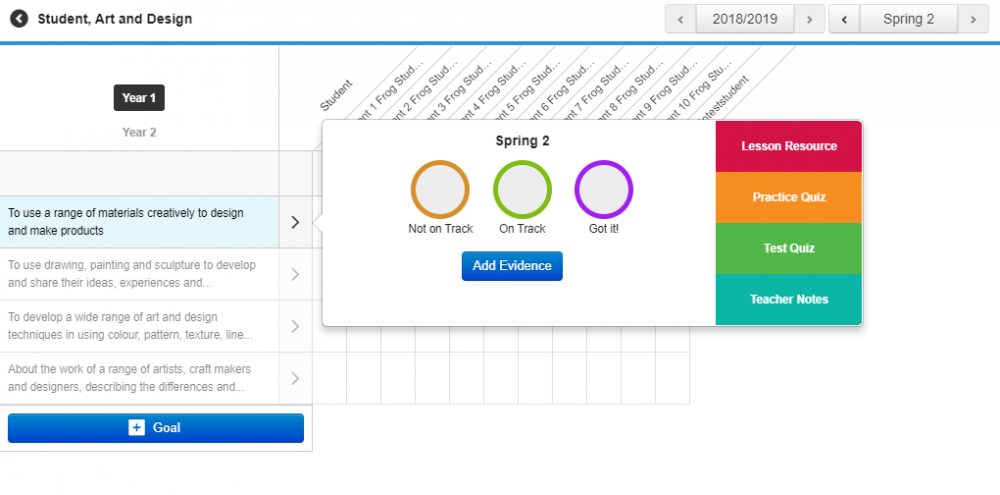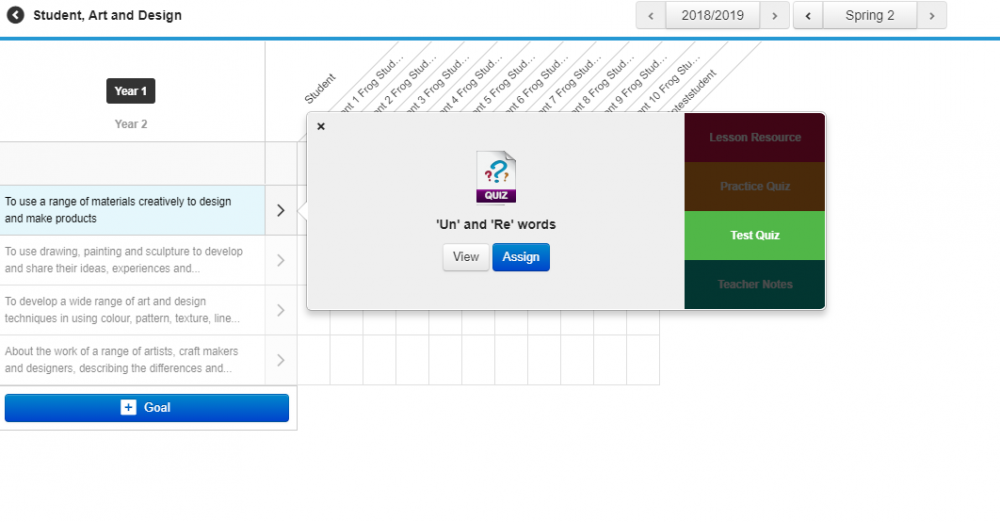-
Posts
515 -
Joined
-
Last visited
Everything posted by adamw
-
Yeah, but we're making some awesome stuff here, so I'm sure you'll let me off ?
-
I think there is a group type of 'year' so you should be able to use our api's to get the group for a user with type of year, and use that. I'm a bit snowed under at the moment - maybe @Graham Quince might have some ideas?
-
Your first example is the correct one - you pass the data you want to use into the view when you use it: this.element.find(".info").append( this.view('record.ejs', { user_data:user_data }) ); ////in the view use///////// <% user_data %> As for why this,app doesn't have all the data, I'm afraid I don't know! It's possibly to do with how the libraries we use optimise things, but that's a bit of a guess. One of our front end guru's in the office would probably know! However, internally we always pass the data into the view when we call it as in your example above, and so I would say that's best practice.
- 1 reply
-
- 1
-

-
Unless they were playing truant .... :p
-
When I was developing this, my thinking was that non-completion was a 0 - because the work wasn't done. Marking as absent makes sense to then exclude this from the average mark calculation. My main concern was students being able to game the system, by artificially increasing their average mark by not handing in assignments they knew they wouldn't do well on. Perhaps this was over-cautious of me?
-
I haven't done a side-by-side comparison of them, though I expect them to behave pretty much the same. The only difference is that the official Frog YouTube widget would be supported by our service desk, whereas the Frogcode one wouldn't be.
-
BF2A56662001BEFAFD9A6FC69B54D70FBABFDFACE6555B10.tgz Hey guys, If any of you are using the FrogCode version of the YouTube widget, you will need to update it to the latest version (see the attached file). This is due to a conflict with the new official frog YouTube widget. You may find that you have trouble using the new one, if you have the FrogCode version installed. I won't bore you with the technical details, but it is something to do with how they are referenced on a page - basically, the system can't tell it apart from the new one and so can behave oddly. Any questions or problems, comment below. Thanks.
-
Something in the back of my mind says that this is the case. Since there can be a vast number of Mark Schemes that come in from MIS, I think we disable them by default so you can enable only the ones you're using. @Matt might have more info on that. His memory is better than mine
-
Sure, try this: FrogOS.fdp({ url: 'datastore/get', path: '/api/fdp/2/', type: 'GET', data: { target_uuid: myid, created_on_after: '1557579988', created_on_before:'1557589988' } You should also be able to use, created_on_after_inclusive and created_on_before_inclusive, which does as the name implies.
- 1 reply
-
- 1
-

-
When I used to work on support I took a surprising number of calls from parents when they or their children couldn't log into their schools platform. I think they just saw the Frog logo and Googled us whenever they had a problem. We just need to be sure that when we do something like this that we make the process as streamlined as possible for the end user.
-
Sorry, I was off last week enjoying the three days of sun we've been allocated this year At the moment I don't think we have any api's that expose the viewed information, but it I think it would be quite trivial to add one to the existing api's that get student assignment data. I suggest adding it to the idea portal then bugging @Matt to look at getting it put in.
-
I'm having problems following this, not quite got it in my head what you're trying to do. Which dashboard have you put this link ok? Parents dashboard? School dashboard?
-
I've not had a lot of time to look into this widget, why doesn't it work for parents?
-
Right, so I've had a look at the code and it seems that to open a site at a certain page you need to do this: [yourfrogurl]/app/os?site=[site_uuid]&page=[page_external_link] So, the external link for a page is basically the page name with the spaces replaced by dashes - for example: "page 1" will become "page-1" How you get this page external link easily I don't know, but you could try using the page picker widget preference type and seeing what that returns for you, for example: page: { type: 'pagepicker', label: 'label.page_url', defaultValue: JSON.stringify({ page_uuid: '', site_uuid: '' }) } and then using the page uuid that the pref gives you and then making a call to get the page object, which may have the external link name in it. Sites.Models.Pages.findOne({page_uuid: page.page_uuid}).done(function(data){ //do something with data here }); No idea if that will work, but would be worth a try. If I get a spare moment (ahahahahahahaha) I'll have a look.
-
Sorry, I've been super rammed here with work! I'm sure that one of us will get around to it today
-
He's away until Wednesday I think - If @pconkie is happy to let you guys have it, I'll have a look and see if I can export the widget. I'm not sure of the process that Graham usually uses, but I'm sure I'll figure it out :p
-
I think the way to do this is to assign the quiz directly from progression charts itself: Click on -> Test Quiz, And I think that should do it for you - The test quiz will be the one that you set in curriculum designer against that learning objective. You can do the same for Practice, but I don't think that adds the score.
-
Odd that it seems to be affecting you, when I visit the link you provided it shows me the message once - I accept it then close the browser down. When I re-open and go back to that link, It doesn't ask me again. I'm also using Chrome. Since your link is public, perhaps we can call on any others who may be reading this to see if they get the same issue when they visit that site?
-
Ironically, accepting cookies will set a cookie, which is checked whenever you visit the site. Once you've accepted it once, that message should no longer appear. The fact that it does for you suggests that your browser is clearing the cookies when you close it down. Can you check your cookie settings in Chrome and see if that is the case?
-
I think I'd need a hack year.
-
Pffftttt, is that all?
-
What sort of information do you present at parents evenings? Markbook would be useful I suspect in some ways, to be able to see the subjects, average marks and target grades etc.. Obviously if you have progress you can show progression charts for a user and create reports etc... Those people who have PEP can also show SIMS data and behaviour data etc. Is there anything obvious that Frog could be doing online instead of paper based?
-
widget.live This is triggered whenever the widget is rendered on a page and not in edit mode. So you can put your check in there.
-
I think I see what you're saying and there could be a way around this in your case. You can test to see if a widget has been saved by looking at the data-content-uuid and seeing if it is a valid Frog UUID. For example: Frog.Utilities.Validate.uuid("987E090D200280562B9EDF3ACFA5F00A665BA5DC8CC6ECD5") Will return true, whereas Frog.Utilities.Validate.uuid("content_7643678655467") Will return either false or undefined. If it has a valid UUID then the widget has been saved, else it hasn't and you can display your 'please save this widget' message.