-
Posts
1,958 -
Joined
-
Last visited
Posts posted by ADT
-
-
Still nothing.... not even a yep its broke???
-
9 hours ago, gbligh said:
@pconkie is there a way I can create a plan for a non-MIS linked group? I have made a custom group but they don't appear when I search
Have you put the custom group in as a class type??
-
 1
1
-
-
Is this not what you want??
https://www.frogeducation.com/community/frogcode/frogcode-showcase/google-folder
-
Cough... i know it hasn't been that long yet... but i kind of need to know if i have to manually set up the links or if the widget can be fixed???? Or worse still the issue is me!! ?
Thanks!!
@Simon Law @Graham Quince & @adamw (You seam to be the widget gatekeeper!! ?) -
Anyone else notices this is bust?? When trying to set a sublist!!
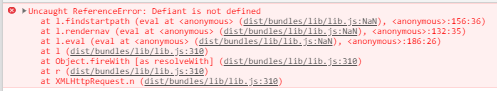
-
4 hours ago, pconkie said:
Why would a student be asked for a School ID?
Have you tried turning it off and on again!!
O and what George has linked too seams to have solved most of our issues with Play!! However there might be an extra issue with Mac users!! ?
-
 2
2
-
-
6 minutes ago, gbligh said:
I think there is a button in there somewhere for this .... under preferences/admin?
Well there you go.... i didn't check there!!
Thanks George!! ?
-
10 minutes ago, gbligh said:
Yes a central one for central services, generic stuff and then each school (will) have one. Very early doors.
Im trying to set up a MAT Dashboard and some central resources.... but we are hosting all that on our server!! Clearly you guys have money to burn!! ?
-
3 minutes ago, gbligh said:
We have a Trust platform too which is in the first group. We are in the 3rd group as a school.
So you have a separate Trust Platform..... and then each school in the trust has its own???
-
@Graham Quince Is there an easy way to wipe all seating plans and start again.... thinking about for September..... if we are back by then!! ?
-
33 minutes ago, gbligh said:
We are on FrogLabs, looks like this issue is partly being dealt with in the upcoming Earhart release:
- Post students submitting documents to the File Drop activity or completing a submission in the Text activity, upon a teacher reviewing the documents, if the files are pending conversion the message Feedback is converting this file, please come back later will now be displayed. Previously a broken image icon was displayed making it difficult for teachers to identify if the file had converted or not.
You must be in the first group?
-
3 hours ago, pconkie said:
Stick this in a html widget on the main student dashboard.
Use rules to display it only to the year group you want to auto direct.
<Script> $( "li.os-desktop-navigation-spot[data-original-title='GCSE Revision Site']" ).trigger( "click" ); </Script>
Change the 'GCSE Revision Site' bit to match the name of the dashboard you want them to auto direct to. There must be a dashboard with correct name otherwise it will silently fail.
Thanks mate.... I’ll give it a go tomorrow!!! Hope alls well with you and yours!!! And you’re not slowly going insane trying to homeschool your own kids..... ?
-
49 minutes ago, Tom said:
Hi Adrian,
Hope you are keeping well.
The notifications are managed by the end user, as the notifications are specific to each account.
The end user can also control which notifications they receive via the "My Preferences > Notifications area.
So in this case, they cannot be bulk deleted globally in this case, we have found that a lot of end users rely on Notifications to access certain elements of Frog, such as an assignment for example, so putting the notifications at an end user level helps with the user experience in Frog.
We have a tutorial here that should provide end users with the knowledge of how notifications work in Frog:
https://www.frogeducation.com/community/training/widgetguides/n-q/notifications
I hope this helps for now but if you have any further questions about this, please do let me know.
Kindest regards,
Tom
Hi Tom... thanks for getting back to me!!
Thats a shame... I was hoping to start a clean slate after our roll over!!! I knew we couldn’t do it but I was hoping you could start your end... like bulk closing assignments!!Thanks for your help!
-
On 29/04/2020 at 16:00, Tom said:
Hi Adrian,
You are unable to remove the default subjects within Frog nor toggle them ON/OFF, as these are hard coded into the platform, it is only custom tags that can be toggled ON/OFF in this case.
May I ask what kind of issue you are facing?
Kind regards,
Tom
I was just wondering if you cant have a ON/OFF button for hardcoded ones.... home come there is a ON/OFF for hardcoded Key Stages???
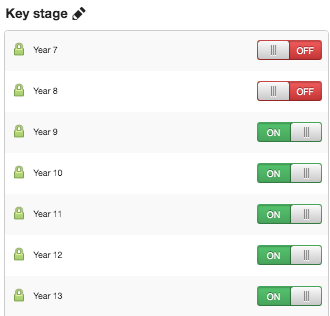
-
54 minutes ago, Hardeep said:
why can't we edit assignment once it has been set.
Say if we load task and then realised that we need to add or delete some thin in the file, frog does not let me do when I press edit.
Is there any way we can change the actual assignment once set ?
Unfortunately not .... you can edit an assignment and change the instructions and the way its marked..... but not the middle two sections!! Its to do with the assignment being a site.... and as soon as you assign it, it send a copy to each student.
-
 1
1
-
-
35 minutes ago, Sue Busher said:
Ohhhh, hadn't looked at it that way. Thanks
The joys of the forum.... looking at a situation with a different pair of eyes can come up with a different solution..... and sometimes with added bonuses!! ?
-
19 minutes ago, Sue Busher said:
Thanks @ADT. I will mention this as a workaround to our IT Team, but we shouldn't really need a work around for basic system management stuff. It just muddies the waters.
See we don’t see it as a work around.... with O365 being online... files can be access on any device anywhere in the world at any time!!! Linking it to Frog rather than uploading means it can still be adapted even after it’s been set as an assignment!!! And it doesn’t take up space on the school servers!!!
-
We had a similar issue...... when i asked about working out where the space is being used i was told that wasn't possible. This was something you could have done in Frog3
 !!
!!
Anyway we have set up SharePoint Groups in O365 and are asking staff to upload to those department areas and then link to an assignment/site on Frog!! At least that should save a bit of space!!
-
10 hours ago, pconkie said:
Would this work for you because we already have this set up for Y11:
Add your Bridging course as a new dashboard for students (assumes you have some spare dashboards)
Add html widget to first student dashboard (I’ll supply some code to make it trigger the transition to the new dashboard) and use the rules to make this visible only to students in year 11 so other students stay on the main dash.
That might do the job..... As always Conkie to the rescue!! ?
-
Morning....
I was just wondering if there was a quick way to wipe all notifications???? We roll over our year after the May half term... and this year its looking to be a virtual roll over!! So i wanted to make sure everything was fresh for the restart.. as you can imagine there has been a lot of experimenting going off so notifications have been flying around like mad!!
As usual thanks in advance!!!
Thanks
Adrian!
-
3 minutes ago, Graham Quince said:
Still “skiving” but stuck with time to kill in a car park.
I was wondering what you were going.... waiting for the Mrs to come out of the shops?? Didn't get a reply from Adam, clearly he's skiving as well!! ?
-
1 minute ago, Graham Quince said:
That’s right. If you take a look at @pconkie’s multi file upload widget, it looks more like shared folders than the file drop widget:
https://www.frogeducation.com/community/frogcode/frogcode-showcase/multifileupload
Probably the same solution for this too.
I fixed my issue a while ago.... but thats for the update!! ?
-
Afternoon.... Is there such thing as an auto direct in FrogLearn... logon then it loads a specific site for a specific year group automatically... We are working on an online bridging course for next years Yr 12!! ?
@adamw Quincy is skiving and he said to ask you!! Said you wouldn't be up to much so would have the time to looking to this...... ?
-
5 hours ago, gbligh said:
I am getting this problem now too - had a few reports from staff they are just seeing broken file links rather than the document
I think its working to hard..... never been used so much!! ?


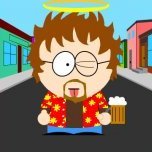
How can I display custom, personal data to my students?
in Common Questions
Posted
With Quincey help we have use this to display a letter to Students/Parents letting them know about a personal 1 to 1 meeting with a member of staff in school!!! Thanks again!