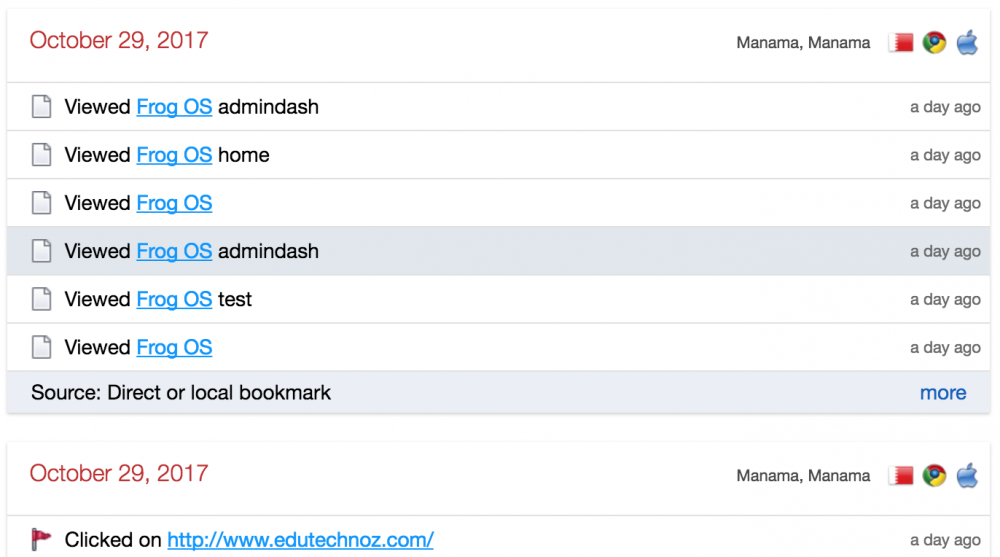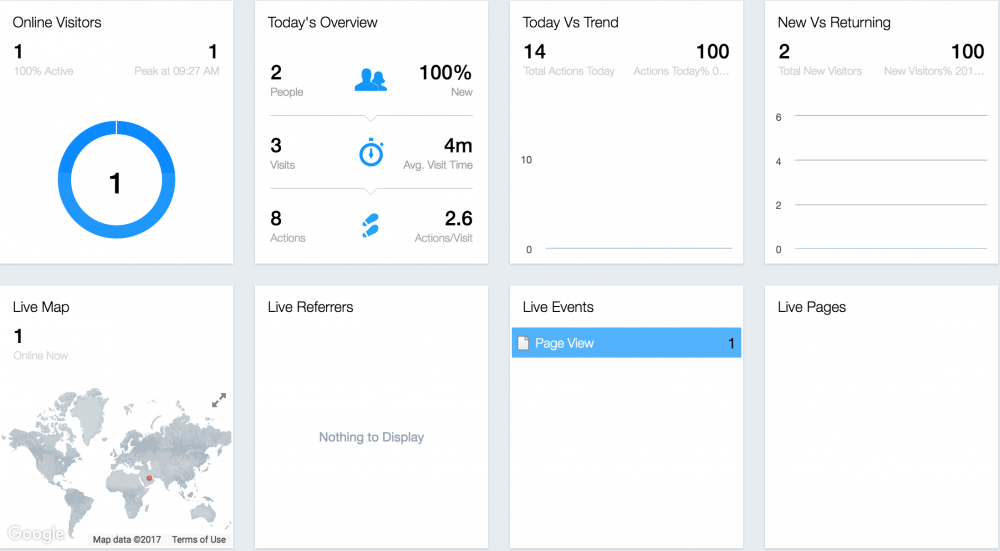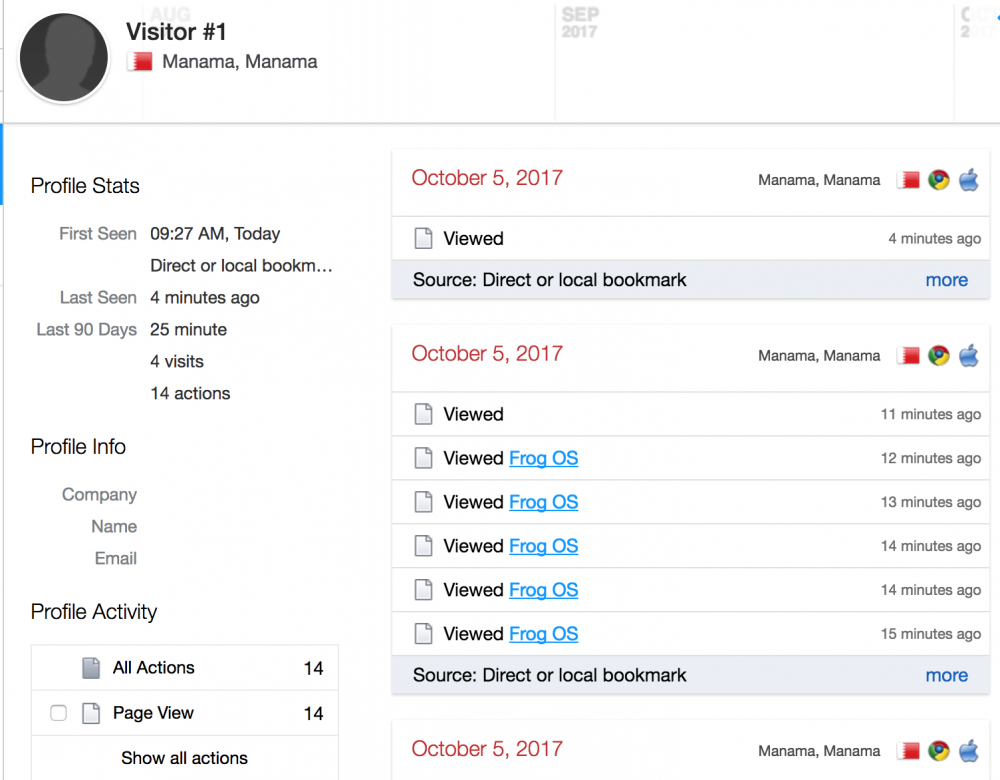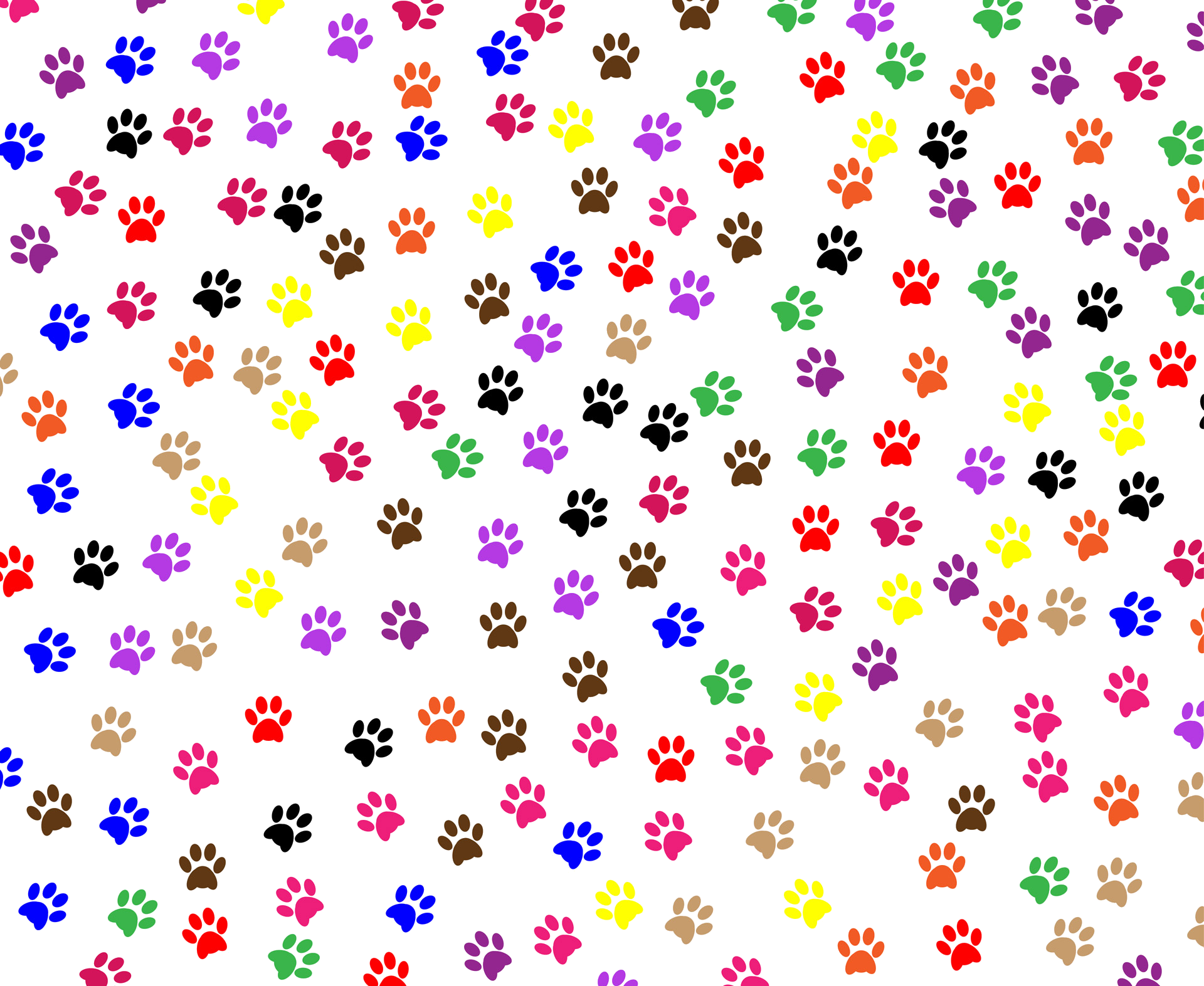
vikpaw
School User-
Posts
29 -
Joined
-
Last visited
About vikpaw
- Birthday 08/06/1979
Personal Information
-
School
Bahrain, Riyadh, Jeddah, UK - Kingdoms: Saudi, Bahrain, United
Recent Profile Visitors
2,113 profile views
vikpaw's Achievements
-
I'm not sure their code is built to be centralised, however even in the theme it should behave as though it's loaded on each page, shouldn't it? It's much better to have it on each page manually, even though I couldn't get it into the Head Tag. When you are looking at logged in sites, it will only ever show the data from the URL which doesn't change much if at all. The way I have it working is I added custom code to their supplied tracking code which then creates a new variable which you can analyse on. The problem I have is that at the moment the page name is a parameter of the widget so I have to drag it on to a page and then enter a name for each page. If the page name could be extracted from javascript, then you'd only need to drag the widget onto the page. Actually, thinking about it, in order for it to be easily shared, I'd need a parameter to enter the unique tracking ID, which defeats the object of making it easy. Otherwise, the only option is to get each site to create their own widget. I wonder if there is a way to record some data, somewhere in Frog, maybe just as a dummy staff member's name and then refer to that in the code. So you can use the widget, so long as you also create a dummy staff member whose first name is IgnoreMeCustomWoopraTracking and last name is the tracking code.
-
Hi This morning our sitelinks don't show up, only an ovoid outline. We can't click on them. [On dashboard] Sites can be searched for an opened. Edit button does not work on any view. Any clues? Tried on Chrome and Safari to no avail.
-
Hi I don't have an auto page sensor, however I have got it to the stage where you have a parameter which you would have to label and configure on each page, to give it a name. This would then pull through as a tag into the analysis. I haven't had chance to work on it for a while, so I've not even parsed the data returned by the sitelink code that @pconkie kindly supplied. Hope to have it publishable soon. If anyone out there knows how to get the page label - it would be great. I've seen a bit of code, which was a bookmarklet which returns the internal alias, which includes the creator's name and I think the site / page name, but I'm not sure that will work, or how to apply it.
-
This is what it could show, with the page name next to action. At the moment the page name has to be manually added as part of the widget - if someone can assist with a built-in variable to list sitename and pagename, this could be automated. It's not so bad for a publicly shared site, but for logged in users, as the URL doesn't change it needs to have a label for each site-page combo. Other things it can do is to track links clicked, and even identify the user. I'm trying to make time to watch the Frog API videos, so I can pull the username out too.
-
Issue using Raspberry Pi to display froglearn (public) sites
vikpaw replied to Virginia Baldock's topic in Coding
The videos are great, had seen some guides to html widget, not the Frog code ones. I shall take a look. You're right, most people probably need individual help converting pseudo code into something real. -
With a little help from the Quincey @Graham Quince I have managed to create a widget that can be used to make adding the code to a page easier. Before I publish there are a couple of tweaks required and I require some assistance from you good folk. Could you tell me how to reference the name of the site and the name of the page, using javascript? If I can grab this, I can pass it to the tracking code as a custom label, and this will allow tracking of logged in users.
-
Issue using Raspberry Pi to display froglearn (public) sites
vikpaw replied to Virginia Baldock's topic in Coding
Awesome. I wish you were running some online Frog Code workshops. -
To follow up on this. I've managed to use Woopra to add some tracking javascript which seems to do what I want. I placed the html widget at the bottom of the page and inserted the <script>...</script> tags, and it appears to work, despite wanting to be in the Head tag of the page. The benefits are it shows live visits, time, location, and other info, and I can get it to email me an alert when an action happens. This is just on one site, so I'll have to play and see how I can get separation if there are multiple sites as it's based on the domain url.
-
Thanks @adamw I've used this, but I'm looking for more. It reports up until the day before, so I can't see any more than I could yesterday. I've tried changing the system date in my computer but I guess the stats are compiled at the server side and won't be fooled. The built-in analytics may have to do, but what I'm looking for was a little more info on the users, so, time of view, their location, repeat views etc. It's more for a site that is shared externally, so I want to see the reach, rather than just summary total views. Ideally, I can see this somewhere in realtime. If I can embed a tracking link in a html widget, then it would be okay, but so far I've not found the right tool. I'll keep looking...
-
Hi I've got a site shared publicly to anyone with the link, and I want to run some analytics to see when it's accessed, where from etc. Google Analytics style. Any ideas on how to achieve this, by putting code into the HTML widget? I've tried Google, but it didn't seem to work. I've tried StatCounter, but it blanked the page when I added the code, and I had to open in safe mode to remove it. It doesn't need to be anything fancy, I just want some very basic metrics to see if something shared is being used, and when, ideally by unique users. Cheers in advance
-
Sorted now, thanks @Graham Quince
-
@Graham Quince Is there any chance you can share the html code that is required to create tabbed notices? I'm having trouble with tabbed notices on a new install, something is broken. Ours is setup to have a Notices Site with a notice widget for each year group on a new tab. The first tab is an All Notices page with nested pages. It also has two html widgets, one at the top to control styles and a second at the bottom. The bottom one has the references to the UUID of the other tabs, so it can bring them together and show / hide the elements. This whole site is then nested into a dashboard. The issue is, one I don't know where the UUIDs need to come from. I thought it was for each separate tab (menu item on the main page), but it didn't work and there is a second issue with the below code. /*jshint loopfunc: true */ $widgetsByYear[year] = $widgets.filter(function() { return $(this).data('content-uuid') === noticesUuid[year]; }); It complains that you can't declare a function in a loop. Googling told me to add the commented jshint code, which suppresses the error in the html editor but i still get a 'malformed javascript' error at the bottom of the page and none of the tabs are clickable or seem to work.
-
The info here just helped me sort this problem : https://www.frogcommunity.com/app/os#!twitter-embed/
-
In order for the code to work, there has to be another overarching bit of script pulled in, ideally on a dashboard. If it's not present for students then it wouldn't work, the second line in your example would not be able to call the correct bit of code. Staff users probably have this on their dash, and so they can access the student site ok. I'm no expert, but it seems reasonable logic - i had similar issues and got some code of the twitter dev site which appears the same as the code supplied in the frog help site below, except twitter didn't give the extra test for twttr != "undefined" . I've now followed the steps given in the link below and it works. Check this https://www.frogcommunity.com/app/os#!twitter-embed/ and try adding the step 1 code for students. The above is assuming there isn't a standard dash for all users (staff + students) which already contains this code.