-
Posts
598 -
Joined
-
Last visited
Posts posted by pconkie
-
-
3 hours ago, ADT said:
So it works... untill you add the bit to only show the subject areas..... even @Graham Quince had half a look and agreed it didn't work!!
Yes, I see the same error now. Assume you have added "Subject Areas" to the START NAVIGATION PATH preference?
Looks like a library the widget uses has been removed. If so might be a quick fix by loading the library on your dashboard before any pages with the widget load. Then at least it works until a proper fix is pushed out.
-
1 hour ago, Graham Quince said:
Now i'm really confused. Went to check both your version numbers and I can't see a navigation widget on Backwell's Frog. You do have a menu widget up to version 27. Is that your own @pconkie ?
No, that’s Simons widget (with a few modifications). Why does mine do what @ADT wants?!
-
That didn't take 10 minutes! Sorry - the widget works fine for me. Maybe you are on a different version of frog from me?
-
I have 10 spare minutes now. I'll take a look
-
Nice. Thanks.
-
Why would a student be asked for a School ID?
-
Stick this in a html widget on the main student dashboard.
Use rules to display it only to the year group you want to auto direct.
<Script> $( "li.os-desktop-navigation-spot[data-original-title='GCSE Revision Site']" ).trigger( "click" ); </Script>
Change the 'GCSE Revision Site' bit to match the name of the dashboard you want them to auto direct to. There must be a dashboard with correct name otherwise it will silently fail.
-
 1
1
-
-
Would this work for you because we already have this set up for Y11:
Add your Bridging course as a new dashboard for students (assumes you have some spare dashboards)
Add html widget to first student dashboard (I’ll supply some code to make it trigger the transition to the new dashboard) and use the rules to make this visible only to students in year 11 so other students stay on the main dash.
-
I’ve had this reported to me by one of my staff now. Apparently ever since we changed to British Summer Time. Only seems to affect assignments set for future release ie those where you change the “available from” date.
Not reported it before because not considered it an issue. Then a parent complained because an assignment set to be released on a future Monday got released by frog a day early and the parent didn’t think it was right that work should be set on a Sunday (which it wasn’t!)
The way to fix it is to set it to release on a Tuesday (to then go live on a Mon). If it is set one day ahead it is fine, but two days and it jumps back a day!
-
55 minutes ago, Hardeep said:
Thanks.
No way we can upload a file on the feedback and give them feedback instantly
I tend to open the actual file and use the assignment wall for feedback, sometimes almost like a commentary. This can be done instantly and students get email notifications when a member of staff puts a message on their assignment wall.
Consider using the Text Activity (if all you want from the students is a written response / essay ). For some reason I have found that the feedback button works instantly for this. -
37 minutes ago, Hardeep said:
why can't we give feedback on PPT file uploaded by the student
Files that are not already picture/images need to be converted to images to work in the feedback app. This is not instant and files join a conversion queue. Try again tomorrow (or if your platform is like my platform in a few days).
-
-
-
As has always been the case. Everything is available to share (except not now with @ADT I expect @Graham Quince will now ban him from the forums so he can spend some time learning how to code)
The style widget is Graham’s and already available.
The advanced activity rules widget to anyone that wants it - note it doesn’t work with every theme.
To answer @gbligh question - activity review is a new app I made last week. At the moment it only does text activities and it needs some dashboard code to get it inserted into the markbook app which might put people off, but otherwise give it a go!
-
 1
1
-
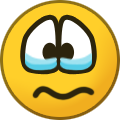 1
1
-
-
Some work I've done on this,
It's a long-ish video written for our staff, but there are a few new things in the middle 5 and last 5 minutes worth a watch.
-
 1
1
-
-
-
We've got this calendar view we can look up for any student (tutors checking regularly....
Grey - not opened
Orange - opened but not handed in
Green - opened and handed in
Red - not done (from teacher markbook)
I have had to take the timeline off the left hand side to hide the student details. You can just make out some white horizontal lines - one i today and the other is 1st May.
Good engagement
Mixed engagement
Poor engagement
-
 1
1
-
-
1 hour ago, adamw said:
I put your question to the experts here at Frog and this is what they have suggested should work!
c.trigger('os.internal.launchapp', { data: { name: appID, appModel: new Com.Frog.Model({ 'uuid' : appID, 'role_name': Object.values(_Roles.serialize()).filter(function(role) { return /app\.frogplay$/gim.test(role); })[0], 'extended_data' : { 'from_package' : true } }) } });
But that looks identical to what i posted!!
However - it does work. Thanks!
BTW I do consider you an expert.
-
 1
1
-
-
25 minutes ago, adamw said:
Try:
FrogOS.openApp( 'yourappnamehere', { assignment_uuid: "any assignment uuid", } );
You have to open it with the app name, not the uuid (I think)
No, nothing.
Could my app not be called what i think it is called?
<script> console.log("running?") FrogOS.openApp( 'app.externalapps.42134a12.activityreview', { assignment_uuid: "52A6047720003DD21F405F682109D30B81F312EC00EAA941", } ); FrogOS.openApp( 'activityreview', { assignment_uuid: "52A6047720003DD21F405F682109D30B81F312EC00EAA941", } ); FrogOS.openApp( 'Activity Review', { assignment_uuid: "52A6047720003DD21F405F682109D30B81F312EC00EAA941", } ); </script>
It does something......I have tried the above (the last one is what it is actually called in frogcode). First one is what it is called in groups and policies.
But no app. Looks like it can not find the correct url?
-
3 minutes ago, adamw said:
I told you there'd be bugs ?
If you feel like being a test subject, see an updated version of the widget below:
0EB62D3F2001B1EC1AA79F98DF136A0FC39DA43CF271E66D.tgz 5.51 kB · 0 downloads
I put in some loaders and a preference that allows you to select only your own markbooks. After setting the preference and saving the widget you might have to refresh to get it to show. It's a bit odd for some reason ?
While you're digging around in the code base..... did you see my query?
https://forum.frogcommunity.com/index.php?/topic/2673-open-an-app/
Final piece of the puzzle so a very useful app can be released!
-
Can anyone stop me from wasting any more time on this? @adamw Please!
I need to open an app from a html widget (because I need to send the app an assignment uuid)
I have code that does this from inside a frogcode widget, but it doesn't work in a html widget

I was getting: error trigger is not a function. Implying this.trigger wasn't the way to go.
I got a little closer by using $('div.os_core:first') to trigger from, but still got an error about an undefined name.
var c = $('div.os_core:first'); var appID = "0597421320048F43D12ECF7C62B12F01382427CCB9FE4A12"; c.trigger('os.internal.launchapp', { name: appID, assignment_uuid: "any assignment uuid", appModel: new Com.Frog.Model({ 'uuid' : appID, 'role_name': Object.values(_Roles.serialize()).filter(function(role) { return /app\.frogplay$/gim.test(role); })[0], 'extended_data' : { 'from_package' : true } }) });
Here is my code - you can see that i'm sending option data (assignment_uuid) and using my frogplay role to authorise (I can't figure out the roles but i'm sure this works as it worked in frogcode).
Any ideas?
Thanks
Paul
-
On 13/04/2020 at 11:22, ADT said:
So you cant see the notification bit at all???
By the way have you seen this...
This looks useful! Thanks.
-
8 hours ago, Graham Quince said:
Hi @pconkie
Sorry, I couldn't get access to your platform until this morning. I've checked with an admin account and I can see My Preferences in the Profile menu:
Thanks for this. It's just that non of the teachers can see this at all (they don't even see the notifications tab (no third step to click).
This includes my teacher account (rather than my admin account).
Push notifications - they work, do they?
Thanks
Paul
-
@Graham Quince how do you enable the notifications section of the my preferences app in the first place? I have had a look in the group policy section and all of the relevant apis seem to be enabled...



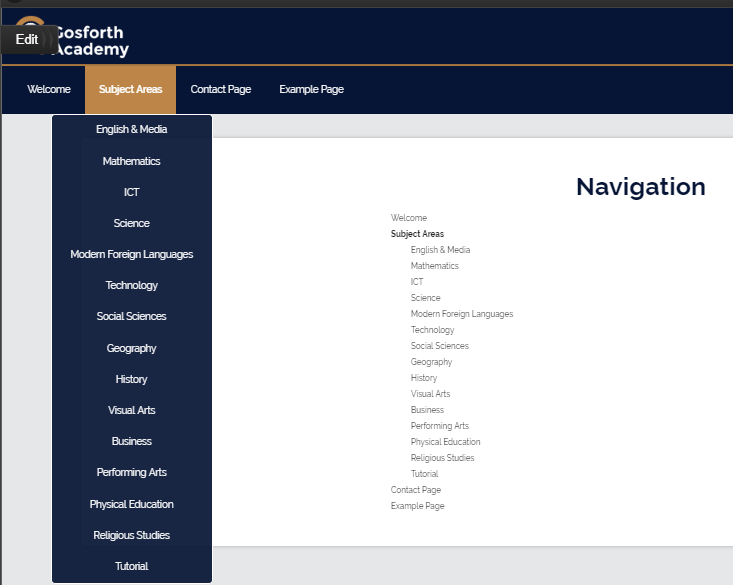
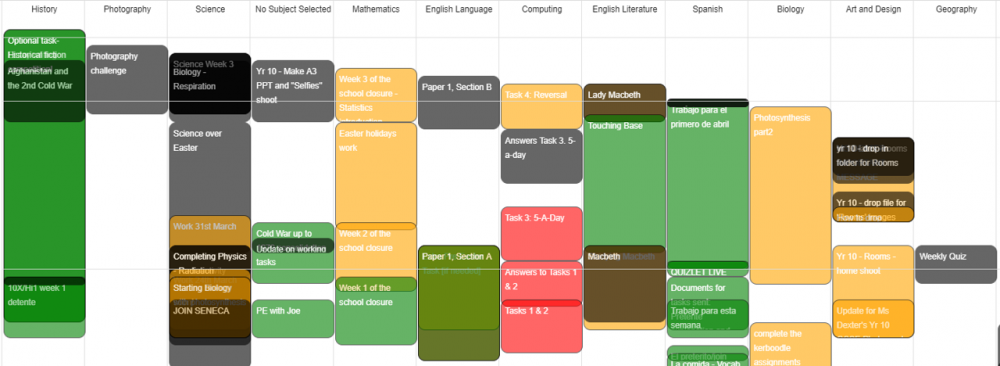
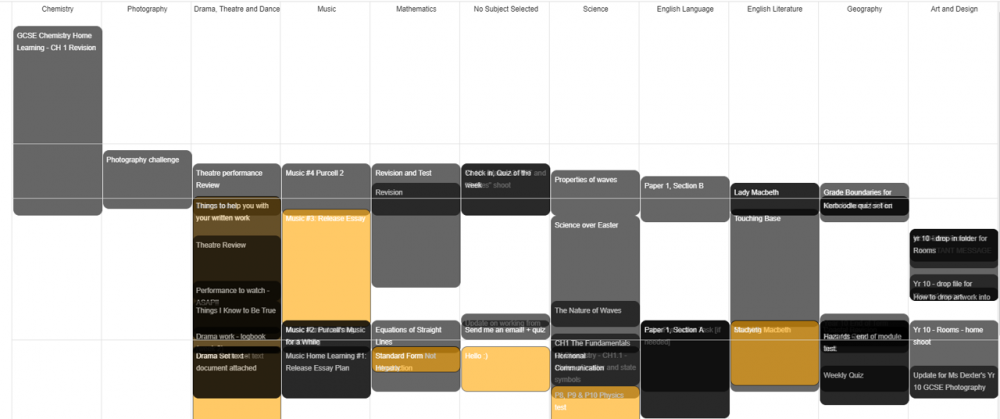
Navigation widget - menu in a page
in Showcase
Posted
I will give you some code to put in a html widget on your dashboards
It will make it work again
Pester frog for a proper fix though...