-
Posts
598 -
Joined
-
Last visited
Posts posted by pconkie
-
-
@ADT have you found anywhere? @Graham Quince any update on deals? I'm considering coming this year....
-
-
On 29/03/2019 at 11:39, adamw said:
Right, so I've had a look at the code and it seems that to open a site at a certain page you need to do this:
[yourfrogurl]/app/os?site=[site_uuid]&page=[page_external_link]
So, the external link for a page is basically the page name with the spaces replaced by dashes - for example: "page 1" will become "page-1"
How you get this page external link easily I don't know, but you could try using the page picker widget preference type and seeing what that returns for you, for example:
page: { type: 'pagepicker', label: 'label.page_url', defaultValue: JSON.stringify({ page_uuid: '', site_uuid: '' }) }
and then using the page uuid that the pref gives you and then making a call to get the page object, which may have the external link name in it.
Sites.Models.Pages.findOne({page_uuid: page.page_uuid}).done(function(data){ //do something with data here });
No idea if that will work, but would be worth a try. If I get a spare moment (ahahahahahahaha) I'll have a look.
Thanks @adamw Must be bug fixing time if a new frog update is about to drop!
This approach seems to cause frog to reload which is a bit weird and you lose the sites already open (including the one with the picture series). Is there a way to modify this code that opens a site?
Frog.Model.api('sites.getByUuid', { uuid: uuid }).done(function(resp) { FrogOS.openSite({ site: resp.data.link, page: resp.pages[page-uuid] }); });
If not, what about using just the code to open the site with a timeout to trigger that site's menu changelocation event?
-
14 minutes ago, ADT said:
Did you leave the ability to open another site in??? Or am i missing something... as usual!!

No, it’s no longer there....
-
3 hours ago, Graham Quince said:
I'm sure Paul rewrote it on George's request to work with the User Select widget
I did! It should!
-
 1
1
-
-
1 hour ago, Jay said:
The reason for this is due to Frog storing these sessions on the server and not directly on the visitors browser. The main difference between a session and a cookie is that session data is stored on the server, whereas cookies store data in the visitor's browser. Sessions are more secure than cookies as it is stored in server. I would imagine this would be more of a request for change rather than an issue regarding Frog.
@Graham Quince can you provide any further clarity on this?
Hi Jay
Yes, I think it is a request for a change. This way public sites in frog will be aligned with the rest of the world.
Are we 100% sure it isn't a bug? I think I remember a time when the cookie notification worked correctly in frog public sites?
-
13 hours ago, gbligh said:
@pconkie Could an option be to link to another Frog site?
I tried this initially as it seemed the most flexible approach. I can open a page in the current site or open another site. What i couldn't figure out was how to open another site to a specific page. If someone knows how to do that, i'll happily update the widget.
-
1 hour ago, Jay said:
Hi Paul,
I have been able to recreate the issue that you are experiencing as the accept button for Cookies will re-appear when you close down all browsers and reopen the browser and open the site again.
This looks to be expected behavior of Frog and the public sites used within Frog as these "Public" sites mostly use "Session Cookies" which these types of cookies only retain information about a user's activities for as long as they are on the website, meaning that once the web browser is closed, the cookies are deleted.
If you have any issues please let me know.
Kind Regards,
Jay
Thanks for that @Jay
:Lets say a school uses frog to host their external school website. I don't think it is 'expected behaviour' for parents and other visitors to that site to have to accept the cookie notification each visit. I can not think of any other website in the world where this is the expected behaviour? Please can we look into making a change so that the cookie accept button actually sets a cookie to prevent the notification from reappearing. @Graham Quince what do you think?
-
 1
1
-
-
Anyone got any ideas on this one?
I've made a theme for frog! Followed @Graham Quince tutorials and wanted to put in a new menu for touch devices. This means putting some extra javascript into the theme.ejs file. However when the theme is uploaded by the service desk it changes!!
Below in yellow is the file once uploaded and rendered in frog.
Below in grey is the file before being uploaded by the service desk.
Line 40 and 1301 are the same line. Where does "data-view-id='2407'" come from? and why does it appear in the middle of a javascript line? and how can i prevent it from crashing the theme?
-
5 hours ago, adamw said:
He's away until Wednesday I think - If @pconkie is happy to let you guys have it, I'll have a look and see if I can export the widget. I'm not sure of the process that Graham usually uses, but I'm sure I'll figure it out ?
As usual, happy to share. Especially for some help with my coding questions posted today!
-
 1
1
-
-
Nothing unusual here?
-
1 minute ago, adamw said:
Ironically, accepting cookies will set a cookie, which is checked whenever you visit the site. Once you've accepted it once, that message should no longer appear. The fact that it does for you suggests that your browser is clearing the cookies when you close it down. Can you check your cookie settings in Chrome and see if that is the case?
I'll check for you but......I have since tried on my iPhone and the same thing happens.....
-
Every time I visit a public facing frog site I get the cookie notification popup to accept. Steps to reproduce the issue:
1. Close all browser windows
2. Open a browser and go here: https://froglearn.backwellschool.net/pictureseries
3. Accept the cookie notification
4. Close all browser windows (ignoring the prompt that your changes might not be saved! what changes?!)
5. Repeat step 2.
This is on chrome browser - I haven't tried other browsers.
-
Just now, ADT said:
Erm it says I have to log in?
Oops! What about now?
-
-
@Graham Quince I've found the quiz in the community and enabled it. It still doesn't work! There is no obvious way to assign it to staff - am I missing something?
-
5 hours ago, Graham Quince said:
Latest is...we have identified this as something that would require development. Which means it has to be planned out properly. When you start to look at what a parents evening booking system involves, there's quite a few nuances to consider.
This one seems like an obvious avenue for frog to explore but......
Be careful, it's a minefield!
Things that all schools do, but all do in a different way need to be highly configurable. I tried to make a frogcode app for our own particular way of doing parents evenings and quickly found that the api's you would need don't currently exist. Of course being frog you could create them!
Off the top of my head you would need to consider at least the following:
-
ability to set start and end times for evenings
- these may be different for each evening
- ability to open/close booking windows for parents
-
ability to choose how long a standard appointment is
- this may be different for different year groups
- this may be different for different subjects
-
ability to override the standard appointment length
- this may mean longer/shorter appointments for some staff for some/all evenings
- this may mean longer/shorter appointments for some parents for some/all evenings
-
ability to enforce a gap between parent appointments (travel time)
- some schools might want to turn this off!
-
ability to give teachers "breaks"
- could mean ability to give teachers the ability to give themselves breaks
- some schools might want to turn this off!
-
ability to easily select parents who can book for a particular evening
- e,g, all parents of year 7 students
- e.g. all parents who are the primary contact of year 10 students
- e.g. all parents of PP students
- e.g. all parents of sixth formers
- e..g all parents of students in bespoke group A
-
ability to open bookings early to a sub-set of parents initially
- e.g. all parents of students who are a progress concern followed by all parents 4 days later
-
ability to handle multiple evenings simultaniously
- not happening simultaneously (this would just be one larger event) but administration of
-
ability to handle availability
- "turn off" certain subjects for some/all evenings
- "turn off" certain classes for some/all evenings
- override the class teacher with another member of staff
- in the case of a shared class determine which teacher will be present or will it be both?
-
what should happen when a teacher has no more appointments left?
- display a message?
- have a waiting list?
- give them the teachers email?
- options for any of the above to be selected?
- ability for parents to get confirmation email - summary of appointments
- ability for school to email reminder message to those who "haven't booked yet"
- ability for parents/teachers to cancel/amend
- ability for parents to say they can not attend
- ability for teachers to take a register or make some notes
- ability for teachers to see a markbook view for the current appointment
Others will be able to add to this list I am sure!
-
 1
1
-
ability to set start and end times for evenings
-
We use parentseveningsystem.co.uk too. Does the job.
-
-
Thanks for this @Graham Quince really useful. Thanks for sharing Martyn.
Graham - how do i get the quizzes to work? They say they haven't been assigned to me, but I can't figure out how to assign them?
-
2 hours ago, adamw said:
I think I see what you're saying and there could be a way around this in your case. You can test to see if a widget has been saved by looking at the data-content-uuid and seeing if it is a valid Frog UUID. For example:
Frog.Utilities.Validate.uuid("987E090D200280562B9EDF3ACFA5F00A665BA5DC8CC6ECD5")Will return true, whereas
Frog.Utilities.Validate.uuid("content_7643678655467")Will return either false or undefined.
If it has a valid UUID then the widget has been saved, else it hasn't and you can display your 'please save this widget' message.
Great!
But after the widget has been saved and the UUID is now valid, what event can I use to re-check the UUID? Or can I 'watch' the tag attribute and use the change to trigger the code?
-
//i've got this widget prefrence from the docs. internal_url: { type: "pagepicker", label: "Link to a frog page", defaultValue: JSON.stringify({ page_uuid: '', site_uuid: '' }) }, //i'm trying to open the site and sepecfic page selected //but there is no example in the docs... //this opens the site, but not to the correct page... Frog.Model.api('sites.getByUuid', { uuid: internal_url.site_uuid }).done(function(resp) { FrogOS.openSite({ site: resp.data.link, page_uuid: internal_url.page_uuid }); });
What do I need to change to get the correct page to show when the site is opened?
-
Looks really useful - where can I get a copy from @Graham Quince?
-
On 12/03/2019 at 11:57, adamw said:
It doesn't work for non-logged in users - as for the datastore, I'm sure someone else asked this before and we came up with a way to sort this, but I've forgotton now what we were going to do! I'll have a think and get back to you

Any thoughts? @adamw



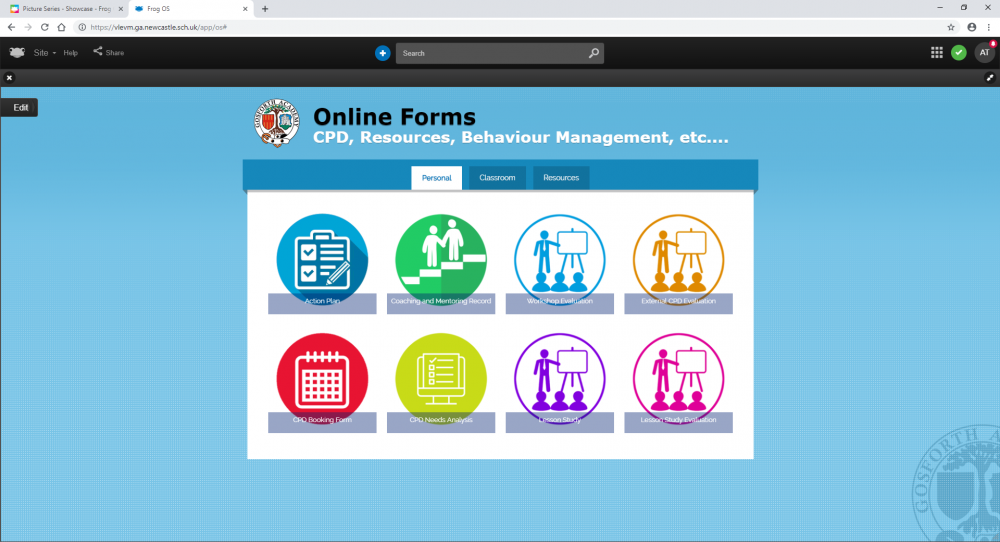
Picture Series
in Showcase
Posted
I've not noticed any delay