
Pete Foulkes
-
Posts
41 -
Joined
-
Last visited
Posts posted by Pete Foulkes
-
-
Below thread covers the same issue:
-
We've been unable to set any assignments for around a week now

-
Hi all,
Just wondering if any other school is having difficulty sending out assignments to classes? We're currently unable to set any as it either gets stuck loading or the error message 'assignment failed' appears. Frog developers are looking into things but they haven't said if it's affecting others or it's a specific issue with our platform.
Many thanks
-
On 6/7/2019 at 12:14 PM, ADT said:
Erm has this broke for anyone else??
So it works then when i close and reopen the site it doesn't work!! If i edit the page... open the widget settings... untick and retick the show recipient picture its pops up again!!
Broken for me too, until I retick the boxes and everything reappears :)
-
Will give it a try thanks Graham ?
-
A staff member wanted to upload a resource he's purchased onto a site but didn't want others obtaining a copy. There are those who would know how to find the file sure, but the average user wouldn't know.
If it's external then I'll just tell him it can't be done as it's probably more trouble than it's worth for you guys.
Many thanks
-
Hi all,
Was just wondering if anyone has some code that could hide the download button of the PDF widget?
I do like the presentation mode feature that comes in the same drop-down menu, however, I would be willing to sacrifice this as I suspect it will be too difficult to hide individual menu items rather than the whole menu?
Many thanks in advance,
Pete
-
Only issue we have is that we have a noticeboard on our parent dashboard and we also have forms for them to fill in. I believe the forms require contribute permission to complete, but giving them contribute permissions would also mean they can make changes to the noticeboard when we only want them to view the posts.So it would either be no forms on the site or having to embed a notices page, which I've been trying to do but i'm having some difficulty getting it to display properly.
-
 1
1
-
-
@pconkie I've added this timetable to our platform and it looks amazing, thank you!
Just one thing which i'm hoping you can help me with as i'm fairly new to coding, which bit of the code would I need to change to display the class code rather than the teacher name on the timetable?
Many thanks,
Pete
-
Cheers Graham.
Thats a cool idea. Hopefully the theme update won't have too much of an effect on our department sites.
-
Perfect thanks Graham, I see where I went wrong now.
Is there a way to change the font size of the tabs/sub-tabs using html?
Pete
-
Just tried that code Graham but doesn't seem to be working. It's gone back to the default look. Sorry to be a pain.
-Pete
-
They have a background but it's transparent so it's difficult to read the button text due to the site title appearing behind it. And rather than having the white line which indicates which page is currently selected, if the whole tab could change colour that would be cool. Not sure if this is possible?
Also, when you say chain, should it look like this? Sorry i've got very basic knowledge of coding.
<style>
div[data-site-theme="CA9F34482002C3FC235F7F9F2BF4DE0D463B921CAD2BE9B5"] .tab {
background:rgba(0,0,0,0.5);
div[data-menu-level="2"] .tab {
background:#FF00320;
}
<style>Many thanks,
Pete
-
Hi Graham,
This works great for the main tabs, do you know the bit I need to add in for the sub-tabs/headings to be effected also? (see attachment) I'm guessing it's the 'tab' bit that needs replacing with something.
I was also wondering if the button rollover background could be changed so it has more contrast to the other buttons, making it easier to identify which page is selected?
Thanks for the support.
-
Hi,
I wanted to change the background of the sub-menu tabs on the default theme '250'. The tabs currently have a translucent background but I would like it to be a solid colour to make the button text more visable. If anyone knows of the HTML code I need it would be greatly appreciated as i'm relatively new to coding.
Many thanks in advance.
Pete

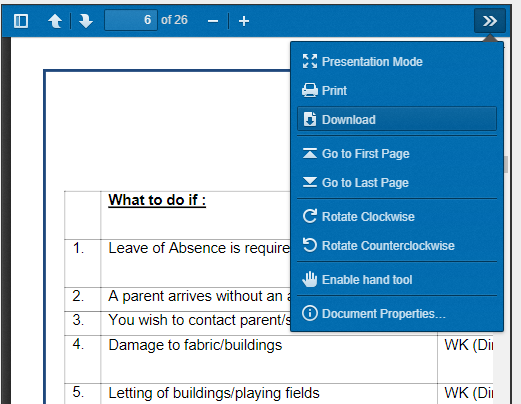
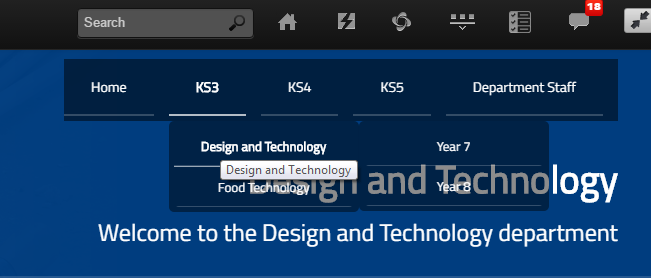
Disable chat/message feature for assignments
in Support
Posted
Does anyone know if there is a way of disabling the message feature in assignments so that students and parents can't post comments? It's not obvious when a comment has been made therefore many messages are left unanswered as teachers don't see them. We'd prefer to have parents email if they have an issue regarding homework.
Many thanks
Pete