-
Posts
1,957 -
Joined
-
Last visited
Posts posted by ADT
-
-
-
On 11/11/2020 at 10:51, pconkie said:
Also., I was trying to install it because sometimes you get error messages in the staging environment that go away when it is installed. Since I haven't been able to check if the error persists when installed could somebody please take a look at this and let me know if they spot the problem?
Frog.Model.api('dataviewer.gettable', { content_uuid: "BDA1BE902003E668FAF13F901358DF0BE4D3796C62C9C508", //What is this? Do I need it? current_user_only: false, form_uuid: this.form_uuid, limit: 5, offset: 0, sort_dir: "DESC", sort_field: "date", filters: [{field_name: uuid, value: value}] }).done(function(resp) { console.log(resp); }.bind(this)).fail(function(e) { var error = JSON.parse(e.responseText); var error_msg = error.response.message + "<BR/>Failed to get timetable data" this.hideLoader(); this.modal("There has been an error", error_msg, "pc-modal", null, false); }.bind(this));
The error message is 4000: missing module for table.
Thank you
Ok I'm intrigued........ whats it for?? Another Conkie Special??
-
3 hours ago, pconkie said:
Can somebody take a look at my server to see if they get the same thing?
I have a forgcode widget called "forms advanced". I've just tried to install it a couple of times.
The installation does not give an error but the widget does not install either!
Its broke.... ?
-
48 minutes ago, Graham Quince said:
I reckon it's an ordering thing. Looking at your screenshot, the first file starts with a number, whereas the up a level folder seems to have a name of 3 dots.
Can you let me know where to find this on a site and I'll see if i can spot anything before i write a ticket up.
But surely at the up a level option is a system thing it should go to the top?
-
10 hours ago, Graham Quince said:
Hi @ADT
Is this still happening for you?
Yep!
-
1 hour ago, Graham Quince said:
Different API - which brings back information in a different format.
Paul uses assignmentreports.getData which returns all the information he needs.
I used the FDP's assignment.getAssigned which contains all the information I needed. If I was to use the other API, I would need to make further API calls - which would slow down the search and add strain to the server.
See your looks nicer and works on the page...... but Conkie does what I need it to!!! ?
-
 1
1
-
-
2 hours ago, Graham Quince said:
Two different searches I'm afraid.
How come @pconkiestudent assignment look up can do both? ?
-
49 minutes ago, pconkie said:
A 6hr database exam..... sounds like the best day ever!
Not if the kids haven’t practiced... hence the idea of having the same software at home as in school!! ?. These are BTEC kids after all!!!
-
4 hours ago, pconkie said:
Sorry, we are still on 2016 like you.
Worth a shot!! 2016 doesn’t let you collectively live edit files on OneDrive.... and we are thinking if we moved to O365 the BTEC ICT kids would have the same version of Access at home as school to practice for their 6hr database exam!!
-
OK so we have been using 0365 for a while.... at home we can download install the O365 apps... or use it online!!! We currently have Office 2016 on the school machines and can use O365 online!!
We are looking in to make the environments the same at home and at school.... but our network team are saying we cant just install the O365 apps at school we would have to move to Office 2019???
Has anyone got O365 installed at school across your network?
-
On 16/10/2020 at 12:56, Graham Quince said:
This widget is the idea of John Parsons at Winston Churchill, but it's already gone into a few schools. Seems some students have figured out they can click the Hand-in button on an assignment and this removes the work from their To-Do list. Teacher can and do return the assignment to the pupils, re-opening it, but John wanted tutors and Heads-of-Year to be able to check on a child and get a report on all their assignments.
While you can (sort-of) admire the thinking of these children, it's best if we can identify them and this widget takes care of that.
https://www.frogeducation.com/community/frogcode/frogcode-showcase/assignmentactivity
Notes:
This widget uses the Select User widget to search for a student. You can find this in Widgets > Advanced.
In order for this widget to work, the following Frog Developer Platform APIs must be enabled via Groups & Policies (either for the Staff Profile or a group)
Open..... Closed but not both????
-
Sorry to resurrect an old thread... but did this ever get anywhere???
I'm wondering if there is a way to display the teachers of a specific student/year group/class easily!!!
-
-
5 minutes ago, Pete Foulkes said:
Bit of a weird one but since last night all of our seating plans have disappeared except for a few in the global list from last year. Has this happened to anyone else? We rely on them heavily at the minute with cover teachers taking lessons.
Thanks in advance,
Pete
Nope... all working here... thankfully!!
Are you in Chrome... did you do some housekeeping yesterday on Frog.... have you checked to see that your groups are still linked to your MIS????
Just a few things to check!!
-
Added... https://ideas.frogcommunity.com/ideas/FRG-I-1433
Not that im sure its used that much!! ?
-
 1
1
-
-
2 minutes ago, Graham Quince said:
The Passwords app was built for Primary schools who didn't have the ability or desire to set up pupil accounts on their network, so it was designed as a simple way to let a classroom teacher reset a password for one of the children in their class. We made it available for all schools a little while ago, but that's why it is limited.
I had a quick look and didn't spot an idea on the Ideas Portal.
But potentially it could work for other user groups???
-
Is there a reason you can only see students in the Password App!!
I wanted to give access to the app to a member of our admin team so she can update Parent passwords but they don't show up in the app??
Thanks!
-
13 hours ago, pdurber said:
Could she be in a group on Frog that you have given specific Frog permissions to?? Just guessing!!
-
4 hours ago, Graham Quince said:
I reported this as a bug and it looks like its been worked on. Did you get any updates as to when you'll get the fix?
You did..... but no..... i guess its in the queue!!
-
I still cant install it??
-
6 hours ago, Graham Quince said:
That method or Snipping Tool only capture the visible areas on the screen. This chrome extension captures the entire page, including that hidden by the "fold" (off the bottom of the screen)
Fair enough.....
-
-
So windows shift and S
or
On a Mac shift command and 4
not good enough anymore??
-
5 minutes ago, Graham Quince said:
Hi @ADT
I checked with the developers and unless it is configured differently in your SIMS, the timetable widget displays lesson blocks, ordered by their start and end times, not their period names.
If Year 10 period one starts at 9:00, but Year 11 period one starts at 9:15, it doesn't make any difference to the timetable. Frog doesn't display period numbers.So this is taken from a New Yr 9's Student dashboard......
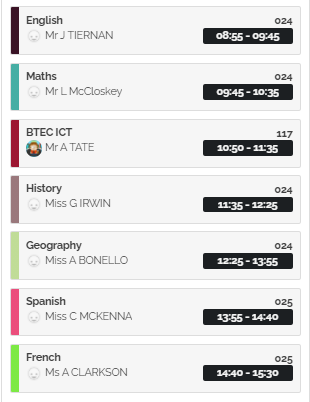
Currently Yr 9's have an extended break 10:25 and end the day at 3:10..... but the timings here reflect "our normal" day which our Yr 11's are still following!!!!
Now i assumed its a SIMs thing... but i don't know where it is and the data manager didn't seam to think it was SIMs!


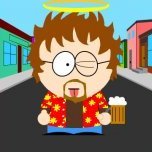

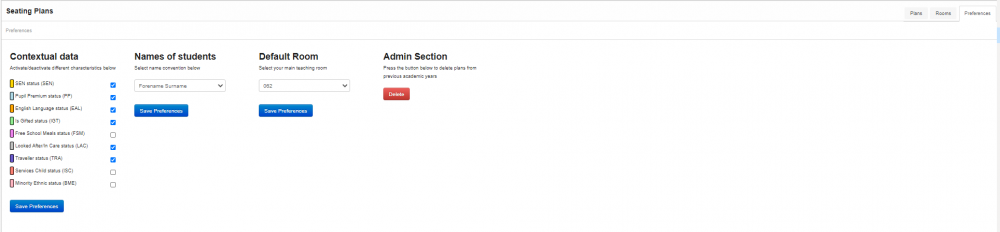
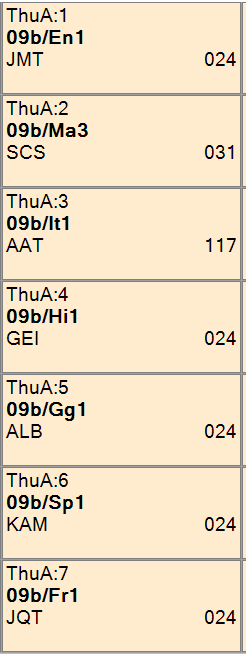
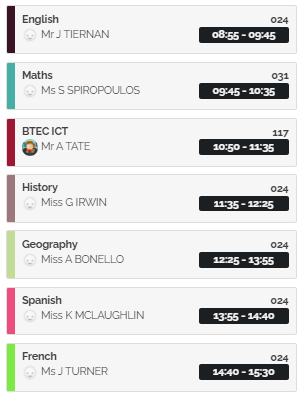
Frogcode widget - Join a group
in Showcase
Posted
I might have come up with the idea.... but i needed you to do the coding!! ?