-
Posts
1,957 -
Joined
-
Last visited
Posts posted by ADT
-
-
3 minutes ago, pconkie said:
I changing it to a single submission with no editing and told parents to make sure they were sure before submitting!
Of course we have had some emails asking for changes already, but so far this has been minimal.
This is the first time we have tried it.... 430 kids.... 370 parents have logged on so far.... 109 forms submitted!! Its a bit of shame... and the fact there is no intelligence in forms..... but by the sound of it you had a work around........... but hey it seams to be working!!! Hopefully we can tweak things if i get the chance to do it again next year!! ?
-
4 hours ago, pconkie said:
Added a html widget below the form. Added code to that widget to do the extra validation checks not built into frog forms.
Would have been a nice solution had not the editing of frog forms been broken. Must have missed that announcement from frog...
So which “fix” did you go with?
-
28 minutes ago, pdurber said:
I know that this is a common question, but.....
Can there be an option to "return all" to students assignments set to a class, where there should be a file uploaded to the assignment and there isn't?
It is hugely time consuming for staff to go through an assignment and do this individually.
I made a RFC along the same lines!!! https://ideas.frogcommunity.com/ideas/FRG-I-1445
-
 1
1
-
-
Has anyone had any experience of GCSEPod.... and how it fits into the world of Frog? We are thinking of spending some of our catch up money on a subscription!!
Thanks in advance!
Adrian! -
4 minutes ago, Graham Quince said:
*You're ?
I've never claimed to be good at "onglerish" that's why I teach IT!! ?
-
 1
1
-
-
18 hours ago, Graham Quince said:
What no CSS option for the title??? You're slacking @Graham Quince ?
-
Just now, pconkie said:
Actually not just annoying, embarrassing when you have to explain the reason to parents.
Luckily I found out before hitting release it during my testing.....
-
6 minutes ago, pconkie said:
So @Graham Quince fix is to leave on single submission.. add the data viewer to the bottom of the form... then parents can edit the submitted form via that rather than via the form!!
-
Just now, ADT said:
Its broken..... there is a fix but its not ready till the next big release!!
@pconkie sorry mate not what you want to hear... i have just allowed to do our options via Frog for the first time because of the COIVDS situation... and i stumbled on the.... cant edit forms issue!! ?
-
Its broken..... there is a fix but its not ready till the next big release!!
-
3 hours ago, Sue Busher said:
@ADT Me again. How did you get around the permissioning? Would it be possible for our IT Manager to give you a call about your O365 set up/Frog?
We have hit serious capacity issues.
I'm not sure how much help i can be i dont have access to our O365 system.... but i can try and help!! Teams meeting so we can screenshare???
-
 1
1
-
-
On 15/01/2021 at 15:20, gbligh said:
We have this too! I've voted.
Ive just spent an hour going though all the work for this week.... changing handed in to not done!!! Dont get me wrong i would have done the same myself given the chance..... in fact do you think i can get away with it with the work i have to do????? ?
-
Got to be a pet hate of most teaching staff!!!!
So you set an assignment and you add a Quiz..... File Drop.... and a Text Activity!!!
Student sees they have loads of assignments and they want there parent/guardian to think they have done everything so they just hand it in!!!!
Can there not be a way Frog sees that there are activities that haven't been completed so doesn't let them? hand it in? -
4 hours ago, Graham Quince said:
Hi @Miss Morgan,
I've logged into your school platform and trying to spot the assignment in question. It looks like most of the assignments have file drops which are allowing students to upload. We might need to know the name of the assignment to work out any specific issues.
If the students are trying to use FrogSnap to hand in work, then for the moment, only the iOS version allows them to take a photo and send it to an assignment. The Android version should be released in the next couple of months. However, students can use MyFrog and their phone's camera to submit photos on both Android and iOS.
If you would prefer, I can drop you a line and we can look into this over the phone.
Graham
I've had an email from a student (passed onto me from a Member of staff with the same issue) She is trying to upload a word file but it just comes up with an error!! I've tried all sorts and get the file to upload at my end (via her account) by saving the file as a copy of itself through Word!! She said she has tried the same but no joy!!! The wonders of trying to support students at home with there own devices!!
-
-
Works for me!!
16 hours ago, Graham Quince said:I have managed to get Google Translate working with the HTML widget, if anyone would like to try it out and report back:
<script> var google_translate_element, googleTranslate = document.createElement('script'); google_translate_element = $("<div>", { id: Frog.Utilities.generateSimpleId() }); window.setTimeout(function() { new google.translate.TranslateElement({pageLanguage: 'en'}, google_translate_element.attr('id')); }, 5000); googleTranslate.src = "//translate.google.com/translate_a/element.js"; document.head.appendChild(googleTranslate); arguments[0].append(google_translate_element); google_translate_element.addClass('translateBar'); </script> <style> .translateBar { position: absolute; top: 0px; right: 0px; } </style>
I still think the Chrome extension is a better way to do this, but if parents are not using Chrome, then at least this method should (in theory) be able to run Google Translate on any browser
Works for me!! Tried it in Chrome and Safari!! ?
-
 1
1
-
-
Just now, Graham Quince said:
The 21 users who logged in after midnight on New Year's Eve/Day ?
And the 10 who logged in between 11 - 12 pm on New Years Eve..... ?
-
7 minutes ago, Graham Quince said:
I love this annual tradition. Huge jump in logins on Christmas Day and New Year's?!
Clearly there were a lot of people who wanted to see the Christmassy Frog messages on our dashboard!! Or they had no where better to be for some reason.... ?♂️
-
Its that time of year again.... again..... again I have completed my yearly look to see which weirdo was on Frog over the Christmas Holidays..... Still the worst game of Top Trumps ever!!

6 users logged in between 23:00 - 23:59 24th Dec (1 Member of Staff logged on at 23:23 NOT ME)
5 user logged in between 00:00 - 01:00 25th Dec (1 Member of Staff logged on at 01:17 AGAIN NOT ME)
159 users logged on in total on the 25th Dec (4 Members of Staff STILL NOT ME & 1 Governor)
3 users logged on during the Queens Speech (3pm - 3:10pm)
10 users logged on between 23:00 - 23:59 31st Dec
21 users logged on between 00:00 - 03:00 1st Jan
484 users logged on in total on 1st Jan (34 Staff YEP ONE WAS ME & 4 Parents)
1739 users logged in over the holidays ( 118 Staff, 29 Parents & 1 Governor)
with a total number of logins of 9,284
Totaling 6552 hours on Frog or 273 Days!!!
2020- 2021
-
2 minutes ago, Graham Quince said:
Honestly, it was unintended consequences. The My Child section loads in the separate Frog Application, My Child. This required its own child selector, so the original child selector was deprecated and no one anticipated that some parents would prefer the assignment list over the calendar.
See I would say the list is easier to access and also give you a quick overview compared to the calendar.... but who am i??? ?
-
6 minutes ago, Graham Quince said:
So we know that the latest version of the MyFrog app no longer lists assignments for parents. We added in the assignment calendar instead within the My Child section, but if you're in MyFrog and wanting a list of the work, it's not possible. On a desktop or logging into FrogLearn on your phone makes this simple enough as you have access to the Assignment menu in the FrogBar (and My Child's Work on a desktop).
I've dug out some code from Chris Smith and adapted it for parents:
<style> .row-template { display: none; } .assignment-widget-header { background-color: #231f20; padding: 1em; position: relative; text-align: left; } .assignment-widget-header::after { content: ""; width: 98%; height: 60%; position: absolute; top: 3%; left: 1%; border-radius: 5px; } .assignment-widget-header h1 { color: #fff; font-size: 20px; margin: 0; } .no-homework { padding: 1em; text-align: center; } .assignment-list { list-style: none; padding: 0 1em; margin:0 0 0 0; } .assignment-list :hover{ background-color:#ededed; } .assignment-list .assignment-link { border-bottom: 1px solid #ddd; padding: 10px 10px 10px 10px; margin: 0.5em 0; cursor: pointer; } .assignment-list .assignment-link p { margin: 0; } .assignment-list .assignment-link .assign-icon { width: 32px; height: 32px; display: block; float: left; margin-top: 2px; background: url(data:image/jpeg;base64,/9j/4AAQSkZJRgABAQEAYABgAAD/2wBDAAMCAgMCAgMDAwMEAwMEBQgFBQQEBQoHBwYIDAoMDAsKCwsNDhIQDQ4RDgsLEBYQERMUFRUVDA8XGBYUGBIUFRT/2wBDAQMEBAUEBQkFBQkUDQsNFBQUFBQUFBQUFBQUFBQUFBQUFBQUFBQUFBQUFBQUFBQUFBQUFBQUFBQUFBQUFBQUFBT/wAARCAAgACADASIAAhEBAxEB/8QAHwAAAQUBAQEBAQEAAAAAAAAAAAECAwQFBgcICQoL/8QAtRAAAgEDAwIEAwUFBAQAAAF9AQIDAAQRBRIhMUEGE1FhByJxFDKBkaEII0KxwRVS0fAkM2JyggkKFhcYGRolJicoKSo0NTY3ODk6Q0RFRkdISUpTVFVWV1hZWmNkZWZnaGlqc3R1dnd4eXqDhIWGh4iJipKTlJWWl5iZmqKjpKWmp6ipqrKztLW2t7i5usLDxMXGx8jJytLT1NXW19jZ2uHi4+Tl5ufo6erx8vP09fb3+Pn6/8QAHwEAAwEBAQEBAQEBAQAAAAAAAAECAwQFBgcICQoL/8QAtREAAgECBAQDBAcFBAQAAQJ3AAECAxEEBSExBhJBUQdhcRMiMoEIFEKRobHBCSMzUvAVYnLRChYkNOEl8RcYGRomJygpKjU2Nzg5OkNERUZHSElKU1RVVldYWVpjZGVmZ2hpanN0dXZ3eHl6goOEhYaHiImKkpOUlZaXmJmaoqOkpaanqKmqsrO0tba3uLm6wsPExcbHyMnK0tPU1dbX2Nna4uPk5ebn6Onq8vP09fb3+Pn6/9oADAMBAAIRAxEAPwDtfAvgzxT8eoW8W6j4l1meW+1Gb+0JYvEE9rFp0PmSYIhSRQkKJGQPU8euNH4N/DrQPFXxs8a6Hea54t8R+GdI8PrqVkLXxBqEcs7/AGmVCy7ZgzFkQKFJwTyBzXk/w/8AAvjDXtA05NG8W6nZQ6rPLYR2dtpsTxEtcOfJMh+8CVL4bsCegr0n4D/DPx1p/wC0B4w0WD4nz+GdU0vw7E15qaaXZzKY1upB5ZDAoFUgtuGDzg9K+TwdWUsY1zN6vvbytpY8LDzlLEWu3q+//DHRLqHwyYA/8Kn/AGgf+/8Aq/8A8l1p3Z0rwp4Hi+JXgKw+JHgjVNF8Q6fYTaf4zvb1o9SguJ4opEaC4lkDJtl4YYIZa7b7Vq3/AEeFpP8A4B6NXGfHDQ/E198KW1g/HiP4kaFa67pMVzp9pp1gImc30G0NLANylSytjPOOeDX1R7p4f8L/AI1eOfAPgxtL8P8Ah3WJrK6M6C5gltiu4zSDzYA0gZHwSmcZx26EdX+zh488QaD8aPEzQfCjxB4imuPDUVnc6PHPZiVY/tUu55PNlClWJZduScg5GOaZ4D+IWj/A2zufDXjXwu6eKtFvZprNru0nG2YSyeW5KqRLbkOJFwfvD8RqfAr45eGNM+OHjLxH4p8T3FjFrXhuO0/taGynVvtJuZWYIBEdrKrKRxjp1r5XB05Rxl5Rf2v5rLXz018jwsPFrEarv30/T7j1UabonT/hiuT/AMAtC/8Aj1ct8ZPEFxpfwnfQdN/Z+1L4X6Pe69pM9zfxjTYrZZFvoMM6W8pYs21UB2nqM4FKPEnwz/6Oo+Kf/fw//INTa94h8P8AjjwHB8OPA/j3xb8WfEWteIdNu/P12GR/7Ot4LiKWV3l8iNUiCxHrklnGK+qPdP/Z) no-repeat; } .assignment-list .assignment-link .assign-details { padding: 0 1em; float: left; } .list-header { width: 100%; height:50px; line-height:50px; vertical-align:top; padding-left: 20px; box-sizing: border-box; background-color: #0497da; border-top-left-radius: 6px; border-top-right-radius: 6px; border: 1px solid #cccccc; border-bottom-width: 0; color: #ffffff; font-size:12pt; background: #0497da; /* Old browsers */ background: -moz-linear-gradient(top, #0497da 0%, #0064cd 100%); /* FF3.6-15 */ background: -webkit-linear-gradient(top, #0497da 0%,#0064cd 100%); /* Chrome10-25,Safari5.1-6 */ background: linear-gradient(to bottom, #0497da 0%,#0064cd 100%); /* W3C, IE10+, FF16+, Chrome26+, Opera12+, Safari7+ */ filter: progid:DXImageTransform.Microsoft.gradient( startColorstr='#0497da', endColorstr='#0064cd',GradientType=0 ); /* IE6-9 */ } .list-body { background-color: white; border-bottom-left-radius: 6px; border-bottom-right-radius: 6px; border: 1px solid #cccccc; border-top-width: 0; } </style> <div class="Assignments"></div> <script> var getHTMLElem = this.element.find('.Assignments'); var getAssignments = function(child) { var assignments = FrogOS.fdp({ url: 'assignment/getAssigned', data: { status: 'open', limit: 15, order: 'start desc', assigned_user: child.uuid } }); assignments.done(function(data) { var assignments = data.response.assignments, assignment; for (var uuid in assignments) { if (assignments.hasOwnProperty(uuid)) { assignment = assignments[uuid].assignment; getHTMLElem.find('.assignment-list').show(); var assignSubject = '<p><strong>' + assignment.subject.name + '</strong></p>'; var assignTitle = '<p>' + assignment.name + '</p>'; var assignEnd = '<p style="color: red;"><strong>Due: ' + moment(assignment.end, 'X').format('Do MMM YYYY') + '</strong></p>'; var assignLink = assignment.link; var liElem = '<li class="assignment-link clearfix" data-assignment-link="' + assignLink + '"><div class="assign-icon"></div><div class="assign-details">' + assignSubject + '' + assignTitle + '' + assignEnd + '</div></li>'; getHTMLElem.find('.assignment-list').append(liElem); } } }); }; $(getHTMLElem).on('click', '.assignment-link', function(el){ $(this).trigger('os.app.siteviewer', { data: { site: el.currentTarget.dataset.assignmentLink } }); }); Frog.Model.api('users.getChildren').done(function(listResponse) { var children = listResponse.data; $.each(children, function(index,child) { getHTMLElem.append( '<div class="list">'+ "<div class='list-header'>"+child.displayname+"'s recent homeworks</div>"+ '<div class="list-body">'+ '<ul class="assignment-list" style="display: none;"></ul>'+ '</div><hr>' ); getAssignments(child); }); }); </script>
I'll most likely turn this into a widget at some point, but in the meantime adding this to the Parent Portal will list each child and all their assignments. Change the limit from 15 if that's not enough.
So my first question is why did you remove it?
-
2 hours ago, turtes said:
Probably a stupid question, but how can staff download their resources form closed assignments. I thought it would be the 'Download Files' option in the closed assignment, but that just returns 'There are no files to download'.
Are we talking the resources the staff have attached to the assignment before they set it to the students... or work the students have uploaded after getting the assignment??
-
On 08/12/2020 at 13:35, pconkie said:
Unfortunately not as simple as installing the widget in frog. There is another server to contend with, whether this is the SIMS server or something else. So lots of additional and sometime quite complicated set-up on the third party. Maybe one day I will have enough time to write some instructions!!
You telling me you’ve got lots on at the moment??? I couldn’t possible think what you're spending all your time doing!! ?
-
On 21/11/2020 at 10:33, pconkie said:
We have several third party integrations of varying complexity all working well with frog. A few examples:
1. Current printing balance pulled from our printer server. Runs on demand. Uses frog data store as a fall back in case print server becomes unavailable.
2. Who is absent today? Update for the frog seating plan just loaded pulled live from the sims server.
3. Haven’t done your register? An annoying but can’t fail to ignore frog notification if you haven’t done your register 20 minutes into each lesson. Again pulled live from sims server.
4. Attendance letter requests. One or more of 5 different letters can be requested for one or more students via a custom attendance portal in frog. The letter mail merge file is created in frog but as there is limited address/parental information in frog it queries sims on the fly to add the missing information before invoking word to start the merge.
My main piece of advice: for data going into frog consider using JSON format rather than csv. JavaScript natively understands this format. You can use a .js file as a container for this to defeat any cross origin issues.Good luck with your idea.
So when are we going to get our hands on these Conkie Specials?? ?
-
 1
1
-


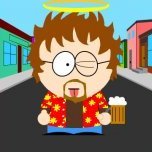
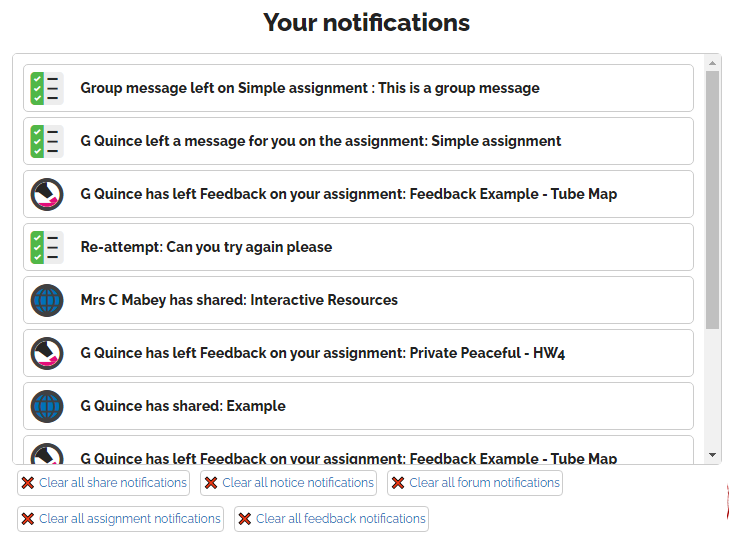
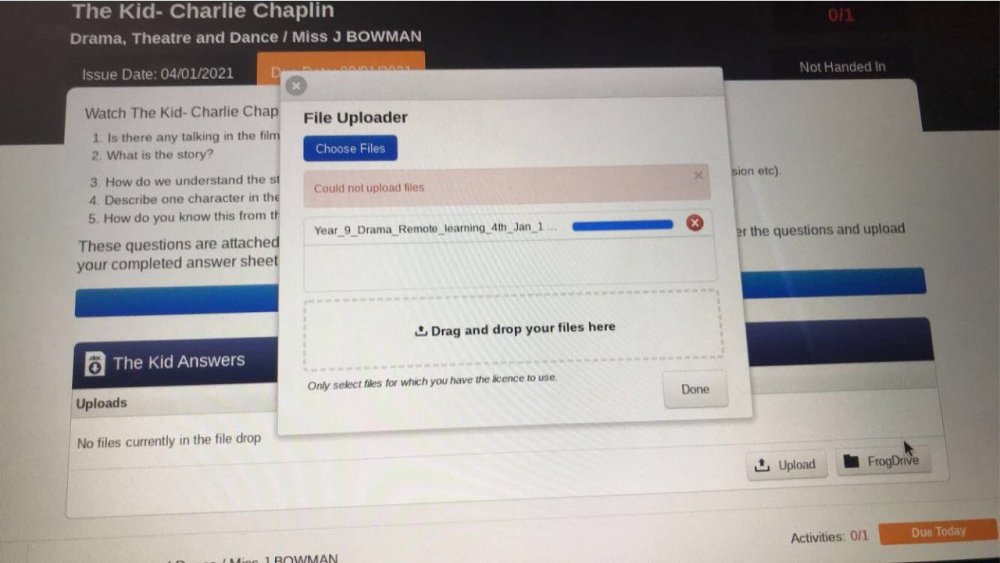
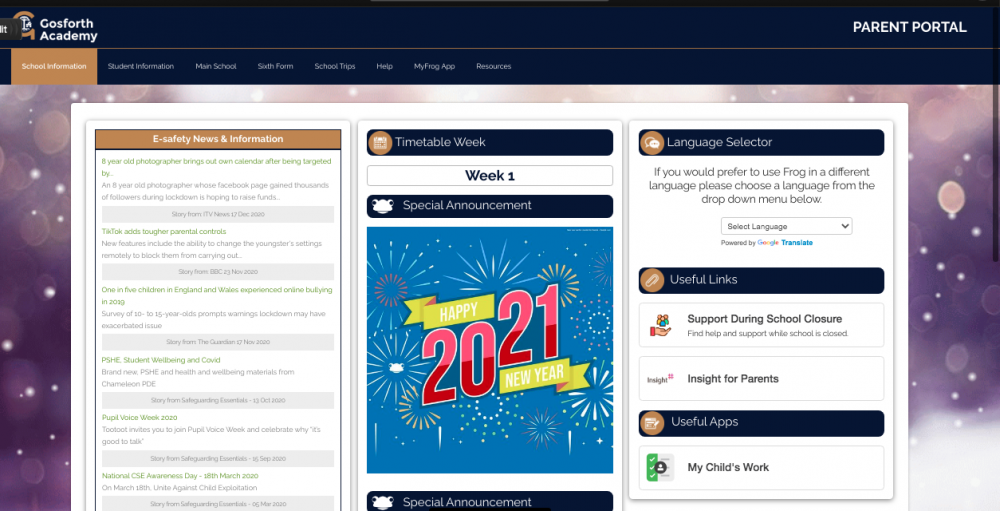

click and reveal?
in Support
Posted
Morning...
Something like the hide reveal widget??