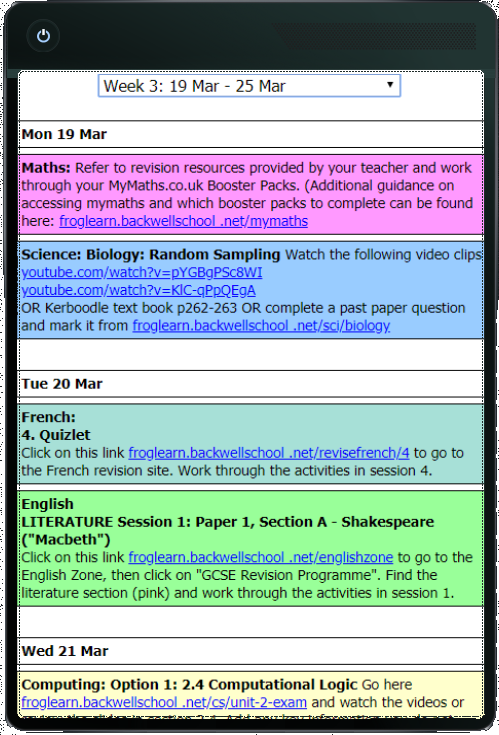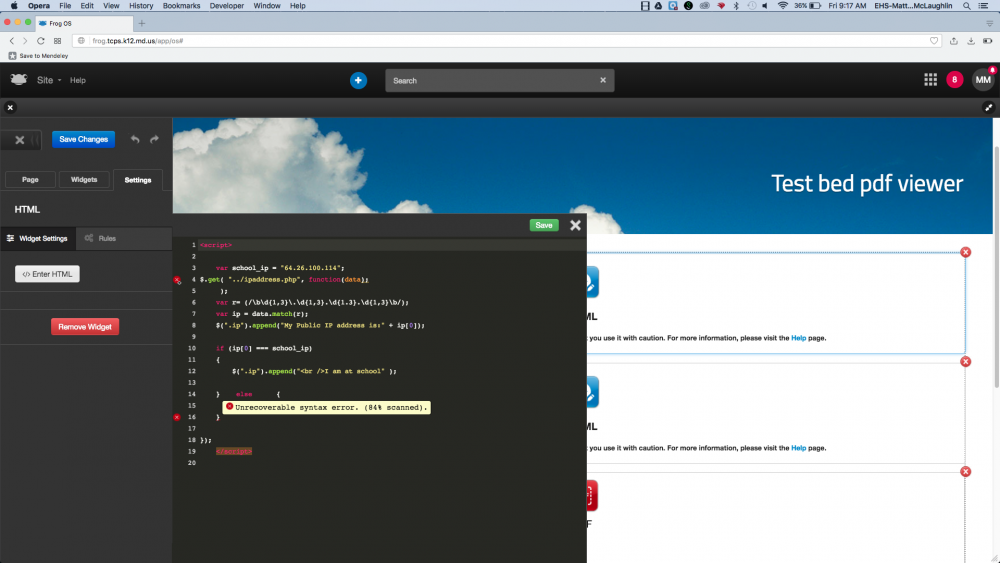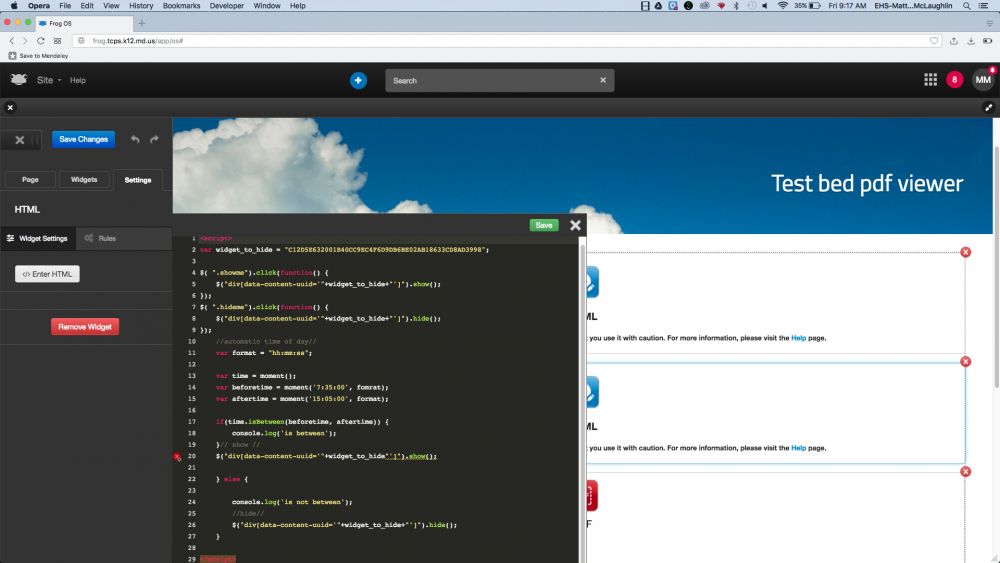-
Posts
598 -
Joined
-
Last visited
Everything posted by pconkie
-
Hi @Sue Busher This is your code: <div data-tockify-component="calendar" data-tockify-calendar="events.kennet"></div> <script data-cfasync="false" data-tockify-script="embed" src="https://public.tockify.com/browser/embed.js"></script> I didn't change anything on the first line. I replaced your second line with a new block of code <script> $.getScript( "https://public.tockify.com/browser/embed.js" ) .done(function( script, textStatus ) { console.log( textStatus ); }) .fail(function( jqxhr, settings, exception ) { console.log( "There has been an error" ); }); </script> Which you could boil down to this new line if you prefer.... <script>$.getScript( "https://public.tockify.com/browser/embed.js" )</script> If you are going to embed several views, this approach is going to need more testing before you plunge in and get a subscription!
-
You'll need to do more testing, but I think this refreshes the weather widget every time the site is opened. <a class="weatherwidget-io" href="https://forecast7.com/en/52d5213d40/berlin/" data-label_1="BERLIN" data-label_2="WEATHER" data-font="Verdana" data-icons="Climacons Animated" data-mode="Forecast" data-days="3" data-theme="weather_one" >BERLIN WEATHER</a> <script> $.getScript( "https://weatherwidget.io/js/widget.min.js"); </script>
-
@ADT are you ever actually in this country? USA, Germany, where next?!
-
Try this.... <div data-tockify-component="calendar" data-tockify-calendar="events.kennet"></div> <script> $.getScript( "https://public.tockify.com/browser/embed.js" ) .done(function( script, textStatus ) { console.log( textStatus ); }) .fail(function( jqxhr, settings, exception ) { console.log( "There has been an error" ); }); </script>
-
Hi @gbligh I guess you have seen this: https://calendar.google.com/calendar/embedhelper ? It will give you loads of customisation over any of your google calendars. You will then be able to copy and paste the embed code into a html widget. Not quite what you are looking for, bit a very quick alternative! Paul
-
Yes, your right about the single sign on - it's annoying. Although our Head of Chemistry recently showed me how to directly link to specific pages in kerboodle digibooks and activities which is much better (as long as they are already logged in!).
-
Fantastic @Simon Law So not a html widget like i thought....ok should be able to sort this out now...
-
Really pleased with this one: it's taken several months and a lot of hard work from our Heads of Department but we are now just about ready to launch and really test the power of frog.... Clicking on "open my guided revision programme" opens this week to view page... Slightly different on mobile.... What is it? An individualised 15 week revision programme for each student in year 11. Especially for those students who find it difficult to start or put their own plan together. It's full of suggested activities written by our staff/HODs. Each activity will typically take 30-40 minutes. There are 2 activities per school night (more during the holidays) and 8 at the weekend. Everyone gets one day off per week! As the programme gets going there are more and more slots left intentionally blank so that the students can start to take control and "fill in the blanks", Ii think a lot of students will want to immediately create their own based on being given this - which i think is great, how it should be and definitely will be encouraged. We will give every student a hard copy booklet too. How are we going to launch it Launched to students in an extended assembly next week. We have about 85% of parents signed up to attend a session after school next week too. Booklets will be handed out Thursday and all the sites in frog will go live at that point too. Programme starts Saturday 10th March. We are hoping to see marginal gains across the PP cohort and with sub-groups of boys. Happy to keep anyone who wan't to know how things go up to date, Paul
-
Yes please! Its a test site with loads of bits of code on it that I have mainly come across on this forum so don't really want to loose it all. the site is called "current user object" created by user A Conkie. Thanks.
-
Sorry I haven't had chance to raise a ticket for this yet. Thanks @Simon Law for the suggestions, but despite these site still opens, displays an error message (illegal module name) and then closes. I can see that the widgets are disabled but the error is still thrown and the site closes before i can hit the edit handle. I believe the error is due to the way steal.js was updated in the last release. I need to change steal(whatever-url),then() to steal.import(whatever-url).then() but can't access edit mode to make the change....
-
Good tip. The whole platform clearly opened in safe mode but the site still opened, displayed the error message and closed automatically. I'll open a ticket with the site name included. Thanks.
-
I have a site where i have written some html in a html widget. Unfortunately the code is producing an error which, after showing me a message, automatically closes the site. I thought that opening a site in safe mode would allow me to go to the editor and remove the offending widget (or alter the code). However it does not. Is my only option now to delete the site and start again?
-
In lots of our sites the & symbol in site descriptions is now showing as & Any attempt to fix it makes the problem worse!! (see above). All looks fine when we go to save the site, but the description just gets longer and longer!
-
Has anyone else noticed this one recently.... Child: I've done all my homework mum, honest. Mum: Nice try. When i log into frog it tells me you have 11 homework's - get on with them! Child logs into his frog, shows his mum that it show zero tasks. Mum phones me to complain! What's going on? It would appear that parents are now shown the number of current and future assignments for their children but students (and staff as far as I am aware) are still being shown the number of current tasks. Yes - If the parent looks closely enough they will see that the "available on" date is in the future. But I don't think they should have to. I think I preferred it when they saw the same number as child and teacher.
-

Coders unite? Need a little help - Adding IP Address and Time checks
pconkie replied to mmclaughlin's topic in Coding
At school i've just noticed that the ip address reported back by https://your-frog-url/ipaddress.php is no the external static address. Can you visit your link @mmclaughlin when you are on your school network and let me know what it says.... -

Coders unite? Need a little help - Adding IP Address and Time checks
pconkie replied to mmclaughlin's topic in Coding
PS: A word of warning: This only hides the widget. It is still on the page in the site. It would still be possible for an inventive student to get to it. -

Coders unite? Need a little help - Adding IP Address and Time checks
pconkie replied to mmclaughlin's topic in Coding
So this should do it <script> /////////////////////////////////////// //logic: /////Always hide widget.. ////Show widget if all criteria met /////////////////////////////////////// //declare and set vars //change these values as required var widget_to_hide = "8E78A5802002886228C14F5F7A52E20F74E7BD2C79D5CFCA"; var school_ip = "64.26.100.114"; var format = 'hh:mm:ss'; var time = moment(); var beforeTime = moment('08:30:00', format); var afterTime = moment('15:30:00', format); var currentuser = FrogOS.getUser(); var dayOfWeek = moment().day() //hide widget $("div[data-content-uuid='"+widget_to_hide+"']").hide(); if (currentuser.profile.type !== "student") { //they are not a student - show the widget $("div[data-content-uuid='"+widget_to_hide+"']").show(); } else { //async load of users external ip address...waits for response... $.get( "../ipaddress.php", function( data ) { var r = /\b\d{1,3}\.\d{1,3}\.\d{1,3}\.\d{1,3}\b/; var ip = data.match(r); if (ip[0] == school_ip) { //they are at school if (dayOfWeek === 1 || dayOfWeek === 2 || dayOfWeek === 3 || dayOfWeek === 4 || dayOfWeek === 5) { //0=sunday, 1=monday etc BUT perhaps this isn't correct for US? //it should be Mon-Fri if (time.isBetween(beforeTime, afterTime)) { //it's within school hours //finally show the widget! $("div[data-content-uuid='"+widget_to_hide+"']").show(); } } } }); } </script> You will need a student account to test as this will not hide the widget if the user is staff / admin. Code also attached for easy copy/paste - code.txt Paul -
@Graham Quince I think you've put the wrong link up on the showcase site. This one https://froglearn.backwellschool.net/eventcountdown is the guide. Paul.
-

Coders unite? Need a little help - Adding IP Address and Time checks
pconkie replied to mmclaughlin's topic in Coding
@mmclaughlin Just to check I understand... You have a file.widget that should be hidden unless the student is IN school AND it is between 8am-4pm A student who is "off sick" at home on a school day between 8am-4pm should NOT be able to see it. A student who is in school on a Saturday (!) between 8am-4pm should NOT be able to see it. Please confirm that 64.26.100.114 the ip address you see when you go to this website https://whatismyipaddress.com at school -

Coders unite? Need a little help - Adding IP Address and Time checks
pconkie replied to mmclaughlin's topic in Coding
This shows a particular widget depending on the day of the week $("div[data-content-uuid='"+widget_to_hide+"']").hide(); // automatically show by day of week var dayOfWeek = moment().day() //0=sunday, 1=monday, 6=saturday etc //show a specific widget if it is the weekend if (dayOfWeek === 6 || dayOfWeek === 0) { $("div[data-content-uuid='"+widget_to_hide+"']").show(); } What exactly do you want to do? Hide a pdf/widget except for a few hours of each day mon-fri? -

Coders unite? Need a little help - Adding IP Address and Time checks
pconkie replied to mmclaughlin's topic in Coding
I should have attached the code so you can copy/paste - hopefully attached by ip.txt by time.txt -

Coders unite? Need a little help - Adding IP Address and Time checks
pconkie replied to mmclaughlin's topic in Coding
On this one... There is a rouge semicolon on the end of line 4 - it should be a { You should also delete line 5 -

Coders unite? Need a little help - Adding IP Address and Time checks
pconkie replied to mmclaughlin's topic in Coding
-

Coders unite? Need a little help - Adding IP Address and Time checks
pconkie replied to mmclaughlin's topic in Coding
Need you to post your code and exact error message -

Coders unite? Need a little help - Adding IP Address and Time checks
pconkie replied to mmclaughlin's topic in Coding
Actually I've just seen @Graham Quince suggestion in the other thread regarding IP addresses in frog... So this is a 100% frog based solution for getting ip address of current user