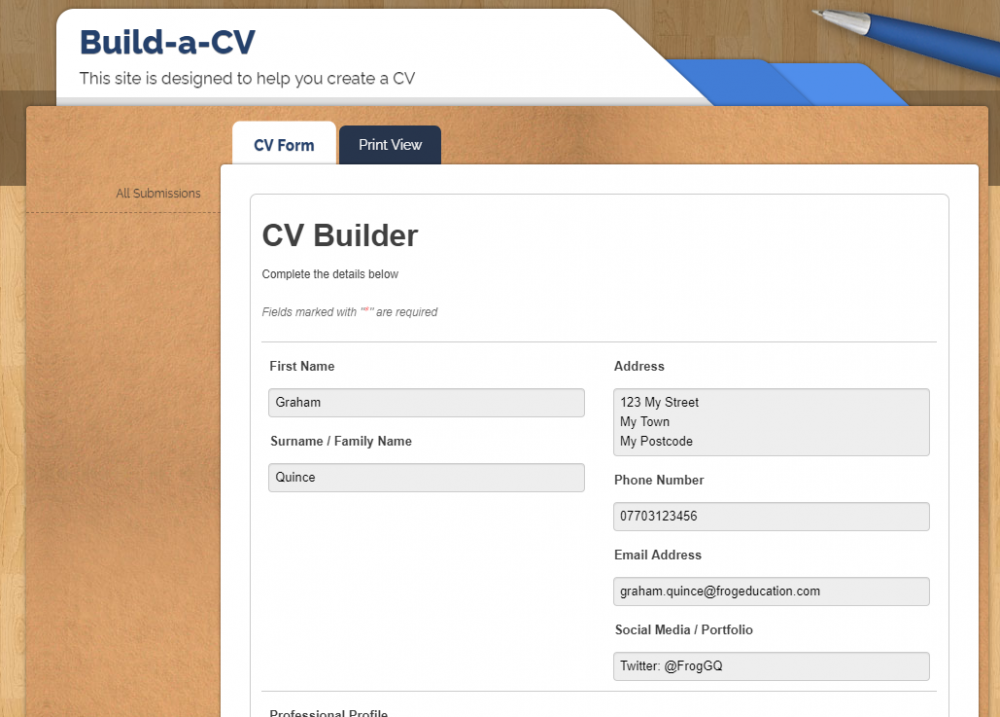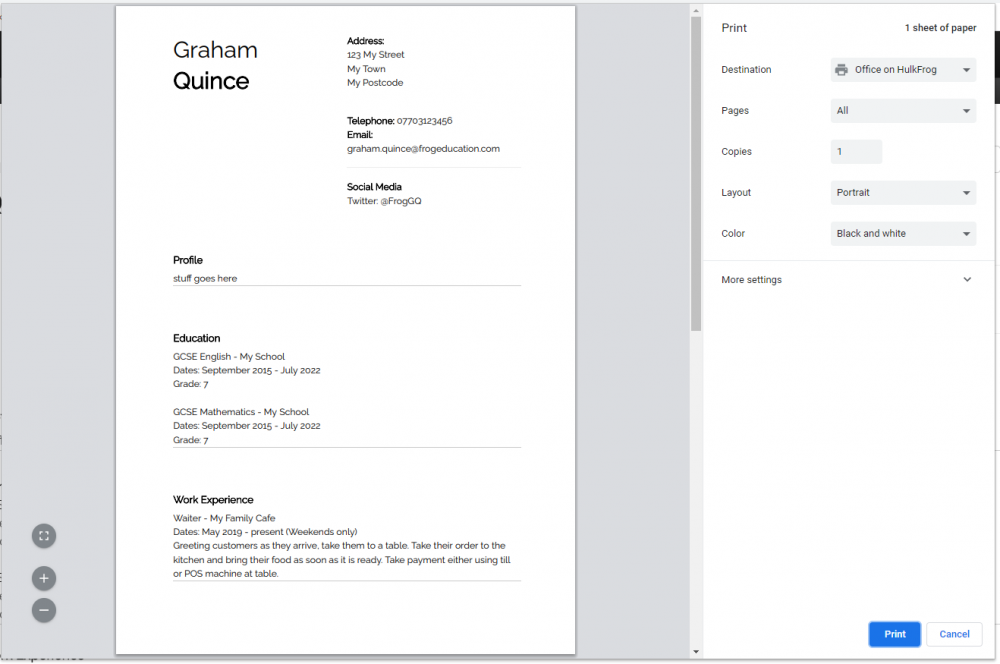-
Posts
2,048 -
Joined
-
Last visited
Everything posted by Graham Quince
-
Yes - in the latest version you can alter the data-store reference or you can delete the widget and add a new one.
-
A while ago, this widget was suggested by one of our schools. The idea is that the Favourites star on sites and the Favourites section in FrogDrive is underused, but if the favourites could be listed on a dashboard, it makes it convenient to use as they were always intended - a set of shortcuts to your most frequently accessed sites: https://www.frogeducation.com/community/frogcode/frogcode-showcase/sitefavourites
-
I use the Action Button's duplicate page feature if i want to copy a page from one site to another. https://www.frogeducation.com/community/training/widgetguides/a-f/button
-
Hi, Unfortunately there is no direct export of the AUP, but as the students are immediately returned to the log-in screen. If you were to add the Site Log FrogCode widget to the student dashboard, any students not listed will have not signed the agreement. Having checked with the team, we think it is possible to request an export from the Service Desk, although this is not standard and would need a developer to export from the database.
-
Hi @pdurber Yes, you can use the User Select widget in this way round too, the individual can be allowed to View their Mentions in the Form's Access Control. There's this video about Access Control that might help: https://www.frogeducation.com/community/training/forms/formsdatasecurityakaaccesscontrol
-
Hi @pdurber You're welcome, happy to help. To answer your questions, yes, all the visible elements of Frog are accessed through APIs, so it is possible to use a browser's developer console to identify the API and write code to display the information using HTML widgets and/or Frogcode. Of course, it's simple to say, but can be a little tricky to get the final result. I have a tutorial on using Frog's APIs which might be helpful: https://www.frogeducation.com/community/training/html-tutorials/apis Having said that, your idea might be possible using the current widgets. The User Selector field in a form will allow you to email the individual selected (the line manager). The Form can be set to Single Submission in the advanced settings and allow the user to edit their entry. Line Managers would be able to view all their Mentions using the Form's access control. Regarding using Appraisal for Support Staff - yes it's relatively simply to duplicate the system, although there are some nested widgets and the Action Button which point to the Appraisal hub. So when you duplicate the sites, you'll need to edit the ePortfolio "template" to make those changes. Fortunately in editing mode, these are a more obvious.
-

How can I display a Google Calendar in Frog?
Graham Quince replied to K.Ermit's topic in Common Questions
It is certainly possible to embed Google Calendars into Frog pages using the HTML widget. Step 1 In Google Calendar, select the calendar you wish to embed, and click on the menu link (three vertical dots) Step 2 Choose the option Settings and sharing Step 3 In the page which opens, scroll down until you see Integrate calendar This section of the Calendar settings provides embed code. Copy this code to your clipboard. Note the customise options, you can choose how the calendar looks and which elements you wish to display. Step 4 Add an HTML widget to your Frog page and paste in the code copied in Step 3. Guide to the HTML widget NOTES Make sure your calendar is published correctly, so that those are are meant to see it will do, otherwise it will not display unless the user is logged into Google. As with all 3rd-party solutions, this information is correct at time of writing, but if Google choose to remove this feature, there is nothing Frog can do about it. -
The only theme I can think of is the Crystal Theme - to have the menu fixed in place. The Text widget's table settings don't have to be a pixel measure, you can alter this in table properties to be 100% and that way it will be more responsive on smaller screens.
-
Sorry @pdurber - even though you wrote the Table widget, I still read it as the Table option in the Text widget. In all honesty, the Text widget's version is more flexible than the table widget and you can still paste tables from Word directly into it. To force the Table widget's borders to be hidden, you'll need to use CSS in an HTML widget: <style> .widget_table .table-cell { border: 0px !important; } </style> This was make all Table widget borders hidden. This one below would control just the current widget, but you need to use Inspect in the browser to identify the widget UUID <style> div[data-content-uuid="UUID"] .widget_table .table-cell { border: 0px !important; } </style>
-
Hi Paul When editing, if you open the Table properties, by right-clicking on the Table and Choose Table Properties, you should see an option for Border Size. By default, it is set to 1, but setting it to 0 should hide it
-

Page Menu / Headlines - UPDATED 26/04/21 - Version 0.2.4
Graham Quince replied to Graham Quince's topic in Showcase
There is a bug in Package Manager at the moment, which has be fixed and will be part of the next update. @gbligh - There is a workaround I can try for your Frog, it involves deleting the existing widget - which will remove it from anywhere it currently is. I can then install the updated version @ADT - you haven't got the widget installed, so I think we have to wait for the update and see if that solves the problem. -
This widget got a little overlooked, but it was originally designed with the Frog Academy newsfeed site in mind. It creates a menu in a page, listing the subpages. I realised after the initial use, that it was a simple way to make menus too, so added the list option. Link: https://www.frogeducation.com/community/frogcode/frogcode-showcase/page-menu
-
Hi @FrogPG This is something Admins profiles can help with. There is an area of System Preferences which allows admins to determine which file extensions different profiles can upload: https://www.frogeducation.com/community/training/administratortraining/systempreferences/filetypes
-
Hi @pdurber Things got a little busy yesterday. Ticket created for you now
-
Dice is now available for download from the Community: https://www.frogeducation.com/community/frogcode/frogcode-showcase/dice
-
?Installed for you now
-
Hi @pdurber Sorry, my mistake. The ePortfolio List widget will only show your eportfolios (or in the case of parents, their children's eportfolios). However, as ePortfolios are essentially sites, the Site List widget will show you all sites which match the search criteria that you have access to. For a Maths teachers, the site list widget above would list their eportfolio only For the head of Maths, it would list all the maths teachers For the head of school, it would list all appraisal sites. If you edit the widget to include the Search option, you can also search by department to see all the appraisals for a department.
-
Hi @pdurber The ePortfolio List widget is in the Advanced Category. The system does use Walls, as this information should be unique to the individual. I know a few schools who have swapped out the walls for central forms - but this does limit who can access what information. A line manager is unable to access their staff's appraisals when using forms, unless they are sitting with their appraisee. I'll email you and we can have a proper discussion. Graham
-
I should have said - if anyone would like this prototype to try out, I'm happy to install it.
-
Hi guys I started playing around with Forms and HTML and was able to produce this CV Template: Print view: The second page has a print button and styling to force the page to look like it's been printed from word as opposed to a web page. The form is set to be editable. I'm thinking that for a first CV for students, maybe even as an assignment it covers the basics, but does it need more?
-
Hi @pdurber Happy to give you a proper training session over a screenshare if you like. But to answer your question - the site list widget will only show you appraisal sites you have access to. So for a department manager, the page called Appraisals will only list their team. For you as an admin, it will list everyone's site.
-
That looks fantastic!
-
Wow - that amazing. Thanks for sharing. Unfortunately, the image you linked to is on your own Frog, so it appears broken.
-
Hi, I checked with @Matt and this issue is being looked. It wasn't fixed in time for Earhart, but we know about it. Cheers, Graham
-
Haven't figured out the javascript for hand sanitiser yet.