
Nathan
-
Posts
14 -
Joined
-
Last visited
Posts posted by Nathan
-
-
5 hours ago, clangstaff said:
@Graham Quince is it possible to remove the currency altogether and have this as just a number target thermometer. Sorry I'm being lazy and don't want to install to find out if that's an option under 'currency'.
This would be great for running software usage competitions such as using it as a GCSEPodometer!
Can confirm what Graham said above is true! Just leave the currency text box blank example:
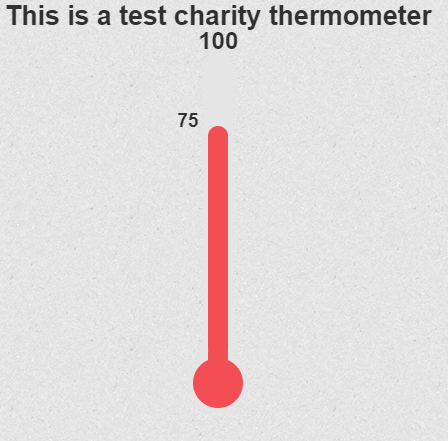
-
 1
1
-
-
Being able to attach documents like in the custom/showcase notices widget would be a great addition to the standard widget.
Kind regards
Nathan
-
1 minute ago, mmclaughlin said:
Could we also have a currency chooser. We don't all use pounds.

Matt
You can change the currency in the settings for the widget!
It's the third setting down

-
 1
1
-
 1
1
-
-
52 minutes ago, Graham Quince said:
Nice problem to have ;).
I did wonder what it should do, but decided it breaking out of the thermometer was a good thing, until you increased the goal
Maybe limiting it to the goal but adding some sort of mini fireworks and just change the "Raised" number instead of going off the screen. Will be useful to say we overachieved our targets.
-
On 1/12/2018 at 2:53 PM, Graham Quince said:
@Sue Busher's widget is now on the Community for anyone who would like to install it:
https://www.frogeducation.com/community/tutorials/frogcode/frogcode-showcase#therm
Great widget! However there is a slight problem if you raise more than the goal
 It will go outside the widgets boundaries and onto whatever it above endlessly.
It will go outside the widgets boundaries and onto whatever it above endlessly.
-
19 hours ago, Graham Quince said:
Hi Nathan,
I think I understand what's going on:
- When a user using an Android Tablet downloads a powerpoint to their device it cannot open the file in the PowerPoint app
- When they download the file via Office365 they can.
I've checked on my phone, I was able to download a file added to a file drop (also with the Link to File widget) and was able to open it.
I did notice on the video that in when you view the file in Office365, I couldn't tell how you opened this tab, was it via an External Link widget?
Frog does not compress files, The powerpoint I upload is the same size was the one I downloaded. Tom who is working on your ticket is off sick today, but we've continued looking into it. I think this might be an issue with the apps on Android. Searching for "powerpoint app "can't open file" android" produced some results:
The closest to a solution I've found is to check if you have the latest versions of each of the apps.
Hi Graham,
Thanks for the response:
Yes, to view the file in Office365 it was an External Link Widget, I then used Office365 to download the file onto the tablet itself.
Both files were exactly the same and uploaded by myself, the only difference is that one was being downloaded on Frog and the other through Office365. We have had 0 issues downloading from Office365, only from Frog.
When comparing a Device where the Frog download works and a one that doesn't, the files have two different sizes (Usually a couple of MB).
Each time we have ensured that the apps are completely up to date, this is top priority for us as it has caused issues in the past however this issue still persists regardless.
Kind regards
Nathan
-
We have logged a call with Frog Service Desk but have been getting nowhere and was wondering if anyone else was experiencing similar issues.
Whenever we download powerpoint files through frog, they appear to have a reduced file size and are unable to open in powerpoint.
See attached video for more detail.
This is happening on all of our samsung Tablet Devices (New and Old). The files work perfectly fine from another source like OneDrive.
The tablet devices are our main use for Frog and losing this functionality is massively detrimental to our project and lessening the use of Frog.
-
1 minute ago, sclough said:
Thanks

Unfortunately there's no way to get it onto the loading screen. You can't really modify that in any way.
No Bother, Thought it might be worth asking.
Regards
Nathan
-
@sclough This is great! Thanks so much for sharing

Is there anyway to get this onto the login page as well for a little festive spirit?
-
I've been trying to get this to work with no avail unfortunately. I am not particularly experienced with coding.
It doesn't pull through any timetable data?
-
That's a great feature, might be of use in the future. Our staff sometimes post long notices which in the small defined area makes the notice board look cluttered and adds alot more to the page and increases the amount you have to scroll to reach the bottom.
Thanks for the help though.
-
4 minutes ago, pconkie said:
It doesn't hide the notice detail, it never has. It uses the hidden noticeboard only as a database to store the message text and attached documents. It doesn't look at the preferences set on the frog noticeboard widget (i don't even think its' possible from a frogcode widget to do this). If you want the message to be hidden the widget code needs to be altered and a new preference added. I might have time to do this at some point!
Thanks for the information. The hide option is a really good feature and helps keep things a bit less cluttered - Thought it'd be best to ask and check.
-
On 9/13/2017 at 11:43 AM, Matt said:
Thanks for confirming that @paulmitchell1989 - now I just need to find out if this was always the case - that it would ignore the notice detail setting (hide/show) and just show it regardless. Or if it did indeed take note of that, and then the Davinci release has caused this to change.
This widget is working great for what we need however it would be great to be able to hide the detail. Was there any updates on this?

Dashboards
in Showcase
Posted
Our Dashboards are designed around the use of tablet devices and ease of access. Nothing fancy but it keeps everything neat and accessible.
Student Dashboard:
Staff Dashboard:
Faculty sites/Subjects:
Hopefully someone can pull inspiration from these