-
Posts
515 -
Joined
-
Last visited
Posts posted by adamw
-
-
5 hours ago, pconkie said:
True for the summary view but might be a bit odd on the details view?
If it's ignored then it shouldn't show up on the graph at all. It'll go through a load of testing before it gets released, so if there are any issues they should be picked up then. However, it is really down to how an individual school decides to configure their data as to how it shows. Hopefully this should grant some flexibility in that

-
 1
1
-
-
5 hours ago, pconkie said:
@adamw that is amazing! Would it look like that for students AND parents? The message a teacher gets to add when returning the assignment - does that appear anywhere?
Is there some custom code i can add to my platform right now to do this or did you have to change some of the apis?
I had a to make a change to the api's to send the 'returned_date' to the front end. Also, whilst I was doing this I noticed the missing message and added it in. It shows up when you click the row, along with any other messages being sent. There's an odd formatting issue at the moment, but I'll sort that in due course.
Also, I haven't tested it with parents yet
 - probably should get on that! I'm fairly confident it would show the same for parents. Staff would not show any different, it just goes back to waiting to be submitted in their view. At least for now
- probably should get on that! I'm fairly confident it would show the same for parents. Staff would not show any different, it just goes back to waiting to be submitted in their view. At least for now 
-
 1
1
-
-
2 hours ago, pconkie said:
But this code is used by schools for holidays and inset days. So there might be other consequences
Hmm, but if the school is closed, then it shouldn't count either way should it? So it would be fine to ignore it in terms of a child's percentage attendance I would have thought?
-
2 hours ago, pconkie said:
@adamw setting default values for the date filters too please! I get so many parents asking why they can only see this months data. Have to explain about the filters!
So do you mean having an option to select month/three months/year or entering a start and end date into the widget when you put it on a page? The only downside I see to that is that you would need to remember to change that date every year.
-
1 hour ago, pconkie said:
Thanks Adam. So an option to turn off or hide the weekend would be useful in both detail and summary views. Setting default values for the date filters would be very useful too.
Matching colours where possible would help parents understand the data better - eg present in details view is green tick and in pie chart all codes that mean present could be various shades of green.
Pie chart better if % figures rather than totals were visible (in my opinion).
Everything else above looks really useful - I was about to roll up my sleeves and sort this out with frogcode, but i'm currently rolling sleeves back down!
Thanks
You could find the attendance code for 'Whole planned school closure' and just set it to ignore in FrogParent Manager. Then none of the graphs or calculations should use that data and it should clean it up nicely for you. Colours for attendance codes is a nice idea, I'll have a look into how easy custom colours for the graphs would be when I get a few mins.
-
-
11 minutes ago, pconkie said:
Somebody thought it would be a good idea to have Saturday and Sunday included as a type of 'absence' in the frog parent attendance widget?
This student has 100% attendance .....
'exceptional circumstances' seems to be for not coming to school on the two Sundays and one Saturday included in the date range.
And how is 'null' different to 'no mark recorded'? Come on frog!
Ok - question time (I think i know the answer) - how do i fix this?
AND before @ADT says it...... I think this worked properly in frog 3
Way ahead of you on this one. The issue is that the data coming from SIMS includes attendance codes for students for those days. Basically - in this case the exceptional circumstance would be 'Planned whole or full school closure'
Now, I've been working on a way to be able to configure this data better (yes like you could in Frog3) and so I present you a new section in FrogParent Manager:
Using this section you can configure what attendance codes you want to show and ignore, as well as change the default (SIMS) descriptions to be something more like what you would use in the school. Also, the graph widget is getting an update which breaks down the attendance codes for you as in my previous post:
You should be getting that, as well as a new summary widget in the next release (fingers crossed).

-
 1
1
-
-
If you login as an admin to your platform and search for 'analytics' in the search bar, you can find an app to help with this.You get something like this:
I've covered up the site names and authors in this example, but you should see all your sites and their stats here. You can also use the filter at the top to search for sites by name, etc...
-
 1
1
-
-
1 hour ago, pconkie said:
This works great @adamw, thanks! Now i can add filters for academic year....
filters: {status: ["open", "closed", "archived"], issue_date: {from: 1504224000} },
Nice,
Regarding academic years there's a fdp1 endpoint /academicyear/get, which will should return all the academic years and any periods inside them (spring term, summer term etc....) set up in frog. (I think you may have to have progress though, as they are defined in curriculum designer).
-
Okay, I'll shut up then
 Must be my super special admin credentials that let me see all the juicy stuff!
Must be my super special admin credentials that let me see all the juicy stuff!
Out of curiosity, what sort content would you like to view as another user?
-
 1
1
-
 1
1
-
-
5 minutes ago, ADT said:
And then wait an hour for it to transfer over to Froglearn..... unless you log in via the Frog3 front end and have a redirect to Froglearn.....
I know how to do it was just messing.....

Isn't there a button in server configuration -> server schedule -> manual sync on a frog3 toolkit?

-
9 minutes ago, pconkie said:
@Graham Quince Can you find out for me whether in this api...
Frog.Model.api('assignmentreports.getData', { limit: "30", filters: {status: ["open", "closed", "archived"]}, report_name: "parent.child_assignments", offset: "0", options: {child_uuid: childuuid}, order: [{ direction: "desc", term: "due_date" }] })
There exists the option to filter by issue date?
Thanks
P
I've had a really quick look at the code and it looks like In the filters you can send an additional param:
issue_date: { from: xxxxxxxx, to: xxxxxxxx }Where xxxxxxxx is a unix timestamp. You can also do the same with due_date. I've not had time to test it sorry, but something like that should work. So your filters will look something like:
filters: {status: ["open", "closed", "archived"], issue_date {from: xxxxxxx, to: xxxxxxx} },Give it a bash and let me know if it doesn't work and I'll have a proper look into it when I get a free moment

-
 2
2
-
-
2 hours ago, pconkie said:
I'm sure @Graham Quince told me that using the users app and admin user could impersonate another user.
Does this feature exist?
P
I assume @Graham Quince meant you can do this by creating a new user and giving it the profile of the type you want to test. For example, if you wanted to see a site how a student would see it, then create a new user and give it the student profile. You can then log in as that user to test it. You could easily change the profile to another if you wanted to test something different.
It's not as streamlined as being able to press a button and get the same results, but I know something like that has been discussed here before

-
Super awesome indeed!
-
23 minutes ago, pconkie said:
No, can't find it!! It was created during the FrogLearn install so don' know where to look! Searches for "Staff Dashboard" useless!
Guess i'll raise another ticket to go with the 10 i've got open...
If you open FrogDrive as an admin and search for: "staff dashboard" (without the quotes) and press the 'all sites' button at the top, you should see it appear. Let me know if it doesn't show for you

-
 1
1
-
-
Just now, Graham Quince said:
Yes, absolutely. if you choose to give students edit and manage rights they can change everything about the site. So, new pages, other widgets etc...
You beat me to it!
-
 1
1
-
-
5 minutes ago, Graham Quince said:
Hi @Sharon James,
I saw this problem in testing. It's a niggle for Frog3-FrogLearn schools. The hotfix going out will correct this. In the meantime, the devs tell me that if you tap the back button a couple of times it will load the app as expected. Once the hotfix in installed, you won't have this problem again.
Ah that makes sense, I was wondering how that view was being displayed on the app instead of the correct one. Sorry for the inconvenience @Sharon James - We'll get it straightened out ASAP!
-
Hmm, I'm not sure why Frog is opening in a browser for you. Using the app should look different:
I've recorded a quick clip from my phone which shows how it should work. Can you confirm that you are following the same steps? Obviously when you enter the school URL, you would enter your schools Frog Address and not the test one I entered

Thanks!
-
There's some really useful info here:
http://www.frogcommunity.com/app/os#!davinci/myfrog---mobile-app/how-to-staff-view
-
 1
1
-
-
46 minutes ago, Sharon James said:
I have downloaded the new app and then I went to the calendar in list view and it is exactly the same!!!!!! Split in half.
Hi Sharon,
I have the same phone as you, so I tested this. Can I confirm that this is what you are seeing?
If so, if you swipe down on the calendar, you should see the whole month:
Hope this helps!
Adam
-
17 hours ago, ADT said:
Now if there was a way to embed that on a page... or create a link straight to it that would be great!!!
With a FrogCode widget like the one above, you would be able to add this to a page / dashboard and share it with your staff. There's all sorts of clever things you could do with it - for example, automatically pulling back a list of students that the teacher teaches so they don't have to search, or the ability to bring back a group or a subject etc...
-
1 hour ago, ADT said:
O boy..... didn't realise you couldn't do this on Froglearn................................. Ahhhhhhhhh bring back Frog 3 MySetWork!!!! I cant see how to find out what assignments have been set to a specific student either!!!! This is poor!!!

@ADT I knocked together a super-quick FrogCode widget to list out assignments for the selected user. Is this the sort of thing you were after? Obviously this is a quick implementation, as it brings back everything and there's no filters, but you get the idea of what you could do with it.
I'll wave it under @Graham Quince nose, if anyone wants the code let us know and we'll sort something out.
-
Hi Paul,
The complete assignment button has been moved for mobile devices to a sticky footer, but it looks like this missed the cutoff to get it into the release. I'm pushing here to get this into one of the upcoming hotfixes, so hopefully this will be sorted soon. I'll update you as soon as I know anything further.
-
 1
1
-
 1
1
-
-
Okay,
So I've committed a fix for this issue. It'll go though the standard QA testing and assuming that everything looks good it should be with you before too long. I don't have an exact timescale yet, but there's likely to be a hotfix or two for this release forthcoming.
Thanks!
-
 1
1
-



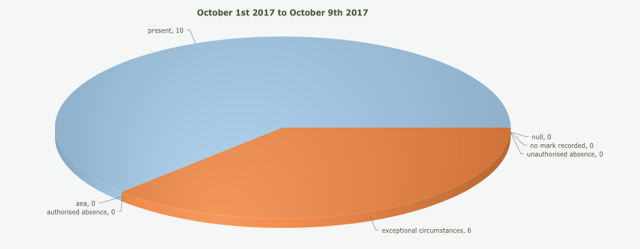
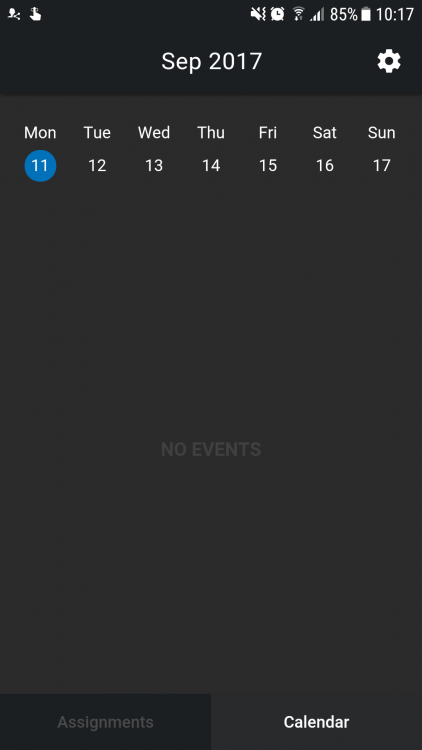
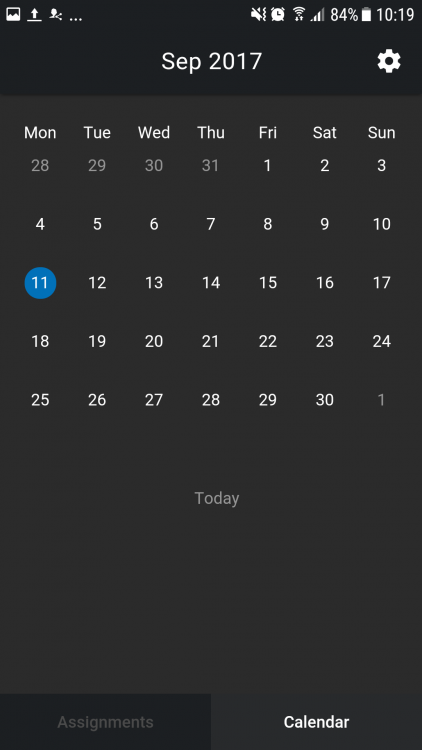
Widget to display a student's form
in Coding
Posted
Hi Ann,
It should certainly be possible. You would need to do a request to our groups.getfor API: /api/2/?method=groups.getfor
You then pass an identity param (which is the uuid of the user you want the groups for) and a group_type param, which you set as 'registration' That should get the group back. You can then get the name from that group and display somewhere. You can get the uuid of the user by having your widget listen to the select user widget, so you could search for users. Or you could just make it use the current user. Depends on what you want to do with the widget.
If I get some time today, I'll try and knock up an example FrogCode widget for you, that's if @Graham Quince doesn't beat me to it
Adam