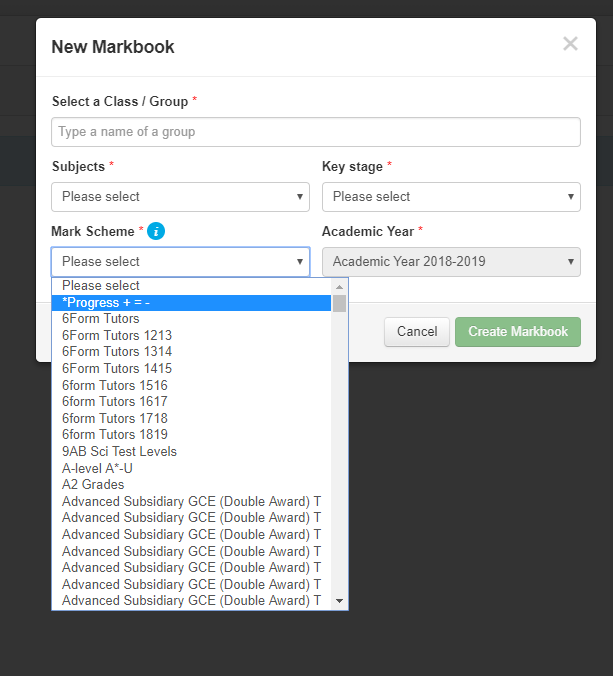-
Posts
598 -
Joined
-
Last visited
Everything posted by pconkie
-
Now that I have a markbook for a class. And considering we are half way through the academic year. How do i add previous assignments completed by this class into this markbook?
-
The only way I have found to create a mark-book successfully is using the option from an existing assignment. In this case the green button is clickable.
-
Having filled out the all the details required to create a markbook..... The green button remains disabled, preventing the creation.....
-
When creating a new markbook, despite ensuring that all the imported MIS mark schemes are set to "off" (and having created just three markschemes for the school to use) all markschemes (we have about 1000) are still listed.... This makes the markbook feature very difficult to use!
-
I welcome the recent updates to the form builder, form widget and data-viewer widget. But every time I sit down with a member of staff who want's to use frog forms to make some element of their job easier, the conversation always ends up turning towards office365 or google. As an example - this was the last conversation. We have ePortfolios set up for each Pupil Premium student (student no access, parent no access, staff contribute access).. One of the pages on the ePortfolio contains their attendance information and a notice board widget used for a termly review. Issues: each notice board is separate and there is no way to easily collect all the reviews up each term. As a new notice is essentially just one text field, we get a lot of inconsistency in what is written for the review. Ideally forms would come to the rescue So we sat down and designed a new form to replace the noticeboard. No issue here. Placed this on a site and used the embed page widget to link in to all the ePortfolios. The fact that the form is nested means the reviews will be centralised now, so this was a big tick, as was the ability to upload the minutes of meetings. But you can not currently filter a data-viewer widget to pick up submission relating to the user for whom the ePortfolio was created. (it's doesn't seem possible to say: add the username from the ePortfolio title to a hidden input on the form so that it is included in the submission and then do a custom filter on the data-viewer based on this field). Would also be nice if: The data-viewer widget had a preference to hide the first three columns The data-viewer widget had a preference to hide the filter controls The data-viewer widget had a 'detail' view - perhaps render the populated form with paging controls? You could write code for the form submission and reset events So close. Would be great if any of this is in the road-map.
-
Every time I go to close or refresh frog I got the following warning. In this instance i simply logged into frog (didn't do anything else) and hit refresh. Started happening last week......very annoying!
-
The same bug exists if you try to change the date on an assignment you have already created. You can not choose an earlier start date.
-
@gbligh I've got a new version for you ready and waiting.....
-
Thanks @adamw This worked! I ended up using the line here: $mywrapper.on("click tap", ".clickable-row", function(ev) { var myResource = $(ev.currentTarget).data("resource"); myResource = Lib.Models.Resource.model(myResource); this.trigger('os.app.preview', { name: 'preview', resource: myResource, launchAboveModal: false }); }.bind(this));
-
i'm using this to get the linked documents of a child //function to get linked documents of selected child var getDocs = function(anyuuid) { //wipe the table of docs $mywrapper.find("[data-name=docstable] tbody").empty(); $mywrapper.find("[data-name=docstable] thead").empty(); //call the api Frog.Model .api( 'linkeddocuments.search', { //any date in the dim dark past will do for now... date_created_external: "1200000000", //get todays moment date_created_external_before: today, is_active: "true", order_by: "date_created_external", user_uuid: anyuuid } ).done(function(thisResponse) { //rebuild the table if (thisResponse.data.length > 0) { $mywrapper.find("[data-name=docstable] thead").append("<tr><th>Title</th><th class='date'>Date</th></tr>"); $.each(thisResponse.data, function(i,docs) { $mywrapper.find("[data-name=docstable] tbody").append("<tr class='clickable-row' data-resource='"+JSON.stringify(docs.resource)+"' data-href='"+docs.resource.attachment.file.external_url+"'><td><div class='os-icon-ext os-icon-ext-"+docs.resource.attachment.file.mime.ext+" small'></div> <div class='os-ellipsis title' title='"+docs.description+"'>"+docs.description+"</div></td><td>"+moment.unix(docs.date_created_external).format("DD/MM/YYYY")+"</td></tr>"); }); } else { $mywrapper.find("[data-name=docstable] tbody").append("<div class='nodocs'>No documents exist</div>"); } }); };
-
Sorry @adamw this doesn't mean anything to me!
-
@adamw Got a slight problem - am I on the right tracks? This code is in the response form the linkeddocuments.search api: $.each(thisResponse.data, function(i,docs) { $mywrapper.find("[data-name=docstable] tbody").append("<tr class='clickable-row' data-resource='"+JSON.stringify(docs.resource)+"'><td><div class='os-icon-ext os-icon-ext-"+docs.resource.attachment.file.mime.ext+" small'></div> <div class='os-ellipsis title' title='"+docs.description+"'>"+docs.description+"</div></td><td>"+moment.unix(docs.date_created_external).format("DD/MM/YYYY")+"</td></tr>"); }); Here i append the resource object to the <tr> mark-up. This looks right in the inspector once the table has rendered. This is the code for the tr click event: $mywrapper.on("click tap", ".clickable-row", function(ev) { var myResource = $(ev.currentTarget).data("resource"); this.trigger('os.app.preview', { name: 'preview', resource: myResource, launchAboveModal: true, mode: 'fullscreen' }); }.bind(this)); This successfully opens the preview app. But.....
-
@Graham Quince any thoughts?
-
@Matt @adamw @Graham Quince Let me simplify the question... this.trigger('os.internal.launchapp', { name: appID, pollid: this.prefs.livepolls.value, view: this.prefs.studentview.value, appModel: new Com.Frog.Model({ 'uuid' : appID, 'role_name': Object.values(_Roles.serialize()).filter(function(role) { return /app\.frogplay$/gim.test(role); })[0], 'extended_data' : { 'from_package' : true } }) This code successfully launches a frog app by appID and passes it 2 values for it to consume. How would I modify the code to open the document preview app and get it to display the pdf that I have the id/path for? Paul
-
@adamw @Graham Quince I've had a problem reported to be by a parent regarding the Linked Document widget (mine not yours). When using the MyFrog app, when a parent clicks to open a pdf, it opens, but can not be closed. You can not return to the dashboard either. Only choice is to close the app and re-open. The pdf either sits on top of the dashboard in a new transparent window or replaces the dashboard, but there in no back button or back gesture. The official widget opens the pdf in the frog document preview app. I was keen to see how other file downloads are handled by the app, so linked to an excel file using a text widget. This open the file in a new window AND has a back button! Please can you share how i could do one of the following: a) open the pdf in the frog document preview app; b) open the pdf the same way the cke editor does within the MyFrog app; c) send the pdf to open in the default browser e.g. safari for iOS. Just to reiterate all works fine on desktop and mobile platforms, this is just an issue for users of the app. I have tried variations of the target attribute with no effect. I've tried the new html5 download attribute again with no effect. For some reason the return key has stopped working for me on this forum, so sorry if this is hard to read! Thanks Paul
-
We do this too. The macro takes care of that. I think the issue must be the final step to turn the xls to keyed Json?
-
It's not quite the right format (although hard to read on the forum).... Perhaps not the issue but check that: { "firstupn": [ { "Date": "Mon 14 Jan", "Time": " 9:10AM", "CompCode": "BOILH", "CompTitle": "Biology Higher", "Duration": "1h 45m", "Room": "Sports Hall", "Seat": "R3 " }, { "Date": "Mon 14 Jan", "Time": " 1:30PM", "CompCode": "MUSW", "CompTitle": "Music W", "Duration": "1h 30m", "Room": "DM2", "Seat": "G2 " } ] } There should be square brackets around each student (red) as well as braces around each exam. Has your json got this?
-
Agreed. Can you show me a snippet of the final json you pasted into the widget?
-
Did you change the column headers in the excel file? Even a change in capitalisation would break it like this.
-
Yes, but it would require a new widget! Only issue is time! Perhaps frog can take the one I've made and make the necessary adjustments?
-
It should be so much simpler than it is! We have already had a few timetables change and so I have had to repeat the process to keep frog up to date. Only good news is that it gets faster the more times you do it!
-
Step 7 By this point the data should be anonymised. Use the online tool at the following site: http://www.convertcsv.com/csv-to-json.htm to convert it from csv to keyed JSON. Use column 8 (UPN) as the key as shown in this video... Once completed you can use ctrl+a and ctrl+c to copy the JSON ready to paste into the widget. csv to json.mp4 http://www.convertcsv.com/csv-to-json.htm is a third party (external) site. Paste your csv at your own risk.
-
Step 6 Replace Exam number on the formatted tab with the students UPN using the following VLOOKUP formula... The new column must be called UPN. complete lookup.mp4
-
Step 5 Go back to SIMS (New Report) and create a report that lists each students Exam Number and their corresponding UPN. Add this to a new tab in the excel file. add lookup.mp4