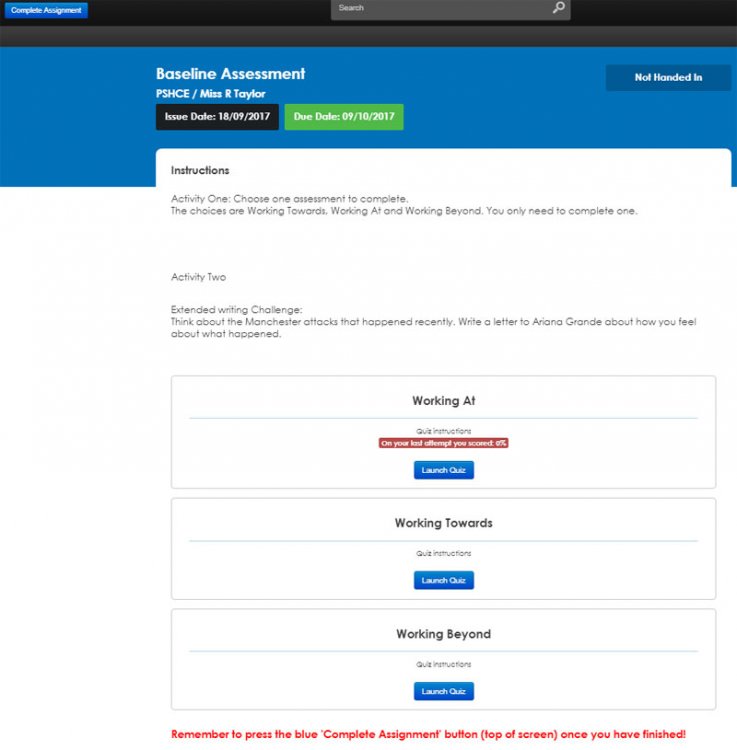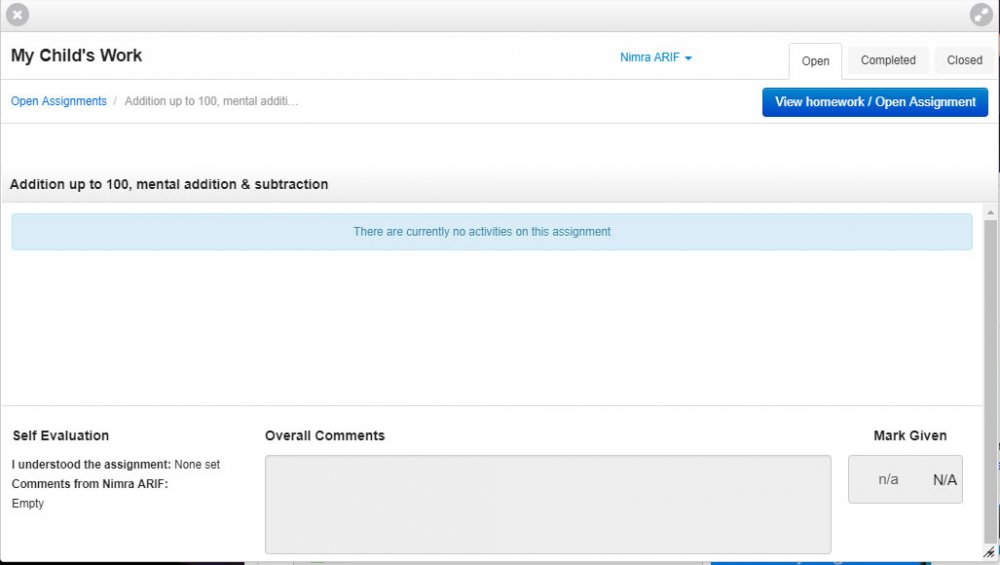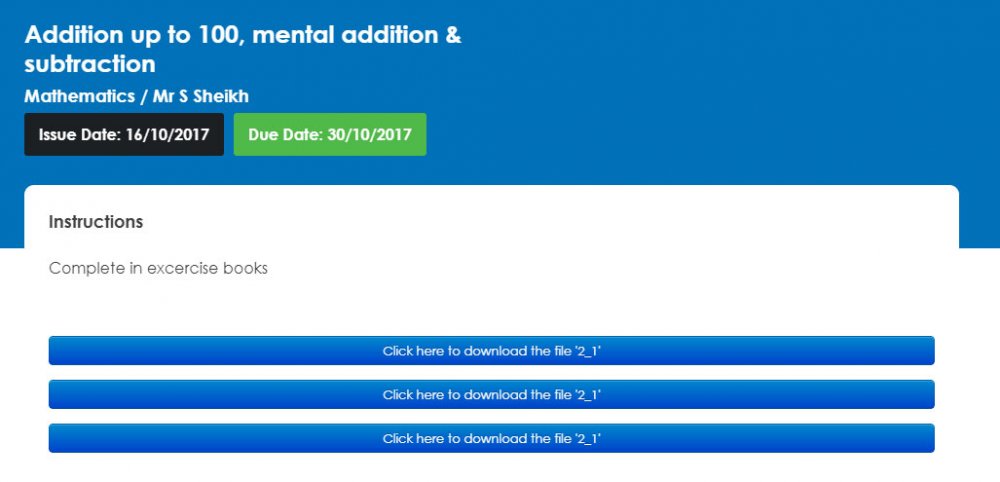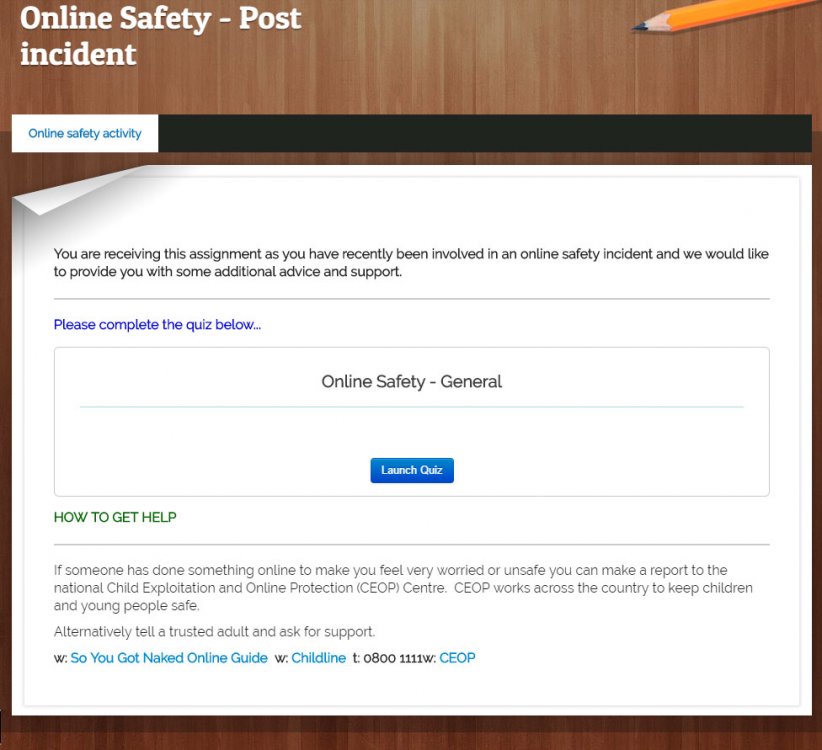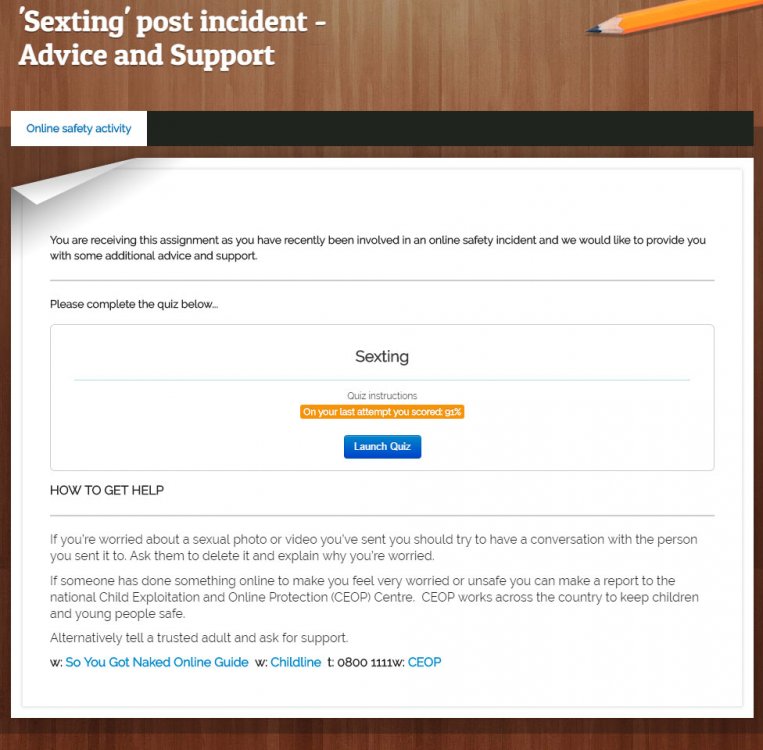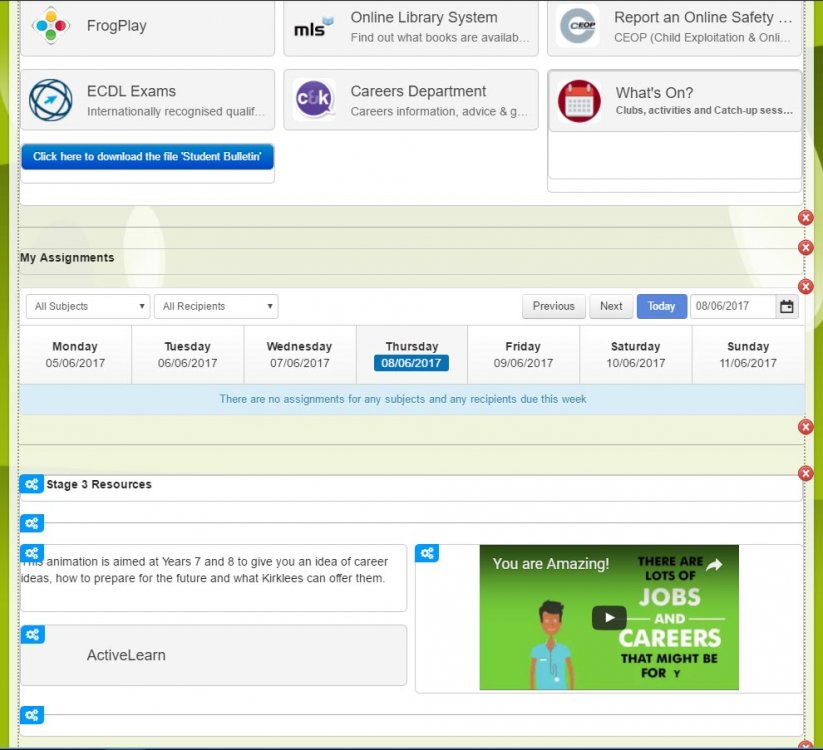clangstaff
School User-
Posts
432 -
Joined
-
Last visited
Everything posted by clangstaff
-
@ADT Are you testing this by logging in on a student account that is directed to the student dashboard when signing in?
-
When the assignment was taller than the screen height the message was not showing up so I've added a min height to the footer - see updated code below. I also changed the text to red to make it stand out a little. I may do a little more work to include an image or something when I get a chance to make it jump out more. .ui-theme-assignmenttemplate-container .ui-theme-assignmenttemplate-foot { padding:10px 25px 0px 25px; font-family: "century gothic", Arial, Helvetica, sans-serif, "Gill Sans", "Gill Sans MT", "Myriad Pro", "DejaVu Sans Condensed"; font-size:18px!important; color:red; font-weight:bold; line-height:30px; text-align:left; width:calc(100% - 50px); min-height:100px; } .ui-theme-assignmenttemplate-container .ui-theme-assignmenttemplate-foot:before { content: "Remember to press the blue 'Complete Assignment' button (top of screen) once you have finished!"; } .ui-theme-assignmenttemplate-container .ui-theme-assignmenttemplate-wrapmain { min-height:120%; }
-
Frog Assignment - Mark required turned 'Off' by default
clangstaff replied to clangstaff's topic in Learn / Play / Progress
@Graham Quince we've already removed those columns from the assignment manager but as soon as a parent clicks on an assignment listed they are directed to the next page which contains the marks etc. A lot of parents have commented to say they'd prefer to view the homework as a student receives it straight away rather than seeing the comments and activity summary section that is displayed to them on clicking in to an assignment. I agree with this too - parents simply need to be able to view the homework instructions including any resources or tasks in a quick an simple view the marks area is going to come much later down the line and should be the second step of what parents see. See attached what they get in the first instance and what they'd like to see. -
Frog Assignment - Mark required turned 'Off' by default
clangstaff replied to clangstaff's topic in Learn / Play / Progress
Just bumping this up to say this is now causing us lots of issues across both schools. Unfortunately despite plenty of reminders staff are not turning the mark required area off when setting an assignment (perhaps because it is hidden away on the last tab of the assignment wizard). This then leads to lots of confusion and wasted time talking with parents and students who are handing in their work but it looks as though they are not as they have not been given a mark. @Graham Quince is there anything we can do to set have this turned off automatically for all staff unless they wish to actually give a mark via Frog. I'm yet to talk to a school who are consistently giving students marks via Frog. -
Apologies I take it back - it is greyed out when looking at 'My documents' but works fine with 'School documents'! Does the folder need sharing for other users will see the files? Thanks,
-
Is this widget working for everyone? When I go to select a folder in FrogDrive the 'Use' button remains greyed out and I cannot select a folder of images. Thanks, Chris
-
@Graham Quince can the same be achieved for the homework calendar?
-
I've created a item on the ideas portal see below. https://ideas.frogcommunity.com/ideas/FRG-I-1201 Up the default of 20 questions for quizzes assigned to the amount of questions in a quiz If staff have created a quiz with more than 20 questions it is because they want to assign more than 20 questions. I think the default when assigning a quiz should be the amount of questions in the quiz with the ability to lower how many are assigned if needs be. This has come from feedback from dozens of teachers at both schools I work at!
-
Who has FrogPlay and what's the usage like?
clangstaff replied to clangstaff's topic in Learn / Play / Progress
@Corinne thanks for that - out of interest what sort of prizes do you give out? I'm struggling to decide whether smaller more frequent prizes or less frequent larrger prizes would be better. I agree it would be good if FrogPlay automatically congratulated students! -
Who has FrogPlay and what's the usage like?
clangstaff replied to clangstaff's topic in Learn / Play / Progress
Does anyone have any good tips for driving up the usage and getting students and staff involved? -
@Graham Quince thanks for this I'll have a look when we get the ability to filter down to students. Out of interest will a students name only appear under 'recipients' if an assignment has been made to that student as an individual not as a student within a group? If so this still doesn't really give us the functionality we are aiming for.
-
@Chris.Smith thanks for that - not really what I'm looking for though. Firstly I'd be wanting the figures for all assignments set to individual pupils not just ones set by me in assignment manager. When looking in 'Assignment Monitor' I'm unable to filter down to students (this has been reported as a possible bug). Secondly it would be a bit of a long winded check for all students ideally this would be turned in to some sort of widget whereby students see their own figures but staff can search for students. It would also be really useful to export this information on mass for all students and all students within year groups and class groups etc.
-
Not sure if this is possible but it would be great if so - is there any feasibility for pulling out the total number of assignments made to a student and also the total number of assignments that they have clicked 'Complete assignment' on. Getting students to inform teachers when they've completed an assignment is a real issue any having this data would be very powerful - being able to display this data on a students dashboard would be even more powerful. Any help here would be greatly appreciated. @Graham Quince @Chris.Smith
-
As online safety lead at the school I'm always looking for ways to improve student knowledge, build a resilience to online safety issues and hopefully avoid potential incidents involving students. However, as with all schools there will be incidents involving students online and it's important to make sure these students are offered support and given the resources they need to develop their knowledge and prevent any potential incidents in the future. I've recently created some Frog sites on different topics that hold self-marking quizzes as well as some useful information about what to do and where to get support if they've been involved in an issue. If a student is involved in an online safety incident the pastoral team can then follow up with the students by assigning the site to them and ensuring the students have completed the quiz until they have achieved 100%, boosting their knowledge. As the site was assigned to students they will then have a record of the information and resources on the site for their entire school career should they need to locate this for support again in the future.
-
@Graham Quince thanks for looking anyway. Another case of Frog just not quite cutting it due to a strange UX decision - I've resorted to using survey monkey instead.
-
I've created a form we are trying to use for data collection from Head of departments. Each question requires a summary and with the forms widget currently being very limited I'm having to use the 'Description' field for this summary. This summary field appears to be limited to a certain number of characters and anything else added disappears - is there any quick html that I can use to stop this happening. I've already added the code below to stop the description text having a set width to the left of the form (which seemed pretty pointless anyway just wasting space on the page!). .ui-draggable-editor .input-description-pair p, .ui-draggable-element .input-description-pair p {width:100%;} @Graham Quince
-
Following some feedback from teaching staff I have done some small tweaks to the code on the assignments page theme. Basically teachers have often displayed an assignment at the front of the classroom to show students what homework has been set for them however, students were unable to read the small text on the board. Also as a school that is setting all homework to students via Frog we are not currently using the 'Mark' area of assignments I have also decided to strip this off of the assignment theme to keep it clean and tidy. The code below was included on the student dashboard so it is loaded when they first access Frog and then applies to all assignments that are launched. <style> /* Hiding mark area in assignment manager*/ .date_completed, .overall_mark, .has_feedback { display:none; } /* assignment template tweaks*/ .ui-theme-assignmenttemplate-container .ui-theme-assignmenttemplate-teacher {font-size:18px; font-weight:bold;} /*enlarges teach info*/ .ui-theme-assignmenttemplate-container .ui-theme-assignmenttemplate-issue {font-size:16px; padding:15px;} /*enlarges issue date*/ .ui-theme-assignmenttemplate-container .ui-theme-assignmenttemplate-due {font-size:16px; padding:15px;} /*enlarges due date*/ .ui-theme-assignmenttemplate-container .ui-theme-assignmenttemplate-complete {font-size:16px; padding:15px;} /*enlarges assignment completed status*/ .ui-theme-assignmenttemplate-container .ui-theme-assignmenttemplate-head p {font-size:16px;} /*enlarges assignments instructions*/ .ui-theme-assignmenttemplate-container .ui-theme-assignmenttemplate-release {display:none;} /*Hides mark given section*/ </style>
-
Transition Blockers - definitive list
clangstaff replied to Graham Quince's topic in Learn / Play / Progress
@gbligh I feel your pain on the page layouts pointer.. one thing you may find useful although it is a work around is creating a separate site, (so one site doesn't get too large or messy) with multiple pages you can then built more complex layouts by using the nested page widget. For example our staff dashboard is built up using a single column layout with lots of different pages (and layouts) nested on to it. It does however take a bit longer to load a nested page. See screenshot. Ability to be able to manage documents on mass (move, delete and copy multiple files at one time) Public web files Ability to share files with parents -
My Classes returns for assignments
clangstaff replied to Graham Quince's topic in Learn / Play / Progress
@Graham Quince Thanks for confirming albeit pretty disappointing. I wish Frog would check and make these things clear before informing schools (not aimed at your post Graham more so the pre-release notes I was sent for Austen) as I've now told lots of teachers who are looking forward to this but will not be able to benefit. There was a very similar situation in the last release too. -
My Classes returns for assignments
clangstaff replied to Graham Quince's topic in Learn / Play / Progress
We are using SIMS and are groups are pulled in to Frog via the extractor what I am unable to find is any reference to the teacher within these groups. I've looked at both the Frog3 toolkit and FrogLearn groups and policies area and cannot see a reference to the teacher or 'owner' of the group in either platform. I'll give servicedesk a call @adamw@ADT -
My Classes returns for assignments
clangstaff replied to Graham Quince's topic in Learn / Play / Progress
@Graham Quince How exactly do we configure our extractor correctly to achieve this - please don't tell me this will only be available for FrogLearn only schools? -
This is a plea for votes within the Ideas Portal.. https://ideas.frogcommunity.com/ideas/FRG-I-1072 For admins to be able to choose whether 'Mark Required' is turned on or off by default within the assignments area. At the two schools I work at currently no staff are providing marks through Frog for students despite all homework being logged on Frog (we're simply not at that stage yet). This means that for parents especially it looks as though their child has not completed their work or that staff simply don't mark the homework. Again this feels is the kind of simple functionality that Frog should have included from day one and would save a lot of hassle for schools.
-
I'd been told this was coming several releases ago, each time the functionality being delayed. This is a classic example core functionality that was initially overlooked by Frog and never rectified which really lets down FrogLearn. We're urged to move away from Frog 3 but the only way to achieve this is by relying on alternative platforms to fill the gaps.
-
We gave up waiting for this in FrogLearn and as we are hoping to move away from Frog3 ended up moving our public website away from Frog too. This means our new website built on WP allows us to easily get public links for documents etc.
-
@Corinne I think to view questions in even more detail you need to export the results to .csv then you can see individual answers. Not too sure about the other bits I'm afraid. One thing you may find useful (time permitting) would be to create a few test users and add them to a dummy group. You can then assign the quiz to the group and log in as the users and complete the quiz.