-
Posts
515 -
Joined
-
Last visited
Posts posted by adamw
-
-
If you add a defaultValue param to your prefs and set it to null, you may find that this works. Like below:
prefs: { file: { type: 'upload', label: "Select a File to Display", showDiscover: false, showClipboard: false, filter: ['image'], view: 'mini', sources: ['native'], defaultValue: null } },
-
 2
2
-
-
As far as I am aware, if that information is available in your MIS system, then it will be available in Frog. So if we can determine who is the teacher / leader of a group, then it will be added to the XML file, which in turn will be imported into Frog - and show up in groups and policies. You can check if this is working now by opening groups and policies in Frog, opening a class group and seeing if a leader is set (which should be the class teacher). If not, get in touch with support and we can look into it for you.
I'm fairly certain that this already works fine for SIMS and CMIS, but not sure about other MIS systems. If you do have a different MIS system and this doesn't appear to be working then get in touch with us so we can see if it is possible for us to add this in the future.
-
Hey everyone,
I've been looking into improving the registration attendance widget in order to make the data being shown more useful. I have updated the widget now to show the calculated percentage attendance, as well as broken down the graph to show the attendance codes, rather than the MIS statistical meaning.
I've added a screenshot - please note that this is a highly exaggerated graph and most likely real data would be much simpler:
There is also a new section in Frog Parent Manager that allows you to configure the 'present', 'absent' and 'ignore' states for each of the attendance codes - as well as changing the default description (which comes from your MIS system).
If this was to replace the current view of the widget would that cause people problems? Do you use / prefer the current view?
EDIT - So it turns out that keeping both the old view and adding the new view was pretty simple, so this will be a new "Attendance Summary (Breakdown)" option in the widget

-
 1
1
-
-
22 hours ago, clangstaff said:
@adamw Awesome looks good to me - thanks for the quick turnaround - teachers will be pleased with this one.
With regards to getting this implemented do you think it will be feasible to add as a quick update or are we going to be waiting for potentially the summer release? Just so I can let staff know!
Sorry for the delay in responding, I wasn't in yesterday.
I've spoken to the guys here, and it probably won't be in for the Dickens release, but it looks like there will be an interim release a few weeks after Dickens, and there's no reason why we shouldn't be able to get it in for that one. Of course there is the usual caveat of 'if everything goes according to plan'

Adam
-
 2
2
-
-
21 hours ago, clangstaff said:
Great! This will solve teachers a lot of hassle. Does the filename keep it's original name (the name given by the student) in this solution or would this still be renamed?
The files are no longer renamed, they keep the original name that was given by the students - they don't have the students name added to them as they did before.
-
 2
2
-
-
I've altered it to be surname_forename(username) is that better? Also, underscores in the names or spaces? I went with underscores, but that's just my personal dislike of spaces in folder names


-
Hello everyone,
I've had a look into this one, and have come up with a solution. When downloading from assignment manager the files will be structured as below. Each student gets their own folder, and all the files they had have submitted are inside those folders. At the top level is the assignment name (ignore the duplicate 'volcanos' folder at the very top - that's just how I unzipped the folder). The folders are named with the students display name + their username in brackets afterwards (in case of duplicate names within a class).
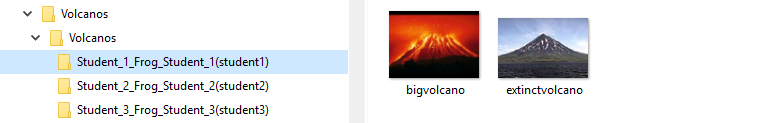
I've passed it onto our testing people here, who will give it a good bashing to make sure I haven't broken anything, and if they are happy then we'll get this out ASAP.
-
 2
2
-
-
On 9/28/2016 at 11:59, ADT said:
We have a weekly bulletin that we access via Frog!! This is a PDF file uploaded to a shared folder in school documents the file name includes the current week date!!! I want to know how I could display this on a page rather than staff having to download it!!!
And before anyone asks yes this was probably answered on the old Forum but as that is dying.............

Just to let you know, one of our developers has been working on a embed PDF widget, which should make doing this a whole lot easier for you guys! Keep an eye out for this appearing soon

-
 2
2
-



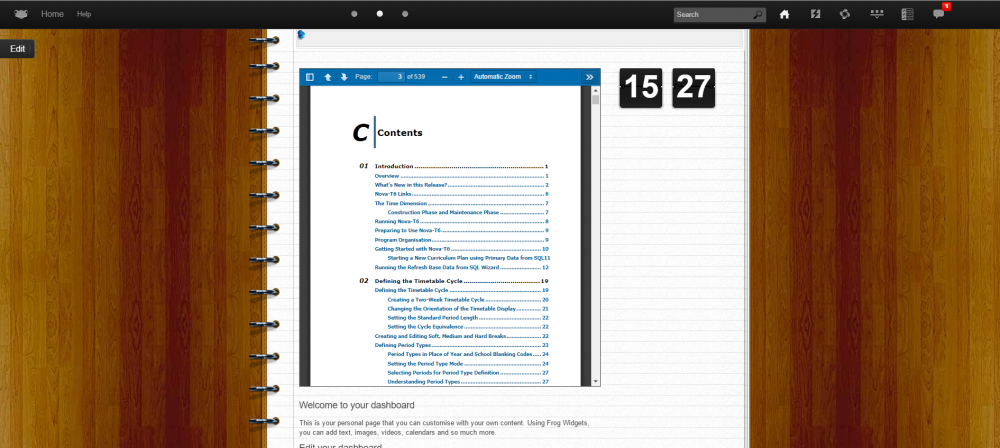
Shared Folder Sticks on Loading Screen in FrogCode
in Coding
Posted
I'm just looking into this now and it appears to be a bug with the widget preview functionality. I'm testing a couple of potential fixes now, and will keep everyone updated