
Pete Foulkes
-
Posts
41 -
Joined
-
Last visited
Posts posted by Pete Foulkes
-
-
Bit of a weird one but since last night all of our seating plans have disappeared except for a few in the global list from last year. Has this happened to anyone else? We rely on them heavily at the minute with cover teachers taking lessons.
Thanks in advance,
Pete
-
Amazing thank you very much. We have our sixth form virtual open evening at the end of October, I can tidy it up before then

-
Hi Graham
Thanks for that I must have forgotten to change it on the template last year. I'll start working my way through the Year 7 ones.
Don't suppose you could update the widget and do the data reference change for us? Absolutely no rush just when you get chance.
-
Don't seem to have Year 7 parents and students being recorded on their e-portfolios. Admin and staff are the only ones recorded.
Is this because we're not on the latest version of the widget, and will upgrading mean the updated widget will need to be manually added on each e-portfolio?
-
On a 'public on the web' Frog site, I was wondering if there was any way a form could be placed on the homepage that the user must complete before other content is revealed? We're doing our virtual open evening as a public site on Frog but we also want to collect visitor data such as parent name, child name, email address etc.
Could it be possible with some code that when they hit 'Submit' on the form, it either reveals hidden pages or loads another public Frog site?
-
Morning guys,
Just wondering if there was a fix for this one. I didn't see it in the latest bug fixes.
Cheers,
Pete
-
On 6/22/2020 at 3:22 PM, Graham Quince said:
Hi Pete - I'm trying to get an answer for you.
It's probably a permission - but I'm struggling to find it at the moment
Thanks Graham, much appreciated.
-
 1
1
-
-
Morning!
We've put the widget on our Y6 transition site but it doesn't seem to be logging user visits in the 'Other' profile. Admin, staff and students all working fine.
-
Brilliant thanks Graham. I've managed to get it setup now but thank you anyway.
I've setup three tabs, one with the request form, one for the staff members to see their requests only (page hidden for maintenance staff), and a maintenance log of all staff requests (page visible for maintenance staff only).
Pete
-
 1
1
-
-
16 hours ago, Graham Quince said:
Hi Pete
The IT Support Portal could be stripped down to achieve this. Every maintenance request could send an email to the team and using the Data-Viewer, they can double-click on the individual entry, check a hidden field to mark it as complete and move onto the next job. You can set the Data Viewer to be filtered to only the open jobs too.
Thanks Graham, where can I find the IT Support Portal? Can't see it in the Frog Templates or Frog Store

-
On 05/04/2019 at 08:41, Graham Quince said:
Paul's widget is now live on the Community:
https://www.frogeducation.com/community/frogcode/frogcode-showcase/multifileupload
Many thanks as always Paul
Is there any way to have an option to change the default sort order of the files from alphabetical to date created, newest at the top?
-
Afternoon,
I want to create a 'Maintenance Request' page within Frog. Staff will login to create their maintenance request and the maintenance team will simply tick a box when the job is complete. The maintenance team have zero computer skills so it needs to be as simplistic as possible.
I envisage a page on our staff dashboard containing 2 columns and a large box above spanning the whole width of the page, where staff will report their issue. The first column would be a list of all maintenance requests with the oldest at the bottom. The second column would be the completed requests column. Ideally the maintenance man would simply click on an active request, which then takes it from the first column to the second.
Any advice on how to approach this, or an alternative solution that is just as easy to operate would be greatly appreciated

-
-
1 hour ago, Graham Quince said:
Hmm, could you use the Forum widget instead? I think that allows editing.
I do prefer the Wall widget if i'm honest as you don't need that extra click to view the comments and it looks cleaner. Plus you don't need to add a Title. I like the noticeboard more than the forum but again not quite as much as the Wall. If there's no way users with contribute can have access to Edit and Delete comments then I might just have to switch over to a noticeboard. Parents and students only have View access so giving all features of the wall to contribute users wouldn't be a problem for us, but I can see how it might affect other schools.
-
On 10/30/2019 at 10:18 PM, ADT said:
Stick the wall on a new site and then embed it back onto the first one!!
The wall is individual for each student on their E-Portfolio site, staff leave student comments on the wall, so I don't think embedding will work in this scenario

-
Does anyone know how I can give our staff members access to the reply and delete buttons to posts on the wall widget without giving them Edit & Manage rights to the whole site?
Staff have also asked if there can be an Edit button so they don't need to delete and start again if they make a mistake.
Many thanks in advance
Pete
-
It doesn't seem to record parent and student visits on e-portfolio sites on our platform, just Admin and Staff visits. I've tested on a regular site and it logs the parent visit, so seems to be specific to e-portfolios.
-
7 hours ago, adamw said:
I wasn't directly involved in this, but I imagine this is a security precaution (and quite a common one too). By showing the email address when a user puts their username in, you're potentially exposing that information to a malicious user. For example, if all your usernames follow a certain format, then someone could use that to get the email addresses of all your users, simply by guessing usernames. The same could be said for the other way around - if you know someone's email address then you can get the system to tell you their username.
By not revealing if the username / email was correct you are making it more difficult for a malicious user to gain unauthorized access to the platform.
Ah makes sense. Didn't think about it from that perspective. Just trying to think of ways to make the process of getting login details to parents less painful for myself ? Many thanks for your reply.
-
 1
1
-
-
8 hours ago, Graham Quince said:
Hi Pete,
Did you know you can copy and paste from a Text widget? Might be just as quick as building, testing, then dragging in another widget on a page.
I do use the c&p at the minute which makes things quicker, still takes a few more extra clicks but it does the job. I think staff would benefit more from a back button when designing their own sites with complex drop-down menus and subpages.
I suppose it would be similar to a 'link to page' widget which i'm sure I've seen mentioned in the past, but with extra styling options.
-
Hi Graham
I did give this a go but it doesn't really have the desired effect. The back button in presentation mode will go back to the previous subpage, but i'd like to return to the next main page in the tree if this makes sense?
Pete
-
A simple 'return' or 'back' button widget that can be dragged onto a sub-page and when clicked, goes back to the next page up in the menu tree.
Would make site navigation easier particularly if you have sites when many layers of sub-pages.
I currently do this with the text widget and hyperlink the text to go back to the page I want, but it can be very time consuming and a nice subtle button would look better.
-
 1
1
-
-
Hi all
Does anyone else think it would be more beneficial if the message when a parent requests a password reset via the 'forgotten password' button could include a little more information?
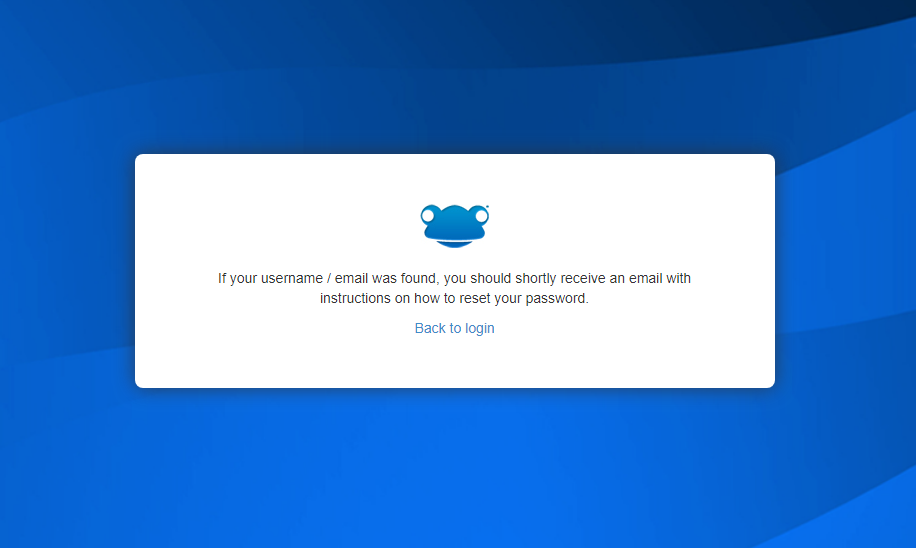
For example, if they enter their username, could it state the matching email address on the system so that if it's not their current email, they know to contact the school to get their email updated, rather than assuming the password reset link doesn't work?
And if they enter their email address, it can tell them if their email address was found rather than saying "if it was found"?
Thanks,
Pete
-
 1
1
-
-
Hi Graham
May have come across a bug in the code. When clicking to see the eportfolio of XX XX, the eportfolio of XX XX1 is loaded instead.
Usernames are XXXX and XXXX1
Pete
-

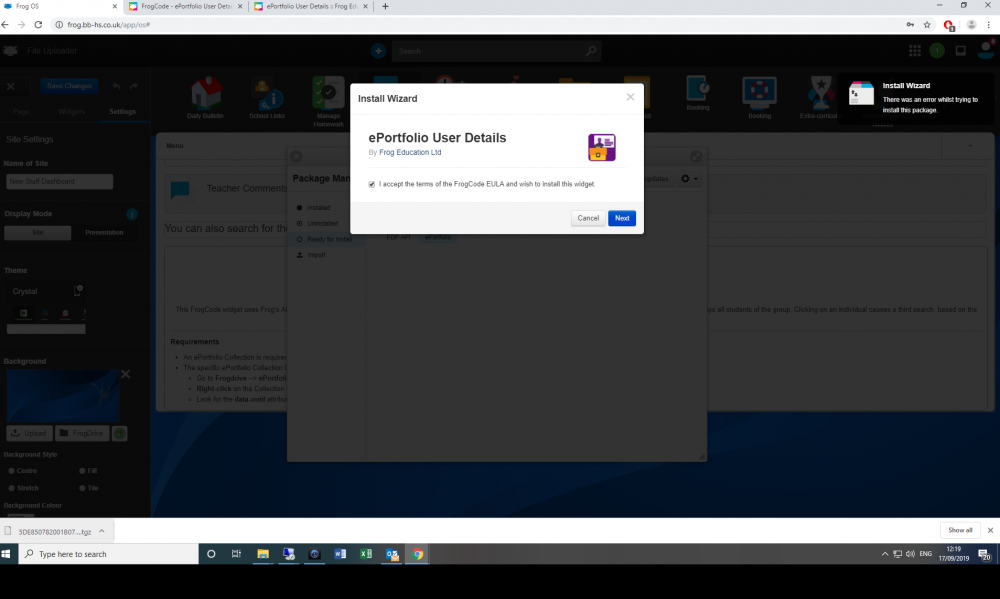
Seating Plans - UPDATED: 02/09/21 - v3.2.8
in Showcase
Posted
Hi, this was using Chrome and no I didn't do any housekeeping and I can't think of anyone else who would have. Just checked and our groups are still linked and the extractor successfully ran last night.
Been given some more info. Apparently the seating plans were all there at 3:30pm yesterday afternoon, but by 5pm had all vanished. I think users can only delete their own plans so it couldn't be accidental deletion could it?