-
Posts
1,958 -
Joined
-
Last visited
Posts posted by ADT
-
-
8 minutes ago, Graham Quince said:
After much searching...still not got a permanent solution, but... if you click near (or on) the text box then hit the tab key, the input retains focus and allows you to type.
Also, for some reason the original code i posted had the Search set up wrong. It needs to be a submit button. i've edited the original entry to reflect this.
Bloody rogue programmers......... :OP
-
@Graham Quince Erm... that bar doesn't work in IE???? You cant type in it!!
-
-
Default is IE11 but we also have Chrome!!!

-
 1
1
-
-
We have a link on each of our different pages on our website which used to point to a corresponding coloured login page!!!
Because the company who make our site wanted loads of money to add an extra button for our Parental Portal... I just pointed the Insight link to a Frog page which I can redirect parents to either Frog or Insight!!
But in school we have FrogLive installed across the whole site... so as soon as kids/staff login to a device Frog bounces up automatically and logged in!!!
-
 1
1
-
-
1 hour ago, Graham Quince said:
Hi @Corinne
I'd noticed some issue with the Twitter code myself and when i mentioned this to one of our devs, they pointed out that part of the problem is with Twitter's own script. I've been opting back to using TwitRSS.me instead and the RSS widget.
Ah the old "Third Party" excuse....

-
 1
1
-
-
4 hours ago, clangstaff said:
@ADT Sorry for the reply. Have you tried getting a user to log in to Office 365 then in the same browser attempt to open the site containing the document rather than logging in to the small Sharepoint window on the page.
Not sure if this will work but worth a try.
I'd also suggest talking to someone who can make changes within the Office 365 platform and allowing the sharing of documents externally.
The issues is our managed service are massively over protective and will not makes changes to the settings.... so I have to work with what I have!!
-
Have you tried turning it off and on again?

-
30 minutes ago, clangstaff said:
@ADT Sounds like you need to make some amendments within the Admin panel to get this setting made available. I couldn't tell you exactly which setting it is but it appears there for us.
However, regardless of this setting to get a PowerPoint to display publicly on a site (for people who are not logged in to office 365 within the same browser) we had to paste the link in to some code then use that embed code in a HTML widget.
Follow guidance below.
Public embed for 365 documents
1. Go to document and get view only link as pasted below
2. Copy the iframe code from frog and paste in to document too
<iframe src='https://holmfirthhighco-my.sharepoint.com/personal/c_langstaff_holmfirthhigh_co_uk/_layouts/15/guestaccess.aspx?guestaccesstoken=UImRA0YbUkAYOaVjzJrSL3D34g4om1O2h04Bm6qirpI%3d&docid=0060a53bc51f34dbaa6bb3e19888e8553&rev=1&action=embedview&wdStartOn=1' width='100%' height='800px;' frameborder='0'>This is an embedded <a target='_blank' href='https://office.com'>Microsoft Office</a> document, powered by <a target='_blank' href='https://office.com/webapps'>Office Online</a>.</iframe>
3. Replace link up to '}&action=embed' with documents link
Hi clangstaff...
Yeah that's what I did... my problem is I cant change any setting in O365....
But as long as staff/students are logged into O365 first and the I've used the view only- if logged in... then it should work the same???????
You'd think????
-
Just now, Graham Quince said:
Yeah it does, because Office has some 'interesting' quirks. Sharing options are dependent on other settings.
Pot Kettle Black!!!

-
On 16/12/2016 at 08:51, Graham Quince said:
Frogweb was a handy additional feature with Frog3 which allowed you to run web sites with their own links. Schools who didn't have an additional server found it useful. Unfortunately there's not the equivalent in FrogLearn. Would you like me to set up a remote session and we can look at options?
What Froglearn has no Frogweb............. rubbish I tell you!!!
-
Yeah that's not going to happen!!! But that wouldn't explain how the links work but embedding doesn't???
-
So I followed the tutorial on here... but we don't have a link which says "View link - no sign-in required" so I went for the next best option "View link- (BLANK!!!!) Schools account required"!! So after that went through the rest of the steps and it all seams to work for me!! PPT is on a page!!! Yahoo!!!
So share this with others but when they open the page where the PowerPoint should it asks them to log into SharePoint.... ok.... but then says they cant see the file they need to seek permission????? Thought this was an issue with us.... but strangly the external link buttons ive added to link to worksheets etc seam to work????
Any ideas???
Thanks!!
-
19 hours ago, mmclaughlin said:
Happy New Year... but what about all that Frog Learn can that Frog 3 did not?
Matt
Don't get me wrong I like Frog Learn but we cant fully move to it until some of the things we rely on in school in Frog 3 can be recreated!!!
-
-
On 03/01/2017 at 09:05, Graham Quince said:
Happy new year to you too! Hope you had a good break, or was it marking from the 27th onwards?
Back today.... Happy New Year!!
Right now to pester you lot about all the things Froglearn still cant do.............. That Frog 3 could easily!!
-
On 03/01/2017 at 09:32, Graham Quince said:
Out of interest, what elements of workspaces are you using that FrogLearn cannot replicate. I can see that users can choose to join for themselves (in Frog3), but I've helped schools replicate this with a form and Groups and Policies (not automated, but quite efficient.)
Walls and shared folders can be set up easily enough in a site template - on site creation, the site is shared with a group. Any new user then just gets added to the group.
Graham
Its the whole automates bit.... the fact that in a few clicks a space can be created... where students can share... chat... dead easy!! Creating a new site using a template is easy enough... and sharing it with a group.... but then you'd have to create a shared folder yourself update the widget... etc!!! Not as easy as Frog 3!!
-
On 20/12/2016 at 15:13, Graham Quince said:
It's strange. i've looked at it in IE and it's be fine, and the above code is using the browser's PDF reader, as far as I know.
Most likely something to do with us!!!!! Works in Chrome so that's what im telling people!!
Doesn't seam to work in Safari on an iPad either!!!!! Get the first page... but looks funny!!

-
We've embed Frog 3 workspaces into Froglearn... Works!! Staff have come to do a bit of Christmas tidying up before they go.... when they delete a workspace they are left with a page that says cannot display a page.... which because we are embedding in Froglearn which doesn't refresh when you reopen a tab...... means they have to fully refresh Froglearn to fix.........................
Something to ponder over during the Queens Speech!!
-
We'll we are finally having our last day of this term... moments from now we will be meeting in the hall for carols and turkey sandwiches........
So to all the Frog Family (Workers & Schools)
Have a Merry Christmas.... and a Happy New Year!!
PS.... When will Froglive be made for FrogLearn?

-
 1
1
-
-
Which leaves me with IE11 settings... PDF reader version...
-
On 04/11/2016 at 12:11, Graham Quince said:
Just to make things really annoying for you, i've dialled into Gosforth's platform looked at the staff bulletin on both Chrome and IE and the PDF loaded into both browsers (eventually). I have a vague memory of learning that IE did have a file size limit whih might be what you're hitting.
Well this is raising its head again... Not sure if its a IE11 issue... the PDF plugin... or your dodgy code???
Whens the PDF ready widget coming out??
-
Easy really!!!

-
 1
1
-
-
So how to I change the icon to be the one Ive just uploaded to somewhere on our Frog?


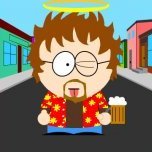



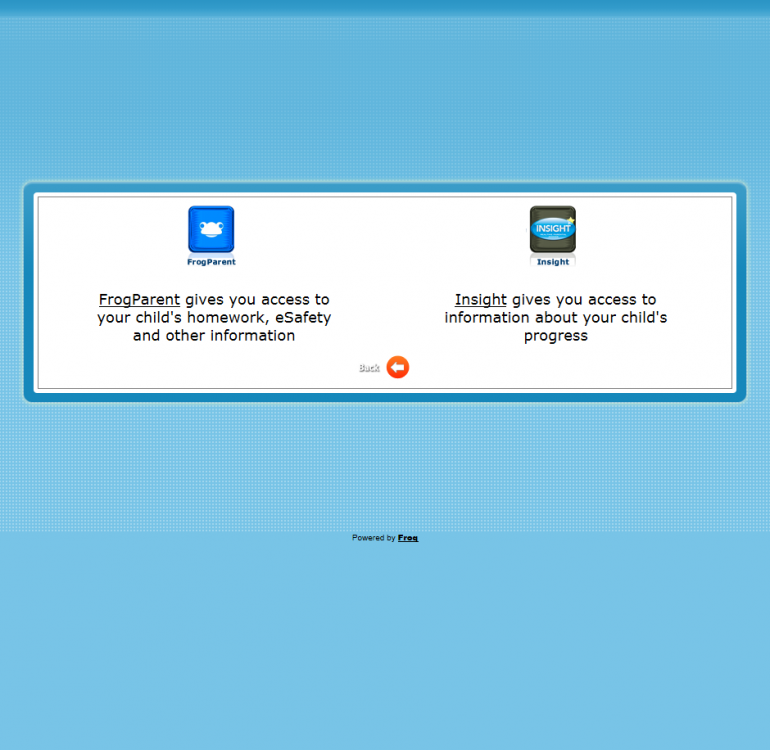
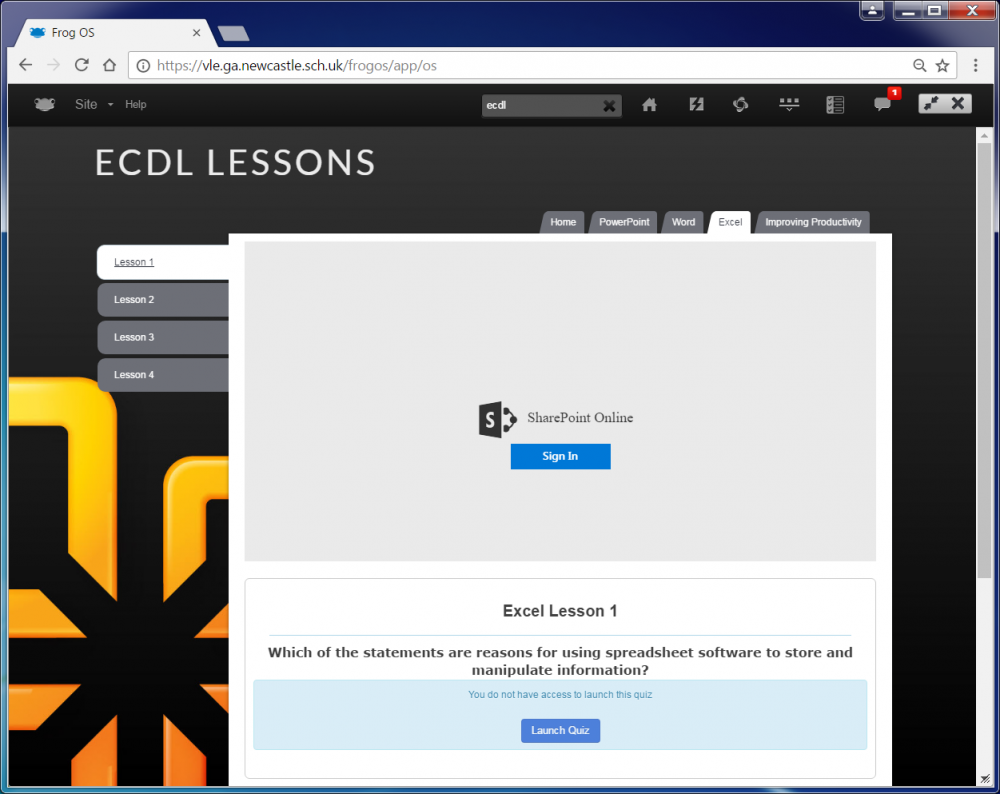
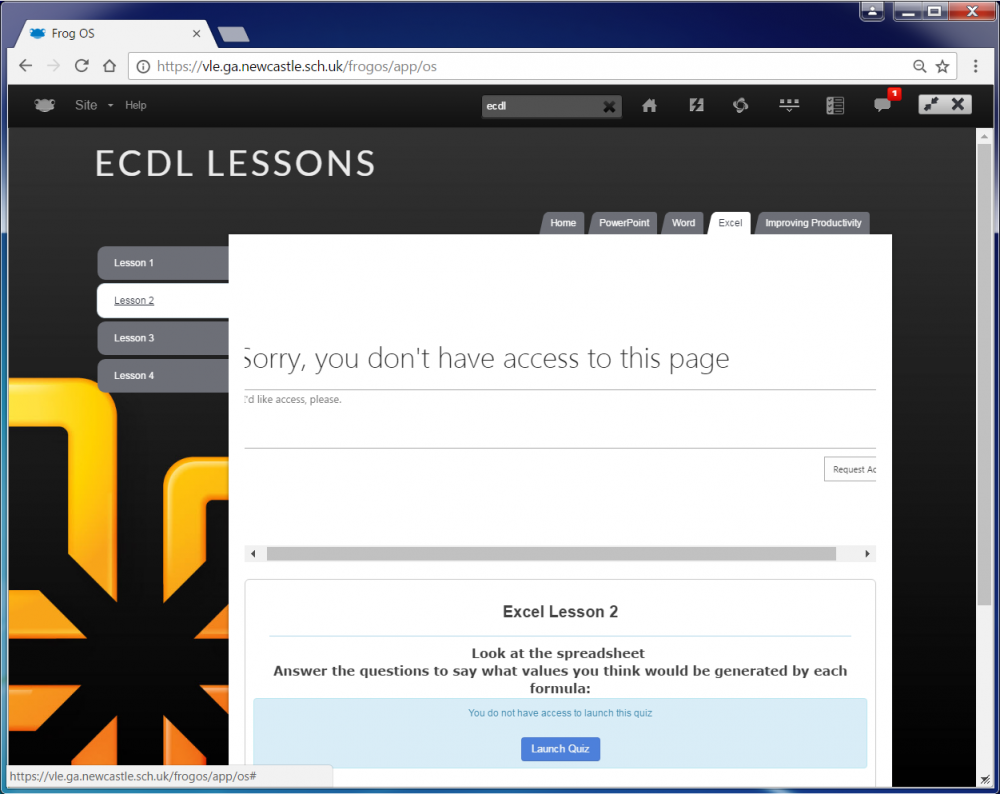
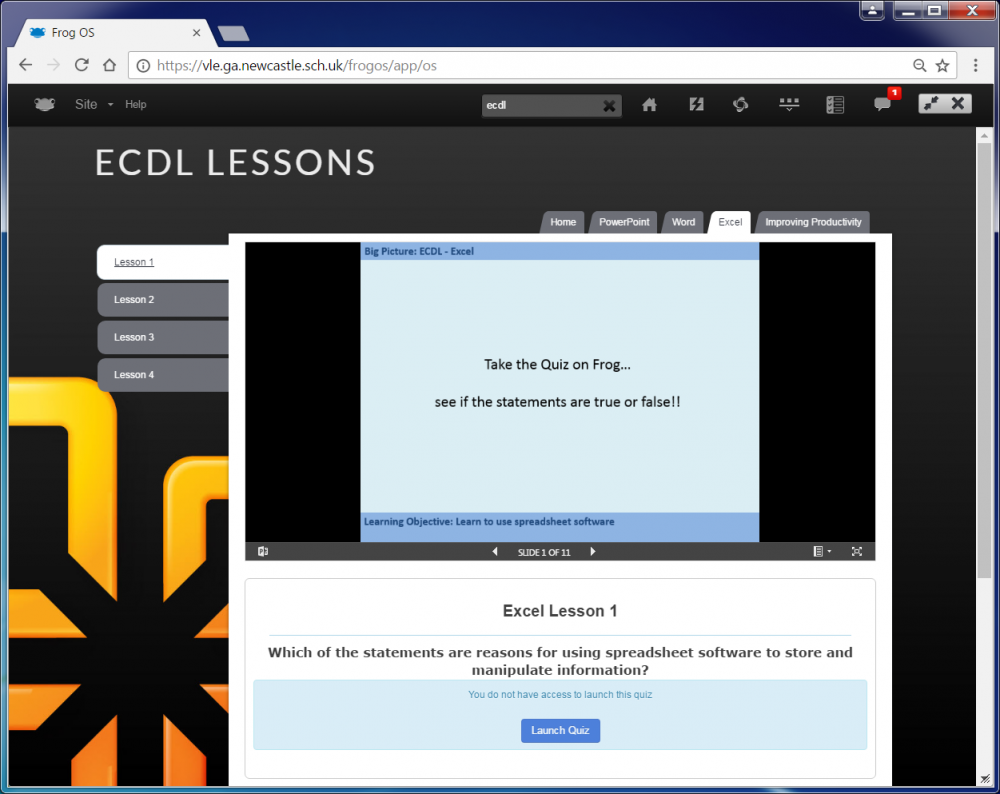
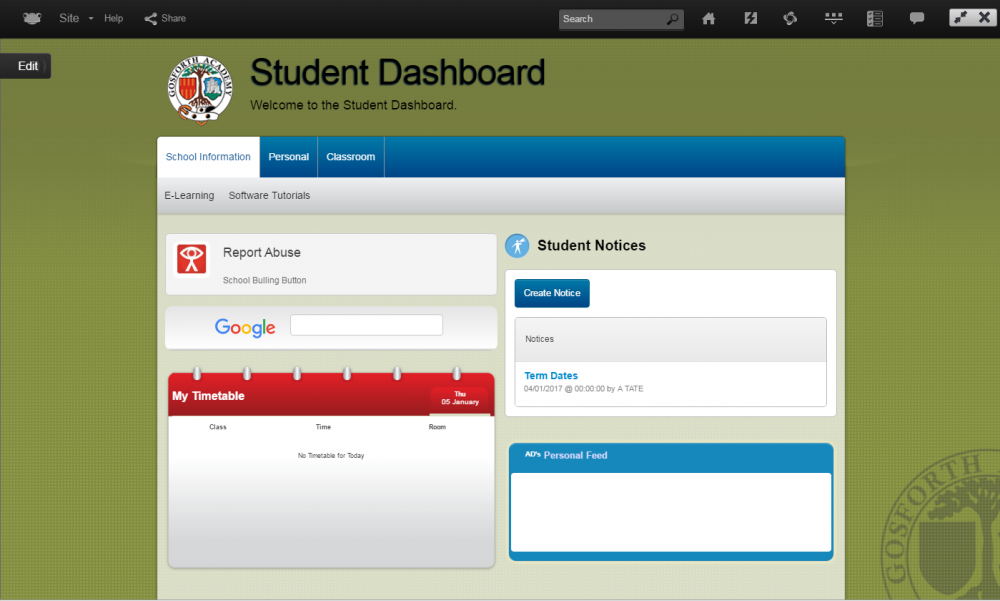
Google Search Bar!!
in Coding
Posted
Its not the fact I didn't notice... I just didn't say I noticed........