-
Posts
9 -
Joined
-
Last visited
Posts posted by Ashton Taylor
-
-
4 minutes ago, ADT said:
There are a few issues with this.... like when I export I was getting extra "Click to edit label:" fields... and if you get a form to send an email it cuts off the data!!
Would you mind explaining the data cut-off problem please?
-
8 minutes ago, Aimée13 said:
Hi all,
I was just trying to put together a form using the new layout options and date picker etc, but there seems to be no particular order in which the information gets exported out in. I tried a couple of different times adding in questions in different orders etc to get them to export in the way that I wanted, but the Excel export had information at the end, for questions that were at the top of the form, and where I had used two or three columns in a form, there seemed to be no specific order for them to be on the export.
Any ideas?
Also, I called the support desk re the file upload bug, and was told I would be added to a ticket for the updates, but I haven't had an email about it yet.
Thanks
This is the first I'm hearing of it. I'll be sure to have a look and update you tomorrow.
Thank you for raising this.
-
I'd be happy to answer any questions you may have around the new functionality.?
The date-picker issue was an unfortunate oversight and will be resolved in the next patch.
- Ash
-
 1
1
-
-
11 minutes ago, ADT said:
I get ya....
See you think creating a form in FrogDrive would link the form to the one embedded to the page....
However it takes a copy when you embed it so if you were to update the one in FrogDrive it doesn't update the embedded version!!
Its a bit counter-intuitive!!!!
Yeah, I'm of a similar opinion.
The only problem is that, due to the fact that forms have been around for quite some time, the logistics are a little complicated at the moment.
-
2 hours ago, ADT said:
Missed this...
No you haven't... I want to be able to copy a form... so I can strip out the questions and reuse the structure for a different form!!!

A solution you might find useful:
Create a form called "My Layout" with no questions, just the layout you want to re-use. From there, all you have to do is click the "Use In New Site" button within the Forms section of Frogdrive and you have a duplicated form. You can then add questions from the site itself using the "Edit Form" button within the widget
-
-
6 minutes ago, ADT said:
Seams to throw a bit of a wobbler if you haven't filled in everything.... cant fill in missing boxes!!I've just pushed a fix for that so will be in the full release of Galileo.
- Ash
-
Now that the new assignment bar has been introduced, I think the assignment wall could do with a makeover as well.
No functionality will change, aside from the fact that it will update on the fly instead of having a refresh button.
The core reason for doing this bit of POC work is that the wall seems extremely out of place at the moment when it pops up, very clunky, and isn't a nice user experience.
Attached is a small screen capture of what the wall now looks like.
Any comments are welcome!
- Ash
-
 1
1
-



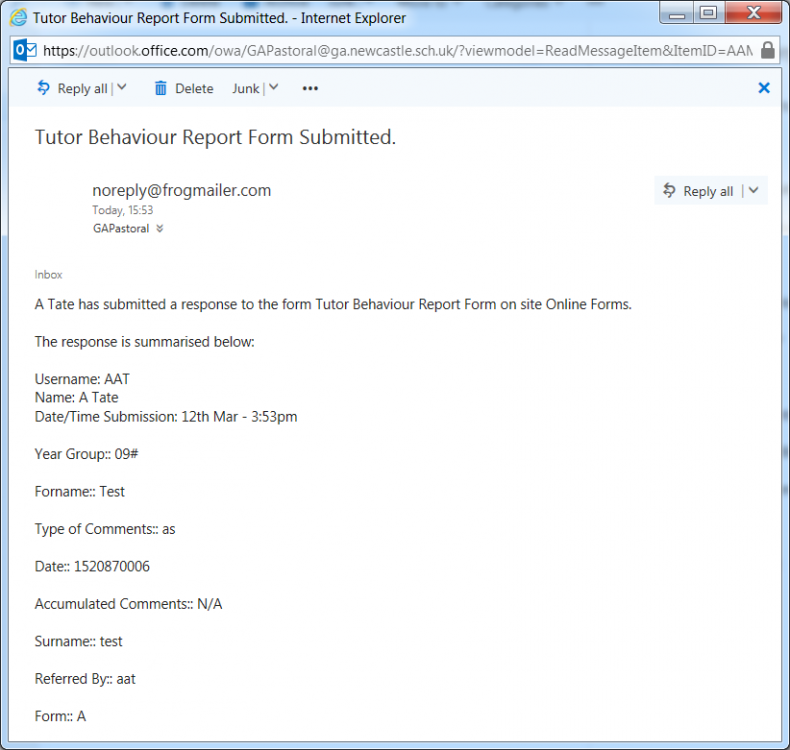
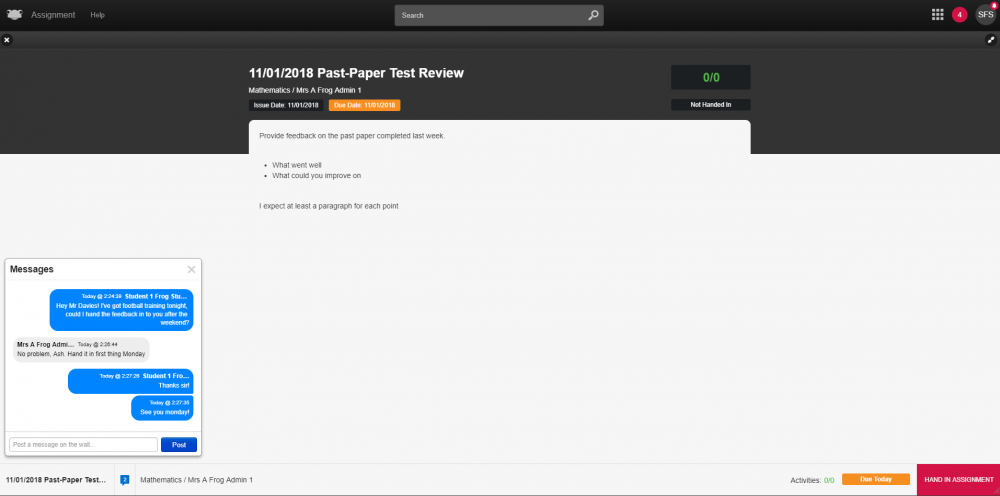
Form Widget
in Learn / Play / Progress
Posted
The "hide field" option for the freetext field was not something I was aware about, but I have managed to replicate it on my local dev instance. I have raised it with the support desk and will update you on this matter tomorrow.
@Aimée13
The "click to edit label" empty field is due to the richtext field you can drag onto a form being exported with the rest of the data.
I don't believe the fix I've put in for that will be in the patch but it will be in the release after that for sure.
In regards to the data cut-off, could you give me the name of the form so I can investigate further?