-
Posts
58 -
Joined
-
Last visited
Posts posted by johnmorris01
-
-
Here is our one that we have been using for the past few months.
We run ours using a nested page which enables us to make the news look a little nicer. It would be better if you could generate pages automatically for news/notices but that would make the whole thing look incredibly messy for the admin as the main menu would have a LOT of pages showing within the hidden menu item.
-
Add me to the 'Spiceworks = Bloatware' party invite list. I'm sure it does the job for some folks but I've never enjoyed using it and always ditched it within a short period of time after I trial it!
-
Still seems very odd that there isn't built-in functionality by now to just have external links as a menu option!
-
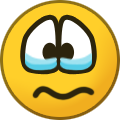 2
2
-
-
I've just had a quick look at the Office 365 document widget but hit an issue with IE displaying a "This content cannot be displayed in a frame" error. Chrome dev console displays a "Refused to display 'MY DOCUMENT FROM ONEDRIVE' in a frame because it set 'X-Frame-Options' to 'sameorigin' when trying to view any of the documents.
Is this a Frog 3/Froglearn issue with using the widget? Our box is being converted to Froglearn only tomorrow so if it is that, then I'll just wait for the change!
-
Looks a nice little solution - I'll certainly be giving it a try when we do our Froglearn switchover in the summer hols.
-
I can see the default @frog.com email addresses showing for the students via the Users app which is the address pulled from the Frog 3.0 side of things. Most of our students have their Gmail addresses set within SIMS so I'm assuming the switch to Froglearn will make those addresses become the visible address rather than the email address set inside Frog 3.0?
-
That would be most helpful as it will certainly solve a headache for us!
-
Hi
This is probably a really dozy question but something a couple of people have asked and I haven't been able to answer them definitively! We are a Froglearn/Frog 3 school and a number of our staff still like to use the Frogmail side of things to email their classes. Now, I'm planning on a full move to Froglearn over the summer but providing an easy replacement to this feature is eluding me. We have all of our students replicated within Google Apps for Education and we have the SSO enabled within Frog so we have all of the students with email access. However, I can't see any obvious way that staff will be able to email their classes though with just using Froglearn? Are we going to have to do manual CSV exports and find ways to create groups via the method on Google? Or have I just completed overlooked a method for staff to email entire classes within Froglearn?
Thanks in advance
John
-
Seems like the issue is some sort of bug - every site with a home dashboard site link just happened to have the same amount of visits as the number of unique logins to the platform! Not sure if it's unique to our platform or whether it is a problem which affects other boxes but we are awaiting further feedback from the developers.
-
I've been looking at the Analytics App and noticed some rather skewed stats that make me wonder whether it actually works properly! It seems that any site that we link to on home dashboards using a Site Link widget especially, essentially gets a 'visit' stat whether the user actually visits the site or not. All these sites get pretty much the same visit/unique access stats so I'm assuming that it is incorrectly registering a Site Link as a visit. I've submitted a support ticket to see what they say but wondering if others have noticed the same sort of issue?
-
We have IE11 as the default but also have Chrome available as an option.
-
 1
1
-
-
Looks a very good option for us - we have been wanting a way to display certain information to our students as we do not use SIMS at all for assessment so we've been stuck for a solution! We'll hopefully be playing around with this in the next couple of days!
-
 1
1
-
-
The Lightbox Gallery would be handy - some of our teachers would like an easy way to access a bank of photos that can be easily previewed/downloaded without needing a 3rd party service.
-
 1
1
-
-
20 minutes ago, clangstaff said:
Exactly what I've found, they insist that the changes they've made to account and group creation are to benefit teaching staff too.. which is an absolute joke as it is far too time consuming to get it set up as required.
We even brought in one of their reps who was adamant in telling the Science Department during their department meetings that this current way is the way forward. If I was our head of science, then I would have cancelled it the first chance I had...
-
Kerboodle is stuck in the dark ages. They still have no MIS Extractor, they still have no way of mass updating usernames and seemingly couldn't care less about fixing either issue. SSO I'm sure will meet the same lack of encouragement as well from them!!
-
 2
2
-
-
13 hours ago, Chris.Smith said:
Here is the fix for your problem; I have also provided a little update to use the latest API's.
Hope this helps,
~ Chris
MASSIVE thanks @Chris.Smith!
-
Just in case anyone who is a bit of a code whizz, this is the code we have used to try and display the subject name in place of the description:
<style> .row-template { display: none; } .widget-header { width: 100%; padding: 10px 20px; box-sizing: border-box; background-color: #000000; border-top-left-radius: 6px; border-top-right-radius: 6px; border: 1px solid #000; border-bottom-width: 0; color: #f2d300; } .widget-body { background-color: white; border-bottom-left-radius: 6px; border-bottom-right-radius: 6px; border: 1px solid; border-top-width: 0; } .row-no-data td { text-align: center; } tr + .row-no-data { display: none; } </style> <div class="widget-header"> <h4>My most recent homeworks:</h4> </div> <div class="widget-body"> <table class="table table-striped"> <thead> <tr> <th> </th> <th>Title</th> <th>Subject</th> <th>Available on</th> <th>Due</th> </tr> </thead> <tbody> <tr class="row-no-data"> <td colspan="6"> You have no homework currently set </td> </tr> <tr class="row-template"> <td><!-- icon --></td> <td class="title"></td> <td class="subject"></td> <td class="start_date"></td> <td class="due_date"></td> </tr> </tbody> </table> </div> <script type="text/javascript"> FrogOS.fdp({ url: 'assignment/getAssigned', data: { status: 'open', limit: 4, order: 'start desc' }, dataType: 'json assignments', converters: { /* * Instructions for how to deserialize the network response * See: https://api.jquery.com/jQuery.ajax/#using-converters * * @param jqXHr Network Response * @returns Frog.Model.List List of Assignments */ 'json assignments': function(resp) { return Frog.Model.models( Object.values(resp.response.assignments) .map(function(assignment) { return assignment.assignment; }) ); } } }).done(function(assignments) { // Cache the elements we require. We'll use the principle of hoisting // to access them when we need them. var $template = this.element.find('.row-template'), $table = this.element.find('table'); // Iterate over the collection of assignments // See: http://frogasia.github.io/javascriptmvc-3.2-docs/#!jQuery.Model.List.prototype.each assignments.reverse().each(function(idx, assignment) { var $row = $template.clone().removeClass('row-template'); // Clone the template $row.data('link', assignment.attr('link')); // Encapsulate the data we will need later // Place the data in the table row in the correct cells $row.children('.title').text(assignment.attr('name')); $row.children('.subject').text(assignment.attr('subject_name')); $row.children('.start_date').text( moment(assignment.attr('start'), 'X').format('Do MMM YYYY') ); $row.children('.due_date').text( moment(assignment.attr('end'), 'X').format('Do MMM YYYY') ); // Before we append row onto the table, add the "click" listener. $row.on('click', function(el, ev) { // Fire an OS level event to launch the site. this.element.trigger('os.app.siteviewer', { data: { site: el.data('link') // Get the data from the element we clicked } }); }.bind(this, $row)); // Apply the current scope, and set the first parameter to the current row $table.find('tbody').prepend($row); // Finally, prepend the row. }.bind(this)); // Apply the current scope to the iterator. }.bind({ element: arguments[0] // This is the jQuery reference to the HTML Widget })); </script>
I'm pretty sure its something really dumb that somebody could correct in about 30 secs - if anyone could then that would be great!
-
4 minutes ago, Chris.Smith said:
@johnmorris01 That's weird.. Hmm. If I get chance this week I will update the tutorial code and "kick the tires" a little; see if I can figure out whats going on for you
 . Hopefully someone on the community might have a few ideas...
. Hopefully someone on the community might have a few ideas...
That would be great - ideally we would like to get the teacher who assigned the work on the widget as well but having just the subject name being able to be added would be fine.
-
@Chris.Smith - I was actually trying @clangstaff's version as I've been after a simpler version with just the Title/Subject/Due date and also the ability for the pupils to then click through to the assignment. The first part works great visually but the click through takes you to the permission error when opening the assignment on a student account. I tried adapting the code from the Tutorial on the Frog Community site to not show the description and instead show the subject name instead but it would always just show a blank instead

-
@clangstaff - for your Assignment widget above,I'm interested in potentially adapting something like that for our school as it ticks a lot of boxes for us. However, when trying it on a Student Dashboard and clicking on assignments, you get a 'Sorry, you no longer have access to this site'. Was there anything in particular within the code which needs tweaking to be used on other school platforms?
-
Following on from: http://www.frogcommunity.com/app/os?site=custom-assignments-widget and also http://forum.froginfra.net/forum/froglearn-aa/code-snippets/6016-custom-assignment-widget from the old Forums, I was wondering if there is a way of tweaking the widget that Chris posted about to have the Subject and/or Teacher showing instead of the task description? I think it would work better for us when placed as a Dashboard item. In its default form, the student has no idea who has set the homework until they click into the homework task so being able to see the Subject at the very least would be helpful.
Thanks!


My Assignments HTML
in Coding
Posted
Did you ever get this working?