-
Posts
526 -
Joined
-
Last visited
Posts posted by gbligh
-
-
@Graham Quince Can this be shared? It’s awesome! Thank you for creating this Chris.
-
Just now, Graham Quince said:
Do you mean next week at Bett? Yeah sure.
If you mean, "can i have Frogcode turned on?" also yeah sure

Next week at BETT would be great

-
1 hour ago, Graham Quince said:
It's on the list, but no ETA I'm afraid. I'm trying to push it up the list, but there's quite a few things we have to do ahead of it.
That said, there's been quite a bit of chatter this week, which helps in conversations about prioritising.
Being honest, I do not imagine getting anything to you before the end of the academic year, but there's the possibility of September.
Of course, FrogCode might be able to solve this.
Could we have a look at using FrogCode?
-
We book Meeting Rooms, IRIS Kits and Minibuses.
-
Hi all,
We use the Create Event and Calendar widget to display booking calendars on a page for staff. However, a big issue is that staff can't delete their own bookings from this view. Has anyone worked around this, or maybe a delete event widget could be created?
Cheers
-
 1
1
-
-
54 minutes ago, ADT said:
Strange it doesn't like me trying to upload the .tar file on a mac?
Goes red and then says REJECTED!
I had this when using Safari. It works in Chrome
-
The link to the community doesn't seem to take me to the Flashcards?
-
@Graham Quince Can I get a copy of this on our platform? Thanks

-
Sorted, thank you GQ

-
It's still appearing when I add display:none

-
5 minutes ago, Graham Quince said:
I think we can use CSS to hide it, but it might be better to draw more attention to it?
<style> .os-icon-user-wall { transform: scale(2, 2); } </style>
You could choose to hide it, but this will make it twice as big
Good idea, but it just causes staff more work to reply to them all!
Can we hide it?
-
-
Our MIS Linked Docs widget is broken. The documents appear, but they can't actually be clicked on or opened.
-
Thanks Paul - would you be happy to share that widget once completed? I'm sure it would help our parents out loads.
-
Hi all,
We are using the MIS Linked Documents widget but parents are struggling to realise that they have to select a date first for the documents to appear in the widget. They are used to the Frog3 one where they just used to list all of them in one place without having to select a date.
Does anyone know of a way around this?
Thanks
-
Hi all,
Does anyone on here have a plan/vision for parental engagement they are willing to share? Not just with Frog, but with all aspects of parental engagement?
Thanks!
-
So, we are going to assign a site called Main Verbs to our Year 7's. We want them to do the quizzes inside the site, but in Exam Mode - how do I do this?
There doesn't seem to be an option when I'm assigning the site.
Thanks!
-
Hi Paul,
I don't think they can be turned off, but if you stick this bit of HTML on the dashboard that the user first lands on, it should hide the notifications icon in the top right:
<script>
if (FrogOS.getUser().getType() == 'staff') {
$('.os-navbar-icon-notifications').hide();
}
</script>Obviously, you'll need to change the 'staff' bit to match the profile that is logging in. Hope this helps

-
 1
1
-
-
FrogSeats is great thanks Paul
 this worksheet app would be amazing for classroom use
this worksheet app would be amazing for classroom use
-
 1
1
-
-
10 hours ago, pconkie said:
Zoom and pan - watch the ink marks move with the worksheet
Save button produces a .png file of the entire work which can be saved in the usual way or copied and pasted into a document (or uploaded and handed in!)
It's based on http://literallycanvas.com. All I have done is make it work in frog and integrate it with FrogDrive.
To do
Save the ink so the student can return to the worksheet later (if only there was a way of saving data in frog!)
Save the ink and display to the teacher all of the worksheets in their current states - with some work it should be possible for the teacher to "watch live" as the worksheet is completed and so know where to target help first.
Any chance of this being shared

-
Do you think we'll ever get the browser back button working like it would on a normal website? It make sense? . . . . it works on sites shared on the web.
-
Just thinking - this is what the Image Carousel widget set up should be like?
-
This is great!
-
- A tool should have been developed with extracts all your Frog3 web files and imports them into FrogDrive of Learn in the same structure. I know the Service Desk can do a similar process, but it doesn't put them into Learn for you.
- The Image Carousel widget needs to be like the old Gallery brick - being able to be pointed at a folder of images to display, the current way it too clunky and time consuming.
- More flexibility around page layouts. Having 6+ boxes is fine, but what if I wanted one column to be slightly bigger?
- As mentioned in your previous post, the Shared Folder widget needs to be able to be used publicly for websites and parents.
-
 1
1


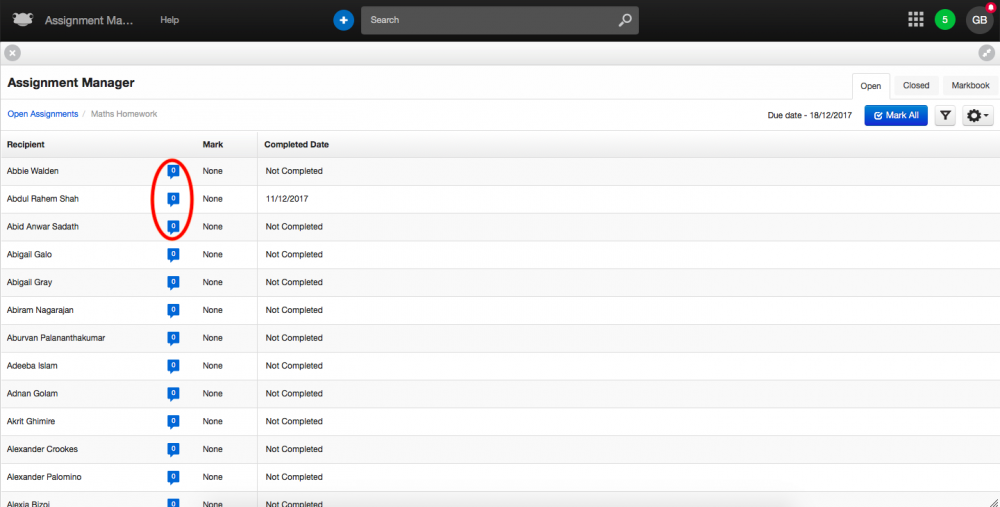
Double clicking documents to open them
in Learn / Play / Progress
Posted
Hi Matt,
Our parents also didn’t like the Linked Documents widget! So I asked @Graham Quince to install a widget made by Paul Conkie onto our platform. It works on a single click to open a document and also lists them all without having to filer by date.
Here is the topic on the forum about it:
I think you may have posted in this topic anyway?