
pdurber
-
Posts
149 -
Joined
-
Last visited
Posts posted by pdurber
-
-
Can anyone (Graham) think of a way to have a nice live display of data collected in a form? A bit like the funding thermometer, but maybe a bar chart?
We're collecting votes on a 100years old project and would like to show the results in (maybe a barchart?) Here's the form
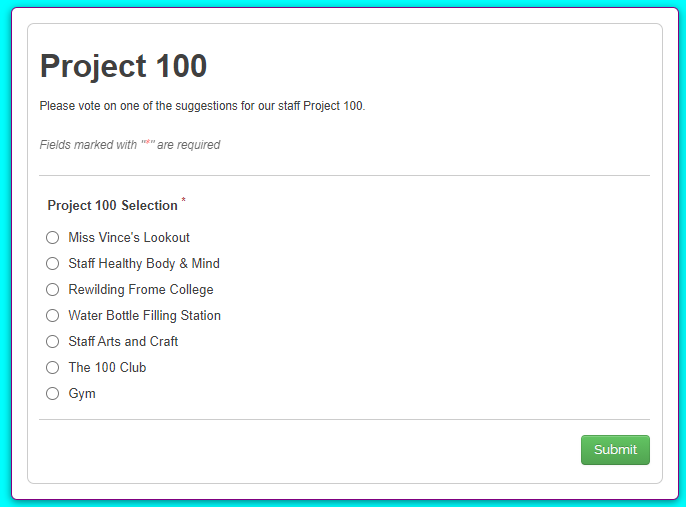
-
That's excellent. Thank you.
I started building one a couple of years ago and gave up. My programming skills being sadly lacking.
I use a cloud system that comes with the timetabling software I use so that it doesn't cost me anything. It works well, but it's yet another piece of software to log into.
-
Yes, we've enabled this for staff, I'll think of an effective way to get parents to look at it too.
At the moment though, because we are using frog to show whether lessons are Live, Recorded or Task based for the student's and parent's benefit, each teacher is being asked to check engagement for every lesson.
So, they need to check which students have tried to fool them and re-open any assignments that have not been completed properly to highlight the problem to parents.
Hence the need for some sort of automation as it is proving to be a huge admin issue for the staff.
Is there any way we can write a widget to do this?
-
1 hour ago, ADT said:
I made a RFC along the same lines!!! https://ideas.frogcommunity.com/ideas/FRG-I-1445
@Graham Quince why can't I log into the ideas portal?
-
I know that this is a common question, but.....
Can there be an option to "return all" to students assignments set to a class, where there should be a file uploaded to the assignment and there isn't?
It is hugely time consuming for staff to go through an assignment and do this individually.
-
On 2/4/2021 at 9:39 AM, pconkie said:
There is a problem with this @Graham Quince The form forces them to choose different subjects. The dataviewer doesn't.
For example we don't want them to pick Sociology twice or even three times!
How did you do this? I want this functionality on Frog Forms, it's frustrating that it's not built in.
-
@Graham Quince Is it possible to control forms using the "Select User" widget?
This is for a data collection form. Obviously a parent may have more than one student. At the moment I'm getting the parents to fill out their main data, address, contact info etc. However, medical info etc. might be different for each child, therefore I would need that section of the form to different...
I'm not entirely sure where I'm going eventually, whether I would have a parental record for each student, or whether I would attempt to have a single record for the parent and then several "attached" forms for each child.
Or do you have any suggestions from other schools?
-
@Graham Quince No, no error message. It just doesn't populate the field on import.
Where does it supposedly go in the Frog databases?
How do I get it into the "Frog Parent Attainment table"? And then show it to the individual students?
-
Having done a bit more investigation, the user import doesn't actually import into "MIS Username" and SiMs doesn't have an equivalent field that we can find so we can't use that in SiMs to get it into Frog.
Any ideas? Can you (ie Frog) import into it?
-
I don't actually know how to check what is selected or not. Do you have any documentation?
-
@Graham Quince Thank you.
I populated the MIS username field yesterday, and you are right they got overwritten with the MIS import.
Is there a way of telling the importer not to import that data field?
I guess if I import the codes into SiMs, then they would just pass through to Frog - problem solved.
Creating a location for each individual student's code looks like an awful lot of work.
I'll let you know how I get on.
-
When I export the student user data, the "MIS Username" field is unused and also "Location" field.
Can I use these fields for my own information, ie. storing login codes for an online options portal?
-
@Graham QuinceGenius!
I hadn't realised that at some point in the past the Staff access to the dashboard had been "converted to individuals".
So new staff haven't been included.
-
No, just "staff"
-
-
OK, but what does that do?
One problem I have is that I don't have a computer that won't show the button at home, where I am now.
I'll add it and have a look in the morning. -
That looks good. Thank you.
I've embedded the "sign off" forms into the objectives page. So if I pick up the appraisal site for someone I line manage (lets call him Bob), I can read their objectives and actions etc. which they should have entered before our meeting.
However, the sign off form will not be the entry for Bob, but mine. Does the routine above align the form I can see on my screen to Bob's entry, so I could enter data onto his form, or just get the data from Bob's record and show it on the screen?
If it was the latter, it would probably be better if the form is just not shown to me the line manager. I get a confirmation email anyway.
Talking to line managers today, they find the concept confusing.
They can see why I'm trying to get Bob to fill out all the information onto his own form, even if they have to dictate it. Then Bob will have complete ownership of his own appraisal process and there can't be any arguments down the line about whether an objective was fully met or not.
Below are a couple of screenshots to help, because I'm not sure I'm explaining myself very well.
-
-
OK. Looked into this. The email settings look fine. We do receive emails from things like the email alert widget.
However, we don't seem to get notification if a user clicks on the "forgotten password".If I click it, then all seems to work fine, but several parents have complained that they have tried and don't get anything. User error? Junk mailbox issue do you think?
Also, when I went into system preferences there no longer seems to be a "notifications" section. Has this been moved/removed?
-
@Graham Quince We are using this successfully as part of our "on-call" system. Except for 2 teachers, where the "Send" button doesn't appear next to the fillable field. Interestingly 1 of them can see it if they use MS Edge instead of Chrome, but not the other.
If you watch carefully when the page loads, it is there for a fraction of a second, then disappears to be replaced with ...
So I'm thinking a size/resolution issue? is there a minumum number of pixels wide that it needs to be?
It's on our dashboard currently.
Any suggestions?
-
Hi @Graham Quince. The system seems to be working OK, just ironing out a few issue with using a wall to collect the information, lots of staff are not ticking the "show to others" checkbox, which is giving some consternation. In the latest template I'm trying to disable that feature.
The biggest problem I'm having is that line managers are completing the "Appraisal Sign Off" form for their staff. Which means that they are filling in their own sign off. Despite instructions not to. What would be useful would be a bit of HTML that either set the form to read only, or didn't display it at all in the following condition:-
The site (eportfolio) was NOT the one for the person who had opened it.
The Access control seems to be working properly now, which makes it easy for line managers to view all their staff's sign off forms. ?
Some indication how to pick up the API's for the viewer and form would be useful I think. I have an IT teacher who can probably sort the code given some background info.
Thanks
-
Our parents (and students) always complain that the password reset function doesn't work.
It maybe that we haven't set it up correctly. But it appears to be ringing a bell somewhere in the ethernet darkness.
?
-
This is the first time I'm generating the parental login letters.
We have all the parents in Frog from the SiMs extractor. But I can't find a way of getting the information out that links the student to the parent, so I can print a mailshot to send home with login information.
Is there any documentation on this?
-
When I go to package manager it says I don't have any updates. Although it doesn't look like the described latest version.


Signage Widget
in Support
Posted
I'm having an issue with the signage widget. Once I've embedded it I can't add new pages to the menu without it crashing, or not recognising the new pages.
The only way I can update it is to remove then add back the widget to page 1, which then means I have to re-type all the timings.
What am I doing wrong?