-
Posts
4 -
Joined
-
Last visited
Posts posted by Adam Omelak
-
-
@Sue Busher is this how you would like it to show?
-
What's the Site name you are using? I can have a direct look.
-
Hello Sue,
I have managed to fix your issue with Edit mode. A working version is under a test site called: https://www.kennetschool.co.uk/tockify-dev-test
After studying Tockify I have found that their embed code relies on 2 factors:
- JavaScript tag
- Style tag
Basically they both need removing whenever they existed on site previously in order to trigger the "import" of the Tockify. Here is an extra code which I've added into HTML widget:
$(function() { var $tokifyScriptTag = $('script[src="https://public.tockify.com/browser/embed.js"]'); if ($tokifyScriptTag.length) { $tokifyScriptTag.remove(); $('style[tkf-embed="true"]').remove(); } });
You need to put that section of code just under the first line of <script> .
Here is a full content of the HTML widget:
<script> $(function() { var $tokifyScriptTag = $('script[src="https://public.tockify.com/browser/embed.js"]'); if ($tokifyScriptTag.length) { $tokifyScriptTag.remove(); $('style[tkf-embed="true"]').remove(); } }); var tockifyScript = document.createElement('script'); tockifyScript.setAttribute('data-tockify-script','embed'); tockifyScript.setAttribute('data-cfasync',false); tockifyScript.src = "https://public.tockify.com/browser/embed.js"; document.head.appendChild(tockifyScript); </script> <div data-tockify-component="mini" data-tockify-calendar="kennet"></div>
-
 1
1



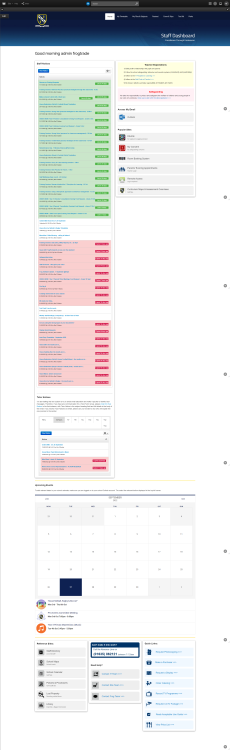
Trying to run a Tockify script
in Coding
Posted
@Sue Busher I have moved the calendar for you on Staff Dashboard.
Let me know if that's alright with you.