-
Posts
4 -
Joined
-
Last visited
Posts posted by Phil T
-
-
Been having a play with this and thought I'd add what I had managed to do to style up the widget
<style> .widget_sharedfolders .content-wrapper:before { content:"Useful Downloads"; height:30px; background: rgb(180,227,145); /* Old browsers */ background: -moz-radial-gradient(center, ellipse cover, rgba(180,227,145,1) 0%, rgba(33,127,12,1) 100%); /* FF3.6-15 */ background: -webkit-radial-gradient(center, ellipse cover, rgba(180,227,145,1) 0%,rgba(33,127,12,1) 100%); /* Chrome10-25,Safari5.1-6 */ background: radial-gradient(ellipse at center, rgba(180,227,145,1) 0%,rgba(33,127,12,1) 100%); /* W3C, IE10+, FF16+, Chrome26+, Opera12+, Safari7+ */ filter: progid:DXImageTransform.Microsoft.gradient( startColorstr='#b4e391', endColorstr='#217f0c',GradientType=1 ); /* IE6-9 fallback on horizontal gradient */ display:block; width:100%; padding:10px; font-weight:bold; color:black; text-align:center; font-size:32px; font-family:"Arial"; } </style> <style> .widget_sharedfolders .resources-container { background: #eeeeee; /* Old browsers */ background: -moz-radial-gradient(center, ellipse cover, #eeeeee 0%, #cccccc 100%); /* FF3.6-15 */ background: -webkit-radial-gradient(center, ellipse cover, #eeeeee 0%,#cccccc 100%); /* Chrome10-25,Safari5.1-6 */ background: radial-gradient(ellipse at center, #eeeeee 0%,#cccccc 100%); /* W3C, IE10+, FF16+, Chrome26+, Opera12+, Safari7+ */ filter: progid:DXImageTransform.Microsoft.gradient( startColorstr='#eeeeee', endColorstr='#cccccc',GradientType=1 ); /* IE6-9 fallback on horizontal gradient */ } </style>
First I used http://www.colorzilla.com/gradient-editor/ to make some gradients and used them as my background colour for the top bar. I then added a little to Grahams css by adding in the 'color:black;' to change the colour of the font, aligned the text in the center, changed the font size and family.
I then found that the inside of the box is .resources-container so changed the background of that to make it stand out a little more.
I've attached an image of the one that this creates. Not the one I went with but not a bad first attempt.
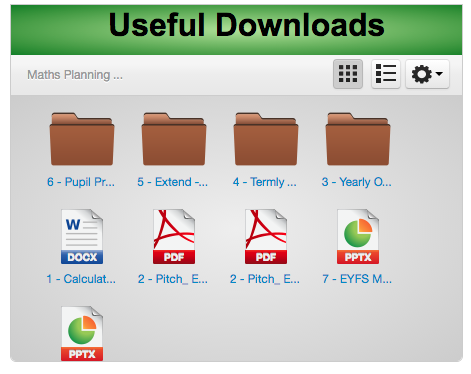
-
 1
1
-
-
I have just tried it and had no problems. Bit below did have to be in it's own html widget though. I have attached an image that it definitely works on.
<style> .morph:hover { border-radius: 50%; -webkit-transform: rotate(360deg); -moz-transform: rotate(360deg); -o-transform: rotate(360deg); -ms-transform: rotate(360deg); transform: rotate(360deg); } </style>
-
Been playing with this and here is what I've had some success with so far
<style> .grow:hover{ -moz-transform: scale(1.1); -webkit-transform: scale(1.1); transform: scale(1.1); }</style>
The above will scale/zoom the image by adding 'grow' to the image css stylesheet.
<style> .shrink:hover{ -moz-transform: scale(0.8); -webkit-transform: scale(0.8); transform: scale(0.8); } </style>
The above will shrink the image by adding 'shrink' to the image css stylesheet
<style> .tilt:hover { -webkit-transform: rotate(-10deg); -moz-transform: rotate(-10deg); -o-transform: rotate(-10deg); -ms-transform: rotate(-10deg); transform: rotate(-10deg); } </style>
The above will tilt the image by 10 degrees by adding 'tilt' to the image css stylesheet
<style> .morph:hover { border-radius: 50%; -webkit-transform: rotate(360deg); -moz-transform: rotate(360deg); -o-transform: rotate(360deg); -ms-transform: rotate(360deg); transform: rotate(360deg); } </style>
The above will morph the image from a it's original shape to a circle by adding 'morph' to the image css stylesheet
Been fun playing. Cheers for the video Graham.
-
 1
1
-



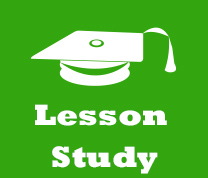
Shared Folders - List View
in Learn / Play / Progress
Posted
Is there any way of getting the shared folder widget to display in a list view rather than grid?