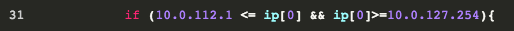-
Posts
59 -
Joined
-
Last visited
Everything posted by Simon Law
-
Hi @Sue Busher your html above should work, however, Frog may hijack the clicking of the link in which case <span onclick="window.open('file:///S:/Path/to/Your/MainMenu.html', '_blank')">Weekly Cover</span> or <div onclick="window.open('file:///S:/Path/to/Your/MainMenu.html', '_blank')">Weekly Cover</div> may yield results
-
I think I see the problem better now. I know I am thinking outside the Frog, but if a link could be made to open a new browser window that opened up the master menu, then you would then be able to view the day files by clicking on one of the links. eg <a href="file:///S:/Path/to/Your/MainMenu.html" target="_blank">Weekly Cover</a> where S is the network drive and the path goes to the main menu Or is the main menu not usable as a index page?
-
Well, if your description of the problem is correct, the file is dropped onto a network drive, so could you not drop a network widget onto the page, displaying all the files in that directory, which you could then open ..... or am I missing an important piece of the jigsaw?
-
Always glad to hear something works outside of a firewall
-
Hi Sue, just as an update really, Your code was getting replacing the embed.js file each time a new page was clciked on, so I attempted to get it to load once, use cache if already there, something tockify suggest above, however it didn't seem to make the thing work. Not had a chance to look at it today
-
@Sue Busher can you tell me which pages have the code eg news -> home events, news -> christmas as your site has a lot of pages!
-
We tend to use Chrome and always have the developer tools window open, the error console usually shows you what's wrong
-
<script> function reloadIFrame() { document.Name1.location.reload(); } window.setInterval(reloadIFrame, 3000); </script> <iframe src="URL" name="Name1" style="height:70px;border:0px;padding:0px;margin:0px;"></iframe> couple of slight changes, good to go (after you change URL to a real URL
-
Yes, you can. The HTML widget literally inserts whatever you put in the widget onto the site it is on. I will test you code and find out why it's not working
-
<i class="fa fa-check" aria-hidden="true"></i> that might work, depends if our fontawsome font set has it
-
yes, it looks nice and it looks like our events need more things to attach to it,
-
No time wasted, it was my lunch time foray into the forum, it also give me a chance to see how/what you're using
-
@Sue Busher the code you posted works for me on a new site, so its not the code that's the problem. which site /page have you tried this on?
-

Coders unite? Need a little help - Adding IP Address and Time checks
Simon Law replied to mmclaughlin's topic in Coding
I suggest you add the debugger line, open up dev tools and step through the code to see where it is failing, because the code I just submitted worked -

Coders unite? Need a little help - Adding IP Address and Time checks
Simon Law replied to mmclaughlin's topic in Coding
<script> /////////////////////////////////////// //logic: /////Always hide widget.. ////Show widget if all criteria met /////////////////////////////////////// //declare and set vars //change these values as required //SL my widget has different uuid var widget_to_hide = "7E50015020028EF283501F8FD1F30A0096EE04DCC9DB2497"; var school_ip_lower = "10.0.112.1"; var school_ip_upper = "10.0.127.254"; var format = 'hh:mm:ss'; var time = moment(); var beforeTime = moment('07:30:00', format); //SL I am working late so I set for late night var afterTime = moment('19:00:00', format); var currentuser = FrogOS.getUser(); var dayOfWeek = moment().day(); //SL made theWidget so I could use it again and again var theWidget = $("div[data-content-uuid='"+widget_to_hide+"']"); //SL added debugger so I could step through in dev tools debugger; //hide widget theWidget.hide(); //SL logged in as not a student for testing if (currentuser.profile.type == "student") { //they are not a student - show the widget theWidget.show(); } else { //async load of users school ip address...waits for response... $.get( "../ipaddress.php", function( data ) { //SL added debugger so I don't have to step through ipaddress call debugger; var r = /\b(\d{1,3}).(\d{1,3}).(\d{1,3})\b/; var ip = data.match(r); // capture the individual parts of the ip address // my ip was 192.168.99 so I had to if condition if (ip && ip[1] === '192' && ip[2] === '168' && (parseInt(ip[3]) >= 90 && parseInt(ip[3]) <= 99)) { //they are at school //if (dayOfWeek === 1 || dayOfWeek === 2 || dayOfWeek === 3 || dayOfWeek === 4 || dayOfWeek === 5) { //SL cleaner to use inArray if ($.inArray(dayOfWeek, [1,2,3,4,5])) { //0=sunday, 1=monday etc BUT perhaps this isn't correct for US? //it should be Mon-Fri if (time.isBetween(beforeTime, afterTime)) { //it's within school hours //finally show the widget! theWidget.show(); } } } }); } </script> I had to alter code see //SL but it worked for me -

Coders unite? Need a little help - Adding IP Address and Time checks
Simon Law replied to mmclaughlin's topic in Coding
The regex has also changed and you need that too Where can I see the widget working/not working (site/page)? -

Coders unite? Need a little help - Adding IP Address and Time checks
Simon Law replied to mmclaughlin's topic in Coding
If I was javascript, I would probably not like You are trying to use an ip address as though it was a number and comparing it to ip[0] which is a string 10 is a number 10.0 is a number 10.0.112 is not a valid number 10.0.112.1 is not a valid number so ...... var r = /\b(\d{1,3}).(\d{1,3}).(\d{1,3})\b/; // capture the individual parts of the ip address var ip = data.match(r); if (ip && ip[1] === '10' && ip[2] === '0' && (parseInt(ip[3]) >= 112 && parseInt(ip[3]) <= 127)) { -
Hmm, just tested on iphone 6, safari, all good. what are you using? phone/app
-
and maybe a little bit of css fixes the indicators
-
There still seems to be an issue with the carousel-indicators though
-
Hi @Sue Busher, which site is it and what is the visible problem (screenshot would be nice) Thanks S