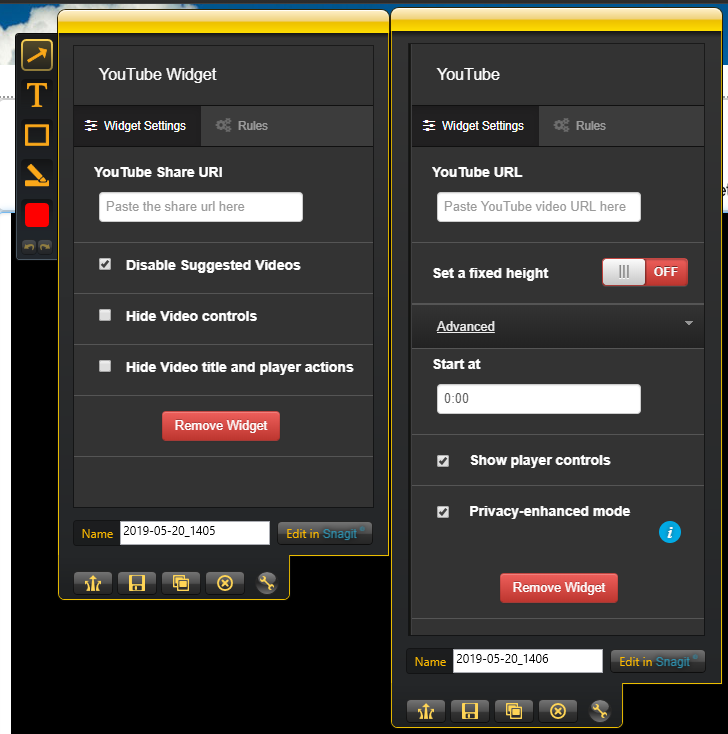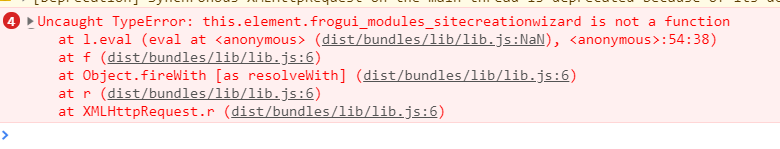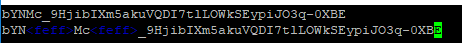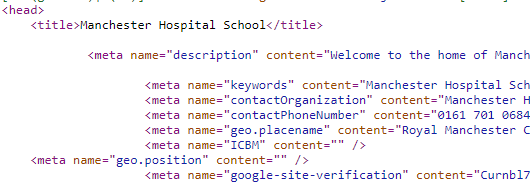-
Posts
59 -
Joined
-
Last visited
Everything posted by Simon Law
-
Looks like Twitter is not supporting IE11, I found this link on their site https://help.twitter.com/en/using-twitter/twitter-supported-browsers . . They support Edge, Chrome, Safari, Firefox and others built off Webkit/Chromium but no mention of IE11 I have had a breif look over their code and it will not work for IE6, IE7, IE8, IE9, IE10 or IE11
- 1 reply
-
- 2
-

-
var xhttp = new XMLHttpRequest(); xhttp.onreadystatechange = function() { if (this.readyState == 4 && this.status == 200) { // Action to be performed when the document is read; } }; xhttp.open("GET", "/app/file/......validdays.js", true); xhttp.send(); that's just a quick google Have you tried saving it a XML? that will be seen as data file to the browser, not code. If that works the browser can take XML and parse it into data you can use
-
hi Paul, Mr Quince ask me to have look, what does it do when you try to use it? does it break Frog, show a horrible console log? I am also looking through the code base to see what else you could use
-
I've missed 3 pages of conversation, so I could be missing something obvious, The Frog MIS Linked Documents is within the Parent category of widgets and the FrogCode version is within the 'My Widgets' category
-
The widgets side by side, Left is the FrogCode and Right is the FrogOs Widget. Almost the same properties
-
Hi Sue, I have looked at your cover site and there seems to be several attempts to use a FileDrop and a link and a network drive widget. The links will not work as the browser forbids you to open files on your system from a web page. The FileDrop has no files, so I can't see it working, I have changed the HTML widgets to use the right FileDrop In setting the above, the save removed the network file share and directory, so that will need setting again. So, to move forward, add the files to the filedrop so we can see if we can get the HTML widget working, Reset the Network Widget to point to the MIS directory, so we can see if you can use the index file in there
-
Hi Paul, yes, that could be the way forward. the menu click event calls the 'sites.changeLocation' trigger, so we are just circumventing calling the menu tab..
-

Changing menus to Frog to open external links, subpages and sites
Simon Law replied to Graham Quince's topic in Coding
Found the little critter!! OK, your observation was strange until you realise what was happening. The sitecreationwizard is a whole load of javascript that is dragged into the platform on demand, unfortunately in the case of the widget, it was not loading it in prior to trying to call it. A bit like trying to eat a pizza before you've actually ordered it. So, if you log out then log in again, go to the plus circle, select site, wait for the site wizard to appear, then cancel it, then go to your button, it will work That can be fixed ... but next week -

Changing menus to Frog to open external links, subpages and sites
Simon Law replied to Graham Quince's topic in Coding
we Dev's are kept in much the same environment as mushrooms, cool, dark and surrounded by soil, looking now -

Changing menus to Frog to open external links, subpages and sites
Simon Law replied to Graham Quince's topic in Coding
ok, I have had a look at the widget code and it launches the site creation wizard, with the given site/template you selected. I can see a failure point if you have selected a site rather than a template as the wizard can only select a template from school templates that you can see, otherwise it defaults to the default template. I don't know whether it 'missed out' the whole wizard process and just created the site, a kind of fast track? -

Changing menus to Frog to open external links, subpages and sites
Simon Law replied to Graham Quince's topic in Coding
That sounds like it's not broken, care to divulge what it does that is not what it should be doing? HWSNBN's stuff tends to land on my plate now -

Changing menus to Frog to open external links, subpages and sites
Simon Law replied to Graham Quince's topic in Coding
Oh well ...... so have you followed the instructions Mr Quince posted in the link above? My widget used the code from the HTML widget code, so works in a similar way -

Changing menus to Frog to open external links, subpages and sites
Simon Law replied to Graham Quince's topic in Coding
Link to another site In order to link to another site, we need the Site's alias (named link in the developer tools). To get this link, we have create a bookmarklet for Google Chrome browsers. so the link that looks like /adriantate/somesitehere/ are you trying to use my frogcode widget or the HTML widget code? -

Changing menus to Frog to open external links, subpages and sites
Simon Law replied to Graham Quince's topic in Coding
Adrian, is that an external site eg https://www.myexample.com or an internal frog site? -
$( ".ui-dialog" ).bind( "app.resize", function(event, ui, dialog) { console.log(event); console.log(ui); console.log(dialog); });
-
'app.resize': function(el, ev, dialog) { //do something fancy in here } The dialog object contains details of previous/current position, width and height
-
Hi Kieran, The short answer is that it's complicated, The bar is positioned by javascript which is activated when the screen width is altered. and then what is is viewed on. <style> .ui-os-desktop-navigation { left:5px !important; top:65px !important; bottom:unset; } </style> The above styling would bring the navigation to top left but I could not guarantee it would stay there!
-
https://www.bishopschester.co.uk/app/os#!b71b67f231ff1a54ea3d075905c164b5/home OK, I had a look at your code and found some special characters in there (see image) so I have removed them Can you try again?
-
Open the app tray Keep hold of the site icon and you'll get a popup menu Tap close option
-
Hi Corinna, you've pasted too much in to the field (see image), just paste in the bYNMc_9HjibIXm5akuVQDI7tlLOWkSEypiJO3q-0XBE code into the field then try again
-
Hi Chris, you have the google verification code in the settings now, that means you can now verify that you are the owner of the public facing site(s) to google analytics. You should now be able to go onto the google webmaster pages (where you got your verification code from) and be able to view the analytics. You may need to request that google re scans the site (to pick up the verification code) That is the data that google will use
-
Corinne, if you can paste the text google gives as instructions, perhaps I can make sense of it.
-
Hi Corinne, That setting if for when Google Analytics is used for your public facing sites. It allows you to validate that you are the owner of the site(s) to google, so that you can look at the analytics provided through them. If you don't use them, just leave the field blank. I hope that helps.
-

Pulling Data from SIMs to Display Certificates
Simon Law replied to ADT's topic in Learn / Play / Progress
Just another MIS Hero on the missing list!- 26 replies
-
- 1
-

-
- sims
- house points
-
(and 1 more)
Tagged with:
-

Pulling Data from SIMs to Display Certificates
Simon Law replied to ADT's topic in Learn / Play / Progress
my searches suggest a UDF is a User Defined Field within SIMS, So the field has a number of different type eg Date, Number, Text The Number for example could be called 'Gold' and have a range eg 1500 - 2000 But as My MIS hero is on annual leave, I can't ask him either. The idea of the paperless praise is excellent for both the trees, the printer, the lady printing and of course your head's hand. I will ponder- 26 replies
-
- 2
-

-
- sims
- house points
-
(and 1 more)
Tagged with: