-
Posts
54 -
Joined
-
Last visited
Posts posted by paulmitchell1989
-
-
I think the original issue was the use of the word "Assignment"
This school and my last school both use the word "Homework", if there was an option to choose between these two terms that would please everyone
-
@Graham Quince CSS to hide the calendar application would be perfect. In the meantime I've used a create booking widget and hidden it from non-office users and haven't told people about the Calendar app and so far have hoped for the best!
-
1 minute ago, Graham Quince said:
Have you reported these issues to the service desk?
If not, please do and we'll investigate
Ticket has been open since the end of September #QQC-725-11652
"experiencing issues"
I'm a patient person most of the time!
-
 1
1
-
-
13 hours ago, ADT said:
Have you not found some issue with files not converting..... or files that haven't converted correctly!! Dont get me wrong i like it its just not 100% for me!!
Having major problems with it not converting in testing, haven't told the staff about it yet for that reason
-
-
Hello
We're a Frog 3 / Learn school, slowly chipping away at the 3 bits!
We currently use the Booking Calendar as an iPad Booking calendar where staff can enter their own bookings, if it's taken it's taken.
For room requests however they use a form which goes through to the receptionist. She then checks the booking against the school calendar then adds it to a Frog 3 calendar which is accessed by a separate dedicated user account set up in Frog 3 (not my design just what I inherited!)Is there a way I can set up the booking calendar so only the receptionist can add items to a 'Hall' or 'Room 221' calendar, but other staff can add what they want to the 'iPad' Booking calendar. I've checked Groups and Policies but I can't see specifics for setting permissions on separate calendars.
Thanks in advance
Paul
-
-
 2
2
-
 1
1
-
-
10 minutes ago, paulmitchell1989 said:
Can I add my name to the list please? I had this a couple of weeks back with a teacher, Frog looked into it but I thought it was the pupils fault not completing the quiz correctly. Ticket number #MBU-524-77470 has all the details.
Thanks
Forgot to add - the teacher in question also said the kids who didn't get marks are the good kids
-
21 minutes ago, Graham Quince said:
Hi
I've spoken with @SteveH our deputy MD about this and ff you'd both like to email me (graham.quince@frogeducation.com) or PM me with Ssome student names, rough dates and the name of the assignment then we can look properly and see if the kids didn’t send it etc but something isn’t right. It may be a bug to be investigated.
@clangstaff, when you say 5 clicks, are you doing the following:
- In assignment manager, click on ‘Show reports’ (1 click)
- It lists all the exercises you set for a class and the summary – choose the one you want (1 click)
- You’re then into the report
Can I add my name to the list please? I had this a couple of weeks back with a teacher, Frog looked into it but I thought it was the pupils fault not completing the quiz correctly. Ticket number #MBU-524-77470 has all the details.
Thanks
-
29 minutes ago, johnmorris01 said:
Apparently a bug that has been discovered on sites that had been given publically shared before the latest update was installed. Newly created sites since the update aren't affected but if you had an existing site with public access, then you will see the glitches!
Ah yes - we seem to have it as well
https://www.wheelerslane.bham.sch.uk/frogos/app/os#!parentguide/welcome-3
-
@Graham Quince Does this no longer work in Da Vinci? Only seeing glimpses of them under the new frog bar
Thanks in advance
-
If it's a dashboard site you have to search for the page to open it again, then use the data viewer. Da Vinci however broke this so I set the admin dashboard page as something different so I could search for the page and get the form results. This is going to be fixed on Wednesday though apparently according to the Hotfix email I got today
Quote- JIRA# STAB-1378 / DVR-225 – Sites configured as dashboards, can subsequently be searched and opened successfully opened with any errors appearing. This issue primarily affected administrators that may have needed to open a site in order to review results of form, poll or quiz data.
-
 2
2
-
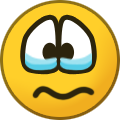 1
1
-
@Matt My noticeboard widget underneath is set to 'Hide', the Frogcode widget however displays the full message
-
 1
1
-
-
56 minutes ago, Graham Quince said:
check out my edited code
Thanks!
-
24 minutes ago, Graham Quince said:
How odd. Looks like the new icons are being served in a different way.
You'll have to upload this somewhere then alter the code to point to it, probably:
<style> .app-sites .link-widget.staff-new-assignment { background-color:#c4eab1; } .app-sites .link-widget.staff-new-assignment:hover { background-color:#b4dca0; } </style> <div class="widget-content link-widget widget_applink staff-new-assignment" data-action="launch_quick_assign"> <div class="content-wrapper"> <div class="column link-info"> <h2 class="widget-title alone os-ellipsis">Create New Assignment</h2> <p class="description"></p> </div> </div> <div class="column widget-icon-wrapper"> <div style="background:url('file/asset/E3247B3B20030513F1D16F11C26BD504D4414AAC8A440A22.png')" ></div> </div> </div> <script type="text/javascript"> var $target = jQuery('[data-action=launch_quick_assign]:first'); $target.on('click', function(el, ev) { ev.stopPropagation(); el.frogui_modules_quickassign(); }.bind($target.get(0), $target)); </script>
Still can't get it to work
 uploaded the file underneath the button on a test page, changed the asset url and still doesn't appear
uploaded the file underneath the button on a test page, changed the asset url and still doesn't appear
-
16 hours ago, Matt said:
Speaking to @Mark Hamilton it looks like this widget is not allowing him to hide the notice detail since the Da Vinci release. Regardless of what is ticked in the edit panel (hide/show) it will display the notice detail.
Has anyone else had this issue??
I don't see any option to show/hide the notice detail?
-
Just now, clangstaff said:
Apologies I take it back - it is greyed out when looking at 'My documents' but works fine with 'School documents'!
Does the folder need sharing for other users will see the files?
Thanks,
Yes you need to share the folder first I believe!
-
 1
1
-
-
39 minutes ago, adamw said:
Hi Paul,
The complete assignment button has been moved for mobile devices to a sticky footer, but it looks like this missed the cutoff to get it into the release. I'm pushing here to get this into one of the upcoming hotfixes, so hopefully this will be sorted soon. I'll update you as soon as I know anything further.
@adamw If you could get it into Monday's hotfix that would be great! I had an SEN student in my office in a panic that he hadn't completed his homework as his internet window wasn't full screen
-
-
11 hours ago, THaines said:
I might be being really dim (highly likely!) but I can't see how to close a site or edit a site when accessing Frog via a browser on a mobile device?
I saw this, turning my device landscape made the close button appear, or in some cases clicking the frog head returned me to dashboard
-
 1
1
-
-
27 minutes ago, Graham Quince said:
Used to look like this...

Now my staff dashboard looks like this...
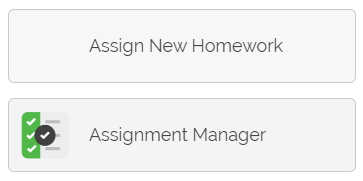
-
Since Da Vinci has come along the image has disappeared, any idea what I need to change for it to show an icon again? Looks a bit odd without a picture!
<div class="widget-icon ui-app-icon ui-app-icon-assignments"></div>
-
1 hour ago, Edd said:
I've seen this happen but it doesn't happen a) for all sites from the store and b) for all platforms (I installed some on a few already). Nevertheless I've manually added them and whilst this uses an older import process (which I didn't expect to work)... It actually has.... I have added all the crash course sites so will change the owner toy our account now so in 5 mins you will see them all in your My Sites area.
Thanks,
Edd
Fantastic, thanks!
-
1 minute ago, Edd said:
@paulmitchell1989 aww man that's irritating. I know this issue was there in the past... let me take a look

Thanks! Hoping to use quite a few you've made!




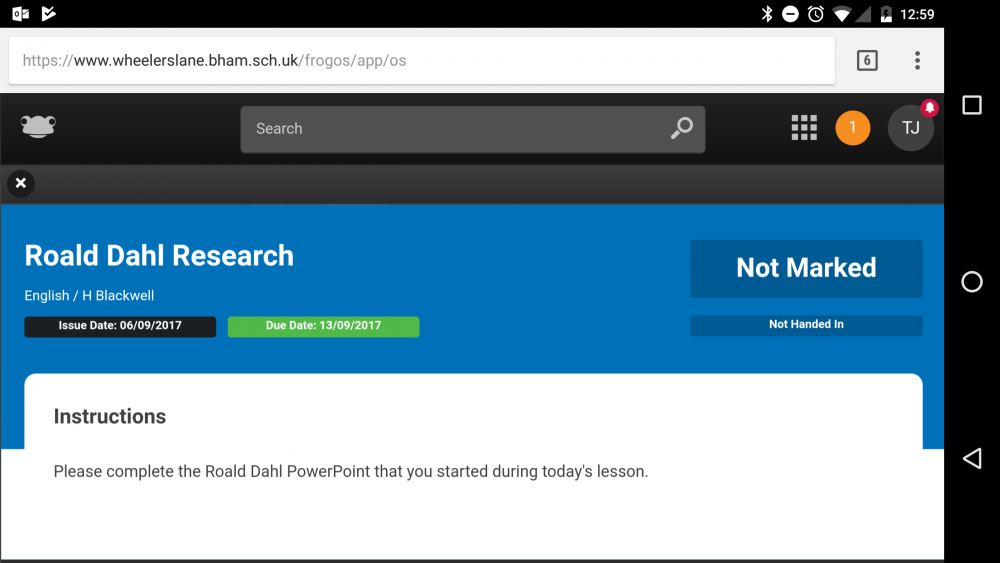
Goodbye and thanks!
in General chat
Posted
Today is my last day at work! Just wanted to say thank you to everyone on the forums for the help, ideas and creative sharing!
All the best!