-
Posts
130 -
Joined
-
Last visited
Posts posted by Corinne
-
-
15 minutes ago, adamw said:
I think there's two options for validating you are the owner of the site, one is to upload the file google gives you and the other is to set a code in one of the meta-tags. I'm assuming that this option does the latter. Though I've never had to use it personally, so without looking into it - that's a bit of a guess

Yes I tried the meta tags but googles site would not recognise it when I pasted it into that box
The instructions given are here https://support.google.com/webmasters/answer/35179?hl=en
If you click through to the 'Search Console home page' that is where it shows you the available methods, each one I try throws up an error.
-
Hi,
Sorry should have explained, it it on the site we use as our school website that I am trying to set this up for. I am just not sure how to make it work at the moment as the guide on google suggests uploading files to the site, which I cannot get to work. and then I find this box and I am not sure what to put in there to make it work.
Thanks!
-
-
You can store images and 'send' an image to a timeline/photo stream from Frog drive - if the students used their drive to store images taken with the webcam this could be a temporary half way to what you want to achieve until it goes through?
-
 1
1
-
-
1 hour ago, ADT said:
Using the code up there it seams to be doing something..... but not over the page!!! It seams to create snow flakes that you can only briefly see at the top of the screen in the first few pixels??
This is the same issue I have been having, it was fine last year. I have not got the time to look at it properly this year, but I thought it would just work again.
-
On 10/12/2017 at 07:54, Graham Quince said:
Are you using IE or Chrome. We haven’t been able to get it working in IE
Chrome
-
Just put this code back on and its not showing - I can see very small parts of the flakes at the tops of the dashboards but its not falling, or at least not that I can see - anyone have any idea why?
-
Yes we have seen this on a couple of staff computers when viewing our website, but not all as it worked for us in the IT office.
Is this still a problem, as I haven't seen it again recently?
-
We are, Bishops' Blue Coat
We use scrolling text under the 3 scrolling images for new event info such as upcoming open days. We then have the twitter feeds lower down which is the main source of news/photos at the moment.
-
 1
1
-
-
We don't, I just thought it could be a good idea to get usage up.
I know many of our teachers/SEN dept. have 'treat boxes' with things like small stationary items, sweets, chocolates and things like that which could be used for more regular rewards. And rewards such as a 'skip queue' pass for lunch, gift vouchers and school shop credit are all things I have seen used before too.
I think larger less frequent would be better, if possible, mainly so they have a longer time to work towards the highest score/most minutes and the prize then can be something of a bit more value. Although if your starting from scratch more regular might work better at first to keep the interest up.
-
 2
2
-
-
1 hour ago, clangstaff said:
Does anyone have any good tips for driving up the usage and getting students and staff involved?
Prize per term for the top student each year or form/house with the highest number of hours? It would be cool if Frog could also award a virtual prize too, like a trophy or exclusive outfit or something for the top students but I don't know if that would be possible.
For staff I push the Frog quizzes, saving them time, I also do a Frog drop in over lunch once per term where staff can come in and ask any questions and one was based around frog play and how to find frog quizzes and how to create their own quizzes. Also exam mode has been so useful lately for us, all KS3 science end of year tests have been done this way. 1 staff member made the quiz from old paper ones, this was then assigned by each teacher to their own classes- it saved them hours in marking, and they plan on using it all again next year so they can see the long term benefit already. They used an assigned site with text activities for part of Y9 to allow for more descriptive answers but they rest was all done through timed exam quizzes in lesson time.
We also have some dummy users for staff so they can set quizzes to it and view it as a student would if they are unsure of anything, this has really helped some staff try things knowing it can't go wrong with a fake student account first.
-
 1
1
-
-
I was sure I have seen this done but cannot find where.
Is it possible to hide the title, and subtitle from a site when open. I want to use the background to display the site name, and I am not using a description so this just has a small transparent box where something should be written but isn't.
-
I am not sure it would - the head of dept. wants the assignment feedback to automatically be put in from a chosen assignment, say project part 1, then project part 3 to see comparative feedback and allow students to dirt mark their work.
I think a phone call may be best though to work out if this can be done and I will try to explain it better if I can! I am free Friday, yes.
-
@Graham Quince This is not quite what the ICT team were looking for so I am unsure how they will use it but if we do I will let you know
They wanted one site per pupil (would have to be made manually, but we know that) which students can look at, see things such as their own targets, a timeline of work added by teachers, and also part of the assignment feedback - this may work as an assigned site but I don't think it would then keep all the functionality they wanted.
-
@Chris.Smith That sounds amazing thank you. This something they want to test before September so sounds like this would definitely do the job for now - do I have to get Frog code turned on for our school, as I don't think we have it at the moment.
-
@Chris.Smith did you happen to find any code for this?
Thanks -
22 hours ago, Graham Quince said:
Could this be something you build? I think you still have access to the beta?
I could give it a go but I've been swamped recently here. I got put in another role part time and only just got back to my job full time so feel like I'm constantly playing catch up. I will give it a go if I get the time though!
-
We would use date countdown, maps and news ticker, as we already have work arounds for them but a widget would be much simpler.
A week 1 or 2 (or in our case week A and B) widget would be really useful too, this is something we don't have at the moment but would definitely use.
Something like an accordion menu would be good too, we implemented this in a page with html which was really useful, but not possible for general staff to use.
-
Just now, Chris.Smith said:
Yeah, this should all be possible... I'll have a dig around this afternoon for you... I think I have some code lying around that should give you a starter-for-ten.
~ Chris
That would be amazing thanks
-
22 minutes ago, Chris.Smith said:
When you say "feedback", do you mean Frog's Feedback application (Annotations and Stickers) or the "Assignment Wall"?
~ Chris
The teacher who requested this asked for teacher feedback - I would assume it was the general homework comment/wall type display from a specific assignment/s.
They also want a homework display of the results the students has received, like a mini mark book display I think to show progress through quizzes
-
On 2017-5-23 at 14:44, pconkie said:
What about using Google Docs? You could create a folder in google that contains a document for each student. You can set permissions on each document so that students can not open each others. You could then place the google folder on a frog site. We have single sign on between google and frog enabled so you shouldn't notice where frog ends and google starts. Just an idea, haven't tried to set this up.
we have tired this with some staff documents and I have embeded a folder using an iframe, however the documents do not show in the site until the user has been to google/google drive in that session, then if they go back and refresh they show up - I have no idea why.
For students this could be done the way you said, bu that would take an awfully long time doing one for each student - just as setting up a page for each student would, and they want this doing this side of summer ideally
-
Potentially not possible but hopefully someone can help.
One of our departments are creating an e-portfolio site within Frog. They want it to display work for each half term, 1 beginning piece and 1 final piece to show progress. They also want to have the feedback for the first piece displayed directly in the page from the assignment manager/feedback so the student can then work on this feedback before adding the second/final file - is this at all possible? Can you embed feedback for a each student for a particular assignment into a page they all see their own copies of this.
Also is it possible to link to or display that file within the page, either directly from the assignment manager or can you use the file drop - student adds the file - this is then displayed on each students page below?
-
Thanks @clangstaff the teacher exported csv files from different pages and non had answers on just results per questions or percentages per class. We are creating a dummy account for that subject though yes they had that idea to be able to set the work and view quizzes themselves within department.
-
Our science department have been using Frog Play to do end of year assessment tests, they have been told that free text questions are difficult as they much match exactly but they decided to use them and look at the answers themselves, make a decision and add a mark on (on the childs report to go home) if they feel the spelling/wording was close enough the correct answer.
I have been given the attached image and also questions below, can anyone help answer these - I use frog play for admin and testing but I do not teach so I do not set to full classes and analyse results in this much detail:
1 - What is the weird code against Olivia’s name?
2 - How do we find out who the other 10 people were who gave the same incorrect answer as Sally?
3 - For free text questions how do we easily see the answers given for each - we can see who got a question wrong, but I want to see what they typed to get it wrong for each one.



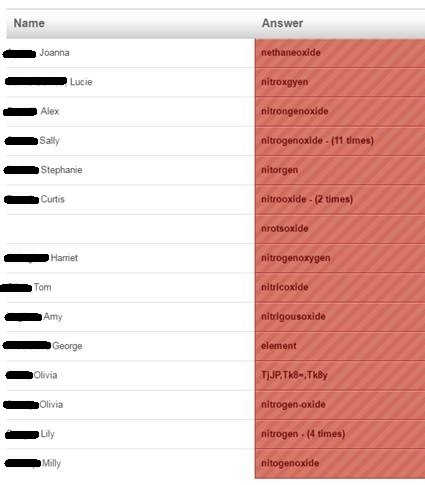
Google verification
in Support
Posted
Thanks. Tried that and the error message has now changed