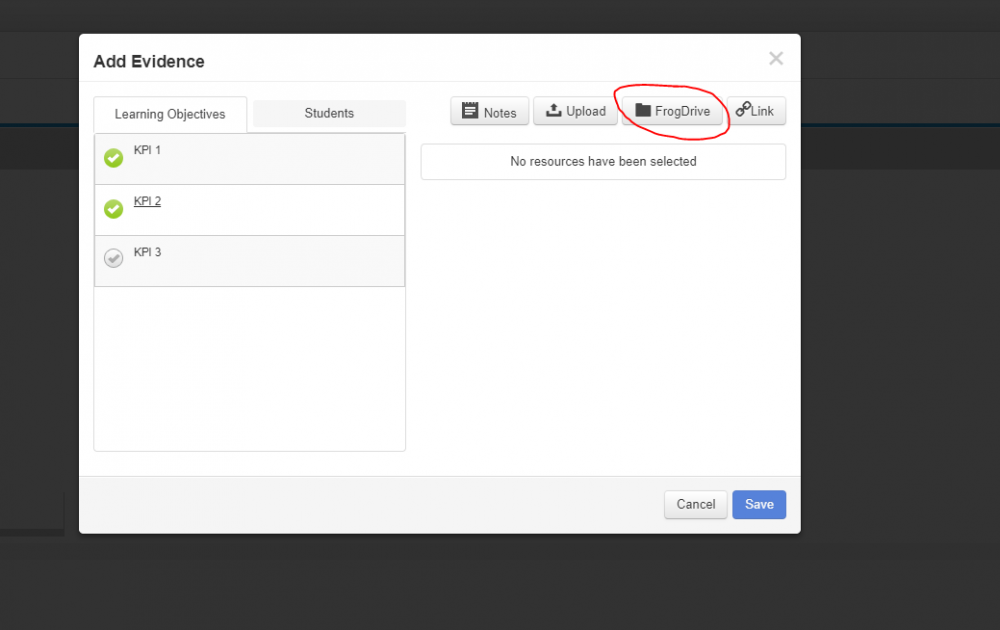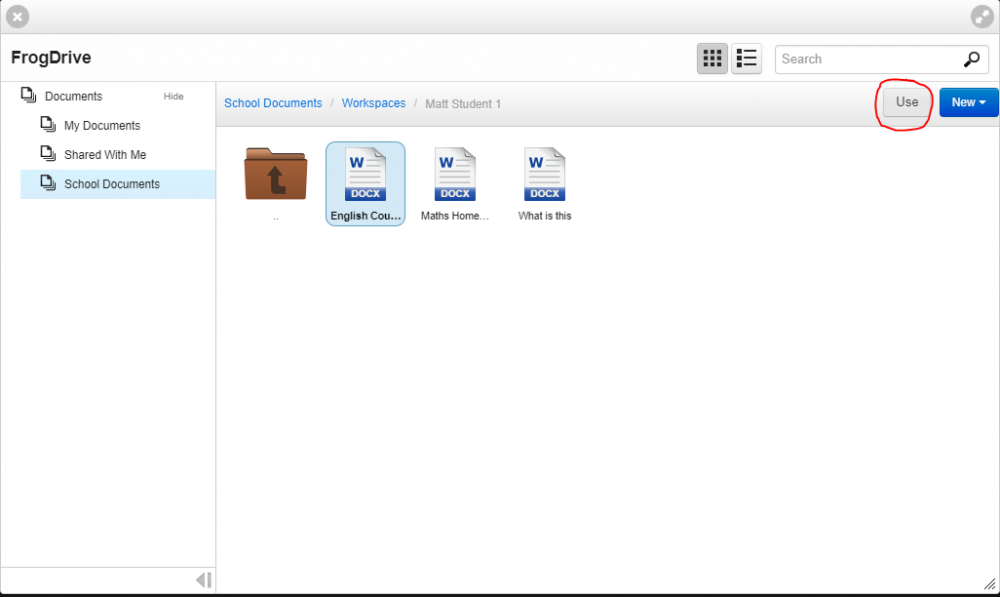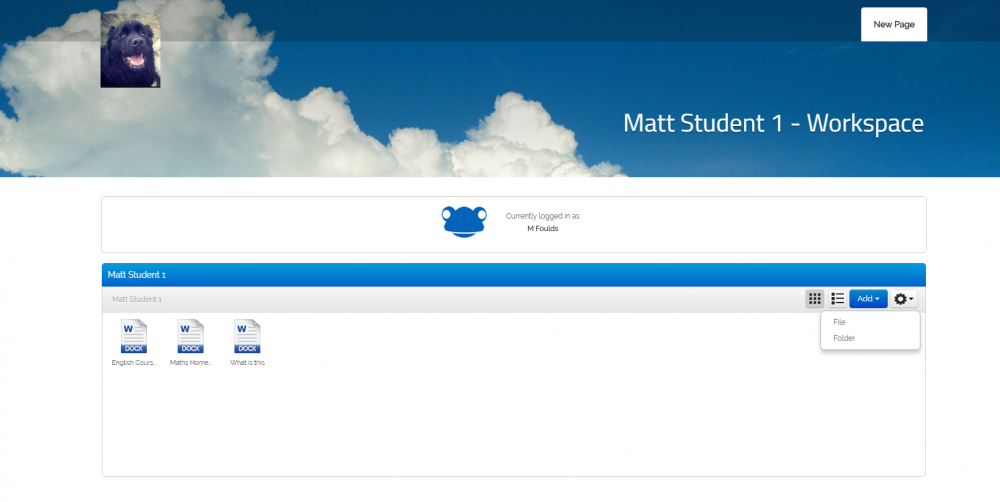-
Posts
572 -
Joined
-
Last visited
Everything posted by Matt
-
In a random gym somewhere I'm sure
-
@deanmoulder yep, we've got a few videos to re-record with the new UI! We're hoping to get a revamped knowledgebase with articles and videos as part of this! We'll let you know when to expect that soon
-
Hi Pete, This is expected behaviour. In the School Documents, if you apply a share to the top level folder, you are unable to apply different share settings to the sub folders within it - they will all adhere to the top level's permissions. This means you would have to create another top menu folder to include the files / folders you want to have different share settings on. I'm surprised this hasn't been asked for before (on the forum or ideas portal), just had a quick trawl through the ideas portal and couldn't spot anything. I would suggest raising an idea on there, and I and anyone else reading this that would like sub-folders to be able to overwrite the inherited permissions within School Documents can vote for it!
-
Hi Sue, I can't really recommend how to test across all devices due to the sheer amount. However we always recommend the device uses the latest version of iOS / Android, and the latest version of browser as well as the previous version. (Safari / Chrome / IE / Firefox). If you then do have a number of users using older devices that don't quite match up to that, you can at least single those devices/OS/ versions of browsers out to test yourself, as they may work absolutely fine - but we can't assure they won't face any issues as we won't have tested against them specifically.
-
Don't know what you're talking about Looks okay to me........
-
Hi @smackie2 great question! One possible solution I can think of, is to switch from using the File Drop widget on the workspace, and make use of the Shared Folders Widget. This would mean you'll need to do a bit of setting up in FrogDrive to ensure there are folders shared with the student correctly, and so other students can't access their workspace folders (which we can help with). If you are then adding the work to the Shared Folder widget / directly in the FrogDrive, this will mean that the files are all readily available for the Teacher to select from when adding evidence in the Progression Charts app: Then navigate to the folder that is being used by the student and teacher to add work to, and select the relevant documents, and click use: Would that work for you??
-
@ADT When an assignment is created, it creates a non-editable site for each student, with the activities and resources that you have selected contained within it each 'site'. The reason why you can edit the instructions page but not the Activity / Resources page is because the latter are far more complicated when it comes to changes in the database. Instructions is simply changing a string of text, whereas the Activity/Resources tabs involve changing widgets/files in the database which is more difficult. As well as Graham's workaround above, like Tom has said you have the option to 're-issue' the Assignment which will create a copy of the current assignment, but allow you to change everything before sending it out (add the missing resources for example) and then close and delete the original assignment. **IGNORE THIS - Me = Wrong** If you do this quick enough it should ensure you don't have any students attempting the homework. However even if you don't do it quick enough, and a student attempts it before you do this, I don't see much difference between that and if you were able to edit the activity / resource on the original assignment anyway? Anyway I think you should be able to edit any detail of the assignment so I'll plug this idea again: https://ideas.frogcommunity.com/ideas/FRG-I-1063 the rest of this post was just an attempt to try to explain why it currently isn't possible EDIT = ignore my comment about re-issuing assignments. This should be called 'Copy Assignment' as it keeps the settings for Activities and Resources. Sorry, just trying to confuse everyone
-
@Mark Hamilton this solves that mystery Thanks @pconkie!
-
@pconkie that doesn't look right so we're going to do some testing here to see what could be causing that issue. If it is working as expected it isn't very clear to the end user.
-
Hi @smackie2 yes it can be a bit of a faff rearranging the pages on certain themes. However if you change the theme (temporarily) to one of the themes that has the top level menu at the top, and then the sub menu level on the left side of the screen: - 'Simple Tabs Theme' , 'Folder Theme' should both work You then just need to ensure that the top level menu that you wish to move the other top menu page under, has already got a sub menu item ('new page' will do). With that set up, you then just need to click the Top level menu that the other will go under, so you can see it's sub menu on the left. You then just drag the other Top menu item that you want to move, over to the sub menu level - and it should move it over to the sub menu level. Watch this video showing this in action. Hope this helps!
-
Thanks for confirming that @paulmitchell1989 - now I just need to find out if this was always the case - that it would ignore the notice detail setting (hide/show) and just show it regardless. Or if it did indeed take note of that, and then the Davinci release has caused this to change.
-
@paulmitchell1989 - sorry, I meant to say when you set the standard Frog 'Notice Board' widget (underneath) for posts to be hidden. Apparently this allowed you to hide the detail on the FrogCode widget as well - however I've only seen it displayed with the notice detail being shown before (screenshots on this forum / dashboards I've logged into making use of the widget. Has anyone tried to hide the notice detail on the Noticeboard widget (Frog) that also hides the detail when pulled through to the Frogcode noticeboard widget?
-
@njw499 due to the nature of the question, being an MIS issue - I would recommend raising a ticket via the service desk. This will allow us to specifically look at your platform, and find out what could be causing the issue. We can post the findings on here afterwards (without any sensitive information) in case it helps anyone else facing the same issue. If you email servicedesk@frogeducation.com or give us a call on 01422 395939 (or even send me a PM) we'll pick this up for you.
-
Hi Simon - I understand you have had a discussion with Tracy Rauch directly about this. For anyone else reading this, the outcome of this conversation is that a direct link (even though ADFS) is configured will not work as it won't initiate the login process. Whereby if you navigate to your school Frog URL /app/adfs this is the ADFS endpoint in Frog facilitating the sign on process between ADFS and Frog. We can see how this could be beneficial to schools and therefore this technical RFC has been raised with the product team to review. As soon this has been discussed an an outcome agreed we will get back in touch!
-
Speaking to @Mark Hamilton it looks like this widget is not allowing him to hide the notice detail since the Da Vinci release. Regardless of what is ticked in the edit panel (hide/show) it will display the notice detail. Has anyone else had this issue??
-
Hi @sfoster I would have thought if ADFS was working as expected, the platform shouldn't care which page you access first, you should be already logged in. I'm going to run this past my colleague Tracy to check what could be causing this to not work properly for you - will get back to you shortly!
-
We're aiming to get this out towards the end of next week, in time for the new Academic Year. As you know, this is all subject to testing being successful (which we are currently in the middle of) but it is looking promising. There will be comms sent out next week so you know when exactly to expect the release
-
Just to clarify - if anyone else wants to get the correct emails into FrogLearn and they have Frog 3 in the equation, you will need to update Frog 3's email addresses via a csv import. This will then be synced over into FrogLearn during the next sync!
-
Hi John, I've just checked your FrogLearn platform and I can't see any users with @frog.com in their email address, the majority seem to have @gmail.com If you're seeing ones with @frog.com could you PM me a screenshot, just so we can make sure there isn't anything odd going on?
-
@johnmorris01 If the emails aren't in there, I'd recommend you add the gmail email addresses to your MIS against the student accounts - to then be pulled into Frog by the extractor (rather than adding them directly to Frog). Only because if you try and do this via csv, the MIS import will just overwrite the email with whatever it already contains.
-

What are the most popular devices in your school? (SURVEY)
Matt replied to Matt's topic in General chat
Ooooh I dunno - I'll let him share his holiday details when he gets back haha -

What are the most popular devices in your school? (SURVEY)
Matt replied to Matt's topic in General chat
A little bit! Only because I had to Anyway I hope you have completed the form after all this!! -

What are the most popular devices in your school? (SURVEY)
Matt replied to Matt's topic in General chat
Haha, think I've forgotten how to do that