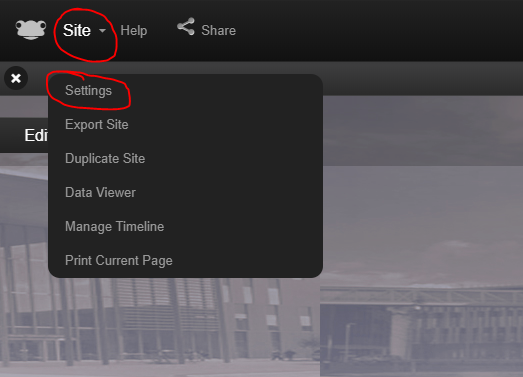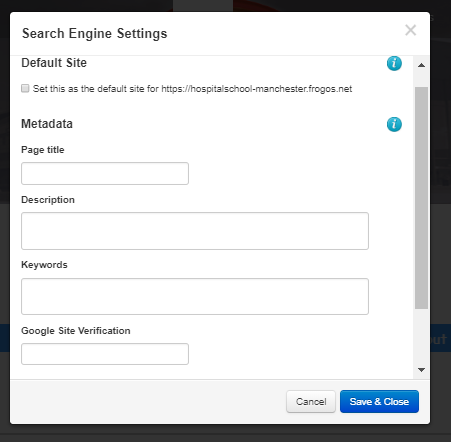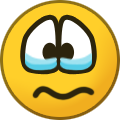-
Posts
572 -
Joined
-
Last visited
Everything posted by Matt
-
@ADT sorry for no reply, for some reason the forums have stopped emailing me when I get mentioned! For being able to limit user picker to specific profile - we did discuss this, so will bring it up with the team again to see when we can get it implemented.
-
@pconkie I believe this issue should now have been resolved? My colleague Tracy Rauch has had a remote session with your Network Manager. I don't know the details on what was wrong, but it should be fine now....?
-
@ADT I reckon the decision must have been made that Parents were more likely to remember their email address than Frog username. Might be the case for some schools, but you're right - the username route would be far less limiting! Will give you a shout when we start development for this, so we can get feedback on the ideas before anything is actually built! If anyone else is interested in getting involved with this too, just let me know on here / send me a message! Cheers Matt
-
@ADT haha - I couldn't use Matt as people kept mistaking it for Mark or Max somehow.... probably the accent. Sorry for the delay replying! Yes as Graham has alluded to - we are looking at improving the Parent login process. It is early days with it but hopefully it's not a huge project. We've captured the idea for the ability to enter your username in the forgot password field, in order to reset the password - as well as a bunch of other suggestions (which we can share on here when we have ironed those out). For that one it does get around the duplicate email address issue, however we still want to improve the process for schools to spot any duplicate emails (so they at least know which users can't use their email address for forgot password - and can only use their username once we implement that ability). But any other ideas anyone has got around the forgot password functionality / logging in, please post it on here. We'll be taking into account similar suggestions on the ideas portal too! Cheers Matt
-

Homework overview for classes over a period of time
Matt replied to johnmorris01's topic in Learn / Play / Progress
Hi @johnmorris01 just touching on this point, is the issue with the amount of data being displayed due to it being overwhelming - and lots of 'pointless' data to many teachers? Or is the issue that it gives them more information than you want them to have access to because you don't want Teachers from one subject having access to Homework data for other subjects? -
@Graham Quince is that definitely the FrogDrive app, or is that the FrogLearn app?
-
Cheers for that @ADT hopefully that's the case for everyone else that has downloaded it..... For FrogSnap, I know there are discussions around using React for the apps, so that it will essentially be the same for both android and ios. I don't know when that's happening, but we are looking to address that one
-
Hi guys, We're reviewing our apps currently, and one that sticks out like a sore thumb is the FrogDrive application, which is only available on ios for iPads: https://itunes.apple.com/gb/app/frogdrive/id765574903?mt=8 The reason I'm posting on here is to see if any of you are using this application, and if so for what reason(s)? When it was originally created, it was for the purpose of being able to access more than just Photos/Videos from an iPad to add to FrogDrive. However, you can now do that via the browser anyway! Thanks Matt
-
@Graham Quince Boooo! I'll continue hiding from the code I'll take a look over half term, see what I can do.....
-
Yep unfortunately it isn't possible to get the URL for a sub-level page like you can with a top level - via the edit panel/tray. You can however get the URL for subpages by making the Site Public on the Web (temporarily if the site is not intended to be available without a login). If you set the site to be public on the web, you can then navigate to the site in a browser that isn't logged into Frog (or just incognito mode in Chrome). Then if you click on the sub-pages that you need the URL for, you should see the full URL for them in the URL bar.
-
Just creating this post to see how popular a Frogcode version of the Image Carousel widget would be if it was to work in a similar fashion to the Masonry gallery widget (ie fed by a Folder in FrogDrive - rather than how it currently is, by sending files to the site it is on.) I'm not saying I'll build it, as I don't have the skills - but if anyone did......... I think it would be a really useful FrogCode widget!
-
@Guesty81 I don't think adding the Meta tags etc in via the HTML widget will do anything. You need to open the Site when logged into the platform, and then click on 'Site' at the top, and then 'Settings' in the drop down: Then you should see the following screen, where you need to enter the metadata etc information:
-
Just an update on this. Turnitin integration had been looked at previously, and although not forgotten, other things had been prioritised. I’ve been informed that we will revisit this and let you know as soon as we have more information.
-
@nward yes this was fixed in the Galileo release. If you are still seeing this issue in the platform, please let the service desk know and we’ll look into it
-
Hi Ann, I’ve spoken to our MIS developer Craig, as although it is currently a manual process to update existing Behaviour points in Frog (via the Parent Manager app), he is hoping we can make this happen automatically. He can’t say when this is likely to be developed, but he is actively looking into this at the moment!
-
@ADT I'll ask the question. Could be possible as an add on?
-
@pconkie you don't have FrogConnect activated on your platform by any chance do you?
-
@S Marcham as discussed I have moved this to the Coding section of the forum, in the hope that someone with some awesome coding skills might be able to help!!
-
Hi Natalie, what is the name of the site and we'll have a look and see if we can find what could be wrong. It could be something has changed with the tag settings on the site. Thanks Matt
-
I bet that made whatever you were watching more enjoyable....
-
Hi @Aimée13 Although it will be awesome when we do eventually have better filtering tools in the Users application (to achieve what that idea would let you do) - there is a much less stressful way of removing old users who are no longer MIS Linked: This uses the Csv export and import process on the Users application, and at the end will allow you to simply search for the word 'delete' in the Users application search box, allowing you to delete all of the non-MIS linked users in one go. 1.) Export all of the users to a csv (you can split this by profile if you wish) although if you have non-mis linked users from different profiles you wish to delete, I'd recommend exporting all at once. 2.) On your exported csv, filter the 'MIS Linked' column - so you get all the MIS linked users at the top / non-MIS linked users at the bottom (or vice versa) - as long as there is a split. The easiest way to do this, is to click on the first cell underneath the column header - which will have an 'N' or 'Y; in it. So this will likely be cell 'AL2'. Right click it and then sort by A to Z 3.) Remove all of the MIS linked users from the spreadsheet - as we don't want to change anything for them. 4.) You are then better off opening a new blank spreadsheet - where you want to copy and paste all of the usernames of the non-MIS linked users onto. Don't close the users csv though - keep that open in the back ground 5.) So let's says on this other blank spreadsheet you've now got all of the Usernames of the non-mis linked users in column A. What you need to do now, is add the word 'delete' into Column B - and make sure that each username in Column A has column B next to it with the work 'delete' in it (so if you've got username 'MattSmith' in cell A2, you will need 'delete' in cell B2 - and if you've got username 'LisaJones' in cell A500 you will need the word 'delete' in cell B500. 6.) Next you will need to go to cell C3 and in there you want to write the following formula: "=Concatenate(A2,B2)" and hit enter. This should combine the username and the word delete into one cell 'mattsmithdelete' for example. 7.) You then want to click cell C3 and then hold your mouse over the bottom right of the cell so a '+' icon appears, and then click and drag all the way down to the last user. This should leave you with all of these cells in column C with a combination of the username and the word 'delete'. 8,) You then want to copy the column C and paste that into the original csv, over the usernames - make sure that when you paste it, you select the paste option of 'Values' only - as that will not copy the formula over, it will just copy the text. 9.) You should now have the usernames in the csv all with the word 'delete' at the end. Make sure that the top row in the csv says 'Username' and you haven't pasted over that (as the csv import won't work if you have) 10.) Then you want to save the csv, and go to the users application to import it. 11.) Once you've imported this csv - you will now have all of the non-mis linked users with the word 'delete' in their username, meaning you can now simply search for 'delete' in the users app, and then when that loads all of these users, you can click 'select' > 'select all' and then delete them all in one go. I appreciate this is a long winded process, especially compared to being able to do it all via the users application - however it is much less effort than having to go through it manually deleting non-mis linked users like you are doing at the moment! If anyone reading this has a quicker way of achieving what I have done, please let us know! This is just the way I have done it when helping schools. Thanks Matt
-
Hi Chris, Glad you found the issue there. For future reference it will probably be best for any FrogCode related questions to go into the Frogcode dedicated sub forum which can be found here: https://forum.frogcommunity.com/index.php?/forum/6-coding/