
mhamilton
-
Posts
28 -
Joined
-
Last visited
Posts posted by mhamilton
-
-
3 hours ago, Chris Goluch said:
I have forwarded you a little something.
By email? m****@******k.bm
Thanks!
-
That would be great Chris. We have ADFS active so would love to see your implementation with Teams.
Many thanks!
-
On 12/10/2020 at 08:48, Graham Quince said:
I've spoken with some of our senior developers. Microsoft are not phasing out ADFS. As far as we all know, there have been no statements made to that effect. There is a growing sentiment among IT bloggers that ADFS should come to an end, but that is not the same.
Having said that, we also offer Azure simple-sign-on. This authentication method does require you to sign into Frog, but once signed in, you can open any other systems without having to sign in again. (provided these have been configured to use Azure).
Graham
Thanks Graham, can you direct us to more information with Azure SSO? With this active will it allow for better integration of the Teams environment? As you know one of your competitors is heavily pushing the integration with Teams - something our school is looking for. We have not heard much from Frog on this topic unless I missed a news update. We would love to see the collaborative side of Teams integrated into Frog allowing Teams chat, Teams Meetings and Teams breakout rooms. Any update on this. Much appreciated.
-
Have to say I agree here. Love the support from Frog but this was a bit of a tease by allowing us to share OneDrive files with Frog but then putting the breaks on as far as allowing them to be share IN frog with others.
-
 1
1
-
-
This is awesome Graham. You are always a help. Is there a list of fields you can pull from FrogLearn
var user = FrogOS.getUser();Will .getuser pull Username ?
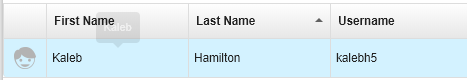
Much appreciated.
-
I am trying to pass a Frog User field on to a PHP page to allow data to come up without user intervention. Is there a way to submit this data if they hit a button to access the page by which the button acts as a submit passing the information from that user on to the PHP page?
Thanks!
-
2 hours ago, ADT said:
@mhamilton out of interest did you have any issues setting up the One Drive Integration... we are getting an error!!!
@Matt anyone at Frog got any ideas??
Tracy supported us through this and we have fully integrated OneDrive into our FrogDrives. there is an initial syncing process that occurs for each user the first time they try to open the OneDrive in Frog Drive. After that it is all smooth sailing. Love the integration... just wish you COULD embed it like the Shared networks drive but that is not an option with that widget.
-
 2
2
-
-
54 minutes ago, ADT said:
Seems like a sensible step to have a OneDrive Shared Folder widget...... @Graham Quince
That would be AWESOME!!
-
1 hour ago, ADT said:
Have you got the one drive integration set up?
Yes, I can see the Folders/Files in my Frogdrive under Onedrive.
-
Is there a way to display your OneDrive in a Widget similar to the Shared Folders Widget. We are moving more files to the Cloud and specifically OneDrive Folders. I am hoping to Map this as a Drive for users so they can access their files and even download or edit them as they do in FrogDrive. Any help here would be great.
-
Has anyone worked out a way to add additional fields to User accounts? In Frog 3 you could have custom fields but these are not available in FrogLearn. I need to have a field that I can populate with student information and then display that on their dashboard with an HTML widget or Similar.
Ideas....
-
Thanks Graham. I know there is a Digital Signage Widget out but REALLY like this one better. Just not getting anything right now to come up. Was working before? Here is the link to the notices page: https://frog.warwick.bm/schoolnotices Any ideas I am missing?
-
 1
1
-
-
Love the e-Portfolio idea. The concept has so much potential. Is it possible for students to add their own widgets or content once you have created the duplicate for them If you give them edit and manage rights when setting up will this only allow them to create on their own site if they want to make adjustments to the content by adding more widgets.
-
 1
1
-
-
Totally understand. in your past experience how long does it take for them to approve it? Once approved will it be made available right away or will Frog wait to release with the next FrogLearn release. Only asking as the Head has been excited about this app since I told him it was under development some time ago.

-
On 8/3/2017 at 05:13, Graham Quince said:
Student photos will be uploadable via the Service Desk from Da Vinci.
FrogSeats is installed for you now. Don't get shouty if it doesn't work with your Frog3/FrogLearn setup

Where does one find out more info on FrogSeats? Searched the Forum but seems to be relevant to this thread.
-
Any update on how close they are to release Graham? Need a Beta tester???

-
I am constantly trying to find ways to reduce the use of paper throughout the schools. With that in mind I decided to allow students to use their O365 accounts to create a OneNote Digital notes book under the OneNote Classnotebook section where I could review their notes online at any point in time. With that in mind, I am wondering how other teachers might be tackling the "paper wasting syndrome" and if Frog has any solutions or suggestions using their platform. I liked the structure of Frog 3 and how you could share lesson plan material but find FrogLearn a little less friendly in this manner. Also, it would be great to set an assignment that could be saved to a student folder in Frog which is really a lesson template with the resources attached and maybe the ability for them to add notes. It would be able to stay in their folder even if the assignment was closed. Maybe there is a way to do this that I am not aware of?
Maybe a way for them to create a subject Notes page and embed my lesson and resources in it.... just throwing out ideas for discussion.
Thanks
-
You are a diamond! Thanks for the support Paul.
-
 1
1
-
-
-
Thanks Graham. Just a note and not sure if there is a work around.... Added the new NoticeBoard with File upload widget (which is awesome as teacher can attach their forms to their post) but when using it with the Digital Signage it produces any spaces as %. See Sample HERE. https://frog.warwick.bm/app/os?site=digitalsignage#
Any ideas on how to avoid this or do I need to have a notices section without the uploads widget for this to work?
Thanks...
-
Any luck on this?
-
Please forgive a newbie.... not much of a coder but excited to provide helpful widgets or applications to improve student experience. Is there a way to get the full code for this from you Paul or do I just copy the snippets from above and paste into the Frog Code as a new project?
Appreciative of any help.
-
This goes back to the age-old Mac versus Windows type scenario. Often times it is more just a comfort zone situation then anything else. For us we have always been an office application suite school. Students have come through key stage 3 learning to navigate the Microsoft products and our licensing moved from office applications to office suites which included online office 365. There was no need for us to go looking anywhere else nor to provide additional training at this point in time. Because we only recently adopted 0365, collaborative instruction and the sharing of files and sites has not been something we have yet implemented. It is however our plan to fully utilize office 365 and the full suite of applications. As ICT Coordinator for the school I did investigate Google apps [at that time] versus office 365. In my feasibility study and discussion with staff members it was quite apparent that Google apps was not the direction the school felt they wanted to go. Through frog learn we hope to be able to offer SSO for all our apps and would love to integrate office 365 into our platform.
-
 1
1
-
-
Sorry for asking what may be a simple question but where does one find our UUID:
var noticesUUID = '5E2008FA2002841CAAAD8FD5068D290E15D53D5C204BBE78',

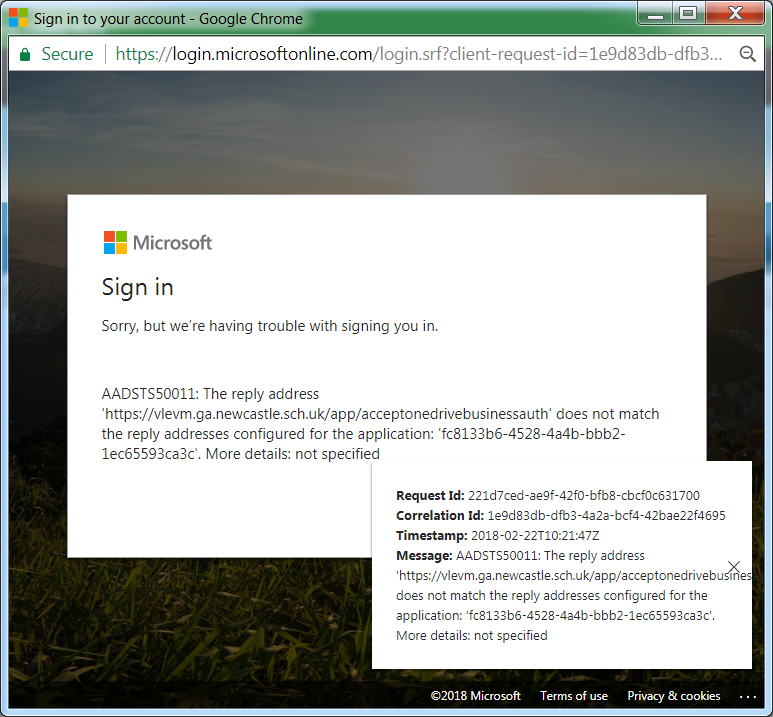
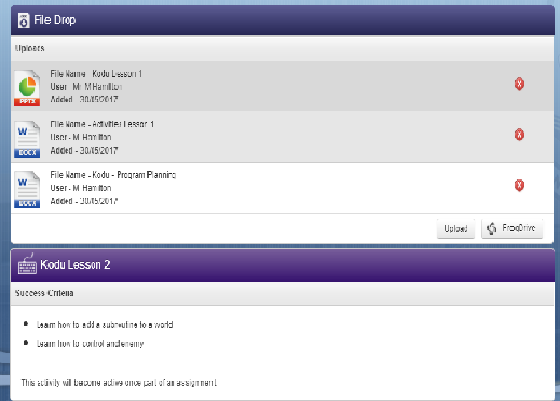

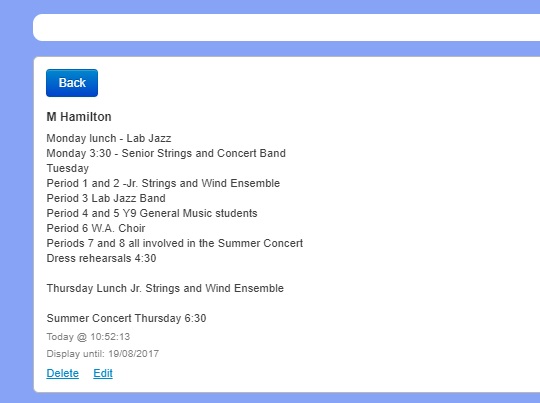
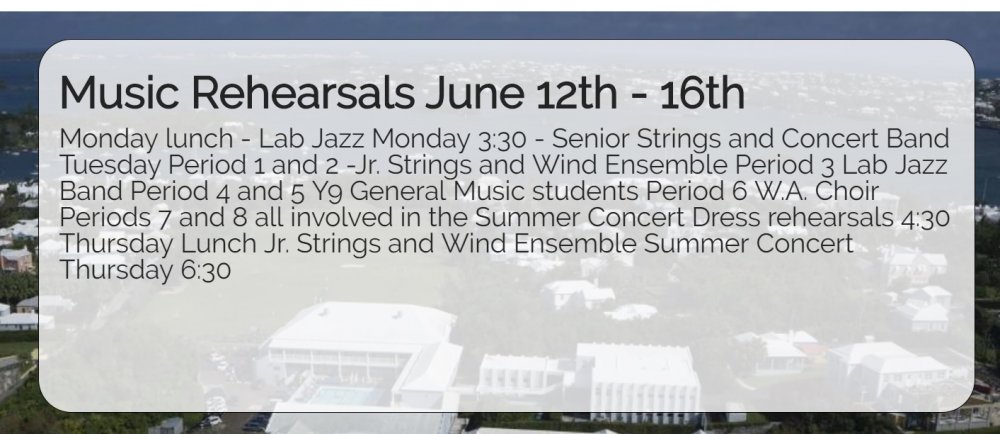
365 - A suggestion
in Coding
Posted
Yes please.