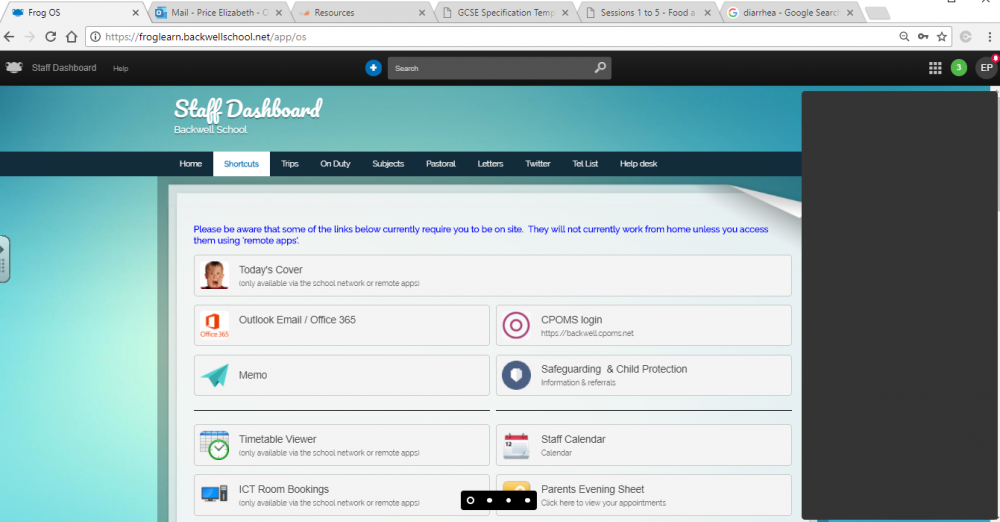-
Posts
598 -
Joined
-
Last visited
Everything posted by pconkie
-
I can confirm that you haven’t got the latest version or the browsers cache needs clearing. Either way this is the old mark-up
-
Can you right click, on a face, choose inspect and send me the entire screen shot?
-
@ADT this was the fix!
-
So its not just me then! Haven't you had loads of kids come and say they "can't" access their assignments?
-
Out of interest what browser are you both using? I just tried with Chrome, Edge and Firefox - all look right Nothing looks right in Internet Explorer but i'm sure your not using this! I couldn't even open a frog-code app (any of them!). There is a mobile friendly view where the kids slide in from the right horizontally to seat, but again this looks correct on iphone and ipad.
-
I've fixed the drag and drop issue for the first seat when allocating boy-girl. I've got no students not perfectly centered in the circle, so believe this to be fixed also (although I thought this already was fixed). If this update doesn't sort it, i'll need to see some screen and console shots. @Graham Quince over to you.
-
Finally - just to try to confirm that the iphone issue has the same cause iphone1.mov
-
video 3 iMac OSX El Capitan 10.11.6 Safari 11.1.2 with web inspector open - visible exceptions thrown in console.... frog3.mov and video 5 - as above but with breakpoints set (also in case anyone is going to suggest that using css to hide the new messages app icon is the cause, i removed that styling from this point on) frog5.mov
-
Hopefully this will be the really useful stuff for the developers.... video 1 and 2 iMac OSX El Capitan 10.11.6 Chrome 76.0.3809.132 64bit frog1.mov Safari 11.1.2 frog2.mov
-
iPad Air 12.4.1 web safari (latest) - Does not work * iPad Air 12.4.1 Chrome (latest) - Does not work * iPhone 8 12.4.2 web safari - does not work * Kindle HD Fire Silk Browser - Works correctly!! * - OS/platform and browser all patched and up to date with latest versions.
-
Just an update to this issue which Connor has diligently been trying to replicate. I have now had reports of over 50 users affected from all 3 of the main profile types. I have now been able to replicate the issue with my own account! Here is what I have tried: Chrome unknown version on Windows 10 unknown version (my school office pc) - Works correctly Chrome unknown version on Windows 7 toshiba laptop unknown version - Does not work Chrome 76.0.3809.132 64bit on Windows 10 Home 1903 - Works correctly * Edge 44.18362.267.0 on Windows 10 Home 1903 (same pc as above) - Does not work - see video 6 * Firefox 69.0 64bit on Windows 10 Home 1903 (same pc as above) - Does not work * iPhone 10Xs 12.4.0 web safari - Does not work iPhone 10Xs 12.4.1 web safari (same phone as above now latest) - Does not work * iPhone 10Xs 12.4.1 chrome (same phone as above now latest) - Does not work * iPhone 10Xs 12.4.1 MyFrog native app (same phone as above now latest) - Works correctly * iPad Air 12.3.1 web safari - Does not work iPad Air 12.3.1 Chrome (latest) - Does not work iMac OSX El Capitan 10.11.6 Chrome 76.0.3809.132 64bit - Works correctly - see video 1 * iMac OSX El Capitan 10.11.6 Safari 11.1.2 - does not work - see video 2 * iPhone 8 12.8.2 web safari - does not work - see video iphone1
-
What does this error message mean? This happens for two of our parents when they enter their email address to try to re-set their password. How do we fix it as they both have frog authentication selected, both created from MIS, both still MIS linked and i have even tried setting a new password for one of them but the error continues to appear.. Thanks
-
Thanks, will see if this works.
-
Ah!, didn't think of that - just deleted them!
-
It might be but because students lose their registration group you can sort them so that they are all together! Anyway i've been shown the _delete trick and that works great. In Groups on the other hand you just "select all" and it doesn't delete the MIS linked groups!
-
Hi Tracy It was a toshiba laptop (satellite pro). No without a mouse the user can only scroll on a website using the scroll bar. As there is no scroll bar for the list of student names in markbook thee doesn't appear to be anyway to get to the kids near the end of the list.
-
Just had a member of staff ask how she can see all of the students in a class as there is no scroll bar. I suggested a the mouse scroll wheel but she only has a track-pad (no mouse) on her laptop. I went to help but couldn't find an easy way to do it (2 fingers didn't work as it was a pc). Any suggestions apart from getting her a mouse?!
-
As a follow up i've been to see one of these members of staff 1. Refreshing frog does not solve the issue 2. Full log off and on does not solve the issue 3. When you click on the green circle the loading/spinning frog head appears and does not disappear unless you click elsewhere to close the assignment list 4. On my machine which seems to work the following runs when the green circle is clicked: myfrog.js myfrog.css analytics/set getReportData getReportData seems to be the one that contains the details of my current assignments. On the machine that doesn't work only the first 3 run, getReportData is not called. 5. Confirmed that it affects student and we as staff profiles. 6. The assignments do exist in Markbook and I can open them etc, everything looks ok as far as the data used to create them. Seems like a bug to me, but i'm not sure what those affected have in common.
-
This is the third member of staff to report an issue with assignments to me today. Is there a known issue? Also several students saying they can not see assignments set. Thanks Paul
-
I can't find this on the community site - what is the fastest way to remove non-mis linked parents accounts? I'm hoping the csv method can be used! Thanks Paul
-
Anybody else got a problem with the timetable widget? I think it thinks we are in a different timezone - everything is 1 hour too late! Parents and students want to know if they can come in later tomorrow!
-
Next years timetable, groups and student data is currently sat ready and waiting in SIMS. In frog there appears to be no timetable information, and last years groups and students. This is understandable as the new academic year has not started yet! However, it would be incredibly useful to have everything in frog sooner than 3/9/19. Is there a way to do this with the frog extractor? We are doing training sessions before the students come back and currently there is nothing to show! I think this will be the case on the training day too Alternatively is there anything we can do in SIMS to help frog? Thanks Paul
-
@gbligh @ADT I have no idea of the performance impact of this and i'm sure there is a better internal frog way of doing this but... as a bit of fun and for the challenge..... 1. On desktop devices frog sites open within a page division called ui-os-desktop 2.If we could 'watch' this division for changes - specifically additions - we could catch when sites are opened, dragged, resized and closed. 3. If we detect an addition and think it is a full screen site, then we could trigger the minimise. A quick google reveals that this is possible by placing the following in a html widget on your dashboards: <script> //set a watch on frog var MutationObserver = window.MutationObserver || window.WebKitMutationObserver; // define a new observer var obs = new MutationObserver(function(mutations, observer) { // look through all mutations that just occured for(var i=0; i<mutations.length; ++i) { // look through all added nodes of this mutation for(var j=0; j<mutations[i].addedNodes.length; ++j) { var $possibleSite = $(mutations[i].addedNodes[j]); //is it fullscreen? if ($possibleSite.hasClass("fullscreen_dialog")) { //if so trigger the minimise button $possibleSite.find(".ui-minimiser").trigger("click"); } } } }); // have the observer observe for changes in children obs.observe($(".ui-os-desktop").get(0), { childList: true }); </script>
-
Looks like frog have tightened security in html widgets. The function in the onClick of the button can't be found. Here is another way of doing the same thing.... <button data-name="open-site" class="btn btn-primary">Open</button> <script> this.element.find("button[data-name=open-site]").click(function(e) { FrogOS.openSite({ site:'/prcadm/d_t_lessons_in_year_8/', fullscreen: false, resizable: true, height: 500, width: 500 }); }); </script> The site now opens when the button is pressed BUT.... The bit provided by @adamw to get it to open not fullscreen doesn't seem to work...
-
And now you need a big bonus too - next time I speak to Gareth i'll mention it! It's working! Would still be interested to know how you would adapt this to save the docs elsewhere...at some point.... Cheers.