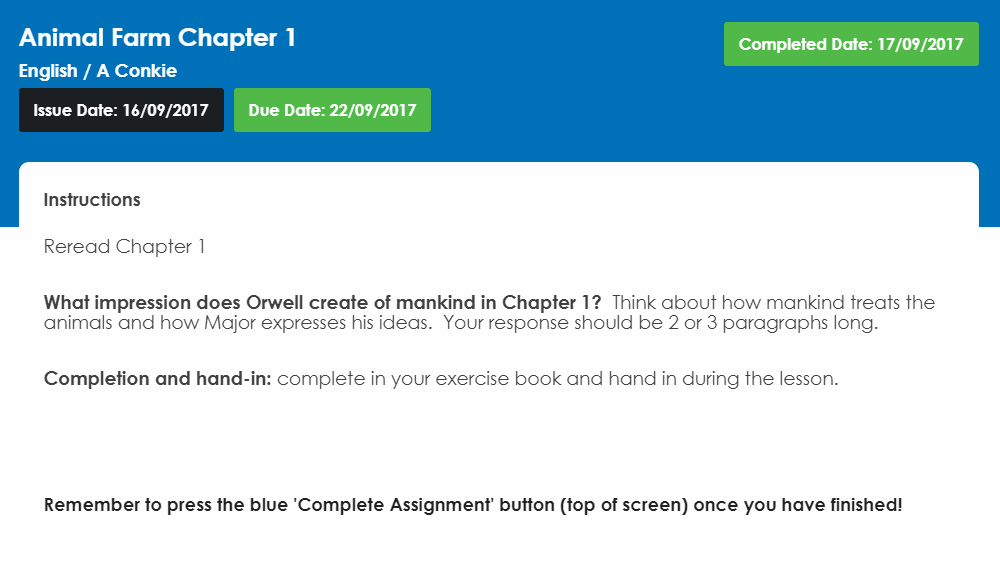-
Posts
598 -
Joined
-
Last visited
Everything posted by pconkie
-
Yes, this is possible Adrian and fairly easy. Surely you have now worked it out?!
-
Thanks @Gareth Davies (Frog) So impressed with da Vinci and the app, it's a huge leap forward for frog in a short time. But hoping for some proper external testing on Agatha! Please feel free to use my school for this if required. Of course the new app is a work in progress but I hope a teachers perspective on what the next logic step should be is useful. To answer your question... @Chris.Smith and your other developers have really struck gold with FrogCode. It makes frog the most extensible product of its type in my opinion. While FrogCode will not be used by all frog schools, it is generating enormous discussion, sharing of ideas and deeper thinking about how the technology should be used (driven largely as you know by @Graham Quince). This will end up benefiting all frog schools! Well done and keep up the good work!
-
Thanks for that appraisal Adrian - i'm going add that one ("geeky freaky type") to my CV! I do a couple of other things as well as the timetable....even occasionally teach! P
-
Showed @Graham Quince this yesterday.... Initial tweaks to My Frog for staff Thoughts?
-
Hi @Virginia Baldock The staff profile requires "contribute" access to edit and delete notices - but they need "edit and manage" to upload attachments. Therefore go with "edit and manage". If you plan to put this on your dashboard then set up the noticeboard on a new site and use the embed site widget to put it on your dashboard. Paul
-
This looks great! A frog3 site to powerpoint or frog3 site to froglearn site and the dream would be fulfilled!
-
html, css and javascript attached (application uuid needs to be changed to match your new app) student lookup.txt @clangstaff That's a nice suggestion. How often would you envisage the totals get re-set? every term, every year, never? Alternatively an option to filter by date is probably needed? I'm not aware of an api that would provide this information. The helpful admins from frog might say otherwise. If there isn't an api we could extract it from the assignmentreports.getData api but it might get a bit messy and probably slow for large groups. I'll have a think.... P
-
We have a new process for monitoring regularity and quality of home learning (all of which are now done via assignment manager). Happy to share this frog code app which allows Tutors, Heads of House/Year, SLT to lookup what has been assigned to a student and act accordingly. I will ensure this app continues to work if frog change api's in the future as it is part of our internal systems. I realise this functionality is available in the assignment monitor app, but we do not wish to share this app with staff as it would allow them to lookup staff as well as students! A quick screen shot... Paul
-
You can vote for this now: https://ideas.frogcommunity.com/ideas/FRG-I-1228
-
We are having a drive on returning low quality work to be re-done. The "return assignment" button seems perfect for this but...... It is not obvious to students that it has been returned - yes the assignment reappears in their list of open assignments, but they just think they have forgotten to press the "complete assignment" button, so they press it and hand in again. Yes - they get a notification where they can see the message from the teacher (this doesn't appear on their timeline). No - their parents do not see any message in "My Childs Work" nor do they get a notification. Am I missing something? It's too easy for students to miss this and parents don't know its happened at all unless their child tells them. Ideally a new icon would show in my frog and in the assignment app for student, parents and teachers. Or returned assignments could be a different colour, or it could say at the top of the assignment "This assignment has been returned because blah blah blah". Would be really powerful for parents to see that teachers expect more and have returned the work. A real missed opportunity unless i just haven't seen something somewhere?
-
Hi @Dawn Spears I blame the author of the tutorial you have followed @Graham Quince ! It has not been designed with multiple widgets on the same page in mind. I made some suggested alterations a while back which should fix the problem Thanks Paul
-
Have you tried changing, say the marking criteria on an assignment that you are editing? Despite this being in the last section and making all the right noises when you press the save button, it doesn't actually change anything (even if you haven't entered any marks yet). I'm sure another comment about frog3 is now due, eh Adrian?
-
We have inset day this Friday. The form was to get staff to sign up to one of two frog sessions. Far too many signed up for the second!
-
Oh, didn't see this pinned to the top, thanks! Following your suggestion @paulmitchell1989 of changing the admin dashboard and then @adamw suggestion I have now got the form results! Now i just have to do something about the unexpected content of the form results!
-
It does appear! Thanks. But....it doesn't let me open it (presumably because it is already open? i.e. it's the dashboard!)
-
@ADT Have you put the code on the student dashboard as well as the staff dashboard?
-
No, can't find it!! It was created during the FrogLearn install so don' know where to look! Searches for "Staff Dashboard" useless! Guess i'll raise another ticket to go with the 10 i've got open...
-
Any one help with this? I have a form that is on the dashboard. I can't find the usual link to view the submitted data. Is anything being collected? Thanks Paul
-
BTW I tend to find lists of students make for the longest notices.... You can type into your message this tag <start list> and later <stop list>. Anything placed between the two tags will be hidden unless a list header is clicked. Thought i'd mention this in case it is of use.
-
It doesn't hide the notice detail, it never has. It uses the hidden noticeboard only as a database to store the message text and attached documents. It doesn't look at the preferences set on the frog noticeboard widget (i don't even think its' possible from a frogcode widget to do this). If you want the message to be hidden the widget code needs to be altered and a new preference added. I might have time to do this at some point!
-
It add this sentence to the bottom of every assignment.... Add it to a html widget and put a copy on the staff, student and parent dashboards....
-
How about this as well for adding that useful reminder! .ui-theme-assignmenttemplate-container .ui-theme-assignmenttemplate-foot { padding:10px 25px 0px 25px; font-family: "century gothic", Arial, Helvetica, sans-serif, "Gill Sans", "Gill Sans MT", "Myriad Pro", "DejaVu Sans Condensed"; font-size:18px!important; font-weight:bold; line-height:30px; text-align:left; width:calc(100% - 50px); } .ui-theme-assignmenttemplate-container .ui-theme-assignmenttemplate-foot:before { content: "Remember to press the blue 'Complete Assignment' button (top of screen) once you have finished!"; } .ui-theme-assignmenttemplate-container .ui-theme-assignmenttemplate-wrapmain { min-height:120%; }
-
Yes, this is really useful! Thank you. Just to reiterate though - when i posted it said "3" and there was in-fact nothing available to mark! As per post above i'm looking for clarification that in a filedrop activity when does the file become available for marking as it doesn't seem to match this number. Thanks. P.
-
Thanks for this reply. Having looked at Groups and Policies app as you suggest I think something else is happening. I think this because I am listed in the group as the "leader" but this is true for all my groups and other assignments show this number correctly. What i think has happened is we had a new student join the class late (change of option choices). He was originally not in the group because the mis link had not run. I added him as an individual student to the assignment and subsequent to this the MIS link has run and added him as part of the group too. So the number is correct in so much as this is the number of students who have been assigned, it's just that one student is listed once but counted twice. Regarding the "3". The assignment has one activity - to upload a file. As the teacher i could not see any uploaded files yesterday. This morning the number changed to 4 and i could see a file for this student. After talking to this student the difference seems to be that they pressed the "complete assignment" button and the others didn't. To confirm the expected work-flow: 1. Student uploads file to filedrop and stops - should the teacher see anything in assignments app? I think - no. 2. Student uploads file and presses the blue "submit activity" button - should teacher see anything? I would expect to see the uploaded file and that these are the steps necessary to increment the number we are discussing. But i'm not sure this is working correctly? 3. Student uploads file and presses the blue "submit activity" button and then presses the blue "complete assignment" button. - I think i only see the file uploaded when this process is followed. Of course this is only based on what students have said to me! Any calcification would be useful for the staff training event i have in two weeks time. Thank you
-
Thanks Tom for the help. Looks like the slowest most labour intensive option (working through SIMS) is the way to go! Paul