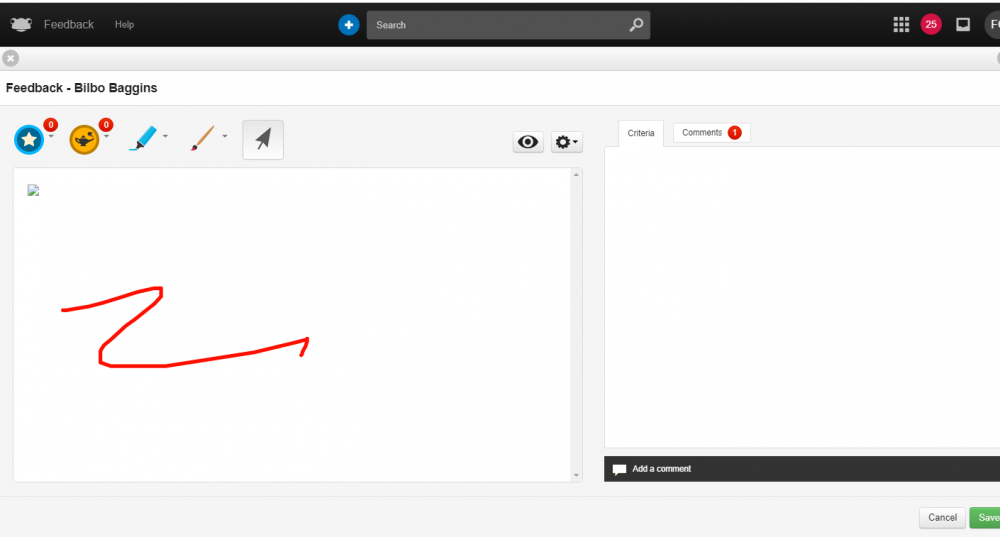pdurber
Frog Community Advocate-
Posts
149 -
Joined
-
Last visited
Everything posted by pdurber
-
Hi I've taken over the appraisal process, which was set up in Frog last year by a member of staff who has left. I'd like to show each line manager the list of the Collections that they are managing rather than having to go into Frog Drive to view them. Is there a "collections" widget like the "eportfolio list"? or has anyone got a suggestion as to how I could do this. Thank you in advance.
-
We have FrogParent, but the Profiles Document is not showing? Having said that, we are using the AM Individual Reports one with a report called Results but we are not sure it will work for year 13's as they are no longer on roll according to SiMs, so we are writing a javascript HTML a bit like Paul conke's widget to display them for year 13. We're running a live "Test" with the students on Wednesday, so I'll let you know how it goes.
-
Interesting. How are you going to automate it?
-
We would like to send out our exam results on Frog to stop having the students come on site in August. I can send you a sample file if you like,but would prefer to do that as a PM for security reasons, but here are the comments from our exams manager. "Sims outputs the files in Exams organiser – Reports – Results – Candidate Statement of Results" We currently only have "AM Individual Reports" enabled in the MIS extractor as general documents has far too much rubbish and sensitive documents kicking about in SiMs. Any ideas?
-
Couple of simple ones. We have the OneDrive integration set up and it seems to be working OK, apart from the sharing. I understand the restrictions due to the way MS handle permissions. But can you advise me on the best settings so that students can preview files on OneDrive. I can add the widget to a site and I can happily preview the file, open it in OneDrive etc. However, the student just gets the filename, no preview. What share settings should I have in order for the file to be able to be previewed? Also, can there be an option to switch off the "Open in One Drive" for certain profiles? So, for some teachers/subjects want certain files (of their choosing) that the student can preview and/or download, but not be able to edit it on the OneDrive. Just a thought. Secondly, what additional integration is planned in the upcoming upgrade? It would be great to be able to navigate onedrive/sharepoint using a widget. So rather than previewing just a file, the link would be to a sharepoint or onedrive folder, then the user selects the file they want to preview. When is the upgrade due? I want to revamp our Governors area and O365 Integration seems to be the way to go given how they want to use it, I'm afraid FrogDrive doesn't cut it for them.
-
Nice one. Thank you.
-
Hi Is anyone else having problems with students using IPad Air's to download files from an assignment? He is saying that the button does not respond and download the file. It could just be user error.
-
DOH! Why didn't I look there! Thank you very much. Just a quick question. In your file, you have the Authentication set to Active Directory. Are you adding the ET's to AD too? I was going to set them all to Frog, or does Frog push through to AD as well as read from it?
-
Excellent, that's exactly what I need. Where do I go in Frog to get to the importing though? I had a look around and couldn't see anything.
-
Due to the current situation We're looking to create some "transition" groups in Frog for year 11's going into 12 and Year 8's going into 9's in September. This is to keep them going with work over the lockdown and into the Summer holidays. Most of the year 11's that have applied for our 6th form are already students who attend with us, but there are around 30 who are coming from other Schools. The year 8's are coming from Middle Schools, So are not currently on our Roll, But we obviously have their details as they have applied to start with us in September. The question is:- Can I bulk import the information into Frog somehow? So there would be a group called say, 12Transition Maths, which would contain all the students who have applied for A Level Maths. Just wondering, to save some admin time.
-
You can highlight the data, then it'll copy and paste into Excel. Just make sure you get all the data and column titles, or else it pastes into Excel wierd.
-
Thanks, worked a treat. Saved me an load of time recreating it.
-
Hi I think I know the answer to this, but just in case, I'll ask. I have a teacher who has put all their student learning resources under the "Teaching Resources" in the Frog Drive. Where the students can't see it. Is there any way to bulk move them to the "Student Resources" area where they can?
-
File Types that students can be electronically marked
pdurber replied to pdurber's topic in Learn / Play / Progress
I waited about an hour initially, then overnight, just in case. There are no special characters in the file name, unless you count the hyphen as a special character? -
File Types that students can be electronically marked
pdurber replied to pdurber's topic in Learn / Play / Progress
It's not working again. I'm just getting the broken link icon. I was making a training video for our staff for when they return next week, but it makes me quite nervous in trying to get staff to do online marking if it is going to continually break. Is there any way you can get this to be reliable before the madness starts again next week? -
Really sorry, but having spent a couple of hours unsuccessfully searching you knowledgebase, I have given up the will to live. I'm trying to allow all my staff to use the message app.. But when I go into changing the properties for it half of the properties of missing, so they can't get to the App. See attached screenshot. I know there must be a way of switching on the rest, but can't find it anywhere, or any knowledgebase articles on it either.
-
File Types that students can be electronically marked
pdurber replied to pdurber's topic in Learn / Play / Progress
Yes! Just came back and I can edit the latest one. The original ones are still broken, but that's fine as long as we're all sorted now. Thank you for all your time.? -
File Types that students can be electronically marked
pdurber replied to pdurber's topic in Learn / Play / Progress
OK. As an aside, sort of, if you can convert Doc files, why can't there be e preview? Just looked and still not there. -
File Types that students can be electronically marked
pdurber replied to pdurber's topic in Learn / Play / Progress
No, made no difference. -
File Types that students can be electronically marked
pdurber replied to pdurber's topic in Learn / Play / Progress
Shall I try a new assignment? Just in case? -
File Types that students can be electronically marked
pdurber replied to pdurber's topic in Learn / Play / Progress
-
File Types that students can be electronically marked
pdurber replied to pdurber's topic in Learn / Play / Progress
We host our Frog, do we not host the converter too? -
File Types that students can be electronically marked
pdurber replied to pdurber's topic in Learn / Play / Progress
OK, I thought I's show you folks what is happening. Follow this link to see a quick video outlining th eproblem. https://fromecommunitycollgege-my.sharepoint.com/:v:/g/personal/pdurber_fromecollege_org/EWhMl-CikIJIpN2rygIkCAQByVgVlFX1K-k_O3Z9ancIsA?e=ajEzIi Any ideas? or am I missing the point completely. -
File Types that students can be electronically marked
pdurber replied to pdurber's topic in Learn / Play / Progress
Yes, if we set them a piece of work, maybe in a Office file of some description. How can they return it to us so that we can mark it in Frog Markbook online?