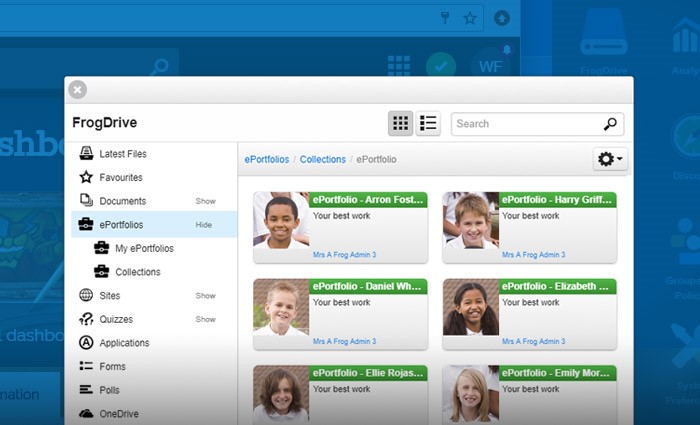-
Posts
2,046 -
Joined
-
Last visited
Everything posted by Graham Quince
-

Assignments - send same work back-and-forth
Graham Quince replied to S Marcham's topic in Learn / Play / Progress
Let me ask about it and get back to you. -
It's crying out for a FrogCode widget. Google provide an API to create QR codes, simply adding the address into the URL returns an image: https://chart.googleapis.com/chart?cht=qr&chl=https://forum.frogcommunity.com/&chs=160x160&chld=L|0 I'm really busy personally and this is on my to-do list, but if there's anyone out there who's got time... There'd be a lot more work needed by Frog to provide individual login codes, but if nothing else, you could point to individual sites or the login page this way.
- 1 reply
-
- tadpoles
- little ones
-
(and 2 more)
Tagged with:
-
Apparently this can be set up. Can I ask you contact the service desk and they'll see if your MIS can do this with our extractor.
-

Assignments - send same work back-and-forth
Graham Quince replied to S Marcham's topic in Learn / Play / Progress
Hi @paulmitchell1989 Have you reported these issues to the service desk? If not, please do and we'll investigate -
Hi @Chris Goluch, Ideas Portal is perfect to capture this suggestion. Once you've added the idea, post the link back here and get everyone to vote it up. https://www.frogcommunity.com/ideas-portal Graham
-

Assignments - send same work back-and-forth
Graham Quince replied to S Marcham's topic in Learn / Play / Progress
That's absolutely right. This article on the community demonstrates it in action: https://www.frogcommunity.com/using-feedback @S Marcham - I'll drop you a line to discuss Feedback and the costs involved. -
I've spoken to @ann and between us, this code will create a button and on click allow her staff to open three new tabs: <img src="/app/file/asset/5BBE5BE620030A3EC7F3FF40696FCE0D5DF7C4BC8660FA51" class="launchall"> <style> .launchall { cursor: pointer; } </style> <script> this.element.find('.launchall').on('click', function(){ /* Google */ window.open(school google address); /* Office */ window.open(school office365 address); /* Class charts */ window.open(school classcharts address); }); </script>
-
This powerful, new feature will not only allow you to save money but also innovate the way you communicate with your students! We're really excited to tell you that ePortfolios in Frog will be available next month in the Agatha Christie release. We're calling them ePortfolios, but actually they can be so much more. Designed in collaboration with some of our schools, ePortfolios allow you to replace your planners by quickly and easily duplicating sites for every member of a group (students or teachers). From there, you can use all the usual Frog widgets to create rich, dynamic sites to capture student progress, staff CPD, project work etc... This video highlights what's possible:
-
Sorry @pconkie, I don't know the answer and i know both @Chris.Smith and @adamw are swamped with work at the moment. I'll try to get you a response. Graham
-
Hi Ann, The only issue with a landing page which opens the staff dashboard that I can think of might be that clicking the Frog head won't return people to the dashboard as it's a site that's hovering. Setting a second homepage for the browser is fairly simple as i understand it (from a quick search): https://www.google.co.uk/search?q=browser+set+two+homepages&oq=browser+set+two+homepages&aqs=chrome..69i57j0j69i60l2j0l2.5646j0j4&sourceid=chrome&ie=UTF-8 Think about your users' experience though. The more tabs you open on start up, the slower it will be to get them started. Having both Google and Office365 when they don't require access could be seen as irritating to be honest. I remember when one of my IT techs in schools set up a second page for outlook, but it required logging in. He saw no problem with a login box popping up every time you opened the browser. We quickly changed it back.
-
I don't remember autorun for this, to be honest, but this script will open a new tab and point it to where you want, but the browser controls the ordering, so the new tab will open in front of Frog <script> window.open("https://www.frogeducation.com/community", '_blank'); </script> Alternatively, could you set the browsers to have two homepages? Or just have a prominent link to Google on the dashboard?
-

Sneak Peek Development webinar - Christie Release
Graham Quince replied to Graham Quince's topic in General chat
We're in testing right now. I was originally told end of November, but it might be start of December. -
Sorry, i can't spot anything obvious. I've gone through it and did notice the UUID of the notice board had changed, but even then it wasn't displaying the notices. Best guess, the notice about absent students has got some text in it that's break the code. It is due to expire today, so once it's gone, maybe the noticeboard will work again.
-

Sneak Peek Development webinar - Christie Release
Graham Quince replied to Graham Quince's topic in General chat
Adding photos will be en masse, not individually. -
Yes, using the sharing permissions on the booking calendar. Individuals can be set to have admin access and the calendar can be set to public.
-

Microsoft Office365 requirements
Graham Quince replied to Graham Quince's topic in Learn / Play / Progress
Here you go: -

Sneak Peek Development webinar - Christie Release
Graham Quince replied to Graham Quince's topic in General chat
You didn't. I forgot to go into detail about student photos. From Christie, the Service Desk have a tool where they can link student photos to accounts. You'll need to contact them, they'll talk you through uploading the photos as a zip and then they will be added to the matching accounts. -
Hi everyone, Sorry, for the delay, here's the Christie release representation:
-
Funnily enough, i've been a bit busy, but Frog uses Moment.js This thread talks about it a bit: This plus the time format plus something like: this.element.find('div[data-content-uuid=1234556]').css('display','block'); Should get you what you're after.
-
This is brilliant. Thanks so much for sharing
-

How can I change the default font size of the text widget?
Graham Quince replied to K.Ermit's topic in Common Questions
You can do this, using the HTML widget with a small amount of CSS, these tutorials on the Community site show you how to change the text size, change the default link colour and use CSS to give you greater control over how Frog looks: https://www.frogeducation.com/community/tutorials/html-tutorials/css-styling This is the video for the font-size: -
Hi @ann, The problem looks like it is connected to the other widget you tried to install...week indicator. Unfortunately with FrogCode widgets, you cannot rename the widget when you download it. Right now, it needs to remains as the UUID name. I've deleted the widget and reinstalled it for you.
-
Hi I've spoken with @SteveH our deputy MD about this and ff you'd both like to email me (graham.quince@frogeducation.com) or PM me with Ssome student names, rough dates and the name of the assignment then we can look properly and see if the kids didn’t send it etc but something isn’t right. It may be a bug to be investigated. @clangstaff, when you say 5 clicks, are you doing the following: In assignment manager, click on ‘Show reports’ (1 click) It lists all the exercises you set for a class and the summary – choose the one you want (1 click) You’re then into the report
-
Hi everyone, We've had a school get in touch with one of our sales team asking about good examples of STEM (Science, Technology, Engineering and Maths). The school in question are keen to get in touch with other schools, particularly with regards to how to get Physics and Chemistry into Frog. If you are happy to help or get involved in the conversation, can you post here or PM me please? Thanks Graham
-
I know we are improving the workflow in the next release, but i'll pass your comments on, to make sure they get addressed.